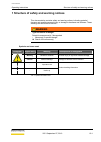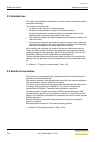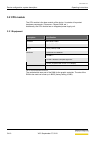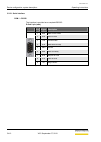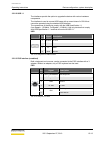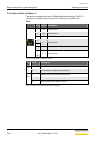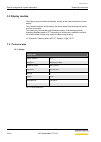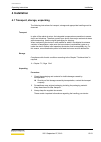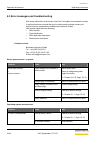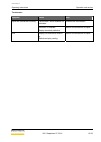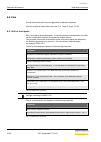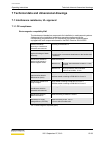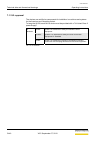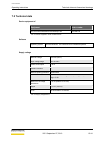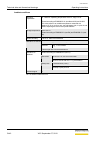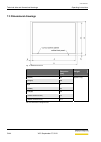- DL manuals
- Bachmann
- Touch terminals
- IPC312
- Operating Instructions Manual
Bachmann IPC312 Operating Instructions Manual
Summary of IPC312
Page 1
Operating instructions ipc312 version: 05 status: september 07, 2010 translation of the original operating instructions.
Page 2
Copyright © 2010 by bachmann electronic gmbh all rights reserved. All operating instructions, manuals, technical descriptions and software supplied by bachmann electronic gmbh ("bachmann") are copyright protected. The copying, distributing and/or other manipulation or processing (e.G. Through photoc...
Page 3: Table of Contents
Table of contents v05 / september 07, 2010 i table of contents 1 structure of safety and warning notices............................................................................... Oi-1 2 safety instructions ............................................................................................
Page 4
Table of contents ii v05 / september 07, 2010 7 technical data and dimensional drawings ......................................................................... Oi-39 7.1 interference resistance, ul approval ..............................................................................................
Page 5: Warning
D-ba-0000255.6.3 operating instructions structure of safety and warning notices v05 / september 07, 2010 oi-1 1 structure of safety and warning notices this documentation contains safety and warning notices, indicating potential dangers and possible personal injury or damage to hardware and software...
Page 6
D-ba-0000255.6.3 structure of safety and warning notices operating instructions oi-2 v05 / september 07, 2010
Page 7: 2 Safety Instructions
D-ba-0000303.5.2 operating instructions safety instructions v05 / september 07, 2010 oi-3 2 safety instructions the following basic safety instructions are intended to avoid personal injury and material damage. The operator must ensure that the basic safety instructions are adhered to. Make sure tha...
Page 8: 2.3 Intended Use
D-ba-0000303.5.2 safety instructions operating instructions oi-4 v05 / september 07, 2010 2.3 intended use the device was designed for installation in the front of switch cabinets of machine and system technology. The operator must ensure that • the device is only used for its intended purpose. • th...
Page 9: 2.5 Operation
D-ba-0000303.5.2 operating instructions safety instructions v05 / september 07, 2010 oi-5 2.5 operation the extinguishing of the operating led and other status indicators does not indicate that the device is disconnected from power and is de-energized. 2.6 ce directives bachmann electronic gmbh call...
Page 10: 2.7 Esd Protection
D-ba-0000303.5.2 safety instructions operating instructions oi-6 v05 / september 07, 2010 2.7 esd protection esd: electrostatic discharge esds: electrostatic discharge sensitive attention electrostatic discharge. Components may be destroyed. • consider protective measures for esd. Correctly assemble...
Page 11
D-ba-0000304.14.5 operating instructions device configuration, system description v05 / september 07, 2010 oi-7 3 device configuration, system description the implementation of knowledge from bachmann electronic gmbh in this device provides a high degree of reliability and flexibility with a variety...
Page 12
D-ba-0000304.14.5 device configuration, system description operating instructions oi-8 v05 / september 07, 2010 fig. 3: device configuration ipc312 1) cf card slot 2) cpu module 3) interfaces (com 1, 2x usb, ps/2, 2x ethernet, hex rotary switches, supply voltage) 4) display module.
Page 13
D-ba-0000304.14.5 operating instructions device configuration, system description v05 / september 07, 2010 oi-9 3.1 type plate, customer label type plate the type plate contains most important product specifications of the device. • ord.Nr. (ordering number) table 16 ''device equipment / order numbe...
Page 14: 3.2 Cpu Module
D-ba-0000304.14.5 device configuration, system description operating instructions oi-10 v05 / september 07, 2010 3.2 cpu module the cpu module is the base module of the device. It contains all important hardware components (processor, chipset, ram, etc.). Additionally, the cpu module has an integrat...
Page 15
D-ba-0000304.14.5 operating instructions device configuration, system description v05 / september 07, 2010 oi-11 3.2.2 interfaces fig. 6: interfaces ipc3 1) serial interface com 1 2) usb interfaces 3) ps/2 interface 4) ethernet interfaces 5) hex rotary switches chapter 3.2.2.5, page oi-15 6) supply ...
Page 16
D-ba-0000304.14.5 device configuration, system description operating instructions oi-12 v05 / september 07, 2010 3.2.2.1 serial interface com 1 – rs232 the interface is provided as a complete rs232c. D-sub 9 pin (male) pin signal description 1 dcd data carrier detect 2 rxd receive data 3 txd transmi...
Page 17
D-ba-0000304.14.5 operating instructions device configuration, system description v05 / september 07, 2010 oi-13 3.2.2.2 usb 1.1 the interfaces provide the option to upgrade the device with various hardware components. The interface is used to connect usb users with a current draw of ≤ 500 a that ca...
Page 18
D-ba-0000304.14.5 device configuration, system description operating instructions oi-14 v05 / september 07, 2010 3.2.2.4 ethernet rj45 (10/100base-t) the device is equipped with two 10/100mbit ethernet connections. The eth i connection can also be used to boot from a pxe server using pxe v2.0. Rj45 ...
Page 19
D-ba-0000304.14.5 operating instructions device configuration, system description v05 / september 07, 2010 oi-15 3.2.2.5 hex rotary switches the function of the hex rotary switches is presently only available in connection with vxworks. Hex rotary switches h/l switch description h high nibble l low ...
Page 20: Attention
D-ba-0000304.14.5 device configuration, system description operating instructions oi-16 v05 / september 07, 2010 3.2.3 compactflash card (cf card) attention do not format cf card using windows device will not boot • use m-manager or device manager to format cf card. • request newly formatted cf card...
Page 21
D-ba-0000304.14.5 operating instructions device configuration, system description v05 / september 07, 2010 oi-17 replacing the cf card observe the esd protection! ( chapter 2.7, page oi-6) fig. 7: cf card replacement requirements replacing the cf card requires a phillips screwdriver (no. 2). Proced...
Page 22: 3.3 Display Module
D-ba-0000304.14.5 device configuration, system description operating instructions oi-18 v05 / september 07, 2010 3.3 display module the display module contains the display, as well as the control electronics for the display. To increase the lifetime of the display, the active phase of the backlight ...
Page 23: 3.4 Front Panel Module
D-ba-0000304.14.5 operating instructions device configuration, system description v05 / september 07, 2010 oi-19 3.4 front panel module fig. 8: front panel ipc312 1) front panel 2) display module.
Page 24
D-ba-0000304.14.5 device configuration, system description operating instructions oi-20 v05 / september 07, 2010
Page 25: 4 Installation
D-ba-0000305.4.10 operating instructions installation v05 / september 07, 2010 oi-21 4 installation 4.1 transport, storage, unpacking the following instructions for transport, storage and appropriate handling must be observed. Transport in spite of the robust structure, the integrated components are...
Page 26: 4.2 Installation Notes
D-ba-0000305.4.10 installation operating instructions oi-22 v05 / september 07, 2010 4.2 installation notes the ambient conditions must be regard. ( table 19, page oi-42) the screws on the d-sub connectors must be tightened. The switch cabinet wall must be equipped with a sufficient installation cu...
Page 27: 4.3 Installing The Device
D-ba-0000305.4.10 operating instructions installation v05 / september 07, 2010 oi-23 4.3 installing the device installation in switch cabinet procedure: 1. Fit the device into the cut-out from the front. 2. Insert the tensioning clamps in the device and fasten them. 3. Fix the tensioning clamps by t...
Page 28: 4.4 Grounding Measures
D-ba-0000305.4.10 installation operating instructions oi-24 v05 / september 07, 2010 4.4 grounding measures grounding must be carried out carefully and according to regulations in order to ensure the proper function of the device. A low-impedance connection to the ground reduces the danger of an ele...
Page 29: 4.5 Cables
D-ba-0000305.4.10 operating instructions installation v05 / september 07, 2010 oi-25 4.5 cables install the supply cables and control cables in separate cable channels. Supply voltage a cable cross-section of 2.5 mm 2 and a cable length of ≤ 5 m is recommended. When using stranded wires, the ends mu...
Page 30
D-ba-0000305.4.10 installation operating instructions oi-26 v05 / september 07, 2010 4.6 shielding of signal cables all cables except those used for the supply voltage must be shielded. Cables are shielded to reduce the effects of magnetic, electrical and electro- magnetic interference. Operating pr...
Page 31: 4.7 Potential Equalization
D-ba-0000305.4.10 operating instructions installation v05 / september 07, 2010 oi-27 4.7 potential equalization differences in the potential may occur between separated parts of the system, which may result in high potential equalization currents, e.G. On a shield connected at both ends, with parts ...
Page 32
D-ba-0000305.4.10 installation operating instructions oi-28 v05 / september 07, 2010
Page 33: 5 Getting Started
D-ba-0000306.14.2 operating instructions getting started v05 / september 07, 2010 oi-29 5 getting started the device is delivered with a pre-installed customer-specific software (bios, operating system and all necessary drivers etc.). When installing additional software please refer to the manual pr...
Page 34
D-ba-0000306.14.2 getting started operating instructions oi-30 v05 / september 07, 2010
Page 35: 6 Operation and Service
D-ba-0000307.7.7 operating instructions operation and service v05 / september 07, 2010 oi-31 6 operation and service 6.1 bios settings notice incorrect bios settings device malfunctions • only make changes to settings if you know the result of doing such. • check the lcd display to be used before en...
Page 36
D-ba-0000307.7.7 operation and service operating instructions oi-32 v05 / september 07, 2010 6.1.2 lcd setting checking lcd settings procedure: 1. Press key [del] during the boot-up process. The setup user-interface is opened. 2. Select the device configuration menu. 3. Confirm with key [enter]. 4. ...
Page 37: 6.2 Status Indication
D-ba-0000307.7.7 operating instructions operation and service v05 / september 07, 2010 oi-33 6.2 status indication the device is not provided with any status indication such as leds..
Page 38
D-ba-0000307.7.7 operation and service operating instructions oi-34 v05 / september 07, 2010 6.3 error messages and troubleshooting with every malfunction of the device check first if all cables are connected correctly. If malfunctions have occurred that could not be corrected, please contact your t...
Page 39
D-ba-0000307.7.7 operating instructions operation and service v05 / september 07, 2010 oi-35 touchscreen symptom cause help touchscreen / driver software not calibrated calibrate the touchscreen. Inputs are transferred incorrectly. Duratouch is detected. Display electrically defective. Return to man...
Page 40: 6.4 Care
D-ba-0000307.7.7 operation and service operating instructions oi-36 v05 / september 07, 2010 6.4 care during the cleaning don't use any aggressive or abrasive cleansers. Note the protection class of the front panel. ( table 22, page oi-43) 6.4.1 foil or front panel use a soft cloth to clean these p...
Page 41
D-ba-0000307.7.7 operating instructions operation and service v05 / september 07, 2010 oi-37 6.5 memory effect with tft displays operating displays based on tft technology in continuous in operation and with no or only little content change, may cause so called image sticking. This behavior is influ...
Page 42: 6.6 Shut-Down
D-ba-0000307.7.7 operation and service operating instructions oi-38 v05 / september 07, 2010 6.6 shut-down closure procedure: 1. Shut down the device. 2. Disconnect the device from the supply voltage. 3. Remove all cables/devices (e.G. Ethernet, keyboard). 4. Remove the device. Storage use the origi...
Page 43
D-ba-0000308.6.4 operating instructions technical data and dimensional drawings v05 / september 07, 2010 oi-39 7 technical data and dimensional drawings 7.1 interference resistance, ul approval 7.1.1 ce compliance electromagnetic compatibility emc the devices are intended as components for installat...
Page 44
D-ba-0000308.6.4 technical data and dimensional drawings operating instructions oi-40 v05 / september 07, 2010 7.1.2 ul approval the devices are certified as components for installation in machines and systems for the american and canadian market. To keep the ul508, each m-vis device must be provide...
Page 45: 7.2 Technical Data
D-ba-0000308.6.4 operating instructions technical data and dimensional drawings v05 / september 07, 2010 oi-41 7.2 technical data device equipment of equipment order number ipc312/t/ba1/lx800/dd512/cf4g/xppro em 00014281-00 tab. 16: device equipment / order number ipc312 software operating system mi...
Page 46
D-ba-0000308.6.4 technical data and dimensional drawings operating instructions oi-42 v05 / september 07, 2010 ambient conditions operating temperature table 20 ''operating temperature ipc312'', page oi - 43 tested according to en60068-2-14 (test na and nb) and ul508 this value refers to an ambient ...
Page 47
D-ba-0000308.6.4 operating instructions technical data and dimensional drawings v05 / september 07, 2010 oi-43 installation position switch cabinet installation device type vertical ipc bottom 45 ° angle horizontal ipc312 0 to 50 °c 0 to 45 °c 0 to 45 °c 0 to 45 °c tab. 20: operating temperature ipc...
Page 48: 7.3 Dimensional Drawings
D-ba-0000308.6.4 technical data and dimensional drawings operating instructions oi-44 v05 / september 07, 2010 7.3 dimensional drawings fig. 10: dimensions ipc312 dimension [mm] weight a (width) 337 b (height) 256 depth 97 c (width) 321 d (height) 233 e (offset outline/cut-out) 8.5 f (offset outline...