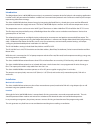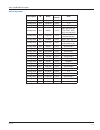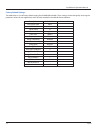- DL manuals
- Badger Basket
- Transmitter
- 340 BN Btu Series
- Installation & Operation Manual
Badger Basket 340 BN Btu Series Installation & Operation Manual
Model: 340 BN/MB
S/N 340-
005100
Comm LED
Data
Industrial
Sensor Inpu
t
Shield
Signal
Signal +
Power Out
-
RE
F
+
_
Btu ENERGY METER
Fa
ct
or
y Po
rt
NT
PD
PU
D.I.C.
Comm
Port
+
-
Po
wer In
AC C /DC
AC L /DC
Output LED
Output
Pulse Out +
Pulse Out -
1
2
3
Temp
1
1
3
Temp
2
2
Input LED
Series 340 BN/MB Btu Transmitter
Hydronic Energy Transmitter with RS-485 BACnet™ & Modbus® and
Scaled Pulse Output
Installation & Operation Manual
PN: 872035 (3-11)
IMPORTANT:
This manual contains important information.
READ AND KEEP FOR REFERENCE.
Summary of 340 BN Btu Series
Page 1
Model: 340 bn/mb s/n 340- 005100 comm led data industrial sensor inpu t shield signal signal + power out - re f + _ btu energy meter fa ct or y po rt nt pd pu d.I.C. Comm port + - po wer in ac c /dc ac l /dc output led output pulse out + pulse out - 1 2 3 temp 1 1 3 temp 2 2 input led series 340 bn/...
Page 2
Series 340 bn/mb transmitter page ii 3-11.
Page 3: Contents
Contents introduction .............................................................................................................................................. 5 installation ...........................................................................................................................
Page 4
Filter coefficients.................................................................................................................................................... 19 pulse output .......................................................................................................................
Page 5
Page 5 3-11 installation & operation manual introduction the badger meter series 340 bn/mb btu transmitter is an economical, compact device for hydronic sub-metering applications. It utilizes an rs-485 connection for modbus® and bacnet™ communication protocols and a solid state switch for pulse outp...
Page 6
Page 6 3-11 series 340 bn/mb transmitter surface mount installation the series 340 bn/mb may be mounted to the surface of any panel using double sided adhesive tape or by attaching fasteners through the holes in the mounting flanges of the unit. 1.60” (40.6mm) 3.65” (92.7mm) 2.95” (74.9mm) .88” (22m...
Page 7
Page 7 3-11 installation & operation manual din rail mounting optional clips snap onto the mounting flanges allowing the series 340 bn/mb to be attached to din 15, 32, 35 mm din rail systems. Figure 3: din rail mounting temperature sensor installation badger offers several styles of 10k thermistors ...
Page 8
Page 8 3-11 series 340 bn/mb transmitter hot tap for pipes that cannot be drained even for initial installation, we offer a hot tap version. Model tht – available as 10k thermistor version only. Figure 6: hot tap electrical installation all connections to the badger® series 340 bn/mb are made to scr...
Page 9
Page 9 3-11 installation & operation manual power supply wiring the series 340 bn/mb requires 12-24 volts ac or dc to operate. The power connections are made to the orange header. The connections are labeled beside the header. Observe the polarity shown on the label. If a badger meter plug-in type p...
Page 10
Page 10 3-11 series 340 bn/mb transmitter sensor wiring all flow sensor types connect to the four terminal headers labeled “sensor input”. Comm led sensor inpu t shield signal signal + power out - re f + _ fa ct or y po rt nt pd pu d.I.C. Comm port + - po wer in ac c /dc ac l /dc output pulse out + ...
Page 11
Page 11 3-11 installation & operation manual thermistors badger meter thermistors are not polarity-sensitive, therefore, wire color is unimportant. The thermistor located in the same pipe as the flow sensor, termed temperature sensor t1, should be connected to terminals 2 and 3 on terminal block tem...
Page 12
Page 12 3-11 series 340 bn/mb transmitter + - po wer in ac c /dc ac l /dc output led output pulse out + pulse out - pulse input note: maximum sinking current is 100 ma @ 36 vdc device (-) (+) figure 12: sample pulse output wiring diagram connecting the rs-485 buss as shown in the sample wiring diagr...
Page 13
Page 13 3-11 installation & operation manual connection to the rs-485 network should not be made until the 340bn/mb has been configured per the instructions in the "programming" section on page 14. See the “connecting the rs-485 network configuration” section. Communications cable wiring field confi...
Page 14
Page 14 3-11 series 340 bn/mb transmitter programming making connection via dic com port programming the badger® series 340 is accomplished by installing the badger meter programming software on a computer and entering data on templates of the windows® based program. 1. Load the interface software i...
Page 15
Page 15 3-11 installation & operation manual 6. Once the 340bn/mb has been selected the appropriate com port can be selected from the configuration tab. Figure 17: select set com port figure 18: select the com port 7. If the com and device type have been properly selected, the “---” will be replaced...
Page 16
Page 16 3-11 series 340 bn/mb transmitter if communication still does not occur, and you are using a db9 to com 1 or com2, try using a usb to com adapter. This will usually create a new com port that was not previously listed. Windows device manager can be helpful in determining the actual com ports...
Page 17
Page 17 3-11 installation & operation manual 8. When communication has been confirmed, click on the parameters button. Figure 21: parameters screen 9. From this screen we will set up the following: 1. Flow sensor type, scaling, and units. 2. Temperature sensor type, units, mode, and zeroing. 3. Ener...
Page 18
Page 18 3-11 series 340 bn/mb transmitter flow sensor section figure 23: pulse or sine for most badger meter sensors the sensor type is “pulse”, and the “k” and “offset” values can be found in the respective flow sensor manual. “sine” is used for zero-crossing flow sensors (some turbine meters, etc....
Page 19
Page 19 3-11 installation & operation manual the “zero temp diff” is a very powerful feature in this product which allows any inaccuracies of drift in the temperature sensors, or 340 temperature measurements to be cancelled out. This correction can be either manually typed in or if the temperature s...
Page 20
Page 20 3-11 series 340 bn/mb transmitter rs-485 network configurations the rs-485 section can be configured in three ways: - pulse out only – rs-485- off - modbus - bacnet the following sections explain each in detail. Rs-485 network configuration – pulse only figure 27: pulse only option if the mo...
Page 21
Page 21 3-11 installation & operation manual modbus register map model 340bn/mb register map register name address data type read/write temperature 1 40001 + 40002 ieee 754 float read only temperature 2 40003 + 40004 ieee 754 float read only flow input (hz) 40005 + 40006 ieee 754 float read only tot...
Page 22
Page 22 3-11 series 340 bn/mb transmitter bacnet object map description id name out of service units analog input an1 tempin false ºc, ºf analog input an2 tempout false ºc, ºf analog input an3 freqin false hz analog input an4 volflow false gpm, gph, lpm, lph, ft3/s, ft3/m, ft3/h, m3/s, m3/min, m3/h ...
Page 23
Page 23 3-11 installation & operation manual bacnet protocol implementation conformance statement.
Page 24
Page 24 3-11 series 340 bn/mb transmitter rs-485 network test figure 30: rs-485 test the configuration software has an rs-485 test program. Although it uses modbus settings, it is rs-485 communication it is testing. The test requires connection to a com port using the badger meter a302-20 rs 485 to ...
Page 25
Page 25 3-11 installation & operation manual factory default settings the table below is a list of factory default setting for all 340bn/mb variables. These settings can be changed by accessing the parameters to best fit your application, and if desired, recorded in the table for future reference. D...
Page 26
Page 26 3-11 series 340 bn/mb transmitter specifications power power supply options: 12-35v dc +/- 5% 12-24v ac +/- 10% current draw: 60 ma @ 12v dc flow sensor input pulse type sensors signal amplitude: 2.5v dc threshold signal limits: vin frequency: 0.25-10khz pull-up: 2 kΩ to 10v dc sine wave sen...
Page 27
Page 27 3-11 installation & operation manual blank page.
Page 28
Data industrial is a registered trademarks of badger meter, inc. Other trademarks appearing in this document are the property of their respective entities. Copyright 2011, badger meter, inc. All rights reserved. Due to continuous research, product improvements and enhancements, badger meter reserves...