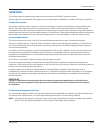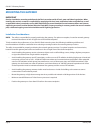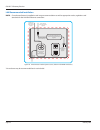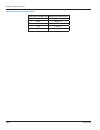- DL manuals
- Badger Meter
- Gateway
- GALAXY II
- Installation Manual
Badger Meter GALAXY II Installation Manual
Summary of GALAXY II
Page 1
Need new picture galaxy® ii gateway receiver fixed network installation manual gxy-um-00760-en-fcc (february 24, 2014 11:13 am).
Page 2
Galaxy® ii gateway receiver page ii february 2014.
Page 3: Contents
Installation manual contents overview . . . . . . . . . . . . . . . . . . . . . . . . . . . . . . . . . . . . . . . . . . . . . . . . . . . . . . . . . . . . 5 product description . . . . . . . . . . . . . . . . . . . . . . . . . . . . . . . . . . . . . . . . . . . . . . . . . . . . 5 license requir...
Page 4
Galaxy® ii gateway receiver page iv february 2014.
Page 5: Overview
Installation manual overview this manual contains installation and programming instructions for the galaxy® ii gateway receiver . Proper performance and reliability of the gateway receiver depends upon installation in accordance with these instructions . Product description the galaxy ii gateway rec...
Page 6: Specifications
Galaxy® ii gateway receiver specifications mportant i the galaxy ii gateway receiver is functionally equivalent to the previous galaxy gateway receiver. However, the physical configuration of the new enclosure is different. This change affects installation considerations, including cabling, size, we...
Page 7: Type Of Installation
Installation manual type of installation new if this is a new installation, follow the installation procedures in this document, beginning with "mounting the gateway" on page 8 . Replacement if this is a replacement of an existing galaxy gateway receiver, review the following information before star...
Page 8: Mounting The Gateway
Galaxy® ii gateway receiver mounting the gateway important receiver installation, mounting and disposal shall be in accordance with all local, state and federal regulations. When installing the receiver, customer is responsible for complying with local, state, and federal codes and guidelines, as we...
Page 9
Installation manual gateway standard components • one galaxy ii gateway receiver with attached mounting backplate and antennas . • v-block clamps or banding and locking equipment for attaching a gateway receiver to a pole . • 100-foot or 300-foot power cable, m12 connector, ac-to-dc power supply and...
Page 10
Galaxy® ii gateway receiver tools and materials (customer-supplied) • precision slotted screwdriver 2 .4 mm (0 .094 inch) blade size • two 9/16 inch or adjustable wrenches for mounting v-block clamps (standard mounting) • band-it® tool (refer to page 11 ) and instructions, a 1/2 inch wrench and a ha...
Page 11
Installation manual figure 6: receiver positioning and clamps 7 . Place a lock washer and nut on each bolt and tighten the nuts 100…150 inch-pounds to ensure the gateway is sufficiently secured to the pole . 8 . Repeat steps 6 and 7 for attaching the v-block clamp mounting bracket hardware to the bo...
Page 12
Galaxy® ii gateway receiver banding mounting banding mounting equipment is sized to mount the gateway on a 2-1/2…24-inch outer diameter pole . Important when using the banding mounting kit for the network gateway receiver, use band-it® idex installation practices. Refer to www.Band-it-idex.Com/en/li...
Page 13
Installation manual 1 . Locate the band-it tool and supplied installation instructions . 2 . Follow the band-it-supplied installation instructions enclosed with the band-it tool for attaching the network gateway receiver to a pole . 3 . Using a 1/2-inch wrench, the recommended torque for the 5/16-24...
Page 14: Electrical Connections
Galaxy® ii gateway receiver electrical connections ac power badger meter provides an ac-to-dc power supply with power cord that plugs into a standard three-prong 120v ac outlet . If powering the gateway directly via dc power, please refer to the dc power information on page 19 . Figure 11: 120v ac p...
Page 15
Installation manual figure 13: stripped cable wires 3 . Shorten the foil shield flush with the outer jacket . 4 . Strip the ends of the six (6) colored wires to a length of 1/8 inch . Twist the conductors on each wire . 5 . Shorten the drain/bare wire (no insulation) to 11/16 inch . 6 . Loosen each ...
Page 16
Galaxy® ii gateway receiver figure 15: bottom of gateway receiver 8 . Remove the m12 cap from the m12 receptacle on the bottom of the network gateway receiver and discard the cap . 9 . Connect the m12 plug connector assembly to the m12 receptacle and tighten the locking ring in a clockwise direction...
Page 17
Installation manual electrical / network installations access to power • the gateway requires access to power and can use either a 120v ac grounded outlet for use with the ac-to-dc power supply and power cord (66528-003), or a dc power source to be used with the dc power source cable with 308 in-lin...
Page 18
Galaxy® ii gateway receiver lan recommended installation ote: n consult manufacturer's installation and usage recommendations as well as appropriate codes, regulations and standards for the lan rj45 ethernet connection . Ac to dc power supply with 308 in-line connector end and power cord (supplied) ...
Page 19
Installation manual dc power source installation the gateway can be ordered with a 10-foot dc power source cable (66233-020) for direct connection with a customer-supplied dc power source . The power requirements for the gateway are a dc voltage source between 12…24 v dc . Power cable lengths may be...
Page 20
Galaxy® ii gateway receiver external dc power source connections wire color for 66233-020 external dc power source drain (no insulation) negative (–) black negative (–) brown not needed/cut off red positive (+) light blue not needed/cut off page 20 february 2014.
Page 21
Installation manual rj45 plug assembly (for lan connectivity only) note: n do not use a serial-to-lan adapter! Figure 21: serial-to-lan adapter kit required supplies: • rj45 plug assembly (66527-001) • ethernet cable cord set using outdoor rated cat .5e cable and rj45 jack (customer supplied) • wren...
Page 22
Galaxy® ii gateway receiver figure 24: rj45 plug assembly with code a orientation 4 . Insert the insulator assembly into the metallic housing using the code a orientation as shown in figure 24 . You will hear a ”click“ to confirm a complete connection . Ote: n code a orientation must be used or the ...
Page 23
Installation manual intentional blank page page 23 february 2014.
Page 24
Www.Badgermeter.Com galaxy is a registered trademark of badger meter, inc. Other trademarks appearing in this document are the property of their respective entities. Due to continuous research, product improvements and enhancements, badger meter reserves the right to change product or system specifi...