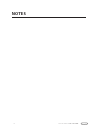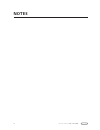- DL manuals
- BAFANG
- Monitor
- DP C18.UART
- Manual
BAFANG DP C18.UART Manual
Summary of DP C18.UART
Page 1
1 display manual dp c18.Uart content content 1 introduction 2 overview drawing 3 specifications 4 functional overview 5 normal indication area 6 button definition 7 normal operation 7 user set 10 error code definition 17 dp c18.Uart content.
Page 2: Introduction
2 display manual dp c18.Uart introduction • name: intelligent display • model: dp c18.Uart • scope: electrically power assistance cycle • appearance: the shell is made of pc; the liquid crystal display is made of hardened pmma • numbering on the back of the display number on the middle of display ba...
Page 3: Overview Drawing
3 display manual dp c18.Uart overview drawing overview drawing.
Page 4: Specifications
4 display manual dp c18.Uart specifications • rated voltage: 36v/43v/48v dc • rated current: 10ma lines(as shown in the figure) • maximum operating current: 30ma • when power off, leak current is less than: 1ua • operating current supplied to controller: 50ma • operation temperature: -20℃~45℃ • stor...
Page 5: Functional Overview
5 display manual dp c18.Uart functional overview • use of a two-way serial communication protocol, simple operation of the display via the external 5-key keypad. • speed display: displaying the real-time speed as speed, the maximum speed as maxs and the average speed as avg. • km or mile: the user c...
Page 6: Normal Indication Area
6 display manual dp c18.Uart normal indication area 1 time display: the time is represented in the 24-hour system and show the current time, time can be set in the“set clock”. 2 usb charge display: when external connect into the display, it display the symbol. 3 headlight indication: only shows when...
Page 7: Button Definition
7 display manual dp c18.Uart button definition on/off level "+" level "-" mode headlight normal operation • on/off switch turn on the power, press and hold (>2s) to power on the display, the display begin to operate. Press and hold (>2s) again to power off the display. If the bike is not used, after...
Page 8
8 display manual dp c18.Uart • switch between distance mode and speed mode briefly press (0.5s) to switch the display between the distance and speed, cycle show signal-trip distance (trip) → total distance (odo) → maximum speed (max) → average speed (avg) → remaining distance (range) → energy consum...
Page 9
9 display manual dp c18.Uart normal operation • headlight / display backlight switch press and hold (>2s) to turn on the display backlight as well as headlight. Press and hold (>2s) again to turn off the display backlight and the headlight. There are 5 levels of backlight brightness that can be sele...
Page 10: User Set
10 display manual dp c18.Uart user set • operating process in the set interface al sensitivity default mode unit brightness auto off power view soc view trip reset factory setting password set clock back default mode wheel speed limit back battery info. Error code exit setting display setting inform...
Page 11
11 display manual dp c18.Uart user set enter into “setting” interface. After turn on the display, briefly press ( for two times to enter into the“setting” interface. The interface includes the three options as “display setting”,“information”a nd“exit”. Briefly press ( or to switch the options and th...
Page 12
12 display manual dp c18.Uart ⑶ “auto off”--- set automatic off time briefly press ( or to select “auto off”, and then briefly press ( . This moment, briefly press ( or to switch automatic off time as “off”/“9”/“8”/“7”/“6”/“5”/ “4”/“3”/“2”/“1”. The unit is minute. After selection, briefly press ( to...
Page 13
13 display manual dp c18.Uart user set ⑺ “trip reset” --- set reset function for single-trip distance briefly press ( or to select “trip reset”,and then briefly press ( . This moment, briefly press ( or to switch between “no” and “yes”. Trip re- set includes maximum speed (maxs), aver- age speed (av...
Page 14
14 display manual dp c18.Uart this moment, briefly press ( or to switch numbers “0-9”, and then briefly press ( to confirm input number. After input, it show input password again in the interface. Repeat the above step to input password again. If the password is same with the previous time, the syst...
Page 15
15 display manual dp c18.Uart user set close password: enter into “start password” interface to select “off” and then briefly press ( . This moment, it prompt input password in the interface. If inputing wrong password for ten times, the display will turn off auto- matically. After inputing right pa...
Page 16
16 display manual dp c18.Uart • enter into “information” interface enter into “setting” interface and briefly press ( or to select “information” and briefly press ( to confirm and enter into the interface. It can check all content in the interface “information”, but can’t use the display to modify t...
Page 17: Error Code Definition
17 display manual dp c18.Uart error code defintion error code definition dp c18.Uart display can show e-bike faults. When a fault is detected, the icon will be displayed. One of the following error codes will be displayed. Error code error definition solution "07" high voltage protection check the b...
Page 18: Notes
18 display manual dp c18.Uart notes.
Page 19
19 display manual dp c18.Uart notes.
Page 20: Notes
20 display manual dp c18.Uart notes.