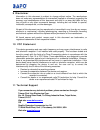Summary of BF-2010
Page 1
User’s manual 1394/usb combo hard disk enclosure bf-2010
Page 2: Content
1394/usb combo hard disk enclosure user’s manual 1 content 1. Introduction-----------------------------------------------------------------------------------2 2. Package content---------------------------------------------------------------------------2 3. Product features---------------------------...
Page 3
1394/usb combo hard disk enclosure user’s manual 2 1. Introduction this 1394/usb combo hard disk enclosure provides an easy to carry and flexible interface solution for people to add more storage space to pc. This device supports both usb 1.1 standard and ieee1394a compliance interface, enables peop...
Page 4
1394/usb combo hard disk enclosure user’s manual 3 5. Led function description 1394/usb enable device access power indicator.
Page 5
1394/usb combo hard disk enclosure user’s manual 4 6. Hard disk installation 6.1 hdd installation (3.5” hd) 6.1.1 follow the steps below to install 3.5” hard disk. 6.1.2 open the usb hard disk enclosure (figure 1 ~ 2) figure 1 figure 2 6.1.3 assemble the 3.5” hard disk. (figure 3~ 4) figure 3 figure...
Page 6
1394/usb combo hard disk enclosure user’s manual 5 figure 7 6.2 hdd installation (2.5” hd) 6.2.1 glue mylar film to metal sheet (figure 8) 6.2.2 screwing 2.5” hdd at metal sheet, 44 pin connector close to screw hole which far away from long shape of ellipse (figure 9) figure 8 figure 9 6.2.3 connect...
Page 7
1394/usb combo hard disk enclosure user’s manual 6 6.2.6 combine metal sheet and enclosure with screws (figure 13) figure 12 figure 13 6.2.7 close hard disk enclosure (figure 14 ~ 15) figure 14 figure 15.
Page 8
1394/usb combo hard disk enclosure user’s manual 7 7 driver installation attention: only the usb need to install the driver, ieee1394 does not need to install any driver. 7.1 windows ® 98 installation 7.1.1 connect the usb port of 1394/usb combo hard disk enclosure to pc with usb cable. 7.1.2 the “a...
Page 9
1394/usb combo hard disk enclosure user’s manual 8 7.1.5 windows ® will search the driver for this device. Please make sure the driver that windows ® found is “d:\driver\bf-2010\windows\bfusbwdm.Inf”, and then click “next”. 7.1.6 click “finish” to complete the setup procedure to install the “bafo us...
Page 10
1394/usb combo hard disk enclosure user’s manual 9 7.1.8 choose “ search for the best driver for your device (recommended)” and click “next” 7.1.9 click on “specify a location” and type “d:\driver\bf-2010\windows” at dialog box, then click “next” 7.1.10 windows ® will search the driver for this devi...
Page 11
1394/usb combo hard disk enclosure user’s manual 10 7.1.11 click “finish” to finish the installation procedure. 7.1.12 after windows ® installed all the driver, you have to check “my computer”-“control panel”-“system”-”device manager” to make sure the driver has already installed. Then, in the “disk...
Page 12
1394/usb combo hard disk enclosure user’s manual 11 7.1.13 double click on “my computer” icon on the desktop, if the driver has already installed and can work properly, you can see a new disk icon and named “e:” appears on the desktop. ..
Page 13
1394/usb combo hard disk enclosure user’s manual 12 7.2 windows ® 98 un-installation 7.2.1 put the driver software cd into the cd-rom and open it. Run the d:\driver\bf-2 01 0\windows\ uninst.Exe program to un-install the driver. 7.2.2 click “yes” to remove driver. 7.2.3 remove the usb cable and clic...
Page 14
1394/usb combo hard disk enclosure user’s manual 13 7.3 troubleshooting if the hard disk (brand new hd) didn't show in “my computer” after the driver is being successfully installed, please go to “ms-dos prompt”,fdisk and format the new hard disk. (please refer to ms-dos instruction.).
Page 15
1394/usb combo hard disk enclosure user’s manual 14 7.4 windows ® me installation 7.4.1 connect the usb port of 1394/usb combo hard disk enclosure to pc with usb cable. The “add new hardware wizard” will appears as below, click “automatic search for a better driver (recommended)” then click “next” t...
Page 16
1394/usb combo hard disk enclosure user’s manual 15 7.4.5 after wi ndows ® had finished installed the driver for the “bafo usb-ata/atapi bridge controller” it will start to install the driver for the “bafo usb-ata/atapi mass storage”. Then click “next” to continue. 7.4.6 choose “automatic search for...
Page 17
1394/usb combo hard disk enclosure user’s manual 16 7.4.8 click “finish” to finish this installation. 7.4.9 after windows ® installed all the driver, you have to check “my computer”-“control panel”-“system”-”device manager” to make sure the driver has already installed. Then, in the “disk drives” it...
Page 18
1394/usb combo hard disk enclosure user’s manual 17 7.4.10 double click on “my computer” icon on the desktop, if the driver has already installed and can works properly, you can see a new disk icon and named “e:” appears on the desktop..
Page 19
1394/usb combo hard disk enclosure user’s manual 18 7.5 windows ® me un-installation 7.5.1 put the driver software cd into the cd-rom and open it. Run the d:\driver\bf-2 01 0\windows\ uninst.Exe program to un-install the driver. 7.5.2 click “yes” to remove driver. 7.5.3 remove usb cable and click “o...
Page 20
1394/usb combo hard disk enclosure user’s manual 19 7.6 troubleshooting after the driver be successfully installed, but the hard disk does not shown at “my computer”. If it is a brand new hard disk, please go to “ms-dos prompt” and fdisk, format new hard disk. (please refer to ms-dos instruction).
Page 21
1394/usb combo hard disk enclosure user’s manual 20 7.7 windows ® 2000 installation 7.7.1 connect usb port of 1394/usb combo hard disk enclosure to usb port of pc with a usb cable. 7.7.2 the “welcome to the found new hardware wizard” will appears as below. Click “next” to continue. 7.7.3 choose “sea...
Page 22
1394/usb combo hard disk enclosure user’s manual 21 7.7.5 locate driver files and type “d:\driver\bf-2010\windows” at dialog box. Click “ok” to continue. 7.7.6 the wizard will start search driver for this device, please make sure the driver that windows ® found is “d:\driver\bf-2010\windows\bfusbwdw...
Page 23
1394/usb combo hard disk enclosure user’s manual 22 7.7.9 double click on “my computer” icon on the desktop, if the driver has already installed and can work properly, you can see a new cd-rom icon and named “e:” appears on the desktop..
Page 24
1394/usb combo hard disk enclosure user’s manual 23 7.8 windows ® 2000 un-installation 7.8.1 put the driver software cd into the cd-rom and open it. Run the d:\driver\bf-2010\windows\ uninst.Exe program to un-install the driver. 7.8.2 click “yes” to remove driver. 7.8.3 remove the usb cable and clic...
Page 25
1394/usb combo hard disk enclosure user’s manual 24 7.9 troubleshooting after you have successfully installed the driver, but there is no new hard disk shown at “my computer”. 7.1.1 if it is a brand new hard disk, please go to “control panel”-“administrative tools”-“computer management”-“disk manage...
Page 26
1394/usb combo hard disk enclosure user’s manual 25 7.10 mac installation attention: please do not connect the 1394/usb combo hard disk enclosure to your apple computer before install the driver. 7.10.1 turn on your apple computer and make sure that the usb port is enabled and work properly. 7.10.2 ...
Page 27
1394/usb combo hard disk enclosure user’s manual 26 7.10.5 copy these three files to the “macintosh hd”-“system folder” - “extensions”. 7.10.6 now you can connect the 1394/usb combo hard disk enclosure to your apple computer, before you start to use this device, please check the “apple system profil...
Page 28
1394/usb combo hard disk enclosure user’s manual 27 7.11 mac un-installation 7.11.1 throw the “bafo usb-ata/atapi bus” “bafo usb-ata/atapi shim” “bafo usb-ata/atapi usb” these three files to the trash can, and restart your computer again. 8 faq q : the “add new hardware wizard” or “found new hardwar...
Page 29
1394/usb combo hard disk enclosure user’s manual 28 9 disclaimer information in this document is subject to change without notice. The manufacturer does not make any representations or warranties (implied or otherwise) regarding the accuracy and completeness of this document and shall in no event be...