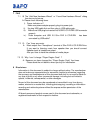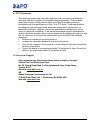- DL manuals
- Bafo
- DVD Drive
- BF-2123
- User Manual
Bafo BF-2123 User Manual
Summary of BF-2123
Page 1
User’s manual usb 2.0 slim dvd & cd-r/rw bf-2123 notice: if you have any problem with this product, please do not open it or try to fix it by yourself. The warranty void if the seal is broken..
Page 2: Contents
Usb 2.0 slim dvd & cd-r/rw user’s manual 1 contents 1. Introduction------------------------------------------------------------- 2 2. Package content----------------------------------------------------- 2 3. Product features----------------------------------------------------- 2 4. System requiremen...
Page 3
Usb 2.0 slim dvd & cd-r/rw user’s manual 2 1. Introduction this usb2.0 slim dvd & cd-r/rw provides a n easy way to carry and flexible interface solution. This device supports usb 2.0 standard compliance interface, which enables people to easily connect to desktop pc or notebook or mac machine withou...
Page 4
Usb 2.0 slim dvd & cd-r/rw user’s manual 3 5. Part name and functions 5.1 back panel 5.2 front panel 5.2.1 busy led: when read or write, busy led will blink on. Please do not turn off pc power when busy led been blinking turn on. 5.2.2 emergency eject: if you cannot use eject button to let the cd-tr...
Page 5
Usb 2.0 slim dvd & cd-r/rw user’s manual 4 6. Driver installation 6.1 windows ® 98 installation 6.1.1 connect the usb port of usb 2.0 slim dvd & cd-r/rw to usb port of pc with a usb cable. 6.1.2 the “add new hardware wizard” dialog box appears as below, clicks on “next” to continue. 6.1.3 chose “sea...
Page 6
Usb 2.0 slim dvd & cd-r/rw user’s manual 5 6.1.5 windows ® will search the driver for this device. Make sure the driver that windows ® found is “d:\driver\bf-2123\windows\tpp300.Inf”, then click “next”. 6.1.6 click “finish” to complete the installation procedure of “bafo usb storage adapter”. 6.1.7 ...
Page 7
Usb 2.0 slim dvd & cd-r/rw user’s manual 6 6.1.8 double click on “my computer” icon on the desktop, if the driver has already installed and can work properly, you can see a new cd-rom icon and named “e:” appears on the desktop. ..
Page 8
Usb 2.0 slim dvd & cd-r/rw user’s manual 7 6.2 windows ® 98 un-installation 6.2.1 click on “control panel”-“add/remove programs” the display as below will show. Select “bafo usb storage adapter” and click on “remove” to un-install it. Click “ok” to continue. 6.2.2 click “yes” to confirm un-install. ...
Page 9
Usb 2.0 slim dvd & cd-r/rw user’s manual 8 6.3 windows ® me installation it doesn’t need to install any driver at windows ® me 6.3.1 connect the usb port of usb 2.0 slim dvd & cd-r/rw to pc’s usb port via usb cable. System will auto detect the device then load driver and create a new cd-rom icon nam...
Page 10
Usb 2.0 slim dvd & cd-r/rw user’s manual 9 6.4 windows ® 2000 installation it doesn’t need install any at windows ® 2000 6.4.1 connect usb port of usb 2.0 slim dvd & cd-r/rw to usb port of pc with a usb cable. System will auto detect the device then load driver and create a new cd-rom icon named “co...
Page 11
Usb 2.0 slim dvd & cd-r/rw user’s manual 10 6.5 windows ® xp installation it doesn’t need install any at windows ® windows ® xp 6.5.1 connect usb port of usb 2.0 slim dvd & cd-r/rw to usb port of pc with a usb cable. System will auto detect the device then load driver and create a new cd-rom icon na...
Page 12
Usb 2.0 slim dvd & cd-r/rw user’s manual 11 note: if you want to restart your computer, please disconnect the dc power adapter first, and then restart your pc. After windows started, you can connect the dc power adapter..
Page 13
Usb 2.0 slim dvd & cd-r/rw user’s manual 12 6.6 mac installation 6.6.1 turn on your apple computer and make sure that the usb port is enabled and work properly. 6.6.2 plug the usb 2.0 slim dvd & cd-r/rw to your mac, the system will auto detect the driver and install the driver. 6.6.3 after the step,...
Page 14
Usb 2.0 slim dvd & cd-r/rw user’s manual 13 7 faq 7.1 q: the “add new hardware wizard” or “found new hardware wizard” dialog box does not show up. A: please check following items. I). Power indicator on? Make sure power adapter properly plug into power jack. Ii). Un-plug usb cable first and then plu...
Page 15
Usb 2.0 slim dvd & cd-r/rw user’s manual 14 9 fcc statement this device generates and uses radio frequency and may cause interference to radio and television reception if not installed and used properly. This has been tested and found to comply with the limits of a class b computing device in accord...