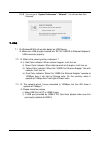Bafo BF-321 User Manual
BF-321
USB2.0 to Ethernet Adapter User’s Manual
1
This
BF-321 USB 2.0 to Ethernet Adapter
provides an easy way to carry and
flexible interface solution.
Using the USB Ethernet 10/100 adapter you can simplify your PC network
connections in the home, office and on the road.
This device supports Universal Serial Bus specification 2.0 which will let the data
transfer rate faster than current USB 1.1 specification.
! "
! "
! "
! "
Hardware:
USB2.0 to Ethernet Adapter
USB A-B cable
Software:
Driver software
USB specification revision 1.1 and 2.0 compliant
Full/High speed USB device with bus power capability
Support 4 endpoints on USB
IEEE802.3u 100BASE-T, TX and T4 Compatible
Support both full-duplex and half-duplex operation on Fast Ethernet
Supports suspended mode and remote wakeup
Optional PHY power down mode for power saving
Support automatic loading of Ethernet ID, USB Descriptors and Adapter
Configuration from EEPROM on power-on initialization
#
#
#
#
$
% & '
%
$
% & '
%
$
% & '
%
$
% & '
%
PC
IBM
®
PC Pentium 133 or higher or compatible system
Available USB port
CD-ROM drive
Windows
®
98SE, Windows
®
ME, Windows
®
2000, Windows
®
XP