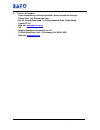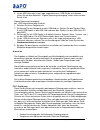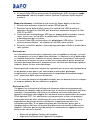Summary of BF-700
Page 1
User’s manual usb 7-port hub bf-700
Page 2: User’S Manual
7 port usb hub user’s manual 1 trilingual (english, deutsch, french) user’s manual 7 port usb hub 1. Introduction congratulations on your purchase of the 7-port usb hub. This hub allows you to attach your computer and usb devices such as digital camera, scanner, mouse, keyboard, etc.. Through usb po...
Page 3
7 port usb hub user’s manual 2 5.1 bus-powered mode : following steps to install the usb hub: 5.2 power on your computer and take a to b usb cable. 5.3 plug b type connector into the usb hub, then plug a type connector into usb host (pc or mac). 5.4 connect low power usb devices (such as mouse, keyb...
Page 4
7 port usb hub user’s manual 3 6. Disclaimer information in this document is subject to change without notice. The manufacturer does not make any representations or warranties (implied or otherwise) regarding the accuracy and completeness of this document and shall in no event be liable for any loss...
Page 5
7 port usb hub user’s manual 4 8. Technical support if you encounter any technical problem, please contact us through: taiwan first line electronics corp. No. 40, chung-shan road, tu-cheng industrial area, taipei hsian, taiwan, r.O.C. Web site: www.Bafo.Com.Tw or quality computer accessories inc. Nj...
Page 6
7 port usb hub user’s manual 5 bedienungsanleitung - 7 port usb-hub einleitung wir wünschen ihnen viel freude an ihrem neuen 7-port usb-hub. Dieser hub ermöglicht ihnen den problemlosen anschluss von usb-geräten, wie zum beispiel einer digitalen kamera, eines scanners, einer maus, tastatur, usw. übe...
Page 7
7 port usb hub user’s manual 6 4. Ist der usb-host nicht in der lage, angeschlossene usb-geräte zu erkennen, fahren sie mit dem abschnitt “eigene spannungsversorgung” weiter unten mit dem schritt 4 fort. Eigene spannungsversorgung: der usb-hub wird wie folgt installiert: 1. Schalten sie ihren comput...
Page 8
7 port usb hub user’s manual 7 • anschliessen von computer und empfänger an verschiedene stromkreise • bitten sie den händler und/oder einen erfahrenen rundfunk -/fernsehtechniker um hilfe..
Page 9
7 port usb hub user’s manual 8 guide de l'utilisateur - hub (concentrateur) 7 ports usb introduction félicitations pour votre achat d'un hub 7 ports usb. Ce hub vous permet de relier votre ordinateur à des périphériques usb tels que: appareil photo numérique, scanner, souris, clavier, etc.. Par l'in...
Page 10
7 port usb hub user’s manual 9 4. Au cas où l'hôte usb ne trouverait pas les périphériques usb, changez en “mode auto-alimenté” décrit au chapitre suivant, reprenez l'installation à partir du point numéro 4. Mode auto-alimenté : installation du hub suivant les étapes décrites ci-dessous: 1. Allumez ...
Page 11
7 port usb hub user’s manual 10 • brancher l'ordinateur à un circuit différent de celui sur lequel le récepteur est branché. • consulter le vendeur ou un technicien radio / tv expérimenté..