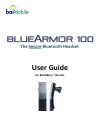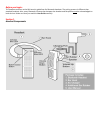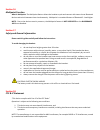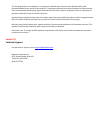Summary of BlueArmor 100
Page 1
User guide for blackberry ® devices.
Page 2
Before you begin: this headset conforms to the nsa security guidelines for bluetooth headsets. The pairing process is different than standard headsets. Also, every bluetooth reconnection between the headset and the phone must be acknowledged on both devices. Make sure that you read this user guide c...
Page 3
Section 2 charging your headset before using your headset, please charge it first by inserting the charging cable into the charging port on top of the headset. (see illustration below). While the headset is charging, the blue leds will indicate the battery’s charging status: o blue led 1 blinking o ...
Page 4
Section 3 wearing your headset your headset is supplied with a universal rubber ear cushion and a swivel ear loop. Once you attach the ear loop, you can easily switch your headset from one ear to the other. Section 4 power on/off power on: if you do not see the blue led 1 flashing, then the headset ...
Page 5
Troubleshooting: powering on if your blue a rmor 100 secure bluetooth headset will not power on, please check the following: make sure that the headset battery is fully charged. Make sure that you are pressing hard enough on the multifunction button. You should feel a click. Make sure that you are p...
Page 6
Step 4 select add device, then search step 5 on your headset, press and hold the multi-function button for about 6 seconds until the blue leds 1 and 2 begin flashing in an alternating manner. Then release the multi-function button. Step 6 your phone will discover one or more bluetooth devices that a...
Page 7
Step 7 note the random pairing number displayed on your phone. Place the bluearmor 100 in your ear and listen to the numbers spoken. If the numbers match the numbers displayed on the screen, select yes. If not, select no. Step 8 if the numbers spoken by the headset match the numbers displayed on the...
Page 8
Step 10 the pairing process is completed. Select yes to connect to your headset. Step 11 you will now hear a beeping in the headset. You must accept the connection request from the phone. Press and release the volume up (+) button twice. Troubleshooting: pairing there can several causes for the pair...
Page 9
That the numbers spoken into the headset match the numbers displayed on the screen, you must select yes (or pair) on your phone and press the volume up (+) button on the side of the headset. Failure to do so in a timely manner will result in an unsuccessful pairing attempt. Make sure that you have p...
Page 10
Section 7 making a call 1. Last number dial -to call the last number dialed, press and hold the multi-function button for one (1) second. (note: some phones will automatically dial your last outgoing call when you press the press the multi-function button for one (1) second) 2. Voice dial -to activa...
Page 11
Section 10 ending a call to end a call, press and release the multi-function button. You can also select the end button on your mobile phone. Section 11 transferring a call headset to mobile phone: to transfer an active call from the headset to the phone, press and hold the multi- function button fo...
Page 12
Section 14 call waiting (three way calling) before you start: connect to incoming call and place current call on hold: press and hold the volume up (+) button for 4 seconds until you hear the long beep sound twice. The current call will then be placed on hold and you will be connected to the incomin...
Page 13
Section 16 multipoint function what is multipoint: the multipoint feature allows the headset to pair and connect with two or three bluetooth devices and switch between them simultaneously. Multipoint is a standard feature of bluetooth 2.1 and higher. Note: due to the obvious security concerns, the m...
Page 14
Section 19 eu this product is ce marked according to the provision of the r&tte directive (99/5/ec). Here by biometric associates, lp, declares that this product is in compliance with the essential requirements and other relevant provisions of directive 1999/5/ec. For further information, please vis...
Page 15
This marking shown on the product or its literature, indicates that it should not be disposed with other household wastes at the end of its working life. To prevent possible harm to the environment or human health from uncontrolled waste disposal, please separate this from other types of waste and r...