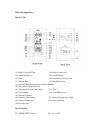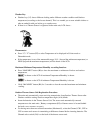Balance Meteo 865373 User Manual
865373
Features:
Radio controlled time with Manual Time Setting option
Weather Forecast
-Weather Forecast with Sunny, Slightly Cloudy, Cloudy, Rainy and Cloud Burst animation
-Weather Boy with suitable clothing in outdoor condition
Barometric Pressure Measurement.
-Current and past 12hr Absolute and Relative Barometric Pressure reading
-Barometric Pressure Bar Chart.
-Display in mb/hPa or inHg selectable.
433MHz RF Transmitting frequency.
Maximum three selectable RF channels with wireless Thermo Sensor.
(One Wireless Thermo Sensor Included)
Transmission range: 30 meters ( open area ).
Measurable range:
Indoor temperature : 0°C ~ +50°C
Humidity : 20% ~ 99%
Outdoor temperature : -50°C ~ +70°C
Max/Min Memory for Humidity, Indoor and Outdoor Temperature.
Low-battery indicator for Outdoor Thermo Sensor.
Perpetual Calendar Up to Year 2099.
12/24Hour time display selectable.
2 Alarm Function
Moon Phase Display
Day of week in 8 Languages Selectable.
Wall Mount or Table Stand Selectable.
Battery:
Main Unit : DC 1.5 V AA size x 3 pcs
Thermo Sensor Unit : DC 1.5 V AA size x 2 pcs
Size :
Main Unit : 220 x 120 x 30 mm
Thermo Sensor Unit : 95 x 60 x 28 mm