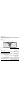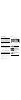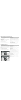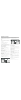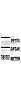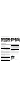BALAY 3HB557.PE Instruction Manual - Automatic Shut Off
9
The oven must be switched off.
1.
Press the
0
sensor for approximately 4 seconds.
The display panel will show the current basic setting for the
duration of the signal, e.g.,
™‚
Option
ƒ
.
2.
Change the basic setting using the
@
or
A
sensors.
3.
Confirm with the sensor
0
.
The display panel shows the following basic setting. The
0
sensor allows you to run through all the settings and the
@
or
A
sensors allow you to modify them.
4.
Finally, press the
0
sensor for approximately 4 seconds.
All basic settings have been applied.
The basic settings can be changed again at any time.
Automatic shut off
If the settings of the appliance are not changed for several
hours it is automatically shut off. The oven will stop heating.
This depends on the temperature or grill power selected.
Automatic shut off is activated
A signal will sound. The display shows
”‰
. The oven will stop
heating.
Turn the function control knob to the zero setting. The oven
switches off.
Cancelling the automatic shut off function
To avoid triggering the automatic shut off, a cooking time must
be set. The oven will heat until this time is up.
Self-cleaning
During the self-cleaning function, the oven heats to about
500 °C. In this way, baking and cooking remains are burned
and only ash remains have to be cleaned from the oven.
There are three cleaning levels available.
The more intense and old the dirt, the higher the self cleaning
level used. The inside of the oven only has to be cleaned once
every two or three months. Complete cleaning requires
approximately 2.5 - 4.7 kilowatt-hours.
Suggestions and warnings
For safety reasons, the oven door locks automatically. The oven
door can be opened once again when the inside of the oven
has cooled a little and the lock symbol switches off. Do not
attempt to move the latch by hand.
Do not attempt to open the oven door during self-cleaning.
Otherwise, cleaning will be interrupted.
The oven light does not switch on during self-cleaning.
ã=
Risk of fire!!
The outside of the oven heats up considerably. Keep the front
of the oven clear. Do not place flammable objects, such as
dishcloths, on the door handle. Keep children away.
Before using the self-clean function
The oven must be empty. Remove accessories, pans, wire
shelves or left and right hand side rails. See the
Cleaning and
care
chapter to release the shelves or left and right hand side
rails.
Clean the oven door and the side surfaces inside the oven
around the area with seals. Do not rub the seals.
ã=
Risk of fire!!
The remains of food and grease as well as roasting juices can
catch fire. Use a damp cloth to clean the inside of the oven and
the accessories that will be cleaned inside the oven.
Cleaning of the accessories
The wire shelves or left and right hand side rails are not
suitable for self cleaning. Remove these from the oven.
For optimum cleaning of the oven interior, it is recommended
that the self-clean function is not used with the trays. However,
with the accessory support, the universal deep enamel tray or
the flat enamel oven tray can also be cleaned using the self-
clean function. Only clean one accessory at a time.
The shelf should not be cleaned using the self-clean function.
If your oven does not have this support, it can be purchased
from the Technical Assistance Service or over the Internet by
quoting part number 466546.
The accessory support is inserted to the right and left.
Use water to clean food remains, oil and roasting juices from
the accessories.
Place the universal deep tray or the flat oven tray on the
support.
ã=
Significant health risks!
Do not place non-stick baking tins or trays in the oven during
self-cleaning. The intense heat removes the non-stick surface
and creates toxic gases.
Level
Cleaning level
Duration
‚
mild
approx. 1 hour, 15 minutes
ƒ
medium
approx. 1 hour, 30 minutes
„
intense
approx. 2 hours