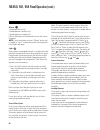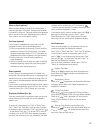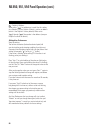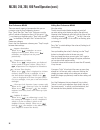Balboa ML550 Manual
25
ML550, 551, 554 Panel Operation
Cool/Warm
ML500, 551, 554
Press the “Cool” or “Warm” button once to display the set
temperature. Each time either button is pressed again, the
set temperature will increase or decrease depending on
which button is pressed. After three seconds, the LCD will
automatically display the last measured spa temperature.
Mode
ML500, 551, 554
This button is used to switch between Standard,
Economy, and Sleep modes. Press “Mode” to enter mode
programming, press “Cool” to cycle through to desired
mode (LCD flashes until confirmed), then press “Mode” to
confirm selection.
Sleep mode heats the spa to within 11°C (20°F) of the set
temperature only during filter cycles. “
” will appear on
the display until mode is changed.
Standby Mode
Pressing “Cool” or “Warm” followed by “Blower” or “Jets 2”
or “Aux” will turn off all spa functions temporarily. This is
helpful when changing a filter. Pressing any button exits
Standby mode. On some systems the “Jets 1” button will
control the pump in Standby Mode (“Drain Mode”). In this
case, press any other button to exit. System will revert to
previous mode after 1 hour.
Jets 1
Press the “Jets 1” button once to turn pump 1 on or off, and
to shift between low and high speeds if equipped. If left
running, the pump will turn off after a time-out period. The
pump 1 low speed time-out on some systems may be as
long as 4 hours.
On non-circ systems, the low speed of pump 1 runs when
the blower or any other pump is on. It may also activate
for at least 1 minute every 30 minutes to detect the spa
temperature (polling) and then to heat to the set temperature
if needed, depending upon mode. When the low speed turns
on automatically, it cannot be deactivated from the panel;
however, the high speed may be started.
Jets 2
(optional on some systems)
Press the “Jets 2” button once to turn pump 2 on or off, and
to shift between low and high speeds if it is a two-speed
pump. If left running, the pump will turn off after a
time-out period.
Please refer to the following User Guides for more detailed information:
ML551/ML554 User Guide: P/N 40632-99
ML 550 User Guide: P/N 40569-99
ML551
ML554
Heat
Heat
Warm
Light
Warm
Jets 1
Jets 2
Light
Mode
Cool
Blower
ML550
Heat
Heat
Warm
Light
Warm
Jets 1
Jets 2
Light
Mode
Cool
Blower
Heat
Cool
Warm
Jets 1
Jets 2
Blower
Light
Mode