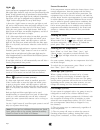Jets 3 option jets 1 option invert blower fiber jets 3 option time warm jets 1 jets 2 jets 3 option cool mode/prog invert blower fiber light f2 tl f1 pl ml900 user guide el/gl series - mach 2.1 note regarding el and gl systems: mach 2.1 el and gl systems function identically, but conform to differen...
El/gl series (mach 2.1) control with ml900 panel the ml900 panel can be used with the el8000, el5000, el2000 and el1000 systems. This user guide lists all features that are available. Your spa may not respond as described in this document as specific operation varies by system and equipment used. If...
Temp set (80°f - 104°f / 26.0°c - 40.0°c) the last measured temperature is constantly displayed on the lcd. Note that the last measured spa temperature displayed is current only when the pump has been running for at least 2 minutes. Warm/cool press the “warm” or “cool” button once to display the set...
Jets 2 (optional on some systems) press the “jets 2” button once to turn pump 2 on or off, and to shift between low and high speeds if it is a two-speed pump. If left running, the pump will turn off after a timeout period. Jets 3 (optional on some systems) press the “jets 3” button once to turn pump...
Light some systems are equipped with both a spa light and a fiber optic light; however, only one can be accessed by this panel. (larger panels may be purchased so that both the spa light and fiber optic light can be utilized.) depending upon how your spa is equipped and configured, the “light” butto...
Page 5 ozone (optional) on most systems, the ozone generator (if installed) runs during filter cycles (except when pump 1 is operating at high speed on a non-circ system) and during clean-up cycles. On some systems, the ozone generator operates whenever the pump runs. If your system is configured wi...
Diagnostic messages message meaning no message on display. Power has been cut off to the spa. “overheat” - the spa has shut down. 1 on some systems, an alarm may sound. One of the sensors has detected 118°f (approximately 47.8°c) at the heater. “overheat” - the spa has shut down. 1 one of the sensor...
Diagnostic messages (continued) message meaning when your spa is first actuated, it will go into priming mode. Or temperature unknown. Temperature not current in economy or sleep mode. Standby mode has been activated by pressing a button combination on the user panel. Ph is low. Ph is high. Sanitizer...
Page 8 periodic reminder messages (press the “mode” button to reset a displayed reminder.*) message ** frequency *** action required every 7 days test and adjust ph chemical levels per manufacturer’s instructions. Every 7 days test and adjust sanitizer chemical levels per manufacturer’s instructions...
Page 9 jets 4 (optional on some systems) press the “jets 4” button once to turn pump 4 on or off, and to shift between low and high speeds if it is a two- speed pump. If left running, the pump will turn off after a timeout period. Jets 5, jets 6 (optional on some systems) press the “jets 5” button o...
P/n 40348-99_b 01/26/2006 warning! Shock hazard! No user serviceable parts. Do not attempt service of this control system. Contact your dealer or service organization for assistance. Follow all owner’s manual power connection instructions. Installation must be performed by a licensed electrician and...