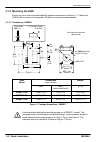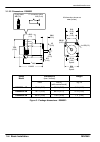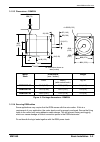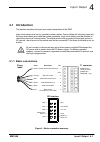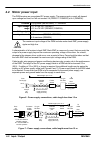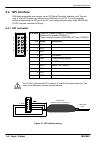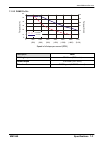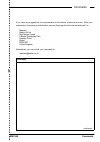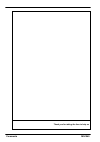- DL manuals
- Baldor
- Engine
- DSM S Series
- Installation Manual
Baldor DSM S Series Installation Manual - 2.1.1 Option Availability
www.baldormotion.com
2-2 Introduction
MN1940
A “Baldor Motion Toolkit CD” is available. This contains the Baldor SPI Interface software,
used for communicating and configuring the DSM.
This manual is intended to guide you through the installation of the DSM. The chapters should
be read in sequence.
The
Basic Installation
section describes the mechanical installation of the DSM.
The following sections require knowledge of the low level input/output requirements of the
device that will control the DSM, and an understanding of computer software installation. If you
are not qualified in these areas you should seek assistance before proceeding.
Note:
You can check that you have the latest releases by visiting the website
www.baldormotion.com/supportme
.
2.1.1 Option availability
Model
‘F’
flying leads
‘P’
connector
‘M’
control knob
flying leads
option
connector
option
control knob
option
DSMS
17
Yes
All models
Yes
All
models
Yes
All
models
DSMS
23
Yes
All models
Yes
All
models
Yes
All
models
DSMS
34
Yes
All models
No
Yes
All
models
Summary of DSM S Series
Page 1
Dsm s--series integrated stepper motor / driver installation manual 04/07 mn1940
Page 3
Contents i mn1940 contents 1 general information 1-1 . . . . . . . . . . . . . . . . . . . . . . . . . . . . . . . . . 2 introduction 2-1 . . . . . . . . . . . . . . . . . . . . . . . . . . . . . . . . . . . . . . . . 2.1 dsm s-series integrated motor and driver 2-1 . . . . . . . . . . . . . . . . ....
Page 4
Ii contents mn1940 5.2 baldor spi interface 5-4 . . . . . . . . . . . . . . . . . . . . . . . . . . . . . . . . . . . . . 5.2.1 starting baldor spi interface 5-4 . . . . . . . . . . . . . . . . . . . . . . . . . . . . . . . . . . . . . 5.2.2 configuration parameters 5-4 . . . . . . . . . . . . . . ....
Page 5
Www.Baldormotion.Com general information 1-1 mn1940 lt0227a02 copyright baldor (c) 2007. All rights reserved. This manual is copyrighted and all rights are reserved. This document or attached software may not, in whole or in part, be copied or reproduced in any form without the prior written consent...
Page 6: Safety Notice
Www.Baldormotion.Com 1-2 general information mn1940 safety notice only qualified personnel should attempt the start-up procedure or troubleshoot this equipment. This equipment may be connected to other machines that have rotating parts or parts that are controlled by this equipment. Improper use can...
Page 7
Www.Baldormotion.Com introduction 2-1 mn1940 2.1 dsm s-series integrated motor and driver the dsm s-series high-torque integrated motor and driver is ideal for designers who want the simplicity of a motor with on-board electronics. The dsm allows the system designer to decide the best method of cont...
Page 8: 2.1.1 Option Availability
Www.Baldormotion.Com 2-2 introduction mn1940 a “baldor motion toolkit cd” is available. This contains the baldor spi interface software, used for communicating and configuring the dsm. This manual is intended to guide you through the installation of the dsm. The chapters should be read in sequence. ...
Page 9: Dsms______-______-__
Www.Baldormotion.Com introduction 2-3 mn1940 2.2 receiving and inspection when you receive your dsm, there are several things you should do immediately: 1. Check the condition of the packaging and report any damage immediately to the carrier that delivered your dsm. 2. Remove the dsm from the shippi...
Page 10
Www.Baldormotion.Com 2-4 introduction mn1940 2.3 units and abbreviations the following units and abbreviations may appear in this manual: v volt (also vac and vdc) . . . . . . . . . . . . . . . W watt . . . . . . . . . . . . . . A ampere . . . . . . . . . . . . . . . Ω ohm . . . . . . . . . . . . . ...
Page 11: 3.1 Introduction
Www.Baldormotion.Com basic installation 3-1 mn1940 3.1 introduction you should read all the sections in basic installation . It is important that the correct steps are followed when installing the dsm. This section describes the mechanical installation of the dsm. 3.1.1 location requirements ensure ...
Page 12: 3.1.2 Mounting The Dsm
Www.Baldormotion.Com 3-2 basic installation mn1940 3.1.2 mounting the dsm ensure you have read and understood the location requirements in section 3.1.1. Mount the dsm by the four holes in the faceplate. M5 bolts or screws are recommended. 3.1.2.1 dimensions - dsms17 l max lmax2 58.3 (2.3) 2 (0.08) ...
Page 13
Www.Baldormotion.Com basic installation 3-3 mn1940 maximum length of screw threads into the motor housing is 3.5 mm (0.14 in) customer’s mounting flange m3 x 0.5 screw dsms17 figure 2 - screw thread limitation - dsms17.
Page 14
Www.Baldormotion.Com 3-4 basic installation mn1940 3.1.2.2 dimensions - dsms23 l max lmax2 75.2 (2.96) Ø 6.35 (0.25) 41.4 (1.63) 15 (0.59) 5.8 (0.23) 20.6 (0.81) 56.4 (2.22) square all dimensions shown as mm (inches) 4 x Ø 5 (0.2) 4.9 (0.19) 48.3 (1.9) 47.14 (1.86) square flying leads 305 (12) ‘p’ c...
Page 15
Www.Baldormotion.Com basic installation 3-5 mn1940 3.1.2.3 dimensions - dsms34 all dimensions shown as mm (inches) l max lmax2 4 x Ø 5.5 (0.22) 37 (1.46) 25 (0.98) 13 (0.51) Ø 14 (0.55) 94.7 (3.73) 2 (0.08) 10 (0.39) Ø 73 (2.87) 69.6 (2.74) 86.1 (3.39) 18.6 (0.73) 31.8 (1.25) flying leads 305 (12) m...
Page 16
Www.Baldormotion.Com 3-6 basic installation mn1940 3.1.3 other requirements for installation h the dsm requires a power supply as described in section 4.2. H a pc that fulfills the following specification: minimum specification recommended specification processor intel pentium 133 mhz intel pentium ...
Page 17: 4.1 Introduction
Www.Baldormotion.Com input / output 4-1 mn1940 4.1 introduction this section describes the input and output connections of the dsm. Logic level cables must not run parallel to power cables. Power cables will introduce noise into the logic level cables and make the system unreliable. Logic level cabl...
Page 18: 4.2 Motor Power Input
Www.Baldormotion.Com 4-2 input / output mn1940 4.2 motor power input the dsm requires an unregulated dc power supply. The power supply current will depend upon voltage and load, but will not exceed 2 a (dsms17 / dsms23) or 4 a (dsms34). Location flying leads (red and black), ‘p’ connector input volt...
Page 19: 4.2.1 Wire Sizes
Www.Baldormotion.Com input / output 4-3 mn1940 4.2.1 wire sizes table 1 describes the wire sizes to provide optimal protection against emi and rfi. Correct wire size is determined by the current requirement and the cable length. The actual cable type, wire gauge, shield type and filtering devices us...
Page 20: 4.3 Logic Inputs
Www.Baldormotion.Com 4-4 input / output mn1940 4.3 logic inputs the dsm has three optically isolated logic inputs. These inputs are isolated to minimize or eliminate electrical noise coupled onto the drive control signals, and are over-voltage protected. The inputs may be configured as either sinkin...
Page 21: 4.3.2 Input Timing
Www.Baldormotion.Com input / output 4-5 mn1940 closed) will cause the driver output circuitry to be disabled. Note that the internal sine/cosine position generator will continue to increment or decrement as long as step clock pulses are being received by the dsm. The enable input is not synchronized...
Page 22
Www.Baldormotion.Com 4-6 input / output mn1940 4.3.3 sinking / sourcing input configuration all dsms17, 23 and 34 models can be wired to create sinking inputs, where a reference voltage between +5 and +24 vdc is connected to the optocoupler reference (white) lead. The isolated inputs are then interf...
Page 23
Www.Baldormotion.Com input / output 4-7 mn1940 nextmove esb (models nsb003-501 / nsb003-502 only) step0 uln2003 step output 74ahct244 gnd 3 dsm optocoupler reference step clock input +5 v 4 +5 v dir0 uln2003 direction output 74ahct244 gnd 5 direction input rel nc 7 enable input ‘x2’ ‘x12’ +5 v rel c...
Page 24: 4.4 Spi Interface
Www.Baldormotion.Com 4-8 input / output mn1940 4.4 spi interface dsm setup parameters are changed via an spi (serial peripheral interface) port. This port uses a 10-pin idc header, and connects to a usb port on your pc. The recommended method of connecting the spi port to the pc is by using paramete...
Page 25
Www.Baldormotion.Com input / output 4-9 mn1940 4.4.2 spi signal descriptions 4.4.2.1 +5 v out this output is a voltage supply for the setup cable only. It is not designed to power any external devices 4.4.2.2 clk the clock is driven by the master and regulates the flow of the data bits. The master m...
Page 26
Www.Baldormotion.Com 4-10 input / output mn1940 4.5 connection summary - minimum system wiring as a guide, figure 13 shows an example of the typical minimum wiring required to operate the dsm in conjunction with a nextmove esb controller. X2 x12 motor power supply nextmove esb red - 12-48 vdc / 12-7...
Page 27: 5.1 Introduction
Www.Baldormotion.Com operation 5-1 mn1940 5.1 introduction the motor interface is accessed through the baldor spi interface software, which is an easy to install and easy to use program used to set the dsm’s parameters. The baldor spi interface is included on the baldor motion toolkit cd. 5.1.1 conn...
Page 28
Www.Baldormotion.Com 5-2 operation mn1940 4. When windows finds the required vcp driver files, a dialog will warn that they have not passed ‘windows logo testing’. This is normal for the parameter setup cable’s vcp driver, so click continue anyway to continue with the installation. 5. When the compl...
Page 29
Www.Baldormotion.Com operation 5-3 mn1940 5.1.6 starting the controller and dsm if you have followed the instructions in the previous sections, you should have now connected power sources, inputs and outputs, and the usb cable linking the pc with the dsm. Before you apply power for the first time, i...
Page 30: 5.2 Baldor Spi Interface
Www.Baldormotion.Com 5-4 operation mn1940 5.2 baldor spi interface the baldor spi interface is a simple application for configuring all aspects of the dsm. 5.2.1 starting baldor spi interface on the windows start menu, select programs, baldor spi interface, baldor spi interface. The software will im...
Page 31
Www.Baldormotion.Com operation 5-5 mn1940 microstep resolution select (msel) the msel parameter specifies the microstep resolution of the dsm. The following table lists valid msel parameter settings: msel value: steps per revolution msel value: steps per revolution 1 200 64 12800 2 400 100 20000 4 8...
Page 32
Www.Baldormotion.Com 5-6 operation mn1940 5.2.2.2 i/o settings view the i/o settings view shows two additional parameters for the dsm: clock type the clock type parameter configures the step and direction inputs for the type of input signals being supplied to the motor. H step/dir is the default set...
Page 33: 6.1 Introduction
Www.Baldormotion.Com troubleshooting 6-1 mn1940 6.1 introduction this section explains common problems and their solutions. 6.1.1 problem diagnosis if you have followed all the instructions in this manual in sequence, you should have few problems installing the dsm. If you do have a problem, read th...
Page 34
Www.Baldormotion.Com 6-2 troubleshooting mn1940 6.1.4 motor control problems symptom check controller outputs appears to be working, but will not cause dsm to turn. Check that the dsm is powered. Check that the logic connections between motor and controller are correct. Confirm that the sense of the...
Page 35: 7.1 Introduction
Www.Baldormotion.Com specifications 7-1 mn1940 7.1 introduction this section provides technical specifications of all dsm models. 7.1.1 input power description dsms17... Dsms23... Dsms34... Required supply type unregulated dc ripple voltage ±10% minimum supply voltage +12vdc +12vdc +12vdc maximum su...
Page 36
Www.Baldormotion.Com 7-2 specifications mn1940 7.1.2 motor speed & torque - dsms17 7.1.2.1 dsms17 x -1a... Speed in full steps per second (rpm) tor que (oz ·in) tor que· (n cm ) 0 1000 2000 3000 4000 5000 6000 7000 (300) (600) (900) (1200) (1500) (1800) (2100) 50 60 40 30 20 10 0 35 42 28 21 14 7 24...
Page 37
Www.Baldormotion.Com specifications 7-3 mn1940 7.1.2.3 dsms17 x -3a... Speed in full steps per second (rpm) tor que (oz ·in) to rque (n ·c m) 0 1000 2000 3000 4000 5000 6000 7000 (300) (600) (900) (1200) (1500) (1800) (2100) 50 60 40 30 20 10 0 35 42 28 21 14 7 24 vdc 48 vdc description value holdin...
Page 38
Www.Baldormotion.Com 7-4 specifications mn1940 7.1.3 motor speed & torque - dsms23 7.1.3.1 dsms23 x -1b... Speed in full steps per second (rpm) to rque (n ·c m) tor que (oz ·in) 200 225 175 150 125 100 75 50 25 0 141 159 124 106 88 71 53 35 18 0 24 vdc 45 vdc 75 vdc 1000 (300) 2000 (600) 3000 (900) ...
Page 39
Www.Baldormotion.Com specifications 7-5 mn1940 7.1.3.3 dsms23 x -3b... Speed in full steps per second (rpm) tor que (oz ·in) to rque (n ·c m) 200 225 175 150 125 100 75 50 25 0 141 159 124 106 88 71 53 35 18 0 24 vdc 45 vdc 75 vdc 1000 (300) 2000 (600) 3000 (900) 4000 (1200) 5000 (1500) 6000 (1800) ...
Page 40
Www.Baldormotion.Com 7-6 specifications mn1940 7.1.4 motor speed & torque - dsms34 7.1.4.1 dsms34 x -1b... Speed in full steps per second (rpm) to rque (n ·c m) tor que (oz ·in) 900 1000 800 700 600 500 400 300 200 100 0 0 1000 (300) 2000 (600) 3000 (900) 4000 (1200) 5000 (1500) 6000 (1800) 7000 (21...
Page 41
Www.Baldormotion.Com specifications 7-7 mn1940 7.1.4.2 dsms34 x -2b... Speed in full steps per second (rpm) to rque (n ·c m) tor que (oz ·in) 900 1000 800 700 600 500 400 300 200 100 0 465 494 423 706 635 353 282 211 140 71 45 vdc 75 vdc 24 vdc 0 1000 (300) 2000 (600) 3000 (900) 4000 (1200) 5000 (15...
Page 42
Www.Baldormotion.Com 7-8 specifications mn1940 7.1.4.3 dsms34 x -3b... Speed in full steps per second (rpm) tor que (oz ·in) to rque (n ·c m) 900 1000 800 700 600 500 400 300 200 100 0 465 494 423 706 635 353 282 211 140 71 45 vdc 75 vdc 24 vdc 0 1000 (300) 2000 (600) 3000 (900) 4000 (1200) 5000 (15...
Page 43: 7.1.5 Digital Inputs
Www.Baldormotion.Com specifications 7-9 mn1940 7.1.5 digital inputs description unit value type opto-isolated supply voltage maximum minimum vdc 24 5 input forward voltage (max) step clock / direction enable vdc 1.7 1.4 input current (typical, 5v) step clock / direction enable ma 10.6 6.7 input curr...
Page 44
Www.Baldormotion.Com 7-10 specifications mn1940
Page 45
Index mn1940 a abbreviations, 2-4 b baldor spi interface, 5-4 clock iof, 5-6 clock type, 5-6 configuration parameters, 5-4 dir (direction override), 5-5 direction override (dir), 5-5 hcdt (hold current delay time), 5-5 hold current delay time (hcdt), 5-5 mhc (motor holding current), 5-5 microstep re...
Page 46
Index mn1940 m mhc (motor holding current), 5-5 mounting, 3-2 dsms17, 3-2 dsms23, 3-4 dsms34, 3-5 securing dsm cables, 3-5 mrc (motor run current), 5-5 o operation, 5-1 connecting to the pc, 5-1 installing baldor spi interface, 5-2 installing the usb driver, 5-1 installing the virtual com port drive...
Page 47
Comments mn1940 if you have any suggestions for improvements to this manual, please let us know. Write your comments in the space provided below, remove this page from the manual and mail it to: manuals baldor uk ltd mint motion centre 6 bristol distribution park hawkley drive bristol bs32 0bf unite...
Page 48
Comments mn1940 thank you for taking the time to help us..
Page 50
Printed in uk e baldor uk ltd europe (southern) baldor asr ag, switzerland tel: +41 52 647 4700 fax: +41 52 659 2394 europe baldor asr gmbh, germany tel: +49 (0) 89 905 080 fax: +49 (0) 89 905 08491 australia australian baldor pty ltd tel: +61 2 9674 5455 fax: +61 2 9674 2495 mexico baldor de mexico...