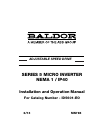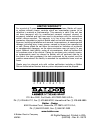- DL manuals
- Baldor
- Inverter
- ID5601-EO
- Installation and operation manual
Baldor ID5601-EO Installation and operation manual - Figure 7-7 I
36
Figure 7-7 I
2
t Trip Time vs. Motor Current
Notes:
1. In order to ensure that the motor is properly protected with the I
2
t
feature, it is required that the CL Trimpot be set for 160% of the motor
nameplate rated current, as described above.
2. This adjustment must be made within 6 seconds or the I
2
t Trip will occur.
The current limit may be adjusted as follows:
A. Connect an AC RMS ammeter in series with one motor phase.
B. Set the CL Trimpot fully counterclockwise.
C. Adjust the speed setting to 30%.
D. Lock the motor shaft and adjust the CL Trimpot to 160% of the motor
nameplate rated current.
Summary of ID5601-EO
Page 1
Series 5 micro inverter nema 1 / ip40 installation and operation manual for catalog number - id5601-eo 6/13 mn785 adjustable speed drive.
Page 2: Table of Contents
2 table of contents safety notices . . . . . . . . . . . . . . . . . . . . . . . . . . . . . . . . . . . . . . . . 4 1. Introduction . . . . . . . . . . . . . . . . . . . . . . . . . . . . . . . . . . . . . . . . . . . 8 1.1 standard features . . . . . . . . . . . . . . . . . . . . . . . . . . . . ....
Page 3
3 6.3.1 tcl (timed current limit) . . . . . . . . . . . . . . . . . . . . . . 34 6.3.2 resetting the control after tcl . . . . . . . . . . . . . . . . . 34 6.3.3 ntcl (non-timed current limit) . . . . . . . . . . . . . . . . . 34 6.4 60hz or 50hz motor operation and drive output frequency (j4 and j5...
Page 4: Safety Notices
4 safety notices warning - statement indicates a potentially hazardous situation which, if not avoided, could result in injury or death. Caution - statement indicates a potentially hazardous situation which, if not avoided, could result in damage to property. Note - additional information that is no...
Page 5
5 warning! High voltage is present in this drive. Disconnect main power before making connections to the drive. Do not adjust trimpots with the main power applied. If adjustments are made with the main power applied, an insulated adjustment tool (provided) must be used and safety glasses must be wor...
Page 6
6 caution! Disconnect motor leads (u, v, and w) from control before performing a “leakage resistance” test on the motor. Failure to disconnect motor from the control may result in extensive damage to the control. The control is tested at the factory for high voltage / leakage resistance as part of u...
Page 7
7 safety warning! Please read carefully. This product must be installed and serviced by a qualified technician, electrician, or electrical maintenance person familiar with its operation and the hazards involved. Proper installation, which includes wiring, mounting in proper enclosure, fusing or othe...
Page 8: 1. Introduction
8 1. Introduction thank you for purchasing the adjustable frequency drive, id5601-eo. Baldor electric company is committed to providing total customer satisfaction by producing quality products that are easy to install and operate. The id5601-eo is an adjustable frequency drive which is capable of v...
Page 9: 1.1 Standard Features
9 1.1 standard features table 1-1 outlines the standard features for the id5601-eo control. Table 1-1 standard features feature description simple to operate does not require programming. Uses trimpots and jumpers which are factory set for most applications. Dual ac line voltage (115 or 208/230 volt...
Page 10: 1.2 Performance Features
10 1.2 performance features table 1-2 outlines the performance features for the id5601-eo control. Table 1-2 performance features feature description power start™ provides more than 200% starting torque which ensures startup of high frictional loads. Flux vector compensation with static auto-tune an...
Page 11: 1.4 Selectable Jumpers
11 1.4 selectable jumpers table 1-4 outlines the positions of selectable jumpers used to tailor the control for specific application requirements. Table 1-4 selectable jumpers feature description ac line input voltage selection (115/230 volts ac) j1. Refer to section 6.1. Factory set for 208/230vac ...
Page 12: 1.6 Optional Accessories
12 1.6 optional accessories table 1-6 outlines the available optional accessories. Table 1-6 optional accessories description catalog no. Forward-stop-reverse switch: provides motor reversing, stop, and manual start functions. Id5frs-2 1.7 electrical ratings table 1-7 outlines electrical ratings of ...
Page 13
13 1.8 general performance specifications table 1-8 outlines the general performance specifications for the control. Table 1-8 general performance specifications parameter specification factory setting 115 volt ac line input voltage operating range (volts ac) 1 115 (±15%) − 208/230 volt ac line inpu...
Page 14: 2. Quick-Start Instructions
14 2. Quick-start instructions note: this drive contains bus capacitors which must be reconditioned if the drive has been in storage for over 1 year. To recondition the bus capacitors, apply the ac line with the main speed potentiometer set to zero for a minimum of 30 minutes. See figures 2-1, 2-2, ...
Page 15: 2.1 Mounting Instructions
15 2.1 mounting instructions see chapter 3. Warning: do not use this drive in an explosion-proof application. 2.2 ac line input connection connect the single-phase ac line input to terminal block tb1 (terminals “l1”, “l2”) as shown in figure 2-1. See section 4.1. Application note: do not connect thi...
Page 16: 2.6 Jumper Settings
16 2.6 jumper settings all jumpers have been factory set for most applications, as shown in figure 2-3. Some applications require setting of the jumpers in order to set the drive for a specific application. Jumper j2 must be set to match the horsepower of the motor being used. Refer to table 1-4 and...
Page 17: Figure 2-2 Cover Layout
17 figure 2-2 cover layout ■ front cover screws ■ main speed potentiometer ■ on/off ac line switch ■ pilot light ■ provision for optional forward-stop- reverse switch ■ hole plug.
Page 18: Figure 2-3 Drive Layout
18 figure 2-3 drive layout.
Page 19
19 figure 2-4 mechanical specifications (inches/mm) sid e vi ew is sho w n di m ensio ne d w ith th e co ve r in sta lled. R eco mm en de d tig hte ni ng torque fo r th e tw o (2 ) fr on t c ove r s cre w s are , 5 in ch lb s (6 k g-cm) . Back v iew is sho w n di m ensioned w ithou t t he c ov er in...
Page 20: 3. Mounting Instructions
20 3. Mounting instructions the drive is designed with a nema 1 / ip40 enclosure for indoor use. It is recommended that the drive be mounted vertically on a flat surface with adequate ventilation. Leave enough room below the drive to allow for ac line, motor connections, and any other wiring that is...
Page 21: 4. Electrical Connections
21 4. Electrical connections see table 4-1 for terminal block wire and tightening torque specifications. Warning! Read all safety warnings before using the drive. Disconnect main power before making connections to the drive. To avoid electric shock, be sure to properly ground the drive. Application ...
Page 22: 4.1.1 Ac Line Fusing
22 4.1 ac line input connection connect the single-phase ac line input to terminal block tb1 (terminals “l1”, “l2”). See figure 4-1. Figure 4-1 ac line input, motor and connections *for 115 vac line, install jumper j1 (supplied). Recommended tightening torque lb-in (7), kg-cm (8) the rated ac line v...
Page 23: 4.2 Ground Connection
23 4.2 ground connection connect the ground (earth) wires from the ac line and motor to terminal block tb1 (terminal “gnd”). See figure 4-1. 4.3 motor connection connect the motor to terminal block tb1 terminals “u”, “v”, and “w”. See figure 4-2. Motor cable length should not exceed 100 ft (30 m) - ...
Page 24: Contact Status
24 table 4-2 drive operating condition and run/fault relay contact status drive operating condition description run relay operation (j5 installed in “run” position) (factory setting) fault relay operation (j5 installed in “flt” position) normally open contact normally closed contact normally open co...
Page 25: 5. Important Application
25 5. Important application information warning! Do not use this drive in an explosion proof application. 5.1 motor with external fan cooling most totally enclosed fan-cooled (tefc) and open ventilated 3-phase ac induction motors will overheat if used beyond a limited speed range at full torque. The...
Page 26
26 figure 5-1 maximum allowed motor torque vs. Speed motor speed (%) inverter duty and tenv motors 0 10 20 30 40 50 60 70 80 90 100 maximum allowed motor torque % 100 80 60 40 20 0 fan cooled tefc and open ventilated motors if external fan cooling is provided, open ventilated motors can also achieve...
Page 27: Protection
27 5.2 electronic motor overload protection the drive contains modified i 2 t overload protection.* part of this function consists of a current limit (cl) circuit, which limits the drive current to a factory preset level of 160% of the rated drive current. The cl trimpot is used to recalibrate the d...
Page 28: 6.2 Motor Horsepower (J2)
28 6. Setting selectable jumpers warning! Electrical shock can cause serious or fatal injury. Be sure that all power is disconnected from drive before the cover is opened. Opening of the cover is required to make installation connections. Electrical shock can cause serious or fatal injury if the cov...
Page 29: Selection (J3)
29 figure 6-2 motor horsepower selection 6.3 automatic or manual start and reset selection (j3) see figure 6-3. Warning! Automatic start and reset: jumper j3 is factory set to the “auto” position to automatically start the drive when the power is applied and the on/off ac line switch is set to the “...
Page 30: Output Frequency (J4 and J5)
30 6.4 60hz or 50hz motor operation and drive output frequency (j4 and j5) both jumpers must be set for the appropriate motor nameplate frequency rating. 6.4.1 setting the drive for 60hz or 50hz motor operation the drive is factory set to operate 60hz motors. Jumper j5 is factory set to the “60hz” p...
Page 31: Selection
31 for 120hz output with 60hz motor, set jumper j4 to the “2x” position and be sure jumper j5 is set to the “60hz” position. For 100hz output with 50hz motor, set jumper j4 to the “2x” position and set jumper j5 to the “50hz” position. See figure 6-6. Figure 6-6 120hz and 100hz drive output frequenc...
Page 32: 7. Trimpot Adjustments
32 7. Trimpot adjustments the drive contains trimpots that are factory set for most applications. See figure 2-2 for the location of the trimpots and their approximate factory calibrated positions. Some applications may required readjustment of the trimpots in order to set the drive for a specific r...
Page 33: 7.3 Acceleration (Accel)
33 figure 7-2 maximum speed trimpot range (shown factory set to 100% of frequency setting) 7.3 acceleration (accel) sets the amount of time for the motor to accelerate from zero speed to full speed. The accel trimpot is factory set to 1.5 seconds. For a longer acceleration time, rotate the accel tri...
Page 34
34 figure 7-4 deceleration trimpot range (shown factory set to 1.5 seconds) application note: on applications with high inertial loads, the deceleration may automatically increase in time. This will slow down the rate of speed of decrease to prevent the bus voltage from rising to the overvoltage tri...
Page 35: 7.6 Motor Overload (I
35 7.6 motor overload (i 2 t) with rms current limit (cl)* sets the current limit (overload), which limits the maximum current to the motor, preventing motor burnout and eliminating nuisance trips. The cl trimpot is factory set to 160% of the drive rated current. To increase the current limit, rotat...
Page 36: Figure 7-7 I
36 figure 7-7 i 2 t trip time vs. Motor current notes: 1. In order to ensure that the motor is properly protected with the i 2 t feature, it is required that the cl trimpot be set for 160% of the motor nameplate rated current, as described above. 2. This adjustment must be made within 6 seconds or t...
Page 37: 8. Drive Operation
37 8. Drive operation 8.1 start-up procedure after the drive has been properly set up (jumpers and trimpots set to the desired positions) and wiring completed, the start-up procedure can begin. Warning! Make sure that the potentiometer is set fully counterclockwise prior to applying power. If this i...
Page 38: Setting)
38 8.2.1 drive set for automatic start and reset (factory setting) the drive will automatically restart after an undervoltage or overvoltage fault has cleared. For an i 2 t fault, be sure the fault has been cleared before restarting the drive. Check the motor current with an ac rms responding ammete...
Page 39: 9.1 Pilot Light
39 9. Pilot light and diagnostic leds warning! Do not depend on the pilot light or the pc board mounted leds for a guaranteed power off indication. Be sure all ac power is “off” before servicing the drive to avoid electrical shock hazard. 9.1 pilot light the pilot light will illuminate orange when t...
Page 40
40 table 9-1 drive operating conditions and led indications drive operating condition led and flash rate 1 information st (green) ol (red) normal operation slow flash off overload (120%-160% full load) off on 2 i2t (drive timed out) off quick flash short circuit off slow flash undervoltage quick fla...
Page 41: 10. Troubleshooting
41 10. Troubleshooting warning! High voltage is present in this drive. Disconnect main power before making connections to the drive. The cover must be properly installed after all setup, connections, and adjustments are complete. It reduces electrical shock hazard. Failure to observe this warning co...
Page 42
42 table 10-1 troubleshooting guide symptom possible cause suggested solution line fuse blows or circuit breaker trips. The line fuse or circuit breaker installed is the incorrect rating. See table 1-7 for the correct line fuse or circuit breaker rating. Drive or motor failure. Check and replace def...
Page 43
43 symptom possible cause suggested solution motor runs then stops after a short time. The motor may be overloaded. Check the motor current with an ac rms responding ammeter. Reduce load. The drive trips due to overload (i 2 t fault). The cl setting may need to be increased. See section 7.6. Verify ...
Page 44: T Fault
44 table 10-2 fault recovery and resetting the drive* fault automatic start mode (factory setting) undervoltage drive will automatically start after the bus voltage returns to the operational level or when the drive is first turned on (power up). Overvoltage drive will automatically start after the ...
Page 45
45 notes _______________________________________________________________ _______________________________________________________________ _______________________________________________________________ _______________________________________________________________ ___________________________________...
Page 46
46 notes _______________________________________________________________ _______________________________________________________________ _______________________________________________________________ _______________________________________________________________ ___________________________________...
Page 47
47 baldor sales offices ohio (continued) cleveland 8929 freeway drive macedonia, oh 44056 phone: 330-468-4777 fax: 330-468-4778 oklahoma tulsa 5555 e. 71st st., suite 9100 tulsa, ok 74136 phone: 918-366-9320 fax: 918-366-9338 oregon portland 12651 se capps road clackamas, or 97015 phone: 503-691-901...
Page 48: Limited Warranty
All rights reserved. Printed in usa. (a40158) - rev. B - 06/13 !785-0613* © baldor electric company mn785 limited warranty for a period of 2 years from the date of original purchase, baldor will repair or replace without charge, controls which our examination proves to be defective in material or wo...