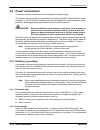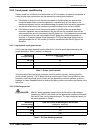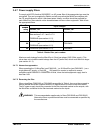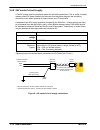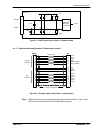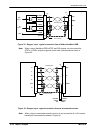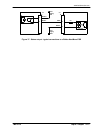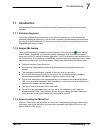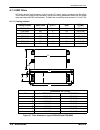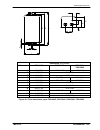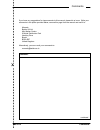- DL manuals
- Baldor
- Servo Drives
- MicroFlex
- Installation Manual
Baldor MicroFlex Installation Manual
Summary of MicroFlex
Page 1
Microflex servo control servo drive installation manual 03/10 mn1919.
Page 3
Contents i mn1919 contents 1 general information 1-1 . . . . . . . . . . . . . . . . . . . . . . . . . . . . . . . . . 2 introduction 2-1 . . . . . . . . . . . . . . . . . . . . . . . . . . . . . . . . . . . . . . . . 2.1 microflex features 2-1 . . . . . . . . . . . . . . . . . . . . . . . . . . . ....
Page 4
Ii contents mn1919 3.7 regeneration resistor selection 3-21 . . . . . . . . . . . . . . . . . . . . . . . . . . . 3.7.1 required information 3-21 . . . . . . . . . . . . . . . . . . . . . . . . . . . . . . . . . . . . . . . . . . . . 3.7.2 regenerative energy 3-22 . . . . . . . . . . . . . . . . . ....
Page 5
Contents iii mn1919 7 troubleshooting 7-1 . . . . . . . . . . . . . . . . . . . . . . . . . . . . . . . . . . . . 7.1 introduction 7-1 . . . . . . . . . . . . . . . . . . . . . . . . . . . . . . . . . . . . . . . . . . . . 7.1.1 problem diagnosis 7-1 . . . . . . . . . . . . . . . . . . . . . . . . ....
Page 6
Iv contents mn1919 b control system b-1 . . . . . . . . . . . . . . . . . . . . . . . . . . . . . . . . . . . . . B.1 introduction b-1 . . . . . . . . . . . . . . . . . . . . . . . . . . . . . . . . . . . . . . . . . . . . B.1.1 current (torque) control b-2 . . . . . . . . . . . . . . . . . . . . . ...
Page 7
Www.Baldormotion.Com general information 1-1 mn1919 copyright baldor (c) 2010. All rights reserved. This manual is copyrighted and all rights are reserved. This document or attached software may not, in whole or in part, be copied or reproduced in any form without the prior written consent of baldor...
Page 8: Product Notice
Www.Baldormotion.Com 1-2 general information mn1919 product notice only qualified personnel should attempt the start-up procedure or troubleshoot this equipment. This equipment may be connected to other machines that have rotating parts or parts that are controlled by this equipment. Improper use ca...
Page 9
Www.Baldormotion.Com general information 1-3 mn1919 warning : be sure all wiring complies with the national electrical code and all regional and local codes. Improper wiring may result in unsafe conditions. Warning : be sure that you are completely familiar with the safe operation and programming of...
Page 10
Www.Baldormotion.Com 1-4 general information mn1919 caution : avoid locating the drive immediately above or beside heat generating equipment, or directly below water or steam pipes. Caution : avoid locating the drive in the vicinity of corrosive substances or vapors, metal particles and dust. Cautio...
Page 11
Www.Baldormotion.Com general information 1-5 mn1919 caution : electrical components can be damaged by static electricity. Use esd (electrostatic discharge) procedures when handling this drive. Caution : ensure that encoder wires are properly connected. Incorrect installation may result in improper m...
Page 12
Www.Baldormotion.Com 1-6 general information mn1919.
Page 13: 2.1 Microflex Features
Www.Baldormotion.Com introduction 2-1 mn1919 2.1 microflex features the microflex is a versatile brushless servo drive, providing a flexible and powerful motion control solution for rotary and linear motors. Standard features include: h single axis ac brushless drive. H range of models with continuo...
Page 14
Www.Baldormotion.Com 2-2 introduction mn1919 2.2 receiving and inspection when you receive your microflex, there are several things you should do immediately: 1. Check the condition of the shipping container and report any damage immediately to the carrier that delivered your microflex. 2. Remove th...
Page 15
Www.Baldormotion.Com introduction 2-3 mn1919 2.3 units and abbreviations the following units and abbreviations may appear in this manual: a ampere . . . . . . . . . . . . . . . Ac alternating current . . . . . . . . . . . . . Dc direct current . . . . . . . . . . . . . Db decibel . . . . . . . . . ....
Page 16
Www.Baldormotion.Com 2-4 introduction mn1919.
Page 17: 3.1 Introduction
Www.Baldormotion.Com basic installation 3-1 mn1919 3.1 introduction you should read all the sections in basic installation to ensure safe installation. This section describes the mechanical and electrical installation of the microflex in the following stages: h location considerations h mounting the...
Page 18
Www.Baldormotion.Com 3-2 basic installation mn1919 h a pc with the following specification: minimum specification recommended specification processor intel pentium 133mhz intel pentium 200mhz or faster ram 32mb 64mb hard disk space 40mb 60mb cd-rom a cd-rom drive serial port rs232 or rs485 serial po...
Page 19
Www.Baldormotion.Com basic installation 3-3 mn1919 3.2 mechanical installation and cooling requirements it is essential that you read and understand this section before beginning the installation . Caution : to prevent equipment damage, be certain that the input power has correctly rated protective ...
Page 20
Www.Baldormotion.Com 3-4 basic installation mn1919 3.2.1 dimensions 80 (3.2) 63.5 (2.5) 11 (0.4) 167.7 (6 .6 ) 180 (7 .1 ) 6 (0. 24) 6 (0. 24) 5 (0.2) front panel mounting hole and slot detail 5.5 mm dimensions shown as: mm (inches) . Depth: 157 mm (6.2 in) weight: 1a: 1.45kg (3.2lb) 3a: 1.45kg (3.2...
Page 21
Www.Baldormotion.Com basic installation 3-5 mn1919 3.2.2 mounting and cooling the microflex ensure you have read and understood the mechanical installation and location requirements in section 3.2. Mount the microflex vertically on its rear side, the side opposite the front panel. M5 bolts or screws...
Page 22
Www.Baldormotion.Com 3-6 basic installation mn1919 3.2.3 derating characteristic - 1a model the 1a model can be operated at maximum rated current at 55°c without any additional cooling. The output current does not need to be derated. The overload limit is 2a. 3.2.4 derating characteristic - 3a model...
Page 23
Www.Baldormotion.Com basic installation 3-7 mn1919 3.2.5 derating characteristic - 6a model the following derating characteristics are for model fmh2a 06 tr-en23. 0 1 2 3 4 5 6 30 35 40 45 50 55 ambient temperature (°c) single-phase ac supply natural cooling 1m/s forced air 1.5m/s forced air 0 1 2 3...
Page 24
Www.Baldormotion.Com 3-8 basic installation mn1919 3.2.6 derating characteristic - 9a model the following derating characteristics are for model fmh2a 09 tr-en23. 0 1 2 3 4 5 6 7 8 9 30 35 40 45 50 55 ambient temperature (°c) three-phase ac supply natural cooling 1m/s forced air 1.5m/s forced air 2....
Page 25: 3.3 Connector Locations
Www.Baldormotion.Com basic installation 3-9 mn1919 3.3 connector locations 8 shield 9 dir 10 step 11 dgnd 12 ain0- 13 ain0+ 14 agnd 1 cha+ 2 chb+ 3 chz+ 4 (nc) 5 dgnd 6 cha- 7 chb- 8 chz- 9 (nc) rs232 rs485/422 1 (nc) (nc) 2 rxd rx- 3 txd tx- 4 (nc) (nc) 5 0v gnd 0v gnd 6 (nc) (nc) 7 rts tx+ 8 cts r...
Page 26: 3.4 Power Connections
Www.Baldormotion.Com 3-10 basic installation mn1919 3.4 power connections this section provides instructions for connecting the ac power supply. The installer of this equipment is responsible for complying with nec (national electric code) guidelines or ce (conformite europeene) directives and appli...
Page 27
Www.Baldormotion.Com basic installation 3-11 mn1919 3.4.2 single-phase or three-phase power connections location connector x1 (mating connector: phoenix combicon mstb 2,5hc/11-st-5,08) nominal input voltage 115vac or 230vac, 1 Φ or 3 Φ line to line minimum input voltage 105vac, 1 Φ or 3 Φ line to li...
Page 28
Www.Baldormotion.Com 3-12 basic installation mn1919 3.4.3 input power conditioning certain power line conditions must be avoided; an ac line reactor, an isolation transformer or a step up/step down transformer may be required for some power conditions: h if the feeder or branch circuit that provides...
Page 29
Www.Baldormotion.Com basic installation 3-13 mn1919 3.4.3.3 supplying input power from a variac (variable transformer) when ac power is supplied from a variac, the microflex’s pre-charge circuit may not operate correctly. To ensure that the pre-charge circuitry operates correctly, increase the varia...
Page 30
Www.Baldormotion.Com 3-14 basic installation mn1919 3.4.5 recommended fuses and wire sizes table 3 describes the recommended fuses and suitable wires sizes to be used for power connections. Continuous ac input fuse minimum catalog continuous output a ac supply t input fuse (a) minimum wire gauge cat...
Page 31
Www.Baldormotion.Com basic installation 3-15 mn1919 3.4.7 power supply filters to comply with eec directive 89/336/eec, an ac power filter of the appropriate type must be connected. This can be supplied by baldor and will ensure that the microflex complies with the ce specifications for which it has...
Page 32
Www.Baldormotion.Com 3-16 basic installation mn1919 3.4.8 24v control circuit supply a 24vdc supply must be provided to power the controlling electronics. This is useful for safety reasons where ac power needs to be removed from the power stage but the controlling electronics must remain powered to ...
Page 33: 3.5 Motor Connections
Www.Baldormotion.Com basic installation 3-17 mn1919 3.5 motor connections microflex will operate with a large number of brushless servo motors. For information on selecting baldor servo motors please see the sales brochure br1202, available from your local baldor representative. The motor must be ca...
Page 34
Www.Baldormotion.Com 3-18 basic installation mn1919 3.5.1 motor circuit contactors if required by local codes or for safety reasons, an m-contactor (motor circuit contactor) may be installed to provide a physical disconnection of the motor windings from the microflex (see section 3.5). Opening the m...
Page 35
Www.Baldormotion.Com basic installation 3-19 mn1919 3.5.3 motor cable pin configuration - baldor linear motors the following table shows the pin colors used in a typical baldor linear motor cable set, part number ay1763a00: signal name motor cable wire color motor u black motor v red motor w white m...
Page 36
Www.Baldormotion.Com 3-20 basic installation mn1919 3.6 regeneration resistor (dynamic brake resistor) an optional external regeneration resistor may be required to dissipate excess power from the internal dc bus during motor deceleration. The regeneration resistor must have a resistance of at least...
Page 37
Www.Baldormotion.Com basic installation 3-21 mn1919 3.7 regeneration resistor selection the following calculations can be used to estimate the type of regeneration resistor that will be required for the application. 3.7.1 required information to complete the calculation, some basic information is re...
Page 38
Www.Baldormotion.Com 3-22 basic installation mn1919 3.7.2 regenerative energy the regenerative energy to be dissipated, e, is the difference between the initial energy in the system (before deceleration begins) and the final energy in the system (after deceleration has finished). If the system is br...
Page 39
Www.Baldormotion.Com basic installation 3-23 mn1919 3.7.4 resistor choice p av is the value to use when assessing which regeneration resistor to use. However, a safety margin of 1.25 times is recommended to ensure the resistor operates well within its limits, so: required resistor power rating = 1.2...
Page 40
Www.Baldormotion.Com 3-24 basic installation mn1919.
Page 41: 4.1 Introduction
Www.Baldormotion.Com feedback 4-1 mn1919 4.1 introduction three feedback options are available for use with linear and rotary motors; incremental encoder, encoder with ssi (synchronous serial interface), or resolver. There are some important considerations when wiring the feedback device: h the feed...
Page 42
Www.Baldormotion.Com 4-2 feedback mn1919 4.1.1 encoder feedback - x8 the encoder connections (abz channels and hall signals) are made using the 15-pin d-type female connector x8. Twisted pair cables must be used for the complementary signal pairs e.G. Cha+ and cha-. The hall inputs may be used as di...
Page 43
Www.Baldormotion.Com feedback 4-3 mn1919 hall u- hall u+ microflex am26ls32 differential line receiver to cpu +5v 47pf 47pf dgnd 6 5 2k2 10k 4k7 figure 11 - hall channel input circuit - u phase shown 4.1.1.1 encoder cable configuration - baldor rotary motors cha+ cha- chb+ chb- +5v dgnd 1 9 2 10 3 1...
Page 44
Www.Baldormotion.Com 4-4 feedback mn1919 4.1.1.2 encoders without halls incremental encoders without hall feedback connections may be connected to the microflex. However, if hall connections are not present, it will be necessary for the microflex to perform an automatic phase search sequence each ti...
Page 45
Www.Baldormotion.Com feedback 4-5 mn1919 4.1.1.4 encoder cable pin configuration - rotary motors figure 15 shows the pin configuration for a typical baldor encoder feedback cable, part number cbl025sf-e2. Signal name microflex x8 pin motor / cable pin baldor encoder cable internal wire colors cha+ 1...
Page 46
Www.Baldormotion.Com 4-6 feedback mn1919 4.1.1.5 encoder cable pin configuration - baldor linear motors baldor linear motors use two separate cables (encoder and hall). The cores of these two cables must be wired to the appropriate pins of the 15-pin d-type mating connector (supplied): signal name m...
Page 47
Www.Baldormotion.Com feedback 4-7 mn1919 4.1.2 ssi feedback - x8 the ssi (synchronous serial interface) encoder interface is specifically designed for use with baldor ssi motors, which incorporate a custom baumer ssi encoder. Correct operation with other ssi interfaces cannot be guaranteed. The ssi ...
Page 48
Www.Baldormotion.Com 4-8 feedback mn1919 4.1.2.1 ssi cable pin configuration figure 18 shows the pin configuration for a typical baldor ssi feedback cable, part number cbl025sf-s2 signal name microflex x8 pin motor / cable pin baldor ssi cable internal wire colors 5-11v out 12 1 red sense 4 9 orange...
Page 49
Www.Baldormotion.Com feedback 4-9 mn1919 4.1.3 resolver feedback - x8 the resolver connections are made using the 9-pin d-type male connector x8. Twisted pair cables must be used for the complementary signal pairs e.G. Sin+ and sin-. The overall cable shield (screen) must be connected to the metalli...
Page 50
Www.Baldormotion.Com 4-10 feedback mn1919 4.1.3.1 resolver cable pin configuration figure 18 shows the pin configuration for a typical baldor resolver feedback cable, part number cbl025sf-r1. Signal name microflex x8 pin motor / cable pin baldor resolver cable internal wire colors ref+ 1 1 red ref- ...
Page 51
Www.Baldormotion.Com feedback 4-11 mn1919 4.1.4 encoder output - x7 location connector x7 pin name 1 cha+ 2 chb+ 3 chz+ 4 ( nc ) 5 dgnd 6 cha- 7 chb- 8 chz- 9 ( nc ) description encoder output on a 9-pin female d-type connector this output can be used for position feedback to a host positioner, or i...
Page 52
Www.Baldormotion.Com 4-12 feedback mn1919 1 6 3 8 5 2 7 1 6 3 8 5 2 7 microflex x7 nextmove bx ii encoder input connect overall shield to connector backshells. Cha+ cha- chb+ chb- chz+ chz- dgnd baldor cable parts cbl0 xx mf-e3b are recommended (where xx represents a choice of available lengths). Fi...
Page 53: 5.1 Introduction
Www.Baldormotion.Com input / output 5-1 mn1919 5.1 introduction this section describes the various digital and analog input and output capabilities of the microflex, with descriptions of each of the connectors on the front panel. The following conventions are used to refer to the inputs and outputs:...
Page 54: 5.2 Analog I/o
Www.Baldormotion.Com 5-2 input / output mn1919 5.2 analog i/o the microflex provides as standard: h 1 analog input on the connector block x3 (demand input) 5.2.1 analog input - x3 (demand) location connector x3, pins 12 & 13 (mating connector: weidmüller minimate b2l 3.5/14) name ain0 description si...
Page 55
Www.Baldormotion.Com input / output 5-3 mn1919 ain0 ( adc.0 ) x3 gnd ain0 ( adc.0 ) 13 12 14 x3 ain0- differential connection single ended connection ain0+ ain0+ 13 12 14 figure 25 - ain0 analog input wiring ain0 1k Ω , 0.25w potentiometer ( adc.0 ) x3 1.5k Ω , 0.25w 0v +24vdc 13 12 14 figure 26 - t...
Page 56: 5.3 Digital I/o
Www.Baldormotion.Com 5-4 input / output mn1919 5.3 digital i/o the microflex provides as standard: h 1 dedicated drive enable input. H 1 general purpose digital input. H dedicated step and direction inputs. H 1 dedicated drive status output. The general purpose digital input can be configured for ty...
Page 57
Www.Baldormotion.Com input / output 5-5 mn1919 5.3.1 drive enable input - x3 location connector x3, pins 6 & 7 (mating connector: weidmüller minimate b2l 3.5/14) name drive enable description dedicated drive enable input. Nominal input voltage: +24vdc (input current not to exceed 50ma) the drive ena...
Page 58
Www.Baldormotion.Com 5-6 input / output mn1919 nextmove esb / controller mintmt driveenableoutput 10k dout0 usr gnd 1 10 udn2982 user supply 24v user supply gnd usr v+ 9 ‘x11’ drive enable+ microflex drive enable- ‘x3’ 100r tlp280 3k3 7 6 figure 29 - drive enable input - typical connection from a ba...
Page 59
Www.Baldormotion.Com input / output 5-7 mn1919 5.3.2 general purpose digital input - x3 location connector x3, pins 4 & 5 (mating connector: weidmüller minimate b2l 3.5/14) name din0 description general purpose optically isolated digital input. Nominal input voltage: +24vdc (input current not to exc...
Page 60
Www.Baldormotion.Com 5-8 input / output mn1919 nextmove esb / controller mintmt outx.0 10k dout0 usr gnd 1 10 udn2982 user supply 24v user supply gnd usr v+ 9 ‘x11’ din0+ microflex din0- ‘x3’ 100r tlp280 3k3 5 4 figure 31 - digital input - typical connection from a baldor nextmove esb.
Page 61
Www.Baldormotion.Com input / output 5-9 mn1919 5.3.3 step (pulse) and direction inputs - x3 location connector x3, pins 9 & 10 (mating connector: weidmüller minimate b2l 3.5/14) names step and dir description dedicated step and direction inputs. Input voltage: +5vdc maximum input frequency: 1 mhz ma...
Page 62
Www.Baldormotion.Com 5-10 input / output mn1919 step0+ dgnd 1 ds26ls31 step0- 3 nextmove esb / controller step output gnd microflex / drive amplifier dgnd step connect shields at one end only 6 shield ‘x3’ ‘x2’ 10 11 dir0+ ds26ls31 dir0- 5 dir output twisted pairs dir 9 figure 33 - stepper input - t...
Page 63
Www.Baldormotion.Com input / output 5-11 mn1919 to allow connection of 24 v signals, it is recommended to use an intermediate circuit as shown in figure 35. The circuit’s output voltage is determined by the pull-up voltage, vcc. 3k3 tlp115a intermediate circuit input 24v input gnd step microflex dgn...
Page 64
Www.Baldormotion.Com 5-12 input / output mn1919 5.3.4 status output - x3 location connector x3, pins 2 & 3 (mating connector: weidmüller minimate b2l 3.5/14) name status description opto-isolated status output output current: 100ma maximum user supply 30vdc maximum update interval: 500 μ s the optic...
Page 65
Www.Baldormotion.Com input / output 5-13 mn1919 nextmove esb / controller status+ status- 8 9 microflex din4 cref1 nec ps2562l-1 3k3 tlp280 user supply gnd user supply 24v 3 2 ‘x3’ ‘x9’ figure 37 - status output - typical connections to a baldor nextmove esb.
Page 66: 5.4 Serial Port - X6
Www.Baldormotion.Com 5-14 input / output mn1919 5.4 serial port - x6 location connector x6 pin rs232 name rs485 / rs422 name 1 (nc) (nc) 2 rxd rx- (input) 3 txd tx- (output) 4 (nc) (nc) 5 0v gnd 0v dgnd 6 (nc) (nc) 7 rts tx+ (output) 8 cts rx+ (input) 9 (nc) (nc) description rs232 or rs485 / rs422 c...
Page 67
Www.Baldormotion.Com input / output 5-15 mn1919 the rs232 port is configured as a dte (data terminal equipment) unit. Both the output and input circuitry are single ended and operate between ±12v. The port is capable of operation at up to 57.6 kbaud. The maximum recommended cable length is 3m (10ft)...
Page 68
Www.Baldormotion.Com 5-16 input / output mn1919 5.4.3 connecting serial baldor hmi operator panels serial baldor hmi operator panels use a 15-pin male d-type connector (marked plc port), but the microflex connector x6 is a 9-pin male d-type connector. The microflex may be connected with or without h...
Page 69
Www.Baldormotion.Com input / output 5-17 mn1919 5.5 connection summary - recommended system wiring as an example, figure 42 shows the recommended wiring necessary for the microflex to control a motor, while conforming to the emc requirements for ‘industrial’ environments. Com host pc ac power motor ...
Page 70
Www.Baldormotion.Com 5-18 input / output mn1919.
Page 71: 6.1 Introduction
Www.Baldormotion.Com configuration 6-1 mn1919 6.1 introduction before powering the microflex you will need to connect it to the pc using a serial cable and install the supplied pc software mint workbench . This software includes a number of tools to allow you to configure and tune the microflex. If ...
Page 72
Www.Baldormotion.Com 6-2 configuration mn1919 6.1.3 starting the microflex if you have followed the instructions in the previous sections, you should now have connected all the power sources, inputs and outputs, and the serial cable linking the pc to the microflex. 6.1.4 preliminary checks before yo...
Page 73: 6.2 Mint Workbench
Www.Baldormotion.Com configuration 6-3 mn1919 6.2 mint workbench mint workbench is a fully featured application for commissioning the microflex. The main mint workbench window contains a menu system, the toolbox and other toolbars. Many functions can be accessed from the menu or by clicking a button...
Page 74
Www.Baldormotion.Com 6-4 configuration mn1919 6.2.1 help file mint workbench includes a comprehensive help file that contains information about every mint keyword, how to use mint workbench and background information on motion control topics. The help file can be displayed at any time by pressing f1...
Page 75
Www.Baldormotion.Com configuration 6-5 mn1919 6.2.2 starting mint workbench 1. On the windows start menu, select programs , mint machine center, mint workbench . Mint workbench will start, and the tip of the day dialog will be displayed. You can prevent the tip of the day dialog appearing next time ...
Page 76
Www.Baldormotion.Com 6-6 configuration mn1919 3. In the select controller dialog, go to the drop down box near the top and select the pc serial port to which the microflex is connected. (if you are unsure which pc serial port is connected to the microflex, select scan all serial ports ). Click scan ...
Page 77
Www.Baldormotion.Com configuration 6-7 mn1919 6.2.3 commissioning wizard each type of motor and drive combination has different performance characteristics. Before the microflex can be used to control the motor accurately, the microflex must be “tuned”. This is the process where the microflex powers...
Page 78: 6.3 Further Configuration
Www.Baldormotion.Com 6-8 configuration mn1919 6.3 further configuration mint workbench provides a number of tools, each of which has an icon on the left of the screen. Click once on an icon to select the tool. Three of the main tools used for tuning and configuring the microflex are described in the...
Page 79
Www.Baldormotion.Com configuration 6-9 mn1919 6.3.1.1 fine-tuning - step tab the step tab allows you to adjust position loop settings and perform test moves. The commissioning wizard may have already set some of these values, depending on the type of system selected on the mode screen. Enter new val...
Page 80
Www.Baldormotion.Com 6-10 configuration mn1919 6.3.2 parameters tool the parameters tool can be used to setup many important parameters, such as a scaling factor for the feedback input, and the action to take when errors occur. 1. Click the parameters icon in the toolbox on the left of the screen. T...
Page 81
Www.Baldormotion.Com configuration 6-11 mn1919 6.3.3 other tools and windows each tool and window is explained fully in the help file, so is not described here in detail. H edit & debug tool this tool provides a work area including the command window and output window. The command window can be used...
Page 82
Www.Baldormotion.Com 6-12 configuration mn1919.
Page 83: 7.1 Introduction
Www.Baldormotion.Com troubleshooting 7-1 mn1919 7.1 introduction this section explains common problems that may be encountered, together with possible solutions. 7.1.1 problem diagnosis if you have followed all the instructions in this manual in sequence, you should have few problems installing the ...
Page 84: 7.2 Status Led
Www.Baldormotion.Com 7-2 troubleshooting mn1919 7.2 status led the status led indicates general microflex status information. Solid green: drive enabled (normal operation). Flashing green: firmware download in progress. Solid red: drive disabled, but no errors are latched. Flashing red: powerbase fa...
Page 85
Www.Baldormotion.Com troubleshooting 7-3 mn1919 7.2.1 communication problem check status led is off check that the 24vdc control circuit supply is connected correctly to connector x2 and is switched on. Mint workbench fails to detect the microflex - it detects “no controller found. Communication fau...
Page 86
Www.Baldormotion.Com 7-4 troubleshooting mn1919 7.2.2 power on problem check the status led is flashing. The microflex has detected a motion error. Click the error button on the motion toolbar to view a description of the error. Alternatively, type these commands in the command window: print axiserr...
Page 87: 8.1 Introduction
Www.Baldormotion.Com specifications 8-1 mn1919 8.1 introduction this section provides technical specifications for the microflex. 8.1.1 ac input power and dc bus voltage (x1) all models unit ac input 1 Φ 3 Φ nominal input voltage vac 115 or 230 minimum input voltage 105* maximum input voltage 250 no...
Page 88
Www.Baldormotion.Com 8-2 specifications mn1919 8.1.1.2 effect of ac power supply voltage on dc-bus ripple 0 10 20 30 40 50 100 125 150 175 200 225 250 ac supply voltage (rms) d c -bus ripple (% of d c -bus volt age) single-phase ac supply three-phase ac supply 8.1.1.3 effect of output current on dc-...
Page 89
Www.Baldormotion.Com specifications 8-3 mn1919 8.1.2 24vdc control circuit supply input (x2) unit 1a 3a 6a 9a nominal input voltage vdc 24 minimum input voltage 20 maximum input voltage 30 maximum ripple % ±10 maximum continuous current @24vdc a 0.6 power on surge current (typical) @24vdc, 100ms a 4...
Page 90
Www.Baldormotion.Com 8-4 specifications mn1919 8.1.5 analog input (x3) unit all models type differential common mode voltage range vdc ±10 common mode rejection db >40 input impedance k Ω >30 input adc resolution bits 12 equivalent resolution mv ±4.9 sampling interval μ s 125 8.1.6 digital inputs - ...
Page 91
Www.Baldormotion.Com specifications 8-5 mn1919 8.1.8 status output (x3) unit all models user supply (maximum) v 30 output current (max. Continuous) ma 100 fuse approximate trip current reset time ma s 200 update interval ms 0.5 8.1.9 incremental encoder feedback option (x8) unit all models encoder i...
Page 92
Www.Baldormotion.Com 8-6 specifications mn1919 8.1.12 encoder output (simulated) (x7) unit all models signal rs422 resolution with encoder input on x8 with ssi encoder input on x8 output is a copy of the input on x8. Adjustable simulated output. See section 4.1.4. 8.1.13 serial rs232/rs485 interface...
Page 93
Www.Baldormotion.Com specifications 8-7 mn1919 * microflex complies with the following environmental test standards: bs en60068-2-1:1993 low temperature operational 0°c. Bs en60068-2-2:1993 high temperature operational 45°c. Bs en60068-2-1:1993 low temperature storage/transportation -40°c. Bs en6006...
Page 94
Www.Baldormotion.Com 8-8 specifications mn1919.
Page 95: A.1 Introduction
Www.Baldormotion.Com accessories a-1 mn1919 a.1 introduction this section describes accessories and options that you may need to use with your microflex. Shielded (screened) cables provide emi / rfi shielding and are required for compliance with ce regulations. All connectors and other components mu...
Page 96
Www.Baldormotion.Com a-2 accessories mn1919 a.1.1 fan tray the fan tray (baldor part fan001-024) provides sufficient cooling for the 3a, 6a or 9a microflex. It requires 23 - 27.5vdc at 325ma, which may be sourced from the same filtered control circuit supply used for the microflex. The microflex is ...
Page 97
Www.Baldormotion.Com accessories a-3 mn1919 a.1.2 footprint filter the single-phase footprint ac power filter (baldor part fi0029a00) provides mounting holes for the microflex and fan tray. This allows the filter, fan tray and microflex to use the minimum panel mounting space. See section a.1.3 for ...
Page 98
Www.Baldormotion.Com a-4 accessories mn1919 a.1.3 emc filters ac filters remove high frequency noise from the ac power supply, protecting the microflex. These filters also prevent high frequency signals from being transmitted back onto the power lines and help meet emc requirements. To select the co...
Page 99
Www.Baldormotion.Com accessories a-5 mn1919 l k j h g f e d c b a dimensions mm (inches) dimension fi0014a00 fi0015a00 fi0015a01 fi0015a02 a 85 (3.35) 113.5 (4.47) 156 (6.14) b 54 (2.13) 57.5 (2.26) c 40 (1.57) 46.6 (1.83) d 65 (2.56) 94 (3.70) 130.5 (5.14) e 75 (2.95) 103 (4.06) 143 (5.63) f 27 (1....
Page 100
Www.Baldormotion.Com a-6 accessories mn1919 b d a c mounting keyhole and slot detail a b c a 5.5mm b 11mm c 10mm d 5mm a d dimensions shown as: mm (inches) . A c f e dimensions mm (inches) dimension fi0029a00 a 255 (10.04) b 100 (3.94) c 244.5 (9.63) d 70 (2.76) e 40 (1.57) f 20 (0.79) figure 49 - f...
Page 101
Www.Baldormotion.Com accessories a-7 mn1919 a.1.4 regeneration resistors depending on the application, microflex might require an external regeneration resistor to be connected to pins r1 and r2 of connector x1. The regeneration resistor dissipates energy during braking to prevent an over-voltage er...
Page 102: A.2 Cables
Www.Baldormotion.Com a-8 accessories mn1919 a.2 cables a wide range of motor and feedback cables are available from baldor. A.2.1 motor power cables for easier installation, it is recommended that a color-coded motor power cable is used. A description of a bsm rotary motor power cable catalog number...
Page 103
Www.Baldormotion.Com accessories a-9 mn1919 a.2.1.2 cables available in the rest of the world cable cable assembly catalog number length cable rated current cable assembly description catalog number m ft power cable: no connectors cbl050-501 available by the meter or on 100 m drum. 12 amps power cab...
Page 104
Www.Baldormotion.Com a-10 accessories mn1919 a.2.2 feedback cable part numbers a description of a feedback cable catalog number is shown here, using the example number cbl025sf-e2 : meaning alternatives cbl the item is a cable - 025 indicates the length, in this example 2.5 meters various lengths ar...
Page 105
Www.Baldormotion.Com accessories a-11 mn1919 a.2.4 encoder / hall feedback cables a.2.4.1 cables available in north and south america cable assembly description catalog number length cable assembly description catalog number m ft encoder feedback cable: no connectors cbl043-501 available by the foot...
Page 106
Www.Baldormotion.Com a-12 accessories mn1919 a.2.5 resolver feedback cables a.2.5.1 cables available in north and south america cable assembly description catalog number length cable assembly description catalog number m ft resolver feedback cable: no connectors cbl044-501 available by the foot or o...
Page 107: B.1 Introduction
Www.Baldormotion.Com control system b-1 mn1919 b.1 introduction the microflex can be configured for three basic control modes: h current (torque) control. H velocity (speed) control. H step and direction following/gearing. The mode you require is selected in mint workbench using the commissioning wi...
Page 108
Www.Baldormotion.Com b-2 control system mn1919 b.1.1 current (torque) control setting the control mode to current control configures the microflex or microflex as a torque amplifier, as shown in figure 51. Here, a torque reference is obtained from a specified source: h mint workbench h a host using ...
Page 109
Www.Baldormotion.Com control system b-3 mn1919 b.1.2 velocity (speed) control setting the control mode to velocity control configures the microflex as a speed amplifier, as shown in figure 52. Here, a speed reference is obtained from a specified source: h mint workbench h a host using the activex co...
Page 110
Www.Baldormotion.Com b-4 control system mn1919 b.1.3 position (step and direction) control setting the control mode to position control (step and direction) configures the microflex as a positioning system, as shown in figure 53, capable of following a position command signal. The up down counter an...
Page 111: C.1 Outline
Www.Baldormotion.Com ce & ul c-1 mn1919 c.1 outline this section provides general information regarding recommended methods of installation for ce compliance. It is not intended as an exhaustive guide to good practice and wiring techniques. It is assumed that the installer of the microflex is suffic...
Page 112
Www.Baldormotion.Com c-2 ce & ul mn1919 c.1.3 declaration of conformity ec declaration of conformity date: 01/02/05 ref: de00014-001 manufacturer: baldor uk limited address: mint motion centre, hawkley drive, bristol distribution centre, bristol, bs32 0bf, united kingdom hereby declare that the prod...
Page 113
Www.Baldormotion.Com ce & ul c-3 mn1919 c.1.4 use of ce compliant components the following points should be considered: h using ce approved components will not guarantee a ce compliant system! H the components used in the drive, installation methods used, materials selected for interconnection of co...
Page 114
Www.Baldormotion.Com c-4 ce & ul mn1919 c.1.6 emc installation suggestions to ensure electromagnetic compatibility (emc), the following installation points should be considered to help reduce interference: h earthing/grounding of all system elements to a central earth/ground point (star point) h shi...
Page 115
Www.Baldormotion.Com ce & ul c-5 mn1919 c.1.7 wiring of shielded (screened) cables remove the outer insulation to expose the overall shield. Clamp should provide 360° contact with the cable. Flat or p-type conductive clamp figure 54 - earthing/grounding cable shields 1 9 2 10 3 11 12 13 microflex x8...
Page 116: C.2 Ul File Numbers
Www.Baldormotion.Com c-6 ce & ul mn1919 c.2 ul file numbers the following table lists ul file numbers for baldor products and other accessories. Note that ul file numbers for accessories that are not manufactured by baldor are beyond baldor’s control and therefore subject to change without notice. U...
Page 117
Index mn1919 a abbreviations, 2-3 accessories, a-1 emc filters, a-4 fan-tray, a-2 feedback cables, a-10, a-11, a-12 footprint filter, a-3 motor power cables, a-8 regeneration resistors, a-7 analog i/o, 5-2 analog input (demand), 5-2 b basic installation, 3-1 c catalog number, identifying, 2-2 ce gui...
Page 118
Index mn1919 footprint filter, a-3 fuses, 3-14 g general information, 1-1 grounding. See earthing (grounding) h hardware requirements, 3-1 help file, 6-4 i incremental encoder, cable, a-11 input / output, 5-1 analog i/o, 5-2 analog input, 5-2, 8-4 connection summary, 5-17 digital i/o, 5-4 drive enab...
Page 119
Index mn1919 resolver, 4-9 cable, 4-10, a-12 specification, 8-5 rs232, 5-14 specification, 8-6 rs485, 5-15 multidrop using rs485/rs422 cable, 5-15 s safety notice, 1-2 serial port, 5-14 connecting serial baldor hmi panels, 5-16 simulated encoder output, 4-11 specifications, 8-1 24v control supply, 8...
Page 120
Index mn1919.
Page 121
Comments mn1919 if you have any suggestions for improvements to this manual, please let us know. Write your comments in the space provided below, remove this page from the manual and mail it to: manuals baldor uk ltd mint motion centre 6 bristol distribution park hawkley drive bristol bs32 0bf unite...
Page 122
Comments mn1919 thank you for taking the time to help us..
Page 124
Printed in uk e baldor uk ltd baldor electric company p.O. Box 2400 ft. Smith, ar 72902-2400 u.S.A. Visit www.Baldormotion.Com for the latest documentation and software releases. Europe (southern) baldor asr ag, switzerland tel: +41 52 647 4700 fax: +41 52 659 2394 europe baldor asr gmbh, germany te...