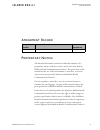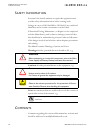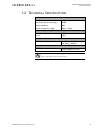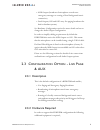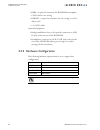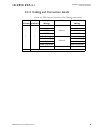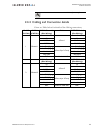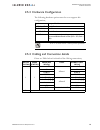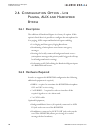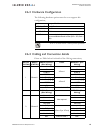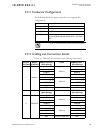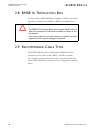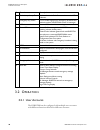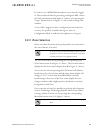- DL manuals
- Baldwin Boxall
- Microphone
- BVRDTSM
- Installation Instructions Manual
Baldwin Boxall BVRDTSM Installation Instructions Manual
Summary of BVRDTSM
Page 1
Bvrdtsm touchscreen microphone installation instructions manual name: bvrdtsm touchscreen microphone issue: 1 ecr: n/a date of issue: jan 2017.
Page 2
Bvrdtsm touchscreen microphone installation instructions ii bvrdtsm touchscreen microphone issue 1 © jan 2017 baldwin boxall communications limited wealden industrial estate farningham road, jarvis brook crowborough east sussex tn6 2jr uk telephone: +44 (0)1892 664422 facsimile: +44 (0)1892 663146 e...
Page 3
Bvrdtsm touchscreen microphone installation instructions bvrdtsm touchscreen microphone issue 1 iii amendment record ___________________________________ v proprietary notice ____________________________________ v safety information ___________________________________ vi comments_____________________...
Page 4
Bvrdtsm touchscreen microphone installation instructions iv bvrdtsm touchscreen microphone issue 1 cabling and connection details - - - - - - - - - - - - - - - - - - - - 17 bms8/16 termination box _____________________________ 18 recommended cable types ____________________________ 18 operating inst...
Page 5
Bvrdtsm touchscreen microphone installation instructions bvrdtsm touchscreen microphone issue 1 v a mendment r ecord p roprietary n otice all data and information contained within this manual is of a proprietary nature with the exclusive title to the same held by baldwin boxall communications limite...
Page 6
Bvrdtsm touchscreen microphone installation instructions vi bvrdtsm touchscreen microphone issue 1 s afety i nformation personnel who install, maintain or repair this equipment must read the safety information below before starting work. Voltages in excess of 30 volts rms or 50 volts dc are consider...
Page 7
Bvrdtsm touchscreen microphone installation instructions bvrdtsm touchscreen microphone issue 1 1 1 introduction the bvrdtsm touchscreen microphone has been designed to provide a wide variety of features suitable for any installation. Figure 1.1 — bvrdtsm microphone the microphone is configured duri...
Page 8
Bvrdtsm touchscreen microphone installation instructions 2 bvrdtsm touchscreen microphone issue 1 1.1 m icrophone o ptions & f eatures the bvrdtsm microphone includes the following features as standard: • fully monitored microphone, speech and data paths • ergonomic design with all buttons and displ...
Page 9
Bvrdtsm touchscreen microphone installation instructions bvrdtsm touchscreen microphone issue 1 3 1.2 t echnical s pecification audio nominal output level 0dbm max output (limiter operating) +6dbm output impedance 180r frequency response (-3db) 200hz - 12khz power requirement (24v dc) standby 0.175a...
Page 10
Bvrdtsm touchscreen microphone installation instructions 4 bvrdtsm touchscreen microphone issue 1.
Page 11
Bvrdtsm touchscreen microphone installation instructions bvrdtsm touchscreen microphone issue 1 5 2 installation 2.1 h ardware c onfiguration o ptions there are 4 hardware configuration options accessible by removing the left and right side panels of the bvrdtsm. These and their functions are shown ...
Page 12
Bvrdtsm touchscreen microphone installation instructions 6 bvrdtsm touchscreen microphone issue 1 figure 2.2 — bvrdtsm lh hardware options table 2.2 — bvrdtsm lh hardware options 2.2 a udio o utputs the bvrdtsm is equipped with 2 audio outputs op1 and op2. Op1 is used for live paging broadcasts. Op2...
Page 13
Bvrdtsm touchscreen microphone installation instructions bvrdtsm touchscreen microphone issue 1 7 • aux output (broadcast of microphone stored none emergency messages or routing of local background music connection) • dual output (op1 and op2 carry live paging broadcasts for dual redundant systems) ...
Page 14
Bvrdtsm touchscreen microphone installation instructions 8 bvrdtsm touchscreen microphone issue 1 • bms8 - required to terminate the bvrdtsm microphone cat6a lead to site wiring • bvrdif7 - required to terminate the site wiring to a voice alarm rack • 1 x cat6a cable optional equipment; • background...
Page 15
Bvrdtsm touchscreen microphone installation instructions bvrdtsm touchscreen microphone issue 1 9 2.3.4 cabling and connection details please see table below for details of site wiring connections; mic op (cat6a) bms8 (cat6a) bms8 (site wiring) cable bvrdif7 (site wiring 1 1 +v 4 core 1 +v 0v 0v rs4...
Page 16
Bvrdtsm touchscreen microphone installation instructions 10 bvrdtsm touchscreen microphone issue 1 2.4 c onfiguration o ption - d ual o utputs 2.4.1 description this is an optional configurational that can be configured by the end user it allows; • live paging and emergency paging broadcasts to 2 in...
Page 17
Bvrdtsm touchscreen microphone installation instructions bvrdtsm touchscreen microphone issue 1 11 2.4.4 cabling and connection details please see table below for details of site wiring connections; n ote : * see section section 2.1above for more information mic op (cat6a) bms16 (cat6a) bms16 channe...
Page 18
Bvrdtsm touchscreen microphone installation instructions 12 bvrdtsm touchscreen microphone issue 1 2.5 c onfiguration o ption - l ive p age & h ardwired b ypass 2.5.1 description the addition of hardwired bypass is a factory fit option. If this option is fitted then it is possible to configure the m...
Page 19
Bvrdtsm touchscreen microphone installation instructions bvrdtsm touchscreen microphone issue 1 13 2.5.3 hardware configuration the following hardware options must be set to support this configuration; 2.5.4 cabling and connection details please see table below for details of site wiring connections...
Page 20
Bvrdtsm touchscreen microphone installation instructions 14 bvrdtsm touchscreen microphone issue 1 2.6 c onfiguration o ption - l ive p aging , aux and h ardwired b ypass 2.6.1 description the addition of hardwired bypass is a factory fit option. If this option is fitted then it is possible to confi...
Page 21
Bvrdtsm touchscreen microphone installation instructions bvrdtsm touchscreen microphone issue 1 15 2.6.3 hardware configuration the following hardware options must be set to support this configuration; 2.6.4 cabling and connection details please see table below for details of site wiring connections...
Page 22
Bvrdtsm touchscreen microphone installation instructions 16 bvrdtsm touchscreen microphone issue 1 2.7 c onfiguration o ption - d ual o utputs & h ardwired b ypass 2.7.1 description this is an optional configurational that can be configured by the end user it allows; • live paging and emergency pagi...
Page 23
Bvrdtsm touchscreen microphone installation instructions bvrdtsm touchscreen microphone issue 1 17 2.7.3 hardware configuration the following hardware options must be set to support this configuration; 2.7.4 cabling and connection details please see table below for details of site wiring connections...
Page 24
Bvrdtsm touchscreen microphone installation instructions 18 bvrdtsm touchscreen microphone issue 1 2.8 bms8/16 t ermination b ox as shown above all bvrdtsm microphone cat6a connections should be terminated to a bms8 or bms16 termination box. 2.9 r ecommended c able t ypes the bvrdtsm touchscreen mic...
Page 25
Bvrdtsm touchscreen microphone installation instructions bvrdtsm touchscreen microphone issue 1 19 3 operating instructions 3.1 c ontrols & i ndicators figure 3.1 — bvrdtsm controls and indicators table 3.1 — bvrdtsm controls and indicators id function description a zone select press to select / de-...
Page 26
Bvrdtsm touchscreen microphone installation instructions 20 bvrdtsm touchscreen microphone issue 1 3.2 o peration 3.2.1 user accounts the bvrdtsm can be configured with multiple user accounts with different functions allowed in different accounts. Id function description e fault accept / lamp test u...
Page 27
Bvrdtsm touchscreen microphone installation instructions bvrdtsm touchscreen microphone issue 1 21 in order to use a bvrdtsm microphone a user must be logged in. This is achieved either by presenting a configured mfc card to the nfc antenna (item h in figure 3.1 above) or by pressing the “login” but...
Page 28
Bvrdtsm touchscreen microphone installation instructions 22 bvrdtsm touchscreen microphone issue 1 3.2.3 groups instead of selecting multiple zones manually it is possible to configure buttons to select groups of zones which are accessible via the “groups” button on the menu bar (item n in figure 3....
Page 29
Bvrdtsm touchscreen microphone installation instructions bvrdtsm touchscreen microphone issue 1 23 4 firmware configuration 4.1 i ntroduction it is necessary to configure the bvrdtsm microphone prior to use. All configuration is performed using the touchscreen. 4.2 e ntering c onfiguration m ode in ...
Page 30
Bvrdtsm touchscreen microphone installation instructions 24 bvrdtsm touchscreen microphone issue 1 4. Once in configuration mode turn the key back to the normal position (anti-clockwise) in order to exit configuration mode; 1. Ensure the key is in normal mode (anti-clockwise). 2. Press "save and reb...
Page 31
Bvrdtsm touchscreen microphone installation instructions bvrdtsm touchscreen microphone issue 1 25 4. Press "scan removable media". This will scan the attached usb stick and display all the configuration files contained therein. 5. Select the required configuration backup file. 6. Press "import" and...
Page 32
Bvrdtsm touchscreen microphone installation instructions 26 bvrdtsm touchscreen microphone issue 1.