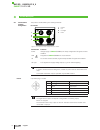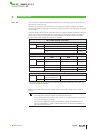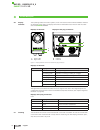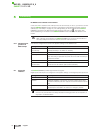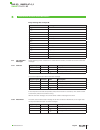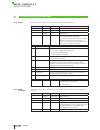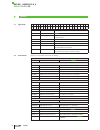- DL manuals
- Balluff
- Digital Camera
- BVS SC-C1280Z00-07-000
- User Manual
Balluff BVS SC-C1280Z00-07-000 User Manual
Summary of BVS SC-C1280Z00-07-000
Page 1
English bvs sc-_1280z00-07-0_0 smart camera io user's guide.
Page 2: Www.Balluff.Com
Www.Balluff.Com original user's manual all rights reserved. Protected within the legally permissible limits of the united states and internationally. This document may not be copied or modified without prior written permission from balluff. All the trademarks and names appearing here are for identif...
Page 3
Www.Balluff.Com 3 bvs sc-_1280z00-07-0_0 smart camera io english 1 user instructions 4 1.1 introduction 4 1.2 typographical conventions 4 1.3 abbreviations 5 1.4 copyright 6 1.5 legal requirements 6 1.6 updates and upgrades 6 1.7 trademarks 6 2 safety 7 2.1 intended use 7 2.2 general safety notes 7 ...
Page 4
4 1 user instructions bvs sc-_1280z00-07-0_0 smart camera io english these operating instructions describe the smart camera product from the balluff vision solution bvs sc product family as well as the data interfaces and the startup for an immediate operation. The web-based software interface integ...
Page 5
Www.Balluff.Com 5 1 user instructions bvs sc-_1280z00-07-0_0 smart camera io english numbers: – decimal numbers are shown without additional indicators (e.G. 123). – fixed-point numbers are shown with a period (e.G. 0.123). – hexadecimal numbers are shown with the additional indicator hex (e.G. 00 h...
Page 6
6 1 user instructions bvs sc-_1280z00-07-0_0 smart camera io english copyright © balluff gmbh, neuhausen a.D.F., germany, 2015. All rights reserved. In particular: right to duplication, modification, dissemination and translation into other languages. Please note that all texts, graphics and images ...
Page 7
Www.Balluff.Com 7 2 safety bvs sc-_1280z00-07-0_0 smart camera io english the smart camera bvs sc is a camera with integrated image analysis for contactless acqui- sition and examination of objects in industrial environments. The intended use also includes that you have read these operating instruct...
Page 8
8 3 product description bvs sc-_1280z00-07-0_0 smart camera io english the balluff smart camera bvs sc is a camera for the acquisition and analysis of black-and- white and color images. Application areas are optical identifications of codes and plain text, inspections for quality assurance and the m...
Page 9
Www.Balluff.Com 9 3 product description bvs sc-_1280z00-07-0_0 smart camera io english included in the scope of delivery: – smart camera bvs sc – 2 × cap m12 – safety instructions – quick start guide a lens protection is available for specific environmental conditions which is screwed directly onto ...
Page 10
10 3 product description bvs sc-_1280z00-07-0_0 smart camera io english the camera features 12 threads for installation at the location of use. Four threads each at the rear, the left and the right. This ensures a secure and reliable mounting. The following drawings describe the exact position of al...
Page 11
Www.Balluff.Com 11 3 product description bvs sc-_1280z00-07-0_0 smart camera io english image sensor model variant monochrome (cmos) color (cmos) resolution 1280 × 1024 max. Frame rate [hz] 60 shutter type global shutter 1) sensor size 1/1.8" pixel size [µm] 5.3 × 5.3 1) a global shutter sensor is n...
Page 12
12 3 product description bvs sc-_1280z00-07-0_0 smart camera io english the product variants differ by the existing interfaces. I/o variant 1 2 3 4 1 2 3 4 power i/o i/o light lan figure 6: connections and pin assignment of i/o variant connection function power voltage supply of smart camera, two fr...
Page 13
Www.Balluff.Com 13 3 product description bvs sc-_1280z00-07-0_0 smart camera io english 8-pin m12 socket, x-coded pin description function 1 bi_da + bidirectional data, pair a + 2 bi_da – bidirectional data, pair a – 3 bi_db + bidirectional data, pair b + 4 bi_db – bidirectional data, pair b – 5 bi_...
Page 14
14 3 product description bvs sc-_1280z00-07-0_0 smart camera io english the power plug connector supplies the smart camera with the supply voltage and offers two i/o-24v switching signals (i/o 0 & i/o 1) for the connection with sensors, actuators or plc. These two inputs and outputs feature a push-p...
Page 15
Www.Balluff.Com 15 3 product description bvs sc-_1280z00-07-0_0 smart camera io english output connection if i/o 0 is configured as output, the supply voltage is applied at the output and the actuator, plc input is supplied with it if 1 is being output. The output is connected with gnd if 0 is being...
Page 16
16 3 product description bvs sc-_1280z00-07-0_0 smart camera io english the i/o light interface provides 24 volt and two i/o signals (i/o 6 & i/o 7). These i/os, similar to the two i/os at the power plug connectors (see section “power” on page 14), are equipped with a push-pull output stage and a pn...
Page 17
Www.Balluff.Com 17 3 product description bvs sc-_1280z00-07-0_0 smart camera io english the io interface furnishes six galvanically isolated i/o 24-v switching signals for the connection with sensors, actuator or plc. All inputs and all outputs have a common in or common out reference potential. Thi...
Page 18
18 3 product description bvs sc-_1280z00-07-0_0 smart camera io english pnp mode pnp logic is predominantly used in europe. The output is sourcing, the input is sinking. To operate the i/o port in pnp mode, common out must be supplied with +24 v (19.2…30 v dc ) and common in with 0 v. If i/o 0 is co...
Page 19
Www.Balluff.Com 19 3 product description bvs sc-_1280z00-07-0_0 smart camera io english npn mode npn logic is predominantly used in asia. The output is sinking, the input is sourcing. To operate the io port in pnp mode, common out must be supplied with 0 v and common in with +24 v (19.2…30 v dc ). I...
Page 20
20 3 product description bvs sc-_1280z00-07-0_0 smart camera io english the operating states of the vision system, the io-link master and the lan and fieldbus interface are displayed using leds. The display elements are distributed across the front and the under- side of the smart camera. Displays o...
Page 21
Www.Balluff.Com 21 4 first steps bvs sc-_1280z00-07-0_0 smart camera io english three simple steps are required to initially start up and configure the smart camera. Besides the smart camera, the following is required: – power cable – 24 v power supply – lan cable – pc with web browser 1 2 1 2 power...
Page 22
22 4 first steps bvs sc-_1280z00-07-0_0 smart camera io english the camera is being configured via the bvs cockpit. This web interface is being opened and operated via web browsers. The following commercially available browser are being supported: – google chrome version 24.0 and higher – mozilla fi...
Page 23
Www.Balluff.Com 23 5 commissioning bvs sc-_1280z00-07-0_0 smart camera io english for the startup of the smart camera, it is first integrated in the network environment. The different options are described in the following examples. This covers a large part of the applica- tion cases. To operate the...
Page 24
24 5 commissioning bvs sc-_1280z00-07-0_0 smart camera io english the following sections describe the configuration of the individual interfaces in detail. Below is a description of system settings. They can be reached via the system settings selection in the system menu. Figure 22: system menu the ...
Page 25
Www.Balluff.Com 25 5 commissioning bvs sc-_1280z00-07-0_0 smart camera io english figure 23: communication tab in the system settings all variants of the smart camera feature a 1 gbit/s lan interface for configuring and monito- ring the image analysis. Chapter “first steps” on page 21 describes how ...
Page 26
26 5 commissioning bvs sc-_1280z00-07-0_0 smart camera io english no dhcp server available in the network in this case, the ip address of the lan port must be set manually. To do so, you have to connect with the smart camera using a pc that is configured for automatically assigned, private ip addres...
Page 27
Www.Balluff.Com 27 5 commissioning bvs sc-_1280z00-07-0_0 smart camera io english all logical signals are permanently linked with the physical signals of the plug connectors. I/o 0 and i/o 1 exists twice. Signal i/o 0 i/o 1 i/o 2 i/o 3 i/o 4 i/o 5 i/o 6 i/o 7 power pin 2 pin 4 i/o pin 1 pin 3 pin 4 ...
Page 28
28 6 communication functions of the lan interface bvs sc-_1280z00-07-0_0 smart camera io english the udp sockets provide a similar functionality as that provided via the fieldbus interface. Port 36701 is used in all cases. To establish the connection, the camera expects a connect message, then it st...
Page 29
Www.Balluff.Com 29 6 communication functions of the lan interface bvs sc-_1280z00-07-0_0 smart camera io english every message has a unique id: id message 01 hex connect 02 hex disconnect 12 hex status 20 hex result containers 30 hex query application 31 hex switch application 32 hex 33 hex 34 hex s...
Page 30
30 6 communication functions of the lan interface bvs sc-_1280z00-07-0_0 smart camera io english after every status change, the camera sends the new status to the client. Length in bytes structure value description 4 uint32 42565350 hex magic number 4 uint32 08 hex user data length in bytes 4 uint32...
Page 31
Www.Balluff.Com 31 6 communication functions of the lan interface bvs sc-_1280z00-07-0_0 smart camera io english some applications require input data (e.G. Comparison code or traceability data). This message transfers them from the client to the camera. Length in bytes structure value description 4 ...
Page 32
32 7 appendix bvs sc-_1280z00-07-0_0 smart camera io english 1 2 3 4 5 6 7 8 9 10 11 12 13 14 15 16 17 18 19 20 21 22 b v s s c - 1 2 8 0 z 0 0 - - 1–3 bvs balluff vision solutions 5–6 sc smart camera 8 function type m: monochrome sensor c: color sensor 9–12 resolution 1280: 1280 × 1024 pixel 13 ill...
Page 33
Www.Balluff.Com 33 7 appendix bvs sc-_1280z00-07-0_0 smart camera io english connection cable bcc0hzk bcc m418-e818-8x0-723-ps58n9-020 gige cable rj45, m12, 2 m bcc06k7 bcc m418-0000-2a-044-vx8825-020 io interface, m12, open, 2 m bcc032f bcc m415-0000-1a-003-px0434-020 power, m12, open, 2 m note for...
Page 34: Www.Balluff.Com
Www.Balluff.Com www.Balluff.Com balluff gmbh schurwaldstraße 9 73765 neuhausen a.D.F. Germany phone +49 7158 173-0 fax +49 7158 5010 balluff@balluff.De no. 928007 en · c16; subject to change..