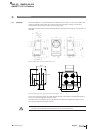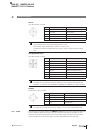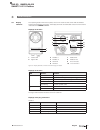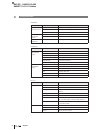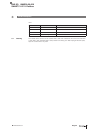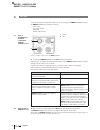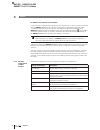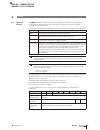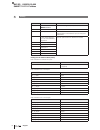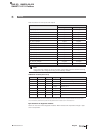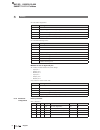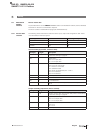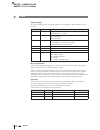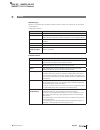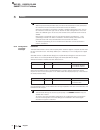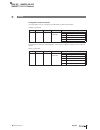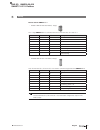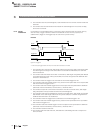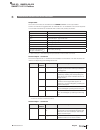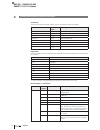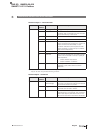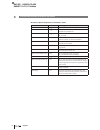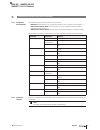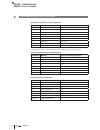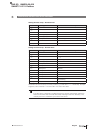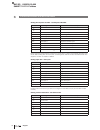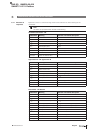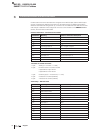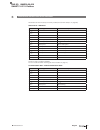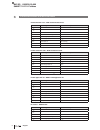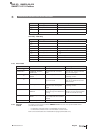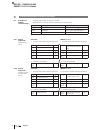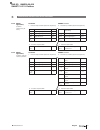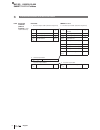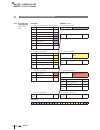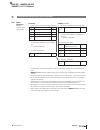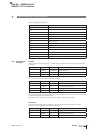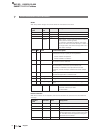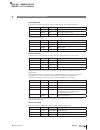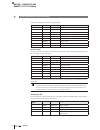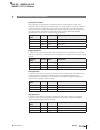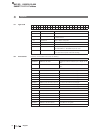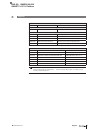- DL manuals
- Balluff
- Industrial Equipment
- BVS SC-C1280Z00-30-000
- User Manual
Balluff BVS SC-C1280Z00-30-000 User Manual
Summary of BVS SC-C1280Z00-30-000
Page 1
English bvs sc-_1280z00-30-000 smartcamera fieldbus user's manual.
Page 2: Www.Balluff.Com
Www.Balluff.Com original user's guide all rights reserved. Protected within the legally permissible limits of the united states and internationally. This document may not be copied or modified without prior written permission from balluff. All the trademarks and names appearing here are for identifi...
Page 3
Www.Balluff.Com 3 bvs sc-_1280z00-30-000 smartcamera fieldbus english 1 user instructions 4 1.1 introduction 4 1.2 typographical conventions 4 1.3 abbreviations 6 1.4 copyright 7 1.5 legal requirements 7 1.6 updates and upgrades 7 1.7 trademarks 7 2 safety 8 2.1 intended use 8 2.2 general safety not...
Page 4
4 bvs sc-_1280z00-30-000 smartcamera fieldbus 1 user instructions english these operating instructions describe the smartcamera product from the balluff vision solution bvs sc product family as well as the data interfaces and the startup for an immediate operation. The web-based software interface i...
Page 5
Www.Balluff.Com 5 bvs sc-_1280z00-30-000 smartcamera fieldbus 1 user instructions english numbers: – decimal numbers are shown without additional indicators (e.G. 123). – fixed-point numbers are shown with a period (e.G. 0.123). – hexadecimal numbers are shown with the additional indicator hex (e.G....
Page 6
6 bvs sc-_1280z00-30-000 smartcamera fieldbus 1 user instructions english bvs balluff vision solution cmos complementary metal-oxide-semiconductor dcp discovery and basic configuration protocol dhcp dynamic host configuration protocol did device id i/o port digital input and output port eeprom elect...
Page 7
Www.Balluff.Com 7 bvs sc-_1280z00-30-000 smartcamera fieldbus 1 user instructions english copyright © balluff gmbh, neuhausen a.D.F., germany, 2015. All rights reserved. In particular: right to duplication, modification, dissemination and translation into other languages. Please note that all texts,...
Page 8
8 bvs sc-_1280z00-30-000 smartcamera fieldbus 2 safety english the smartcamera bvs sc is a camera with integrated image analysis for contactless acquisition and examination of objects in industrial environments. The intended use also includes that you have read these operating instructions in their ...
Page 9
Www.Balluff.Com 9 bvs sc-_1280z00-30-000 smartcamera fieldbus 3 product description english the balluff smartcamera bvs sc is a camera for the acquisition and analysis of black-and- white and color images. Application areas are optical identifications of codes and plain text, inspections for quality...
Page 10
10 bvs sc-_1280z00-30-000 smartcamera fieldbus 3 product description english included in the scope of delivery: – smartcamera bvs sc – 2 × cap m12 – safety precautions – quick start guide a lens protection is available for specific environmental conditions which is screwed directly onto the camera h...
Page 11
Www.Balluff.Com 11 bvs sc-_1280z00-30-000 smartcamera fieldbus 3 product description english the camera features 12 internal threads for installation at the location of use. Four threads each at the rear, the left and the right. This ensures secure and reliable mounting. The following drawings descr...
Page 12
12 bvs sc-_1280z00-30-000 smartcamera fieldbus 3 product description english image sensor model variant monochrome (cmos) color (cmos) resolution 1280 × 1024 max. Frame rate [hz] 60 shutter type global shutter 1) sensor size 1/1.8" pixel size [µm] 5.3 × 5.3 spectral sensitivity 1) a global shutter s...
Page 13
Www.Balluff.Com 13 bvs sc-_1280z00-30-000 smartcamera fieldbus 3 product description english operating conditions ambient temperature 0 °c … +55 °c storage temperature –25 °c…+70 °c emc en 61000-4-2/3/4/5/6 en 61000-6-2 en 61000-6-3 en 55011 vibration/shock for operation inside en 60068 part 2-6/27 ...
Page 14
14 bvs sc-_1280z00-30-000 smartcamera fieldbus 3 product description english the product variants differ by the existing interfaces. Fieldbus versions 1 2 3 4 1 power 2 profinet / ethernet/ip 3 io-link 4 lan figure 6: connections and pin assignment of fieldbus variant connection function power volta...
Page 15
Www.Balluff.Com 15 bvs sc-_1280z00-30-000 smartcamera fieldbus 3 product description english io-link 5-pin m12 female, a-coded pin description function 1 l+ supply voltage 2 i/q, i/o 6 input/output 3 l– ground 4 c/q, i/o 7 io-link / input / output 5 not used none. Pin may not be used. Notes the maxi...
Page 16
16 bvs sc-_1280z00-30-000 smartcamera fieldbus 3 product description english i/o 0 & i/o 1 (power plug connectors) operation as input voltage signal 0 0…5 v signal 1 11…30 v 2…5 ma delay operation as output voltage signal 0 0 v (+v d ) 100 ma max. Signal 1 24 v (v dc – v d ) 100 ma max. Voltage drop...
Page 17
Www.Balluff.Com 17 bvs sc-_1280z00-30-000 smartcamera fieldbus 3 product description english output connection if i/o 0 is configured as output, the supply voltage is applied at the output and the actuator, plc input is supplied with it if 1 is being output. The output is connected with gnd if 0 is ...
Page 18
18 bvs sc-_1280z00-30-000 smartcamera fieldbus 3 product description english io-link is defined as a standardized point-to-point connection between sensors/actuators and an i/o module. An io-link sensor/actuator can send additional communication data (e.G. Diagnostics signals) in addition to the bin...
Page 19
Www.Balluff.Com 19 bvs sc-_1280z00-30-000 smartcamera fieldbus 3 product description english the operating states of the vision system, the io-link master as well as the lan and fieldbus interface are displayed using leds. The display elements are distributed across the front and the underside of th...
Page 20
20 bvs sc-_1280z00-30-000 smartcamera fieldbus 3 product description english profinet led indicator function fieldbus 1 ms: bus failure off no fault or no voltage red, flashing no data exchange or no configuration red on profinet io not configured or not connected fieldbus 2 ns: system failure off n...
Page 21
Www.Balluff.Com 21 bvs sc-_1280z00-30-000 smartcamera fieldbus 3 product description english lan led indicator function lan link off no lan connection green on lan connection established lan act off no data transfer yellow, flashing data transmission the outside of the camera can be cleaned with a s...
Page 22
22 bvs sc-_1280z00-30-000 smartcamera fieldbus 4 first steps english three simple steps are required to initially start up and configure the smartcamera. Besides the smartcamera, the following is required: – power cable – 24 v power supply – lan cable – pc with web browser 1 2 1 power 2 lan figure 1...
Page 23
Www.Balluff.Com 23 bvs sc-_1280z00-30-000 smartcamera fieldbus 4 first steps english the camera is being configured via the bvs cockpit. This web interface is being opened and operated via web browsers. The following commercially available browser are being supported: – google chrome version 24.0 an...
Page 24
24 bvs sc-_1280z00-30-000 smartcamera fieldbus 5 startup english the balluff homepage regularly offers new software updates. These may include error fixes, speed optimizations or added functions. Notes to get the maximum benefit from the smartcamera it is recommended to regularly update the smartcam...
Page 25
Www.Balluff.Com 25 bvs sc-_1280z00-30-000 smartcamera fieldbus 5 startup english for the startup of the smartcamera, it is first integrated in the network environment. The different options are described in the following examples. This covers a large part of the application cases. To operate the sma...
Page 26
26 bvs sc-_1280z00-30-000 smartcamera fieldbus 5 startup english io-link can also be combined with the fieldbus 2 topology. I/o (power) io-link switch plc dhcp server profinet figure 16: fieldbus 2 topology in combination with io-link the following sections describe the configuration of the individu...
Page 27
Www.Balluff.Com 27 bvs sc-_1280z00-30-000 smartcamera fieldbus 5 startup english the communication interface is set in the system settings under mode on the communication tab. Available options for the selection are fieldbus, tcp and udp. If tcp or udp is selected, the camera uses port 36701. The co...
Page 28
28 bvs sc-_1280z00-30-000 smartcamera fieldbus 5 startup english no dhcp server available in the network in this case, the ip address of the lan port must be set manually. To do so, you have to connect with the smartcamera using a pc that is configured for automatically assigned, private “”ip addres...
Page 29
Www.Balluff.Com 29 bvs sc-_1280z00-30-000 smartcamera fieldbus 5 startup english the smartcamera provides eight internal i/o signals. Depending on the variant, they are connected with the signals at the plug connectors. The digital i/o 2 to 5 are not directly connected with physical outputs. Digital...
Page 30
30 bvs sc-_1280z00-30-000 smartcamera fieldbus 5 startup english 1 2 3 4 1 2 3 4 +v dc i/o 0 gnd i/o 1 pin 2 pin 4 +v ext pin 2 / i/o 6 gnd c/q / i/o 7 + − 24 v power i/o-link feldbus i/o 0 i/o 1 i/o 2 i/o 3 i/o 4 i/o 5 i/o 6 i/o 7 feldbus io-link figure 19: control plan the same applies here again ...
Page 31
Www.Balluff.Com 31 bvs sc-_1280z00-30-000 smartcamera fieldbus 5 startup english note after switching the fieldbus and after setting a few fieldbus parameters, the fieldbus module of the smartcamera must be restarted. Only then does the change take effect. In this case the button will appear for ini...
Page 32
32 bvs sc-_1280z00-30-000 smartcamera fieldbus 5 startup english ethernet/ip settings figure 22: ethernet/ip parameters in the system settings (communication tab) setting and displays description version version of fieldbus firmware (for service purposes only) mac address basic mac address of the fi...
Page 33
Www.Balluff.Com 33 bvs sc-_1280z00-30-000 smartcamera fieldbus 5 startup english the communication between the smartcamera and the host system is done via profinet io. The system profinet io consists of the following components: – io controller (e.G. Plc) – io device (here the smartcamera) in a prof...
Page 34
34 bvs sc-_1280z00-30-000 smartcamera fieldbus 5 startup english slot module function 0 header module of smartcamera parameter configuration, no process data 1 smartcamera process data 2 io-link port io-link data modules of various data widths or configurable as a standard i/o port; io-link para- me...
Page 35
Www.Balluff.Com 35 bvs sc-_1280z00-30-000 smartcamera fieldbus 5 startup english data modules for io-link inputs and outputs data module data width input output ol_i/o_1/_1byte 1 byte 1 byte iol_i/o_2/_2byte 2 bytes 2 bytes iol_i/o_2/_4byte 2 bytes 4 bytes iol_i/o_4/_4byte 4 bytes 4 bytes iol_i/o_4/...
Page 36
36 bvs sc-_1280z00-30-000 smartcamera fieldbus 5 startup english io-link station diagnostics bit meaning 0…3 – 4 supply voltage short circuit (pin 3) (io-link mode) 5 overload warning pin 2 or pin 4 6 actuator warning pin 2 or pin 4 7 supply voltage short circuit (pin 3) (io mode) io-link extended d...
Page 37
Www.Balluff.Com 37 bvs sc-_1280z00-30-000 smartcamera fieldbus 5 startup english io-link port parameter slot 2, subslot 1 index byte bit length contents values default 1 0 0 6 bits cycle time 0…63 0 0 6 2 bits cycle time base 0/1/2 0 2 0 0 1 byte data window offset 0…31 0 1 0 1 byte max. Data input ...
Page 38
38 bvs sc-_1280z00-30-000 smartcamera fieldbus 5 startup english io-link safe state pin 4/2 this function is an extension of the io-link port starting configuration. A safe state that the port is to take on in the case of a loss of bus communication can be predefined for the respective port. Cycle t...
Page 39
Www.Balluff.Com 39 bvs sc-_1280z00-30-000 smartcamera fieldbus 5 startup english the connection of a smartcamera to a siemens s7 controller is shown with the simatic manager. The exact procedure depends on the configuration software used. Installing the gsdml file to perform project planning on the ...
Page 40
40 bvs sc-_1280z00-30-000 smartcamera fieldbus 5 startup english adding a profinet device the devices are located in the hardware catalog under > more field devices > identsystems > balluff vision solutions > balluff smartcamera. The module is added as profinet io. ► select the profinet rail. ► doub...
Page 41
Www.Balluff.Com 41 bvs sc-_1280z00-30-000 smartcamera fieldbus 5 startup english changing the device's ip address figure 26: changing the device's ip address configuring smartcamera data the number of process data (buffer size) of the smartcamera can be selected by deleting or inserting a correspond...
Page 42
42 bvs sc-_1280z00-30-000 smartcamera fieldbus 5 startup english configuring the io-link module if an io-link module is to be configured, it must be dragged to slot two. It may be necessary to delete the default io module first. ► drag the selected module to slot 2 (slots 3...9 are reserved for opti...
Page 43
Www.Balluff.Com 43 bvs sc-_1280z00-30-000 smartcamera fieldbus 5 startup english device master data to parameterize the correct smartcamera model in an ethernet/ip network, device database information in the form of an eds file is required. The file is located on the balluff homepage (see www.Balluf...
Page 44
44 bvs sc-_1280z00-30-000 smartcamera fieldbus 5 startup english config assembly all camera functions are set via the web interface. The configuration data include only io-link functions. Start byte length description 0 2 io-link port function 0: standard-i/o, 1: io-link 2 1 cycle time bit 0-5: mult...
Page 45
Www.Balluff.Com 45 bvs sc-_1280z00-30-000 smartcamera fieldbus 5 startup english validation type whether a connected io-link device receives access to the io-link master can be controlled using validation. Configuration options: description 0 no validation 1 allows communication to the io-link maste...
Page 46
46 bvs sc-_1280z00-30-000 smartcamera fieldbus 5 startup english note after the upload of the parameter data, the vendor id and device id of the connected io-link device are also still saved until the data records are deleted. When the connected io-link device is started, a validation takes place. T...
Page 47
Www.Balluff.Com 47 bvs sc-_1280z00-30-000 smartcamera fieldbus 5 startup english configuration of io-link devices the parameters of an io-link device are addressed by index and subindex. Reading a parameter service class instance attribute value 50 150 1 3 (read parameter) byte meaning 0 index, lowe...
Page 48
48 bvs sc-_1280z00-30-000 smartcamera fieldbus 5 startup english this example shows how the smartcamera is connected to a compactlogix or controllogix plc. 1. Start eds hardware installation tool in the logix designer and register eds file. Figure 30: register eds file 5.8.3 smartcamera integration ...
Page 49
Www.Balluff.Com 49 bvs sc-_1280z00-30-000 smartcamera fieldbus 5 startup english 2. Right-click ethernet on the corresponding scanner card. Select a new module. Note: the function is not available in online mode! Figure 31: add module 3. Select smartcamera module bvs_sc-1280 and apply to the configu...
Page 50
50 bvs sc-_1280z00-30-000 smartcamera fieldbus 5 startup english 4. The input, output and configuration tags are automatically created in the controller tags. Figure 33: camera controller tags 5. Set the desired ip address and connection parameters for the smartcamera under module properties figure ...
Page 51
Www.Balluff.Com 51 bvs sc-_1280z00-30-000 smartcamera fieldbus 5 startup english the io-link interface of the smartcamera can be operated in three different modes: – plc mode for controlling io-link standard devices by a plc – camera mode for direct control of special io-link devices – io mode for d...
Page 52
52 bvs sc-_1280z00-30-000 smartcamera fieldbus 5 startup english device class 1: io-link i/o modules the 8 i/o channels are linked with pin 4 of the ports of the i/o modules (or with the first 8 i/o lines). The function of the individual pins depends on the configuration of the i/o channels (input o...
Page 53
Www.Balluff.Com 53 bvs sc-_1280z00-30-000 smartcamera fieldbus 5 startup english device class 2: smartlight – bni007t bni iol-800-000-z036 (1-stage) the 1-stage smartlight is controlled with the io channels i/o5, i/o 6 and i/o 7. I/o 5 i/o 6 i/o 7 description 0 0 0 off 1 0 0 red 0 1 0 yellow 1 1 0 g...
Page 54
54 bvs sc-_1280z00-30-000 smartcamera fieldbus 5 startup english in this mode, the interface is controlled by the smartcamera. Pin 2 and pin 4 can each be configured as an input or output. I/o 6 of the smartcamera is linked with pin 2 and i/o 7 with pin 4. An external lighting can be controlled here...
Page 55
Www.Balluff.Com 55 bvs sc-_1280z00-30-000 smartcamera fieldbus 6 communication functions of the device with fieldbus english data exchange operating principle two buffers are needed to exchange data and commands between the smartcamera and the controller (input buffer and output buffer). The buffer ...
Page 56
56 bvs sc-_1280z00-30-000 smartcamera fieldbus 6 communication functions of the device with fieldbus english 5. The controller sees the acknowledge bit, reads the data from the camera and then resets the strobe bit. 6. The camera sees the reset strobe bit and resets the acknowledge bit. The camera i...
Page 57
Www.Balluff.Com 57 bvs sc-_1280z00-30-000 smartcamera fieldbus 6 communication functions of the device with fieldbus english note camera waits have a deselectable timeout of 500 milliseconds (see “toggle mecha- nism” on page 56, step 4 (3), 9, and 12). If there is no response within this timeout, th...
Page 58
58 bvs sc-_1280z00-30-000 smartcamera fieldbus 6 communication functions of the device with fieldbus english double bit string to ensure the complete transmission of all the data in the data buffer, the bytes are transferred with the control bits (bit strings) at the start and end of the data buffer...
Page 59
Www.Balluff.Com 59 bvs sc-_1280z00-30-000 smartcamera fieldbus 6 communication functions of the device with fieldbus english output buffer the control commands are transferred to the smartcamera via the output buffer. Control commands are triggered either as individual bit or via handshake. The came...
Page 60
60 bvs sc-_1280z00-30-000 smartcamera fieldbus 6 communication functions of the device with fieldbus english commands the controller writes command codes in byte 2. The following codes are allowed: name command code meaning switch application 01 hex switches the application get application id 02 hex...
Page 61
Www.Balluff.Com 61 bvs sc-_1280z00-30-000 smartcamera fieldbus 6 communication functions of the device with fieldbus english structure of byte 1 – information bits subaddress bit number name function description 0 overtriggered 1) a trigger was rejected by the camera 1 buffer bit this bit becomes ac...
Page 62
62 bvs sc-_1280z00-30-000 smartcamera fieldbus 6 communication functions of the device with fieldbus english structure of byte 3: responses to commands / status name status code meaning ok 00 hex command was successfully executed ok application id 02 hex response to the command get application id; t...
Page 63
Www.Balluff.Com 63 bvs sc-_1280z00-30-000 smartcamera fieldbus 6 communication functions of the device with fieldbus english the following responses are possible for all commands: – nok error: general error (e.G. Command format error, error in internal communication, …) – nok communication error: co...
Page 64
64 bvs sc-_1280z00-30-000 smartcamera fieldbus 6 communication functions of the device with fieldbus english switching the application – switch application subaddress meaning content / functional description 00 hex 01 hex control bits 02 hex command code 01 hex : switch application 03 hex data lengt...
Page 65
Www.Balluff.Com 65 bvs sc-_1280z00-30-000 smartcamera fieldbus 6 communication functions of the device with fieldbus english getting the time stamp – get date time subaddress meaning content / functional description 00 hex 01 hex control bits 02 hex command code 06 hex : get date time 03 hex data le...
Page 66
66 bvs sc-_1280z00-30-000 smartcamera fieldbus 6 communication functions of the device with fieldbus english setting the sequence number – set sequence number subaddress meaning content / functional description 00 hex 01 hex control bits 02 hex command code 08 hex : set sequence number 03 hex data l...
Page 67
Www.Balluff.Com 67 bvs sc-_1280z00-30-000 smartcamera fieldbus 6 communication functions of the device with fieldbus english bytes 00 hex and 01 hex contain warning and error bits and have no direct meaning for the handshake. Note all values are represented with the little-endiansetting. Command suc...
Page 68
68 bvs sc-_1280z00-30-000 smartcamera fieldbus 6 communication functions of the device with fieldbus english content and format of the result data are configured in the bvs cockpit (see the bvs cockpit manual). Consequently, different result data can also define formats for different applications. W...
Page 69
Www.Balluff.Com 69 bvs sc-_1280z00-30-000 smartcamera fieldbus 6 communication functions of the device with fieldbus english all elements of the time stamp are binary coded (see “set time stamp” on page 82). General error – nok error subaddress meaning function description 00 hex 01 hex 02 hex statu...
Page 70
70 bvs sc-_1280z00-30-000 smartcamera fieldbus 6 communication functions of the device with fieldbus english communication error – nok communication error subaddress meaning function description 00 hex 01 hex 02 hex status/control bits 03 hex command status byte 12 hex : nok communication error 04 h...
Page 71
Www.Balluff.Com 71 bvs sc-_1280z00-30-000 smartcamera fieldbus 6 communication functions of the device with fieldbus english subaddress meaning function description 05 hex data length byte 1 00 hex 06 hex data byte 0 no meaning … … … last byte = byte at address 02 hex not ready - nok busy subaddress...
Page 73
Www.Balluff.Com 73 bvs sc-_1280z00-30-000 smartcamera fieldbus 6 communication functions of the device with fieldbus english controller smartcamera 1. Process output buffer (observe sequence): 2. Process input buffer (observe sequence): 02 hex command identifier: 01 hex 03 hex command status: (nok b...
Page 74
74 bvs sc-_1280z00-30-000 smartcamera fieldbus 6 communication functions of the device with fieldbus english controller smartcamera 1. Process output buffer (observe sequence): 2. Process input buffer (observe sequence): 02 hex command identifier: 03 hex 03 hex command status: (ok results) 03 hex 03...
Page 75
Www.Balluff.Com 75 bvs sc-_1280z00-30-000 smartcamera fieldbus 6 communication functions of the device with fieldbus english controller smartcamera 1. Process output buffer (observe sequence): 2. Process input buffer (observe sequence): 02 hex command identifier: 03 hex 03 hex command status: (ok re...
Page 76
76 bvs sc-_1280z00-30-000 smartcamera fieldbus 6 communication functions of the device with fieldbus english controller smartcamera 1. Process output buffer (observe sequence): 2. Read output buffer 02 hex command identifier: 04 hex 06 hex …0e hex copy first 10 input bytes 03 hex data length byte 0:...
Page 77
Www.Balluff.Com 77 bvs sc-_1280z00-30-000 smartcamera fieldbus 6 communication functions of the device with fieldbus english controller smartcamera 1. Process output buffer (observe sequence): 2. Process input buffer (observe sequence): 02 hex command identifier: 01 hex 02 hex / 0f hex invert toggle...
Page 78
78 bvs sc-_1280z00-30-000 smartcamera fieldbus 7 device communication via the lan interface english the tcp and udp sockets provide a similar functionality as that provided via the fieldbus interface. The camera always uses port 36701. The controlling system can use any available port. Tcp and udp s...
Page 79
Www.Balluff.Com 79 bvs sc-_1280z00-30-000 smartcamera fieldbus 7 device communication via the lan interface english every message has a unique id: id message 01 hex connect 02 hex disconnect 12 hex status 20 hex result containers 30 hex query application 31 hex switch application 32 hex get time sta...
Page 80
80 bvs sc-_1280z00-30-000 smartcamera fieldbus 7 device communication via the lan interface english status after every status change, the camera sends the new status to the client. Length in bytes struc- ture value designation 4 uint32 42565350 hex magic number 4 uint32 08 hex user data length in by...
Page 81
Www.Balluff.Com 81 bvs sc-_1280z00-30-000 smartcamera fieldbus 7 device communication via the lan interface english query application the client can use this message to query the application id of the active application. Length in bytes structure value designation 4 uint32 42565350 hex magic number ...
Page 82
82 bvs sc-_1280z00-30-000 smartcamera fieldbus 7 device communication via the lan interface english the camera responds to it with the current values: length in bytes structure value designation 4 uint32 42565350 hex magic number 4 uint32 18 hex user data length in bytes 4 uint32 32 hex message id 4...
Page 83
Www.Balluff.Com 83 bvs sc-_1280z00-30-000 smartcamera fieldbus 7 device communication via the lan interface english set sequence number every application pass generates a result that contains a unique sequence number. This sequence number is displayed in the bvs cockpit. The result container can als...
Page 84
84 bvs sc-_1280z00-30-000 smartcamera fieldbus 7 device communication via the lan interface english trigger reset restarts the camera. After this message, the network connection is being lost and must be re-established after the restart. The restart takes approx. 30 seconds. Length in bytes structur...
Page 85
Www.Balluff.Com 85 bvs sc-_1280z00-30-000 smartcamera fieldbus 7 device communication via the lan interface english the entire command is thus: 50 hex 53 hex 56 hex 42 hex (magic number) 14 hex 00 hex 00 hex 00 hex (user data length) 20 hex 00 hex 00 hex 00 hex (message-id) reply from smartcamera: 4...
Page 86
86 bvs sc-_1280z00-30-000 smartcamera fieldbus 8 appendix english 1 2 3 4 5 6 7 8 9 10 11 12 13 14 15 16 17 18 19 20 21 22 b v s s c - 1 2 8 0 z 0 0 - - 1–3 bvs balluff vision solutions 5–6 sc smartcamera 8 function type m: monochrome sensor c: color sensor 9–12 resolution 1280: 1280 × 1024 pixel 13...
Page 87
Www.Balluff.Com 87 bvs sc-_1280z00-30-000 smartcamera fieldbus 8 appendix english spacer rings bam02mt bam sp-xo-002-0,5-40/31-a c-mount spacer rings (0.5/1/5/10/20/40 mm) touchpanel pc bae00wc bae pd-vs-011-01 touchpanel pc 12" mounting accessories bam00zw bam mb-ms-038-b19-1 mounting bracket smart...
Page 88: Www.Balluff.Com
Www.Balluff.Com www.Balluff.Com balluff gmbh schurwaldstraße 9 73765 neuhausen a.D.F. Germany phone +49 7158 173-0 fax +49 7158 5010 balluff@balluff.De no. 928009 -726 en · 04.125260 · k17; subject to modification. Replaces g17..