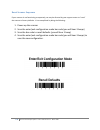- DL manuals
- BanaLogic
- Analytical Instruments
- BL-A100
- User Manual
BanaLogic BL-A100 User Manual
Summary of BL-A100
Page 1
North carolina analyzer system bl-a100 user’s guide delivering business-enabling solutions and technologies.
Page 2
2 north carolina analyzer system – user’s guide version 1.2 march 2009.
Page 3
3 north carolina analyzer system – user’s guide version 1.2 march 2009 table of contents getting starting ............................................................................................................................................. 5 bl‐a100 technical specification .....................
Page 4
4 north carolina analyzer system – user’s guide version 1.2 march 2009 station menu functions .............................................................................................................................. 53 network communication diagnostics .............................................
Page 5
5 north carolina analyzer system – user’s guide version 1.2 march 2009 getting starting the banalogic bl−a100 analyzer has two configurations: • safety only • obdii & safety analyzers must be configured by your provider for the appropriate mode of operation. Both configurations include the following...
Page 6
6 north carolina analyzer system – user’s guide version 1.2 march 2009 keyboard / mouse standard 101 keyboard and 2 button mouse using non‐usb connectors. Hand scanner ms9544 voyagerpdf hand scanner. Usb key 1 gig usb key used for backup purposes. This key must be plugged into the back of the analyz...
Page 7
7 bla10 processor - via c7 tm 1g - via cn700 - 128kb leve - 256mb so- - 128mb disk display - integrated i - resolution - 16/32/64mb - db15-pin m network - integrated i withvt6103p - 10/100base audio - ac97 codec - microphone - build in 1w keyboard - ps/2 type c other peri - com port x - parallel po...
Page 8
8 north carolina analyzer system – user’s guide version 1.2 march 2009 turning on the analyzer the heart of banalogic’s solution is the analyzer. This is the slim black box that sits in the middle of cabinet. There are three components that must be powered on: ; analyzer ; monitor ; printer.
Page 9
9 north carolina analyzer system – user’s guide version 1.2 march 2009 quick start check list ; analyzer has been installed and configured ; valid inspector id’s and access codes (note: training mode may be accessed without this information) ; e‐stickers purchased for analyzer, and/or e‐buyers has b...
Page 10
10 recomm banalogic designed computer machines the only s • th w re “r • fo the long photocon temperat the actua the toner depends lexmark about 2,0 r additiona which acc printer su 1∙800∙539 c th w north carolina a mended m c’s bl‐a100 for the safe r has no mov often operat serviceable co he scanne...
Page 11
11 north carolina analyzer system – user’s guide version 1.2 march 2009 warranty provision list detailed warranty information is contained on a separate sheet stored in the pocket at the back of this manual. This includes detailed warranty information and appropriate purchase and signature informati...
Page 12
12 north carolina analyzer system – user’s guide version 1.2 march 2009 general usage banalogic’s north carolina vehicle inspection system has been designed to operate primarily using the keyboard. Only help screens & other service products (available under station menu) may require the use of a mou...
Page 13
13 north carolina analyzer system – user’s guide version 1.2 march 2009 the left. This will move the “blue bar” to the item immediately then you must press “enter” to select. Report screens this is used to display a report on a screen that the user can navigate to multiple pages and can print out. P...
Page 14
14 north carolina analyzer system – user’s guide version 1.2 march 2009 getting help the verizon station help desk can be reached at: 1.888.333.0557 monday – friday 8:00am – 7:00 pm est.
Page 15
15 north carolina analyzer system – user’s guide version 1.2 march 2009 training mode training mode will allow users to conduct safety and/or obdii inspections in a mode that will not be recorded and while allowing the user to become familiar with the software and inspection procedures. Inspectors a...
Page 16
16 north carolina analyzer system – user’s guide version 1.2 march 2009 state inspection menu functions the state inspection menu lists the procedures available that are relevant to state inspections. Once the selection s is made from the main menu, the inspector‐mechanic will be prompted to enter a...
Page 17
17 a safety in * may not type in insp step 1 • step 2 • step 3 • step 4 • step 5 • step 6 • step 7 • step 8 • north carolina a nspection for t apply to all pector id and pr • inspec • captur • begin t • captur • safety • tampe • inspec • vid co analyzer system – r a regular veh vehicles. Ress enter ...
Page 18
18 the inspe mechanic applicable three pie if the dou from the s north carolina a ector must log c license id us e) using the h eces of inform uble‐blind ent start and will analyzer system – gin prior to ea sing the keybo hand‐held sca mation are ca try of the vin be prompted – user’s guide ve ach a...
Page 19
19 the secon entry. All after this once this at various if the vin messa “this v vehicle has been *present north carolina a nd key piece o values are co information information s places by sim that is scann age: vin contains es (including entered corre year + 1. Analyzer system – of informatio onver...
Page 20
20 if the ana • a o if the ana vid respo no vehicl vehicle m previous previous prior to st character informatio • r • v • g north carolina a lyzer is not ab nalyzer will s n this analyze lyzer is able t onse le match cou match but no passed safety failed safety tarting the sa istics about t on is ca...
Page 21
21 • fu • v • v n registrati this scree selected i either by: • u • ty press the vehicle bo this scree vid or loc by: north carolina a uel type ehicle model o model o vehicl o numb o engine o engine o dual e ehicle make not all inform on county en provides a if the vid or sing the ↑↓ yping in the n ...
Page 22
22 north carolina analyzer system – user’s guide version 1.2 march 2009 • using the ↑↓ keys on the keyboard • typing in the number with the associated county press the enter key to confirm the selection or f9 to return to the previous screen. Gvwr vehicles with a gvwr greater than 8500 lbs are consi...
Page 23
23 north carolina analyzer system – user’s guide version 1.2 march 2009 vehicle model information – non‐trailer if the vehicle body style is anything other than trailer the following screen will be presented to the inspector. If previous vehicle information is retrieved, vehicle model year, number o...
Page 24
24 north carolina analyzer system – user’s guide version 1.2 march 2009 35 years, the analyzer shall display error message stating that this vehicle does not require an inspection due to its age. The inspection shall be aborted and no record will be written. Odometer reading the current odometer rea...
Page 25
25 north carolina analyzer system – user’s guide version 1.2 march 2009 for body style trailer only vehicle model information – body style trailer safety inspection items – trailers vehicle make the vehicle make only applies to non‐trailer vehicles. If the vehicle make is known from a previous inspe...
Page 26
Default vehicle make list.
Page 27
27 the vehic whether a inspection for non‐m lights, an for trailer for motor when the results to subsystem been corr for the sa fee to be the analy to. North carolina a le type and re a vehicle is su n, the obdii i motor cycle /t d window tin rs a not appli rcycles a not e inspector‐m o the screen. ...
Page 28
28 the tamp trailers) f following the entry vehicles s from the upon vid for all ot etc.) wher an entry o to continu an entry number. Is “pen” f upon suc tamper in the analy north carolina a pering inspec for which a s display will g of the data r subject to th inspection. Contact. Her condition re ...
Page 29
29 entering of at the end north carolina a parts exemptio d of the inspe analyzer system – n ection a scree – user’s guide ve en will display rsion 1.2 march 2 y the overall t 2009 test results..
Page 30
30 if north c automatic calculatio applicable however, will allow will then the sticke not be d maximum if the ove analyzer printed o should a inspection the analy call to the north carolina a carolina is no cally calculate n is based on e). If north car w the inspecto be calculated er fee from th i...
Page 31
31 north carolina analyzer system – user’s guide version 1.2 march 2009 the inspector must attempt to print at least one copy of the inspection record prior to using the esc to return to the state inspection menu..
Page 32
32 safety a the safety option is o the safety of the ob an obdii step 1 • step 2 • step 3 • step 4 • step 4a • step 5 • step 6 • step 7 • step 8 • north carolina a and emiss y and emissio only available y and emissio d test step. Inspection fo • inspecto • capture • begin te • capture • obdii te • s...
Page 33
33 only step more deta step 1 • step 2 • step 3 • step 4 • step 5 • step 6 • step 7 • north carolina a p #4a is differe ail: • initial o • keyoff • count • prompt • start e • obd co • obd co analyzer system – ent in the ob obd prom prompt down tim t for con ngine ommunic omplete – user’s guide ve di...
Page 34
34 at this scr 1. H 2. A north carolina a reen the user for help pro a will abort th analyzer system – r is instructed vides dlc (da e test if the c – user’s guide ve to connect t ata link conn connector can rsion 1.2 march 2 the count d 12 seconds w position. He obdii cab nector) locatio nnot be fo...
Page 35
35 3. C w m o after the during ste a problem error. The north carolina a is to be used with the safety may need to g ne due to the obdii connec ep 6 the analy m communica e inspector m analyzer system – d if the conne y and tamper get “waiver” e connector. Ction has bee yzer attempt ting with the mu...
Page 36
36 the syste the obdii to the saf north carolina a m will promp portion of th fety and tamp for an obd previous ins analyzer system – pt the user wh he test will be pering inspect dii reinspectio spection were – user’s guide ve hen the obdi e displayed (u tions (if requi on, you may n e a pass. Rsio...
Page 37
37 reinspe a rein is init reinsp for o only r the fi the c to the attem previo if no prom for sa north carolina a ection nspection seq tiated in the pection flag. Obdii analyzer reinspection. Rst three step all to the vid e analyzer. F mpt a local se ous test recor previous tes pted to conve afety‐o...
Page 38
38 no detail entering a prior to co only thos presented inspection tamperin inspection the inspe apply if th north carolina a s about the an updated o ontinuing to t e safety inspe d to the inspe n. G, like the saf n. Ection results he reinspectio analyzer system – vehicle can odometer rea the safet...
Page 39
39 the vid c the actua north carolina a ontact and pr l virs print o analyzer system – rinting of the ut there is an – user’s guide ve virs are iden n indicator on rsion 1.2 march 2 ntical to the i n the report to 2009 nitial inspect o indicate thi ion. The only s test is a re‐i y difference is insp...
Page 40
40 north carolina analyzer system – user’s guide version 1.2 march 2009 waivers a reinspection using waivers/waiver sequence is available on the obd analyzer configuration only and is initiated by an entry of 4 from the state inspection menu. The inspector‐mechanic will be presented with a “waiver” ...
Page 41
41 north carolina analyzer system – user’s guide version 1.2 march 2009 for waiver type rer, ncr, nrr, or ddr: • only the current odometer reading will be collected • the analyzer will proceed to complete the e‐sticker authorization issuance and print the virs. For waiver type nri: • the current odo...
Page 42
42 north carolina analyzer system – user’s guide version 1.2 march 2009 analyzer maintenance the analyzer maintenance menu is activated by an entry of 5 from the state inspection menu. This presents a set of analyzer maintenance functions that may be performed by the inspector‐mechanic. For obdii an...
Page 43
43 north carolina analyzer system – user’s guide version 1.2 march 2009 reprint inspection report search and reprint receipt/statement function is activated by an entry of 6 from the state inspection menu. This function permits the inspector‐mechanic to search the test records on the analyzer and p...
Page 44
44 north carolina analyzer system – user’s guide version 1.2 march 2009 the inspection report displayed is identical to the initial report with the exception of the word “duplicate” printed on the upper left corner of the report. If only one record matches the search criteria, the matching inspectio...
Page 45
45 north carolina analyzer system – user’s guide version 1.2 march 2009 esticker management e‐sticker authorizations purchased using methods other than through the analyzer will be downloaded to the analyzer upon the next data file refresh. E‐sticker authorization inventory will be maintained both ...
Page 46
46 purchas the purch for purch credentia north carolina a se additiona hase of e‐stick asers that are ls. Analyzer system – al estickers kers is a 4 ste e also technic – user’s guide ve s ep process: cians the e‐bu rsion 1.2 march 2 uyer id and p 2009 password are the same as tthe inspector r login.
Page 47
47 north carolina analyzer system – user’s guide version 1.2 march 2009 the following screen allows for the purchase of im or si e‐sticker authorizations. For safety‐only stations, only si stickers are allowed to be purchased. If the current e‐sticker inventory is equal to or greater than 50 for the...
Page 48
48 in contact the e‐stick sample rec north carolina a ting the vid t ker purchase ceipt from e‐stic analyzer system – he system wi is successful cker purchase – user’s guide ve ill either deny the local inve rsion 1.2 march 2 y or authorize entory will be 2009 e the purchas e updated and se of addit...
Page 49
49 feedba feedback report fu hardware r north carolina a ack report report funct unction allow e. For immedia report is only analyzer system – t tion is activat ws the inspe ate problems, y intended to – user’s guide ve ted by an en ector‐mechan , you must c identify futur rsion 1.2 march 2 try of 9...
Page 50
50 north carolina analyzer system – user’s guide version 1.2 march 2009 the feedback report should be printed and mailed to: north carolina division of air quality mobile source compliance branch 1641 mail service center raleigh, nc 27699‐1641.
Page 51
51 north carolina analyzer system – user’s guide version 1.2 march 2009 dlc location reference information – obdii only analyzer dlc location reference information is displayed upon selection of 10 from the state inspection menu. The analyzer will be designed to provide assistance to the inspector w...
Page 52
52 north carolina analyzer system – user’s guide version 1.2 march 2009 print inspection fee pie chart – obdii only analyzer selection of option 11 of the state inspection menu will print a stand‐alone safety/emissions inspection fee pie chart. This menu item is applicable to obdii only analyzers..
Page 53
53 north carolina analyzer system – user’s guide version 1.2 march 2009 station menu functions the station menu contains procedures for updating data files from the vid, networking diagnostics, lockout updates, and review of communication logs. Network communication diagnostics network communication...
Page 54
54 north carolina analyzer system – user’s guide version 1.2 march 2009 the communications log is provided for general diagnostics and support. You may be directed to access this function by technical support. Communications log will record all attempts to contact the vid and the resulting status me...
Page 55
55 north carolina analyzer system – user’s guide version 1.2 march 2009 print a station license selection of this menu item allows station personnel to print a station license report. The purpose of the license report is to produce a document that must be posted in a public place at the station. The...
Page 56
56 other s the other to the all required t north carolina a service pro r service prod ldata online s to use this fea the first ti parameter unless your p analyzer system – oducts ducts menu is services. Dia ature. Ime you acces rs. Once this is provider data – user’s guide ve accessed usi l‐up inte...
Page 57
57 north carolina analyzer system – user’s guide version 1.2 march 2009 upon entry of any of the first four menu items, the system will dial‐out and authenticate to your internet service provider. Only when you exit the “other service products menu” will the modem disconnect. Asset tracking the asse...
Page 58
58 north carolina analyzer system – user’s guide version 1.2 march 2009 download software update banalogic’s bl‐a100 analyzer in conjunction with the verizon vid has the ability to download software updates automatically. The system will automatically determine if a software update is required and w...
Page 59
59 north carolina analyzer system – user’s guide version 1.2 march 2009 once the software update process has started the screen will be updated as each of the files is downloaded. The actual files to be downloaded will vary and depends on the nature of what has changed for the update..
Page 60
60 once the north carolina a software upd after the is replace internally to check t maintenan report. Analyzer system – date is comple e analyzer has ed with the m y. The software v nce, and anal – user’s guide ve eted, you wil s been reboot main menu. Pl version after lyzer status r rsion 1.2 marc...
Page 61
61 north carolina analyzer system – user’s guide version 1.2 march 2009 background information on vehicle emissions emissions from today's vehicles are lower than ever before, and the u.S. Emissions standards are the most stringent in the world. However, as the number of vehicles on the road and the...
Page 62
62 north carolina analyzer system – user’s guide version 1.2 march 2009 exhaust pollutants • hydrocarbons (hc): hydrocarbon emissions result when fuel molecules in the engine do not burn or burn only partially. Hydrocarbons react in the presence of nitrogen oxides and sunlight to form ground‐level o...
Page 63
63 north carolina analyzer system – user’s guide version 1.2 march 2009 evaporative emissions • hydrocarbons: hydrocarbons also escape into the air through fuel evaporation. With today’s efficient exhaust emission controls and today’s clean burning gasoline formulations, evaporative losses can accou...
Page 64
64 north carolina analyzer system – user’s guide version 1.2 march 2009 how much does a vehicle emit? What a vehicle emits depends on many factors, including the emission control system on the vehicle, the effectiveness of the control system, the way you drive, and the number of miles you drive. Ove...
Page 65
65 north carolina analyzer system – user’s guide version 1.2 march 2009 replacing the analyzer the banalogic bl−a100 analyzer has no user serviceable components. Removal of the analyzer enclosure or alterations of the analyzer in any way will void the manufacturer’s warranty. In the event there is a...
Page 66
66 north carolina analyzer system – user’s guide version 1.2 march 2009 the following table shows a close‐up diagram to help identify each of the connections: mouse & keyboard connectors monitor connection usb printer connection phone line connection – may be a different color each as gray or white ...
Page 67
67 north carolina analyzer system – user’s guide version 1.2 march 2009 trouble shooting printing issues the printer used is the lexmark e120n. The following is the front‐panel you will see on the printer. If you are experiencing printing issues check the front panel to see if any of the lights indi...
Page 68
68 north carolina a to test if pr above pane orange lights analyzer system – rinter is able t el. This should s are off) this – user’s guide ve to print at all, d print out two may indicate rsion 1.2 march 2 , press the gre o diagnostic p e a hardware 2009 een arrow loc pages. If this issue with the...
Page 69
69 north carolina analyzer system – user’s guide version 1.2 march 2009 trouble shooting scanner issues how to use the scanner.
Page 70
70 north carolina analyzer system – user’s guide version 1.2 march 2009 reset scanner sequence if your scanner is not functioning as expected, you may be directed by your support center to “reset” the scanner to factory defaults. It is accomplished by doing the following: 1. Power up the scanner 2. ...
Page 71
71 north carolina analyzer system – user’s guide version 1.2 march 2009 connecting the scanner.