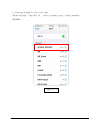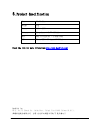- DL manuals
- BandLuxe
- Media Player
- AirBank M100
- User Manual
BandLuxe AirBank M100 User Manual
Summary of AirBank M100
Page 1
Bandrich bandluxe airbank 64g/128g user manual bandluxe ©2017 copyright by bandrich co., ltd. All rights reserved. Bandrich, the logo and writfun are trademarks and/or registered trademarks of bandrich co., ltd. Modifications and errors excepted. English version.
Page 2
M100 user manual www.Bandrich.Com page: 1 contents 1.Inside box........................................................................................................................................ 3 1.1 device(bandluxe airbank).........................................................................
Page 3
M100 user manual www.Bandrich.Com page: 2 about thanks for using bandluxe airbank as your personal ios storage. As a cloud media center, airbank connects with your iphone and pc through wifi and also manages files and backup your iphone. 。.
Page 4
M100 user manual www.Bandrich.Com page: 3 1. Inside box 1.1 device (bandluxe airbank) 1.2 micro usb cable figure 1.1 figure 1.2.
Page 5
M100 user manual www.Bandrich.Com page: 4 1.3 quick start guide figure 1.3.
Page 6
M100 user manual www.Bandrich.Com page: 5 2. Buttons & leds 2.1 button function power: a.Holding power for 3 seconds to turn device on/off ; b.To factory reset device, turn on the device press and hold the button for 30 seconds, till the led light blink.‘’for the password reset’’ wifi band switch: a...
Page 7
M100 user manual www.Bandrich.Com page: 6 2.2.2 wifi indicator(blue/green) led on blink(cont.) blue 2.4g file sending green 5gband file sending 2.3 micro usb when the micro usb cable is connected, your computer will be a flash drive. ( wifi function can not be used at this time) figure 2.2.2 figure ...
Page 8
M100 user manual www.Bandrich.Com page: 7 3. Attention 3.1 attention 1. Please fully charge for the first time. 2. Please use the power adapter that came with your device. 3. Power usage up to 5 hours but depends on different operating condition. 4. Do not attempt to disassemble or change the batter...
Page 9
M100 user manual www.Bandrich.Com page: 8 4. Connect ios app with device 4.1 system requirements bandluxe airbank app should be installed on ios 9.0 version and above. 4.2 install a. Search and install “airbank” at app store figure 4.2.1.
Page 10
M100 user manual www.Bandrich.Com page: 9 b. Starting airbank for the first time. Iphone settings > turn wifi on > select airbank_xxxxxx > input password: 28146688. Figure 4.2.2.
Page 11
M100 user manual www.Bandrich.Com page: 10 4.3 function 1.Homepage description: 1.Search 2.Setting 3.Storage capacity and airbank battery level 4.The name of connecting with wifi and device 5. Music 6. Photos 7. Video 8. Documents 9.Youtube 10.Status 11.Sign in dropbox/ googledrive 12.Backup/restore...
Page 12
M100 user manual www.Bandrich.Com page: 11 2.Setting wifi hotspot setting:connect to internet and device clear cache:delete dns cache feedback:website feedback app version:current app version firmware upgrade:upgrade to the lastest version googledrive : logout with googledrive dropbox : logout with ...
Page 13
M100 user manual www.Bandrich.Com page: 12 3.Category(music, photos, video, documents) in this category you can view files from either airbank or iphone for copy, restore, delete and play. Figure 4.3.3 figure 4.3.4.
Page 14
M100 user manual www.Bandrich.Com page: 13 4.Cloud platform(dropbox, google drive) by signing in your account you can directly backup and restore via this function. 5.Youtube(play,download) by this function you can play and download youtube video. And check the download progress by status. Figure 4....
Page 15
M100 user manual www.Bandrich.Com page: 14 6.Backup/restore(contacts, music, pictures, video, documents) by this function you can backup or restore contacts, music, pictures, videos and documents files from airbank and iphone. Figure 4.3.7 figure 4.3.8.
Page 16
M100 user manual www.Bandrich.Com page: 15 5. Connect pc with device 5.1 system requirements computers with usb ports and running windows xp or later. 5.2 function when micro usb cable is connected, your computer becomes an external storage device.( wifi function can not be used at this time).
Page 17
M100 user manual www.Bandrich.Com page: 16 6. Product specification size 60x60x12mm weight 51g memory 64g / 128g battery li-polymer / 3.7v 1400mah wifi 802.11 b/g/n/ac / 2.4ghz/5ghz usb micro usb / dc input 5v/500ma check the link for more information: http://www.Bandrich.Com/ bandrich inc. 6f-2., n...