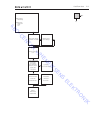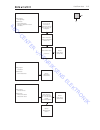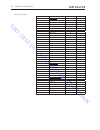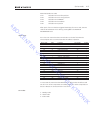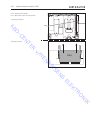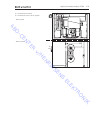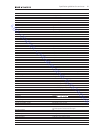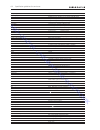- DL manuals
- Bang & Olufsen
- LCD TV
- BeoCenter 6–26
- Service Manual
Bang & Olufsen BeoCenter 6–26 Service Manual
Summary of BeoCenter 6–26
Page 1
Beocenter 6 – 26 type 9280 - 9286 service manual english german, french, italian, spanish, danish and dutch versions are available in the retail system this service manual must be returned with the defective parts/back-up suitcase ! Abo-center v/henriksens elektronik.
Page 2
Contents survey of modules .................................................................... 1.1 how to service .......................................................................... 1.2 fault flow chart ......................................................................... 2.1 adjustments...
Page 3
Survey of modules 1.1 survey of modules lcd 10 32* 11 51 63 6 61* 8 64 59 5 4 1 7 ntc *optional 88* 85* 37* 990* 999 module, main chassis incl. Pcb1, pcb4, pcb5, pcb6, pcb7, pcb51, pcb63, pcb64 990 module, dvb-s pcb21, pcb22 pcb7 pc sound pcb8 decoupling pcb10 sound output pcb11 ir/autocontrast pcb3...
Page 4
1.2 how to service how to service strategy the television is to be serviced in the customer’s home. The static-protective field service kit must always be used when the product is disassembled or modules are being handled. The repair involves replacement of the chassis, module(s) or lcd panel, which...
Page 5
How to service 1.3 recommended tools for service b&o servicetool service stand integrated living – test dvd ruler for geometry check/adjustment white gloves soft lint-free cloth ml-tester b&o programmer – ml kit must be installed handling and cleaning static electricity static electricity may damage...
Page 6
1.4 how to service mounting or dismounting the service stand place the television on the rear cover and mount the service stand. See illustrations page 5.5. Cleaning please refer to the chapter “final check after repair” or the user’s guides. Abo-center v/henriksens elektronik.
Page 7
How to service 1.5 pin-code the tv has a 4 digit pin-code, of the user´s own choice, which must be entered if the tv has been disconnected from the mains for 15-30 min. If the pin-code is activated, and the tv has been without mains for 15-30 min., the user will be asked to enter the 4 digit pin-cod...
Page 8
1.6 how to service activate the pin-code select the tv setup menu. Press l twice and then stop to bring up the pincode setup menu. Enter the 4 digit pin-code. Re-enter the code to confirm it and press go. If you want to change or delete the pin-code, enter the correct pin-code and press go. It is no...
Page 9
Fault flow chart 2. Fault flow chart fault no startup / pcb ...................................................................................... 2.2 no startup / option 0 ................................................................................... 2.3 no startup / ntc .........................
Page 10
2.2 fault flow chart fault sympton: - no start up - standby light = no light possible causes: - missing mains supply - defect beo4 - blown fuse in pcb4 power supply - pcb ir/autocontrast defect - faults in main chassis confirm the mains supply is connected and applied mains is applied - - - - - - - ...
Page 11
Fault flow chart 2.3 fault symptom: - no start up - standby light = red possible causes: - pin-code locked - option 0 - ir/autocontrast defect - main chassis defect - beo4 / remote control defect press tv on beo4 osd displays “wait” - - - - - - - - pin-code locked set the television in option does s...
Page 12
2.4 fault flow chart fault symptom: - no start up - standby light = blinking red/green possible causes: - ntc defect - cable w09 to ntc defect - main chassis, module 999 defect check cable w09 between ntc module and pcb4, smps - - - - - - - - cable connection ok? Replace cable w09 product ok? Replac...
Page 13
Fault flow chart 2.5 fault symptom: - ml error possible causes: - masterlink module defect - main chassis defect - ml connection defect - ml cable defect - incorrect option setup make a record of the last ml error clear the error codes - - - - - - - - tv self diagnosis ml error = ? - - - - - - - - s...
Page 14
2.6 fault flow chart fault symtom - camcorder, no sound / and no picture possible cause - connection to camcorder - pcb59, camcorder defect - main chassis defect if possible, check camcorder on another product no picture sound ok see next page check connection between tv and the camcorder connection...
Page 15
Fault flow chart 2.7 from previous page no sound picture ok press speaker on beo4 sound ok? - - - - - - - - activate internal speakers sound on tv channels? - - - - - - - - pcb0, sound output sound problem sound output refer to “no sound in internal speakers” check connections between tv and the cam...
Page 16
2.8 fault flow chart fault symptom - no picture - standby led = green possible causes - no back light - fault in video path - lcd defect - defect connection press tv on beo4 osd on display - - - - - - - - video path to lcd see next page snow on picture? - - - - - - - - video path check if “decoder o...
Page 17
Fault flow chart 2.9 from previous page backlight active? Visual through ribbons in back cover - - - - - - - - lcd active no backlight see next page! Connect servicetool to tv communication between servicetool and tv ok? - - - - - - - - scaler pcb + ml connection no yes activate a test picture in th...
Page 18
2.0 fault flow chart no backlight check power supply to pcb8, decoupling p35 pin -5; +24v pin 6-0; gnd check power supply backlight from power supply p6 pin -5; +24v pin 6-0; gnd replace main chassis (module 999) check w connection 4p6 & 8p35 no yes re-establish connection check power supply on scal...
Page 19
Fault flow chart 2. Fault symptom - no colour(s) possible cause - video path - scaler - lcd check colour settings in options - picture restore correct colour settings connect servicetool to tv activate a test picture in the scaler “test menu - test patterns” red, blue, green colours ok? - - - - - - ...
Page 20
2.2 fault flow chart fault symptom - noise in picture - tv only possible cause - poor antenna reception - incorrect tuning - fine tuning active - defect main chassis - tuner adjustment incorrect - if adjust or tuner takeover noise problem on single tv channel all tv channels have noise in picture ch...
Page 21
Fault flow chart 2.3 fault symptom - poor geometry possible cause - main chassis defect - geometry adjustment incorrect - lcd defect the tv must be turned on for minimum 20 minutes before geometry can be adjusted... Take a note of the settings in gemoetry adjust lcd insert default values picture ok?...
Page 22
2.4 fault flow chart fault symptom - no sound in internal speakers possible cause: - speaker setup - defect pcb0, sound output - defect cable w06 or w08 - defect module 999, main chassis - pcb4, main power supply defect press speaker on beo4 sound ok? - - - - - - - - activate internal speakers are b...
Page 23
Fault flow chart 2.5 fault symptom - bad or missing surround sound possible cause - bad configuration - defect pcb32, dsm board - defect module 999, main chassis - defect cable w3 confirm settings in menu - options - sound - speaker type. Is front and rear set to the correct loudspeaker? Correct set...
Page 24
2.6 fault flow chart fault symptom - bad or missing fm sound possible cause - aerial connection - pcb85, fm module defect - cable w32 defect - pcb88, interface defect - main chassis defect press radio on beo4 note: this command delete existing programs! Noise on all stations? Perform a new auto tuni...
Page 25
Fault flow chart 2.7 hum in loudspeakers? No rds in the scrolling text line check cable w32 reconnect cable w32 confirm 5v on pcb85 p06 pin5 confirm 4v on pcb88 p4 pin or 2 confirm 4v on pcb p4 pin or 2 replace main chassis (module 999) confirm 4v on pcb85 p06 pin4 no yes replace pcb88, interface mo...
Page 26
2.8 fault flow chart fault symptom - bad or missing dab sound possible cause - aerial connection - pcb37, dab module defect - cable w2, w24 or w02 defect - pcb88, interface defect - main chassis defect - dab antenna defect press radio on beo4 no available dab stations? Go to next page go to service ...
Page 27
Fault flow chart 2.9 from previous page stations available but noisy? Go to service menu is there a good level in signal quality in radio information sub menu? Check aerial connection ok? Reconnect aerial replace pcb37, dab module check cable w02 reconnect w02 replace pcb37, dab module replace pcb88...
Page 28
2.20 fault flow chart fault symptom - bad or missing function of dvb-s module possible cause - defect connection to the lnb on the satellite dish - defect dvb-s module - defect cable w08, w28, w27, w26 note: by means of servicetool it is possible to: - download customer settings to a pc - upload cus...
Page 29
Fault flow chart 2.2 fault symptom - no function in stand possible cause - defect connection to stand - defect stand - defect main chassis - stand not detected press menu on beo4 - - - - - - - - stand menu ok? - - - - - - - - stand is detected turn tv off an remove mains inlet wait min. 2 min. Conne...
Page 30
2.22 fault flow chart fault symptom - bad or missing function on btb module (hotel menu system) possible cause - hotel room box - defect connection - defect main chassis - defect cable - defect dc supply note! If possible, disconnect mains to both hotel room box and beocenter. Wait one minute and co...
Page 31
Adjustments and repair tips 3. Adjustments and repair tips adjustments described ...................................................................... 3.2 purpose of adjustments .................................................................... 3.2 general considerations ............................
Page 32
3.2 adjustments and repair tips adjustments adjustments described stand adjustment (if motorised stand connected). Tuner take over, if adjustment & fm sound adjustment. Geometry check. Picture check. Sound adjustment, no adjustment possible. Purpose of adjustments the content in the adjustment instr...
Page 33
Adjustments and repair tips 3.3 adjustment sequence . Tuner take over, if adjust and fm sound adjust. 2. Stand, if connected. 3. Geometry check and adjustment if necessary. 4. Picture check and adjustment if necessary. Access to service mode select a setup menu. Beo4: press 0 0 go within 3 seconds. ...
Page 34
3.4 adjustments and repair tips geometry adjustment geometry adjustment is normaly not necessary. The geometry may be checked. It is recomended to use a tv test generator, but to verify the different formats the integrated living test dvd can be used. Geometry formats is shown below. It is possible ...
Page 35
Adjustments and repair tips 3.5 format 4:3 format 2 6:9 letterbox format 3 real 6:9 picture adjustments correct adjustment of all parameters can only be obtained by using special test signals and equipment for light measurement. Adjustment of the specific parameters are not described. Picture settin...
Page 36
3.6 adjustments and repair tips default factory values default factory actual value hop picture menu hop settings brilliance 7 colour 9 contrast 32 red drive 26 green drive 26 blue drive 26 black offset r 4 black offset g 4 soft clip 0 pwl 2 adc adjustments r offset 20 r coarse 400 g offset 20 g coa...
Page 37
Adjustments and repair tips 3.7 servicetool considerations before connecting servicetool to the product - disconnect the product from the mains supply. - follow the instructions described in servicetool. Contents in servicetool servicetool will contain the complete information concerning: - how to c...
Page 38
3.8 adjustments and repair tips ignore mode warning ! This mode will start the product directly up in service mode, and can be used if it will not start normally. To set the product into ignore mode, carry on with the following: - set the product into standby - set the product in service position - ...
Page 39
Adjustments and repair tips 3.9 heat regulation in heat regulation, the temperature sensors on the screen and chassis are tested, and the fan are tested to ensure they are working. The sensors and fan are connected using plugs that can fail or that the assembler can forget to attach. If the test det...
Page 40
3.0 adjustments and repair tips customer setup remember to inform the customer of any changed that has been made in the user setup, due to procedures in the service manual, such as connections, sound, picture, etc. Restore the product to the customer setup. Tv setup - options connections, such as dv...
Page 41
Service mode 4. Service mode customer service menu ............................................................................... 4.2 status info sub menu ................................................................................... 4.2 adjustments sub menu ......................................
Page 42
4.2 service mode customer service menu the menu can be accesed by pressing red + go on “options” field. Customer service menu is ment for users instead of regular service menu. Customer service menu includes two submenus. Status info sub menu if you select status info, the following is presented: ty...
Page 43
Service mode 4.3 service mode in general the menu overview appendix provides an overview of the menus as they appear in the software. The menu items are generally self-explanatory so you can gain a general overview by studying this page closely. In addition to the menus, there is a little extra func...
Page 44
4.4 service mode navigation beo4 possible actions menu select menus go - selects the submenu that a cursor is on - accepts a menu, which results in values entered being saved (in nvmem) and the menu being exited - activates functions, for example start/stop dvd - deletes incorrect registrations in t...
Page 45
Service mode 4.5 - notation for indicating the sw version: nn icmmm sw x.Yy nn is the module number on which the ic is mounted mmm is the part list number for ic x.Yy is the sw version number the last 5 tv errors are printed as error codes and displayed with the month/date (four digits) from the sys...
Page 46
4.6 service mode service counters the following service counters are presented in the menu: service counter unit comments audio mode time 0-99999 days monitor switched on without high voltage boot counter 0-99999 times number of times the device has received mains voltage audio/video mode time 0-999...
Page 47
Service mode 4.7 scaler sub menu when you edit data, the lower half of the menu and the current value parameters disappear. This is in order to allow more of the screen to be shown, providing a better basis for adjustment. You can adjust the five parameters at the top, categorised as “picture offset...
Page 48
4.8 service mode scaler test sub menu this menu contains no parameters, but provides feedback about whether the lcd display is overheated, and whether dvi has been detected. The test patterns item also opens a submenu where you can show test pictures for investigating possible dead points on the scr...
Page 49
Service mode 4.9 teletext adjustments sub menu some tv broadcasters transmit a picture format identification, enabling the tv to switch to the proper format automatically when wss detect is on if there is wss codes in the signal. Broadcast only: only switching on signal from the tv tuner. Detect on:...
Page 50
4.0 service mode m2 information sub menu this menu contains information about software versions for the teletext processor. Stb timer and 2 : it is possible to adjust the delay to an set top box connected. This is because certain set top boxes has a long start-up time. As this may affect a timer rec...
Page 51
Service mode 4. Main chassis there is a label with a value, that must be entered here. If adjust adjusts pll tuning. The value range is 0-27. Afc status shows the current afc status. 4 values can be displayed. O/h = outside high i/h = inside high i/l = inside low o/l = outside low the afc status val...
Page 52
4.2 service mode business to business extra service menu when a btb module is detected, an extra field will appear in the first service menu: business to business. If btb enabled is set to yes and you press go on beo4, the tv will switch off automatically, because it enters btb (hotel) mode, where t...
Page 53
Service mode 4.3 motorized stand error codes st-0 calibration error too few positions st-02 calibration error too many positions st-03 calibration error eeprom st-04 calibration error transducer st-05 calibration error position after repair of an error that has triggered the display of an error code...
Page 54
4.4 service mode df data failure if an error occurs in the main microcomputer (pcb6) that prevents output of geometry data to the tv set, the microcomputer will replace the missing data with default data stored in the eprom (6ic3) module 999. Por1 power on reset failure 1 reset or update failure of ...
Page 55
Service menu 4.15 4.15 service menu 4.15 service menu service menu monitor tv-tuner radio stand business to business monitor service menu monitor information ic information service counters picture adjustments geometry adjustments sound adjustments teletext & format adjust. M2 information reset to d...
Page 56
4.16 4.16 4.16 abo-center v/henriksens elektronik.
Page 57
Replacement of modules 5. Replacement of modules modules that can be replaced beocenter 6-26 mounting servicestands .................... 5.5 beocenter 6-26 in service position ............................. 5.6 main chassis in service position .................................. 5.7 replace contrast s...
Page 58
5.2 replacement of 999 module, main chassis replacement of 999 module, main chassis power supply must be discharged! For detailed dismantling instructions, please refer to illustrations on page 5.9. Notice all modules must be placed on the esd-mat or in an esd-proof bag. Replace 999 module . Set the...
Page 59
Replacement of pcb8, decoupling 5.3 replacement of pcb8, decoupling power supply must be discharged! For detailed dismantling instructions, please refer to illustrations on page 5.7. Notice all modules must be placed on the esd-mat or in an esd-proof bag. Replace pcb8, decoupling . Set the product i...
Page 60
5.4 replacement of lcd replacement of lcd power supply must be discharged! For detailed dismantling instructions, please refer to illustrations on page 5.3. Notice all modules must be placed on the esd-mat or in an esd-proof bag. Replace lcd display . Set the product in service position. 2. Discharg...
Page 61
Beocenter 6-26 mounting servicestand 5.5 - remove all cables - remove socket cover - remove speaker cover - mount servicestands as shown correct mounted! ➀ ➀ ➁ ➁ abo-center v/henriksens elektronik.
Page 62: Esd
5.6 beocenter 6-26 in service position + 5.5 mount servicestands - remove fastning element - remove contrast screen - remove screws - pull off rear cover 2x tx20 2x tx10 esd pcb xx esd-mat also a screw on the back! X tx20 caution! When remounting abo-center v/henriksens elektronik.
Page 63
Main chassis in service position 5.7 - remove screws and remove bracket + 5.5 mount servicestands + 5.6 beocenter 6-26 in service position - remove screws on right side 2x tx10 0x tx10 2x tx20 open chassis 90° - remove screws on chassis remove plug on pcb7 7p135 abo-center v/henriksens elektronik.
Page 64
5.8 replace contrast screen + 5.5 mount servicestands - remove screws - lift and pull off contrast screen 2x tx10 caution! When remounting abo-center v/henriksens elektronik.
Page 65
5.9 replace main chassis + 5.5 mount servicestands + 5.6 beocenter 6-26 in service position + 5.7 main chassis in service position + 5.2 remove dvb-s, if mounted remove cables from pcb4 - remove cables from pcb88 (if mounted) - move fm module to the right (if mounted) - remove fan 88p14 88p105 88p10...
Page 66
5.0 replace main chassis - remove lcd shield - remove lcd plugs - remove plug from scaler 2x tx8 5p123 3x tx10 - remove cover abo-center v/henriksens elektronik.
Page 67
5. 1p44 gnd - remove plugs shown (p44 - only if dsm module is mounted) replace main chassis ➁ -remove aerial cables for dab (if mounted) - remove fm aerial (if mounted) correct placement ➀ x tx10 4x tx10 - remove screws on scaler module abo-center v/henriksens elektronik.
Page 68
5.2 replace main chassis - remove plug from pcb0 10p28 ! If dsm module is mounted, transfer the powerlink module from the new chassis to the old chassis, and mount 2 new covers for the powerlink holes ! Old chassis new chassis - lift up chassis and remove it together with scaler module lock scaler o...
Page 69
5.3 replace lcd + 5.5 mount servicestands + 5.6 beocenter 6-26 in service position + 5.7 main chassis in service position remove fan 5x tx10 1p143 - remove lcd shield - remove lcd plugs 2x tx8 4x tx10 - remove screws on scaler module and pull out scaler abo-center v/henriksens elektronik.
Page 70
5.4 replace lcd 8x tx10 - remove cables from lcd (behind scaler) 04p174 - remove plug for ntc - remove screws and washers - gently pull out lcd panel - remove gnd gnd gnd to pcb8 abo-center v/henriksens elektronik.
Page 71: Esd
5.5 - pull pcb downwards replace pcb6, microprocessor module + 5.5 mount servicestands + 5.6 beocenter 6-26 in service position - lift pcb upwards to release lock - tilt as shown esd pcb xx esd-mat - remove cables from pcb6 ☺ correct mounting of cable! Connect esd to pcb6! Abo-center v/henriksens ...
Page 72
5.6 replace pc sound module, pcb7 + 5.5 mount service stands + 5.6 beocenter 6-26 in service position - remove cable - remove screws - remove cover release snaplock 7p133 4x tx10 abo-center v/henriksens elektronik.
Page 73
5.7 replace decoupling module, pcb8 + 5.5 mount service stands + 5.6 beocenter 6-26 in service position + 5.7 main chassis in service position - remove cables - release snaplock and pull out pcb8 8p136 8p138 8p135 8p137 abo-center v/henriksens elektronik.
Page 74: Esd
5.8 replace sound output modules, pcb0 - remove screw - pull out pcb0 pcb10 pcb10 esd pcb xx esd-mat attention! Pcb10 10p31 10p45 - remove plugs as illustrated + 5.5 mount servicestands + 5.6 beocenter 6-26 in service position + 5.7 main chassis in service position - illu -2 - placement 10p30 10p33 ...
Page 75
5.9 replace ir/autocontrast module, pcb - pull out ir/autocontrast module as shown - pull out as shown - pull out pcb from housing and remove cable + 5.5 mount service stands + 5.6 beocenter 6-26 in service position + 5.7 main chassis in service position - placement of ir/autocontrast module, pcb 2 ...
Page 76
5.20 replace dvb-s module, pcb2 3x tx10 1p33 1p14 32p410 d-sub 4p143 - remove aerial cable - remove plugs shown - remove plugs shown + 5.5 mount service stands + 5.6 beocenter 6-26 in service position + 5.7 main chassis in service position - remove cover abo-center v/henriksens elektronik.
Page 77
5.2 replace dvb-s module, pcb2 - release snap lock and slide out x tx20 “snap lock” 5x tx10 - remove fan - remove screw abo-center v/henriksens elektronik.
Page 78
5.22 replace dsm module, pcb32 32p410 d-sub 32p12 4x tx10 + 5.5 mount service stands + 5.6 beocenter 6-26 in service position + 5.7 main chassis in service position - remove plugs - remove screws 2x tx10 - remove screws on backside - remove dsm module from bracket abo-center v/henriksens elektronik.
Page 79
5.23 replace dab module, pcb37 - remove cables + 5.5 mount service stands + 5.6 beocenter 6-26 in service position + 5.7 main chassis in service position + 5.28 remove fm tuner module - illu - 2 - remove screw and pull off fm tuner pcb 3x tx10 37pb 37p101 - remove screws x tx10 abo-center v/henrikse...
Page 80
5.24 replace masterlink module, pcb5 - remove as shown + 5.5 mount service stands + 5.6 beocenter 6-26 in service position - placement of pcb5 pcb51 pcb51 abo-center v/henriksens elektronik.
Page 81
5.25 replace camcorder module, pcb59 - remove screws 2x 59p50 tx10 + 5.5 mount service stands + 5.6 beocenter 6-26 in service position - remove cable abo-center v/henriksens elektronik.
Page 82
5.26 replace btb module, pcb6 - remove screws + 5.5 mount service stands + 5.6 beocenter 6-26 in service position - take note of cable placement - remove cables from pcb6 - pull out pcb6 2x tx10 abo-center v/henriksens elektronik.
Page 83
5.27 replace system modulator module, pcb63 63p300 4x tx10 pcb63 remove modulator x tx10 - remove screw on backside of chassis + 5.5 mount service stands + 5.6 beocenter 6-26 in service position + 5.7 main chassis in service position - remove cover - remove pc sound module - remove plug 3x tx10 abo-...
Page 84
5.28 replace powerlink module, pcb64 1p62 - remove cable + 5.5 mount service stands + 5.6 beocenter 6-26 in service position - loosen locks - gently pull down pcb64 ☺ warning! - loosen locks abo-center v/henriksens elektronik.
Page 85
5.29 replace fm tuner module, pcb85 - slide module to the right - remove cables + 5.5 mount service stands + 5.6 beocenter 6-26 in service position - remove aerial plug and screw 85p100 - remove screw and pull off fm tuner module x tx10 88pt2 88p14 88p105 88p107 85p106 85p103 x tx10 abo-center v/hen...
Page 86
5.30 replace interface module, pcb88 - remove cables + 5.5 mount service stands + 5.6 beocenter 6-26 in service position + 5.7 main chassis in service position + 5.28 remove fm tuner module - illu - 2 - remove cables 88pt2 88p14 88p105 88p107 - remove screws 88pt1 88p106 88p105 88p101 x tx10 abo-cen...
Page 87
Specification guidelines for service use 6. Specification guidelines for service use beocenter 6 – 26 ctv system *see type survey colour variants profile and speaker cover: silver, dark grey, black, red, blue lcd 26” 6:9 tft lcd resolution 366 x 768 pixels display colours 6.7 mio. (true) luminance o...
Page 88
6.2 specification guidelines for service use dolby® digital decoder optional decoding capabilities dolby® digital 5. Channel decoding dolby® pro-logic decoding of two channel dolby® digital dolby® pro-logic decoding of two channel pcm dolby® pro-logic decoding of two analogue channels (lt/rt) automa...
Page 89
Specification guidelines for service use 6.3 dimensions w x h x d/weight 7 x 58 x 8 cm + stand /23 kg mains voltage eu 220 - 240 v +0 / -5% 50 - 60 hz power consumption typical: 6 watt/stand-by: watt connections master link pin data- -0.4v ±0.V pin 2 data+ +0.4v ±0.V pin 3 ml sense pin 4-8 n.C. Pin ...
Page 90
6.4 specification guidelines for service use video composite video in vpp 75 w (rca) audio in audio l & r in 0.2v - 2 v rms >0 k w phono (rca) phones mini jack Ø 3.5 mm 8 - 32 w set-top box (puc) output mini jack Ø 3.5 mm (supports one stb) tv input x aerial 75 w fm input x 75 w aerial male dab inpu...
Page 91
Component video (ypbpr) y x phono (green) pb x phono (blue) pr x phono (red) 9 pole d-sub male at tv rear part (only if optional dvb-s module is installed) pin nc pin 2 rxd pin 3 txd pin 4 dtr (nc) pin 5 gnd pin 6 dsr (nc) pin 7 rts pin 8 cts pin 9 ri (nc) subject to change without notice 5 1 9 6 1 ...
Page 92: With Hd-Ready Function
6.6 video input formats with hd-ready function name of video input format (usecase) type of signal vert. Freq. No. Of lines + scan “active” (“total”) aspect ratio 1 source resolution 2 (full frame) pixel clock 3 display format mode cvbs-576i-4:3 4:3 cvbs-576i-16:9 576i (625i) 16:9 720 x 576 cvbs-288...
Page 93
7.1 wiring diagram wiring diagram 7.1 7.1 wiring diagram inverter shield n o t u se d note ! 6277980 when fm only 6278130 when fm and dab 2/2 system modulator 1/2 system modulator w300 w66 w75 ir_receiver_btb abo-center v/henriksens elektronik.
Page 94
8.1 available parts available parts 8.1 8.1 available parts beocenter 6 – 26 59 10 999 5 64 990 32 51 8 1 8 1 1 1 1 1 9008 9012 9011 incl. Pos. No. 9009, 9010, 9012, 2, 3, 4 ,5 9013 9014 8 11 9024 incl. Pos. No. 9025 9025 9026 9027 9016 9017 9018 9019 9018 9020 9021 9022 9023 9021 9022 1 1 1 1 1 1 1...
Page 95
Available parts 8.2 beocenter 6 – 26 9008 3151338 cable rack 9009 3162229 shield 9010 8001992 ntc pcb 9011 8200184 lcd panel incl. Pos. Nos. 9009, 9010, 9012, 2, 3, 4, 5 9012 3340305 gasket f/lcd, set 9013 3451485 contrast screen 9014 3344010 speaker cover, silver 3344013 speaker cover, dark grey 33...
Page 96
8.3 available parts wire bundles see wiring diagram page 7.1. The part no. Is printed on the diagram above the wire bundle, as shown. Back-up suitcase 3395308 back-up suitcase, system b/g 3395309 back-up suitcase, system b/g/m/i/d/k/l 3395310 back-up suitcase, system b/g/l/l’/i/d/k parts not shown 8...
Page 97
Available parts 8.4 packing 9301 3393000 packing, complete 9302 3393003 outer carton, complete 9302 9301 abo-center v/henriksens elektronik.
Page 98
8.5 available parts base 4090 9501 2576361 spacer 9503 2058069 screw 4 x 25mm 9504 3103414 cover f/screw 9505 3103418 foot 9506 3103101 alu. Foot 3390664 cable cover 3504730 guide 3392400 packing, complete 9504 9501 9501 9506 9505 9506 9503 9504 9503 abo-center v/henriksens elektronik.
Page 99
Available parts 8.6 table stand 4092 9510 9511 9521 9513 9514 9515 9516 9514 w94 9517 9520 9518 9519 incl. Pos. No. 9520 4 4 incl. Pos. Nos. 9517, 9518, 15 incl. Pos. No. 1 1 1 2 2 3 3 5 5 15 see page 8.8 9510 3459468 plate 9511 3130349 tilt mechanism, incl. Pos. No 1 9513 3010058 stopper, black 951...
Page 100
8.7 available parts floor stand 4098 9510 3459468 plate 9511 3130349 tilt mechanism, incl. Pos. No. 1 9513 3010058 stopper, black 9514 3151416 arm 9515 3151142 bracket 9516 3010057 stopper, white 9518 2950050 conduit 9519 3459470 cover plate incl. Pos. No. 9520 9520 2576017 scratch shield 9525 29501...
Page 101
Available parts 8.8 turnable unit pcb pcb w66 w75 9532 9533 9534 9535 6 6 6 7 7 8 10 9 8 10 9 8 10 9 13 11 11 11 11 11 11 11 12 9536 9531 barrierta grease l55/3 25gr. - 3984049 full synthetic grease 50gr. - 3984057 14 14 14 14 9537 9538 9539 9550 9551 9530 15 15 15 9530 2755011 gear, complete 9531 3...
Page 102
8.9 available parts wall bracket 4093 9510 3459468 plate 9511 3130349 tilt mechanism, incl. Pos. No. 1 9513 3010058 stopper, black 9514 3151416 arm 9515 3151142 bracket 9540 2950119 alu. Tube 9541 2620004 friction disc, upper 9542 2620003 friction disc, lower 9543 3031021 mounting bracket 9544 31518...
Page 103
Abo-center v/henriksens elektronik.
Page 104
Bang & olufsen dk-7600 struer denmark phone +45 96 84 11 22* fax +45 97 85 39 11 3538043 10-06 abo-center v/henriksens elektronik.