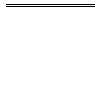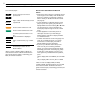Bang & Olufsen BeoLink Active User Manual
Other manuals for BeoLink Active:
Setting-up Manual
Manual is about: Bang & Olufsen BeoLink Active kit loudspeakers User's guide
of
12
B E O L I N K A C T I V E
1
With the BeoLink Active kit and a pair
of active Bang & Olufsen loudspeakers
your main Bang & Olufsen system gets
an extra dimension.
Now you can play any source you like
(audio or video) in your main system
and listen to it – via your BeoLink
installation – in the room with the
BeoLink Active and your extra speakers.
But this is not all. You can even control
the daily playback functions in your
main system via the BeoLink Active,
using the Beo4 remote control.
This guide explains how...
User’s guide