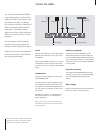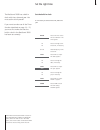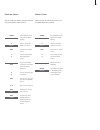- DL manuals
- Bang & Olufsen
- CD Player
- BeoSound 3000
- Reference Book
Bang & Olufsen BeoSound 3000 Reference Book
Summary of BeoSound 3000
Page 1
Reference book beosound 3000
Page 2
Legal notice: caution: to reduce the risk of electric shock, do not remove cover (or back). No user-serviceable parts inside. Refer servicing to qualified service personnel. Warning: to prevent fire or electric shock, do not expose this appliance to rain or moisture. This symbol indicates that a dan...
Page 3
Beosound 3000 – the fully integrated music system whenever you reach out to operate the beosound 3000, the glass doors slide open as if by magic, inviting you in to the music. The beosound 3000 is a fully integrated music system with both radio and cd player. Its compactness facilitates place- ment ...
Page 4
To get to know your bang & olufsen product two guides are at your disposal. The guide provides information on daily use. The reference book gives a thorough overview of all aspects, installation and in-depth explanation. To the right, you find the contents of the reference book, all the chapters of ...
Page 5
Set and enter a pin code 26 enter a pin code 26 switch on the pin code 27 change the pin code 27 switch off the pin code 27 using a master code key to using this guide use this key to identify what a button, source or status display looks like in an instruction sequence. Buttons on the beosound 3000...
Page 6
6 we recommend that you follow this procedure when you set up your beosound 3000: 1 place the beosound 3000 where you want to use it. 2 set up your speakers and any auxiliary equipment. 3 connect all cables to their sockets on the rear panel of the beosound 3000 – remember not to connect it to the m...
Page 7
7 you can use your beosound 3000 in a stand-alone setup or connected to a bang & olufsen video system using the master link cable. The master link socket on the back of beosound 3000 can also be used for beolink distribution. The beolink system allows you to listen to the beosound 3000 in any room y...
Page 8
8 when you have finished the setting up procedure, described on the previous page, you must mount the glass doors and the cable cover. Note! Treat the glass doors with great care. If they are cracked or chipped, or damaged in any other way, they should be replaced immediately as they could otherwise...
Page 9
9 when you have connected your beosound 3000 to the mains, you must make sure that it is set up to function with the other products you have connected, if any. This means that you must programme the beosound 3000 option. If you have only connected speakers to the beosound, you do not have to make th...
Page 10
10 all sound levels are set to neutral values from the factory, but you can make your own sound adjustments and store them. If you store a volume level, beosound 3000 will start playing at this level each time you switch it on. The beosound 3000 also features a loudness function which you can activa...
Page 11
11 the beosound 3000 has a built-in clock with time, date and year. You must set the clock yourself. If you want to make use of the timer function described on page 14 – 15, you must first make sure that the built-in clock in the beosound 3000 has been set correctly. Set the right time set the built...
Page 12
12 you can let beosound 3000 find the available radio stations for you, and then store them on a program number of your own choice. You then access the station directly by keying in the appropriate program number or stepping through the stored stations. You can also key in the exact frequency of a r...
Page 13
13 move stored radio stations if you have found a radio station and stored it under the first available program number, you can later move it to a different program number if you wish. Delete radio stations you can delete a stored and named radio station at any time. Name radio stations you can give...
Page 14
14 note! The list of sources shown in the display contains n.Music (for music tracks stored on your pc) and n.Radio (for radio sites on the internet). These sources are available if you have connected your beosound 3000 to beolink pc 2 and have access to the internet). You can make beosound 3000 sta...
Page 15
15 check the timers you can check your timers, the check function can also be used to correct timers. Delete a timer when you call up a list of your timers, you can delete any timer you want. Press timer to access the function. New ? Appears press to switch the display to check ? Press play to see t...
Page 16
16 to be able to use the radio, you must first tune in the radio stations you want, and store them on program numbers of their own, see page 12. Once you have loaded a cd, press cd to listen to it. Playing will continue until the cd has reached the end, then beosound 3000 will switch to standby afte...
Page 17
17 the displays on beosound 3000 give you various types of information. The upper display gives you specific information on the cd player only. Track numbers are always shown and the number of the playing track is blinking. As the tracks are played, the numbers disappear. The lower display informs y...
Page 18
18 apart from just playing a cd, you can play tracks on a cd in random order and also repeat the cd for up to 12 hours on end. It is also possible to make the cd player repeat either a track or just a specific passage on a cd for up to 12 hours. You can use the repeat function in conjunction with th...
Page 19
19 repeat a track on a cd you can repeat a single track on a cd for up to 12 hours. Press replay when you are listening to the track you want repeated. On appears – and repeat is shown in the upper display press replay twice to cancel the function. Off appears note: if you switch off the beosound 30...
Page 20
20 the edit function enables you to program series of tracks for your individual cds and memorise them permanently. Editing a cd means that you include or exclude each track on the cd while scanning it as described on the previous page. So, whenever you load such an edited cd, only the selected trac...
Page 21
21 to distinguish between your individual cds, you can name them. The name will then be shown in the display when you load the cd. You can store a total of 200 names in your beosound 3000. Each name may contain up to 8 characters, including numbers. Name your cds name a cd the cd you are naming must...
Page 22
22 normal maintenance, such as cleaning the beosound 3000, is the responsibility of the user. To achieve the best result, please follow the instructions. Please make sure to treat the glass doors with great care. If they crack or chip, or if they are damaged in any other way, they should be replaced...
Page 23
23 although designed primarily for close-up operation, the beosound 3000 can also be operated from a distance. The beo4 remote control operates all the primary functions in your beosound 3000. With beo4, you can switch on or off, select radio stations or cd tracks. It is also possible to switch on t...
Page 24
24 to use the beosound 3000 together with a bang & olufsen video system they must be connected by a special master link cable, this is a so-called audio/video (av) integrated setup. If you choose to interconnect your bang & olufsen products, you can distribute the sound from your sources throughout ...
Page 25
25.
Page 26
26 it is your own choice whether or not to activate the pin code system. However, if you choose to activate the system, your beosound 3000 is protected against theft with a four- digit pin code. The use of a pin code means that if your beosound 3000 is disconnected from the mains for more than 30 mi...
Page 27
27 deactivate the pin code system you can deactivate the pin code system at any time. All you need to do is enter your pin code first and then you can deactivate the system. If you have forgotten your pin code if you have forgotten your pin code, you must contact a retailer who then requests a five-...
Page 28
28.
Page 29
29.
Page 30
30 for your information… your needs as a user are given careful consideration during the design and development process of a bang & olufsen product and we strive to make our products easy and comfortable to operate. Therefore, we hope that you will take the time to tell us about your experiences wit...
Page 31
This product fulfils the conditions stated in the eeu directives 89/336 and 73/23. The black and yellow label on the compact disc player serves as a warning that the apparatus contains a laser system and is classified as a class 1 laser product. In case any difficulties arise with the compact disc p...