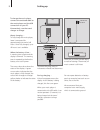- DL manuals
- Bang & Olufsen
- MP3 Player
- BeoSound 6
- User Manual
Bang & Olufsen BeoSound 6 User Manual
Summary of BeoSound 6
Page 1
Beosound 6 guide.
Page 2
This class b digital apparatus meets all requirements of the canadian interference-causing equipment regulations. Note: this device complies with part 15 of the fcc rules. Operation is subject to the following two conditions: (1) this device may not cause harmful interference, and (2) this device mu...
Page 3
Acknowledgements and liability product names mentioned in this guide may be trade- marks or registered trademarks of other companies. Portions utilize microsoft windows media technologies. Copyright © 1999-2002 microsoft corporation. All rights reserved. Microsoft, windows media and the windows logo...
Page 4
Introducing your music player beosound 6 is a portable and rechargeable music player. Before you start, you must charge the music player. When fully charged, use the usb cable to transfer your digital music to beosound 6, then plug in the earphones. You are now ready to start using your music player...
Page 5
Make a mobile playlist you can make a quick playlist of the music stored on your music player. > access tracks in the main menu by pressing and press to open tracks view. > step to the track, you wish to transfer to your mobile playlist. > press and hold to add the selected track to your mobile play...
Page 6
Main menu display – the title of the track currently playing is always shown at the bottom of the display. The colour of the cursor informs you of the battery status. During playback, current track, track length and number are always displayed. If artist, album or cover picture are available, these ...
Page 7
Use beoplayer or windows media player to transfer music from your computer. To transfer music … – connect the music player to the pc via the usb cable. – the music player is registered as a mass storage device. – open your music organiser. – if you use beoplayer, then open it and click copy to drag ...
Page 8
Setting up to charge the music player, connect the enclosed cable to the music player and the usb connection on your pc. Alternatively, use the travel charger to charge. About charging … to fully charge the music player, leave it connected for approximately two and a half hours. Once fully charged, ...
Page 9
Download of new software … via the bang & olufsen web site, you will be able to download new software to your music player. Please follows the instructions you are given on the web site. Wear and use earphones for maximum sound quality, we recommend that you assemble, place and adjust the enclosed e...
Page 10
The european parliament and the council of the european union have issued the waste electrical and electronic equipment directive. The purpose of the directive is the prevention of waste of electrical and electronic equipment, and to promote the reuse and recycling and other forms of recovery of suc...
Page 11
This product is in conformity with the provisions of the directives 1999/5/ec and 2006/95/ec. Technical specifications, features and the use thereof are subject to change without notice! For the canadian market only! This class b digital apparatus meets all requirements of the canadian interference-...
Page 12
Www.Bang-olufsen.Com 3509578 0801.