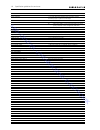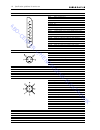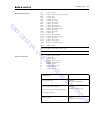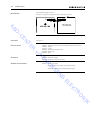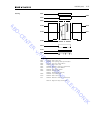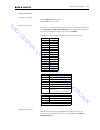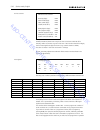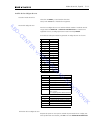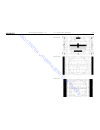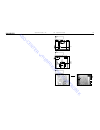- DL manuals
- Bang & Olufsen
- TV
- BeoVision Avant 32 DVD MKII
- Repair Manual
Bang & Olufsen BeoVision Avant 32 DVD MKII Repair Manual
Summary of BeoVision Avant 32 DVD MKII
Page 1
Beovision avant 32 dvd mkiii type 846x service center repair guide english, german, french, italian, spanish abo-center v/henriksens elektronik.
Page 2
Contents survey of modules .............................................................................. 1.1 how to service .................................................................................... 1.2 specification guidelines for service use ................................................
Page 3
Survey of modules 1.1 996 997 9 63 58 57 59 3 74 10 2 7 1 6 61 32 14 85 4 80 81 75 60 5 995 *21 *22 pcb1, 2, 3, 4, 5, 6, 7, 14, 32, 61, 63, 85 main chassis, 999module pcb9 efc pcb10 sound output pcb32 ac3 with dts pcb57, pcb58, pcb59 display panel pcb60 mains distribution pcb61, pcb85 stb controller...
Page 4
1.2 how to service, english-german-french how to service beovision avant 32 dvd is supposed to be serviced in the customers home! In order to support the general service strategy, a back-up suitcase is available which contains the tv chassis and additional modules. With this it is possible to easily...
Page 5
How to service, italian-spanish 1.3 cómo realizar el servicio el servicio del beovision avant 32 dvd se debe realizar en el domicilio del cliente. En apoyo de la estrategia general de servicio, hay una maleta auxiliar que contiene el chasis del televisor y módulos adicionales. De este modo, se puede...
Page 6
1.4 specification guidelines for service use specification guidelines for service use beovision avant 32 dvd mkiii ctv ctv system see type survey video technology 100hz with motion compensation dimensions w x h x d 84 x 109 x 61cm weight 86 kg cabinet finish black, silver, light blue, dark grey powe...
Page 7
Specification guidelines for service use 1.5 loudspeakers power amplifier modules 4 units long term max. Output power per module 39 watts frequency range 50 - 20,000 hz max. Sound pressure level 96 db cabinet principle/ net volume bass reflex / 3.5 litres woofer 115 mm - 41⁄2” tweeter 18 mm - 3/4” b...
Page 8
1.6 specification guidelines for service use connections tv input 1 x 75 ohms aerial female system modulator 1 x 75 ohms aerial male (splitter/system modulator output). According to type : system g or i rf output v.Tape - av - decoder 3 x 21-pin sockets v.Tape : cvbs in/out, rgb in (automatic 16:9 s...
Page 9
Specification guidelines for service use 1.7 3 2 1 4 v.Tape (av1), av (av2) & decoder (av3) pin 1 audio r out 1v rms 820 ohms pin 2 audio r in 1v rms 47 kohms pin 3 audio l out 1v rms 820 ohms pin 4 audio gnd pin 5 blue gnd pin 6 audio l in 1v rms 47 kohms pin 7* blue in 0.7 vpp 75 ohms (note 1) pin...
Page 10
1.8 specification guidelines for service use master link pin 1 data- -0.25v ±0.1v pin 2 data+ +0.25v ±0.1v pin 3 ml sense pin 4-10 n.C. Pin 11 -supply voltage -7v to -15v (in standby -3v to -15v) pin 12 +supply voltage +7v to +15v (in standby +3v to +15v) pin 13 audio -l 1v bal, rin 2.2mohms, rout 7...
Page 11
2.1 cautions type survey 2.1 2.1 cautions the use of any controls, adjustments or procedures other than those specified herein may result in hazardous radiation exposure. The black and yellow label on the unit serves as a warning that the apparatus con- tains a laser system and is classified as a cl...
Page 12
3.1 wiring diagram wiring diagram 3.1 3.1 wiring diagram 1010 1009 6200243 6200243 6200243 abo-center v/henriksens elektronik.
Page 13
3.2 wiring diagram wiring diagram 3.2 3.2 wiring diagram abo-center v/henriksens elektronik.
Page 14
4.1 available parts available parts 4.1 4.1 available parts cabinet 9034 9026 9037 9037 9041 9040 9026 9039 9042 9032 9031 9033 9011 9089 9012 23 24 23 24 23 24 see also page 4.7 22 22 22 22 22 22 22 22 9023 w9 60 29 21 21 21 21 21 21 21 21 25 25 see also page 4.5 25 21 9019 9010 9013 21 9024 90s1 9...
Page 15
Cabinet 4.2 available parts available parts 4.2 4.2 9010 3320488 loudspeaker panel, silver 3320471 loudspeaker panel, black 3320063 loudspeaker panel, dark grey 3320066 loudspeaker panel, light blue 9011 2732128 o-ring 9012 3458903 base cover plate 9013 2569694 profile, silver 2569693 profile, black...
Page 16
El-chassis 4.3 list of available parts list of available parts 4.3 4.3 9035 3151689 holder f/pcb10 9060 3162804 cover f/display 9061 3160072 cover f/camcorder 9062 2776398 set of buttons 9063 2572049 spacer 9064 3131443 house f/display 9065 3152992 service strap 9066 3152970 holder f/pcb’s 9068 3151...
Page 17
Available parts 4.4 el-chassis 85 7 1 2 4 5 9066 w60 9074 9076 57 58 59 9060 9064 58dp2 9063 9062 9061 35 35 36 36 36 36 36 36 36 36 37 37 9069 61 9065 9071 9068 6101 25 25 25 25 25 25 38 63 14 6 1402 1403 w35 9075 39 39 25 25 25 25 25 25 25 25 25 25 25 25 25 25 25 5t1 25 25 25 25 25 25 25 25 74 10 ...
Page 18
4.5 available parts picture tube 9018 8200126 picture tube 9050 6850225 compensation coil 9053 3152752 holder f/degaussing coil 9054 7510053 ground current 9055 3151673 holder f/degaussing coil 9056 8022374 degaussing coil 9057 3152178 wire holder 9059 3152185 wire holder 5t1 8014235 eht transformer...
Page 19
Available parts 4.6 sound 9080 3152979 holder 9081 3430734 loudspeaker cabinet, left 3430735 loudspeaker cabinet, right 9082 3333031 gasket 9083 3152980 holder 9084 8480261 bass speaker 4.5”- 8 Ω 9085 8480237 treble speaker 18mm - 8 Ω 9086 3333033 rubber bushing 9087 3333033 rubber bushing right 908...
Page 20
4.7 available parts 81 80 cage f. Ball bearing 9090 9092 9093 90m1 9094 9091 9095 9099 9098 9097 9096 90103 90102 90101 90100 90104 shafts 90105 9011 90107 90106 47 47 49 48 51 50 55 52 47 47 47 47 47 47 54 53 54 53 54 53 54 53 53 53 incl. Pos. Nos. 9011, 90106, 90107 9089 motorized base plate abo-c...
Page 21
Available parts 4.8 motorized base plate lubrication cage for ball bearing 3984057 full synthetic grease (50g) tooths on gear wheel rim 90106 3984049 barrierta grease l55/3 (25g) full periphery of gear wheels 9099 and 90100 rim of gear wheel 9093 shafts on 90104 3984051 barrierta oil is fluid (50ml)...
Page 22
4.9 available parts wire bundles see wiring diagram page 3.1 and 3.2. The part no. Is printed on the diagram above the wire bundle, as shown. Accessories see page 1.6. Parts not shown 3390621 3 holders for scart plugs, screws and extension straps for repacking 6780000 test tape 3629145 ic-pliers 363...
Page 23
Packing 9301 3392549 outer carton, top 9302 3396008 foam packing, set of top and bottom 9303 3917105 foam foil - 1200 x 600mm 9304 3392550 outer carton, side 9305 3392555 masonite - order 2pcs. (aus-hk-cn) 9306 3917105 foam foil - 1200 x 600mm 9307 3392549 outer carton, bottom 9308 3392679 wooden pa...
Page 24
4.11 abo-center v/henriksens elektronik.
Page 25
Adjustments, english 5.1 adjustments reset set brilliance, colour saturation and contrast to nominal values so that they can be recalled by means of reset (perhaps an add function). - press tv menu setup picture brilliance colour contrast 32 32 44 - adjust by means of l , n , m or p , and back up wi...
Page 26
5.2 adjustments, english adjustments, english 5.3 illustrations for: - adjustments, see page 5.121 measurements - geometry parameters, see page 5.122 - geometry measuring points, see page 5.123 all measurement concerning the geometry is measured without the contrast screen mounted. Measurements are ...
Page 27
5.2 adjustments, english adjustments, english 5.3 - adjustment procedure. 1. Horizontal center adjustment 2. G2-adjustment 3. Focus adjustment 4. Efc adjustment 5. 16:9 adjustment 6. 15:9 adjustment 7. In service mode – format setting geometry lock : off 4:3 : yes 8. 4:3 adjustment - finishing geome...
Page 28
5.4 adjustments, english adjustments, english 5.5 g2 (cut off) adjustment tv mode v.Tape format 16:9, format 3 test picture black or no source connected. Menu setup picture – brilliance 32, colour 32, contrast 44 service menu setup not used - measurement with an oscilloscope. Connect oscilloscope gr...
Page 29
5.4 adjustments, english adjustments, english 5.5 earth field correction earth field correction must be performed before geometry adjustment. Tv mode v.Tape format 16:9, format 3 test picture test picture 16:9 menu setup picture – brilliance 32, colour 32, contrast 44 service menu setup menu – setup...
Page 30
5.6 adjustments, english adjustments, english 5.7 5. V-sl, vertical slope adjust distance n to g = 10 ± 1.5 mm 6. H-ph, horizontal phase adjust distance h to q = distance t to f within ± 2mm 7. H-am, horizontal amplitude adjust distance h to q = distance t to f = 20 ± 2.5mm ew adjustments might have...
Page 31
5.6 adjustments, english adjustments, english 5.7 service menu setup menu – setup - 0 0 go - geometry adjustment connect external vtr to the tv. Use test tape, 6780000. Press v.Tape 1. V-ps, vertical s-correction set v-ps = 18, default value. 2. H-ph, horizontal phase adjust distance h to q = distan...
Page 32
5.8 adjustments, english adjustments, english 5.9 geometry in format 1, 4:3 tv mode v.Tape format 4:3, format 1 test picture test picture 4:3 menu setup picture – brilliance 32, colour 32, contrast 44 service menu setup menu – setup - 0 0 go - geometry adjustment connect external vtr to the tv. Use ...
Page 33
5.8 adjustments, english adjustments, english 5.9 finishing check and adjustment of geometry use a micro fiber cloth to clean the picture tube and the contrast screen. Remount the contrast screen. Use only the micro fibre cloth, part no. 3375706 to clean the contrast screen. In service mode – format...
Page 34
5.10 adjustments, english adjustments, english 5.11 comb filter off/on (default on) comb filter off: conventional chroma and luminance separation. Comb filter on: better separation of chroma and luminance compared to the conventional separation. On critical signals there is a risk of incorrect colou...
Page 35
5.10 adjustments, english adjustments, english 5.11 - connect an audio oscillator to the v.Tape socket 14p21. 14p21 pin 2 audio right in 14p21 pin 4 audio ground 14p21 pin 6 audio left in - press vtape and toggle on list until the display reads speaker, and then press 1 (sound mode 1 - internal tv s...
Page 36
7115 7118 r g b limit 120 151 0 0 0 off movie mode auto region setup 2 service menu 1 monitor 2 tv-tuner 3 dvd monitor information 06 ic3 (ap) : sw xx.X 06 ic2 (iop) : sw xx.X 61 ic5 (stb-c) : sw x.X 61 ic5 (stb-c) : table x.X 32 ic607 (dsm) : sw x.Xx 72 ic200 (dvdfeb): sw x.Xx eeprom ver. Xxx type ...
Page 37
Service mode the service mode consists of two parts: service menu and bus ignore mode. Service menu - press tv menu, and select the setup line by means of the p key, and then press go 0 0 go. It is possible to “go backwards” in the menus by pressing stop. Service mode is abandoned by pressing •. In ...
Page 38
- software version number 61ic5 (stb-c) table indicates the version of the stb-c conversion codes. 32ic607 (dsm). Option option 0 = the ir reciever of the tv is disconnected. Option 1 = the tv and the audio system (beolink system) are placed in the same room. Option 2 = the tv and the audio system (...
Page 39
Error code module no. D0 14 94 14 96 14 90 14 80 14 22 7 88 2 68 2 42 2 40 2 c0 1 80/84/88 1 8c 5 84 32 68 61 c8 63 48 9 5c 997 survey of error codes access to service mode select tv menu and select setup. Press 0 0 go within 3 seconds. Reading the error code to read an error code from the televisio...
Page 40
Service counters on/off (times 10) shows how many times the tv has been switched off to stand-by mode. The number is given in full tens. If the number exceeds four digits, the four least significant digits are shown (e.G. 12834 is shown as 2834). The other counters in the menu are shown in full day...
Page 41
Format settings autoformat on/off (default on) places the picture in the optimum position in format 2. Wss on/off (default on) wide screen signal broadcasters may transmit a wss signal that enables the tv to change to the correct format. Wss is active when tv or stb in selected. Geometry lock on/off...
Page 42
Degauss position degauss position relative position -24 degauss is activated 24 step = approx. 35 degrees before position 1. The relative position, can be set between 0 and –60 degrees. One step corresponds to approx. 1.5 degrees. Factory setting ; -24 step = 35 (degrees) before postion 1 -60 degaus...
Page 43
Tv service setup tuner system afc 1 on low tuning range high tuning range 45 860 lower band limit upper band limit 172 450 vhf-1 const vhf-2 const uhf const 161 146 52 earth field correction (is normally used for adjustment) the compensation line must always be set to on, but if a faulty geometry in...
Page 44
Afc on/off is used in connection with adjustments but it may also be useful in other situations. Press l / n to move the cursor. Press m / p to switch between on/off. Afc off cannot be stored. Afc is always on after stand-by. Dvd region setup region setup: (1 – 11) region setup is a read only inform...
Page 45
Pcb14 p84 bus ignore mode if an error occurs in the iic bus system which makes the tv go into stand-by every time it is attempted to be switched on, it is possible to switch on the tv in such a way that the error is ignored: - the tv must be on stand-by for at least 5 seconds. - short-circuit the se...
Page 46
Servicetool contents in servicetool the servicetool will contain the complete information concerning: - features handled by the servicetool - detailed instructions for features the servicetool does not contain: - description of access and connection to internal connectors inside the tv. Dvd chassis ...
Page 47
Pin-code, english 5.23 pin-code the tv has a 4 digit pin-code, of the user´s own choice, which must be entered if the tv has been disconnected from the mains for 15-30 min. If the pin-code is activated, and the tv has been without mains for 15-30 min., the user will be asked to enter the 4 digit pin...
Page 48
5.24 pin-code, english pin-code deactivated by customer prior to service with the pin-code deactivated prior to service you must be aware of the modules will be registered to the product in the following situations : - the product has been connected to the mains for more than 12 hours, including sta...
Page 49
Einstellungen, deutsch 5.25 einstellungen reset helligkeit (brilliance), farbsättigung (colour) und kontrast (contrast) auf ihre nominalwerte einstellen, so daß diese werte mit der taste reset wieder aufrufbar sind (vielleicht add-funktion). - tastenbetätigung: tv menu setup picture brilliance colou...
Page 50
5.26 einstellungen, deutsch einstellungen, deutsch 5.27 abbildungen: - einstellungen, s. S. 5.121 messungen - geometrieparameter, s. S. 5.122 - geometriemesspunkte, s. S. 5.123 alle geometriemessungen werden ohne montierte kontrastfilterscheibe vorgenommen. Die messungen erfolgen mit einem lineal di...
Page 51
5.26 einstellungen, deutsch einstellungen, deutsch 5.27 - einstellverfahren 1. Horizontalzentrierung 2. G2-einstellung 3. Fokuseinstellung 4. Efc-einstellung 5. 16:9-einstellung 6. 15:9-einstellung 7. Im servicemodus unter “format setting” geometry lock : off 4:3 : yes 8. 4:3-einstellung - geometrie...
Page 52
5.28 einstellungen, deutsch einstellungen, deutsch 5.29 g2-spannung tv-modus v.Tape format 16:9, format 3 testbild schwarz bzw. Keine quelle angeschlossen. Menüeinstellung picture – brilliance 32, colour 32, contrast 44 servicemenü-einstellung nicht benutzt - messung mit einem oszilloskop. Oszillosk...
Page 53
5.28 einstellungen, deutsch einstellungen, deutsch 5.29 erdmagnetfeld-korrektur die erdmagnetfeld-korrektur muss vor der geometrieeinstellung erfolgen. Tv-modus v.Tape format 16:9, format 3 testbild testbild 16:9 menüeinstellung picture – brilliance 32, colour 32, contrast 44 servicemenü-einstellung...
Page 54
5.30 einstellungen, deutsch einstellungen, deutsch 5.31 5. V-sl, vertik alflanke abstand n zu g auf 10 ± 1,5 mm einstellen 6. H-ph, horizontalphase abstand h zu q auf ± 2 mm gleich abstand t zu f einstellen 7. H-am, horizontalamplitude abstand h zu q gleich abstand t zu f einstellen = 20 ± 2,5 mm os...
Page 55
5.30 einstellungen, deutsch einstellungen, deutsch 5.31 servicemenü-einstellung menu – setup 0 0 go - geometry adjustment externen vtr am tv-gerät anschließen. Testband 6780000 einlegen. V.Tape drücken. 1. V-ps, vertikale s-korrektur v-ps auf 18 einstellen, voreinstellung. 2. H-ph, horizontalphase a...
Page 56
5.32 einstellungen, deutsch einstellungen, deutsch 5.33 geometrie im format 1, 4:3 tv-modus v.Tape format 4:3, format 1 testbild testbild 4:3 menüeinstellung picture – brilliance 32, colour 32, contrast 44 servicemenü-einstellung menu – setup 0 0 go - geometry adjustment externen vtr am tv-gerät ans...
Page 57
5.32 einstellungen, deutsch einstellungen, deutsch 5.33 geometrieprüfung und -einstellung abschließen bildröhre und kontrastfilterscheibe mit mikrofasertuch reinigen. Kontrastfilterscheibe einbauen. Benutzen sie zur reinigung der kontrastfilterscheibe nur das mikrofasertuch, bestellnr. 3375706. Im s...
Page 58
5.34 einstellungen, deutsch einstellungen, deutsch 5.35 peak drive level (pdl) - ‘peak drive level’ auf 20 einstellen. Comb filter off/on (voreinstellung on) comb filter off: normale chroma- und luminanztrennung. Comb filter on: stärkere chroma- und luminanztrennung gegenüber der normaleinstellung. ...
Page 59
5.34 einstellungen, deutsch einstellungen, deutsch 5.35 - tongenerator an v.Tape-buchse 14p21 anschließen. 14p21 pin 2 rechter audioeingang 14p21 pin 4 audiomasse 14p21 pin 6 linker audioeingang - vtape drücken und list betätigen, bis speaker angezeigt wird, dann 1 drücken (soundmodus 1 - interne tv...
Page 60
‘service menu’ 7115 7118 r g b limit 120 151 0 0 0 off movie mode auto region setup 2 service menu 1 monitor 2 tv-tuner 3 dvd monitor information 06 ic3 (ap) : sw xx.X 06 ic2 (iop) : sw xx.X 61 ic5 (stb-c) : sw x.X 61 ic5 (stb-c) : table x.X 32 ic607 (dsm) : sw x.Xx 72 ic200 (dvdfeb): sw x.Xx eeprom...
Page 61
Service-modus der service-modus setzt sich aus 2 bereichen zusammen: ‘service menu’ und ‘bus ignore mode’. ‘service menu’ - tastenbetätigung: tv menu und anschließend die ‘setup’-zeile mit der taste p wählen und dann go 0 0 go drücken. Durch drücken der taste stop ist es möglich, in den menüs rückwä...
Page 62
- software-versionsnummer 61ic5 (stb-c) table zeigt die version der stb-c konversionscodes. 32ic607 (dsm). Option option 0 = der ir-empfänger des tv-geräts ist nicht angeschlossen. Option 1 = das tv-gerät und das audiosystem (beolink-system) befinden sich im gleichen raum. Option 2 = das tv-gerät un...
Page 63
Übersicht über fehlercodes servicemodus aktivieren tv menu und dann setup wählen. 0 0 go innerhalb von 3 sekunden drücken. Fehlercodes auslesen um einen fehlercode im tv-gerät auszulesen, muss der servicemodus aufgerufen werden. Dann monitor -> monitor information wählen. Wenn das tv- gerät einen fe...
Page 64
‘service counters’ ‘on/off (times 10)’ zeigt an, wie oft das tv-gerät in ‘standby’ geschaltet wurde. Die zahl wird in ganzen 10’ern angegeben. Enthält die zahl mehr als 4 ziffern, so werden die 4 niederstwertigen ziffern angegeben (z.B. 12834 wird als 2834 angegeben). Die anderen im menü dargestell...
Page 65
In dem gezeigten beispiel wurden filter bei programm 5 und 11 eingesetzt. Das filter wird erst beim nächstfolgenden schalten zum betreffenden programm eingeschaltet. Format settings autoformat on/off (voreinstellung on) bringt das bild in format 2 in die optimale position. Wss on/off (voreinstellung...
Page 66
Demo off/on (voreinstellung off) demonstration, wie die kompensation von bewegungen im bild (motion compensated picture) wirkt. Debug off/on (voreinstellung off) rote leisten am bildrand zeigen den video mode und blaue den movie mode an. Degauss position degauss position relative position -24 degaus...
Page 67
Tv service setup tuner system afc 1 on low tuning range high tuning range 45 860 lower band limit upper band limit 172 450 vhf-1 const vhf-2 const uhf const 161 146 52 ‘earth field correction’ (wird normalerweise zur einstellung benutzt) die ‘compensation’-zeile ist immer auf ‘on’ zu stellen, aber i...
Page 68
‘afc on/off’ ist für einstellungen vorgesehen, kann aber auch in anderen situationen nützlich sein. Zum bewegen des cursors die tasten l / n drücken. Zum schalten zwischen ‘on/off’ die tasten m / p drücken. ‘afc off’ kann nicht gespeichert werden. Nach ‘standby’ befindet sich afc immer in stellung ‘...
Page 69
‘bus ignore’-modus falls ein fehler im iic-bus-system entsteht, der bewirkt, daß das tv-gerät bei jedem einschaltversuch in ‘standby’ schaltet, ist es möglich, das tv-gerät so zu starten, daß der fehler ignoriert wird: - das tv-gerät muß für mindestens 5 sekunden in ‘stand-by’ sein. - die service-st...
Page 70
Servicetool inhalt des servicetool das servicetool enthält die vollständigen informationen zu: - mit dem servicetool beeinflussten funktionen - detaillierten anleitungen zu funktionen das servicetool enthält nicht: - beschreibung des zugangs und anschluss an internen anschlüssen im tv-gerät. Softwar...
Page 71
Pin-code das tv-gerät hat eine pin-code-funktion mit einem vierstelligen pin-code nach wahl des benutzers, der eingegeben werden muss, wenn das gerät länger als 15-30 min. Vom netz getrennt wurde. Wenn der pin-code aktiviert ist und das gerät länger als 15-30 min. Vom netz getrennt wurde, wird der b...
Page 72
Pin-code wurde vom kunden vor servicebeginn deaktiviert wenn der pin-code vor servicebeginn deaktiviert wurde, ist zu beachten, dass die module in den folgenden situationen für das produkt registriert werden: - das gerät wurde einschließlich standbybetrieb länger als 12 stunden am netz angeschlossen...
Page 73
Réglages, français 5.49 réglages reset (remise à l’état initial) régler la luminosité, la saturation des couleurs et le contraste sur leurs valeurs nominales afin de pouvoir les rappeler à l’aide de la touche reset (utiliser éventuellement la fonction add): - taper tv menu setup picture brilliance c...
Page 74
5.50 réglages, français réglages, français 5.51 illustrations relatives aux : - réglages - voir « mesures » page 5.121 ; - paramètres de configuration de la géométrie - voir page 5.122 ; - points de mesure de la géométrie - voir page 5.123. Toutes les mesures concernant la géométrie sont prises écra...
Page 75
5.50 réglages, français réglages, français 5.51 - instructions de réglage 1. Réglage horizontal central 2. Réglage g2 3. Réglage de netteté 4. Réglage efc 5. Réglage 16:9 6. Réglage 15:9 7. En mode service - « format setting » : geometry lock : off 4:3 : yes 8. Réglage 4:3 - dernières opérations à e...
Page 76
5.52 réglages, français réglages, français 5.53 réglage (de déconnexion) g2 mode tv v.Tape format 16:9, format 3 image test Écran noir ou pas de source raccordée configuration du menu picture – brilliance 32, colour 32, contrast 44 configuration du menu service sans objet - prise de mesures à l’aide...
Page 77
5.52 réglages, français réglages, français 5.53 correction de champ magnétique terrestre la correction de champ magnétique terrestre doit être effectuée avant le réglage de géométrie. Mode tv v.Tape format 16:9, format 3 image test image test 16:9 configuration du menu picture – brilliance 32, colou...
Page 78
5.54 réglages, français réglages, français 5.55 5. V-sl, inclinaison verticale régler la distance n sur g = 10 ± 1,5 mm 6. H-ph, phase horizontale régler la distance h sur q = distance t à f à ± 2 mm 7. H-am, amplitude horizontale régler la distance h sur q = distance t à f à 20 ± 2.5mm il pourra s’...
Page 79
5.54 réglages, français réglages, français 5.55 configuration du menu service menu – setup - 0 0 go - geometry adjustment raccorder un magnétoscope externe au téléviseur. Introduire la cassette d’essai 6780000 dans le magnétoscope. Appuyer sur v.Tape. 1. V-ps, correction s verticale régler v-ps sur ...
Page 80
5.56 réglages, français réglages, français 5.57 géométrie en format 1, 4:3 mode tv v.Tape format 4:3, format 1 image test image test 4:3 configuration du menu picture – brilliance 32, colour 32, contrast 44 configuration du menu service menu – setup - 0 0 go - geometry adjustment raccorder un magnét...
Page 81
5.56 réglages, français réglages, français 5.57 dernières opérations à effectuer lors du contrôle et du réglage de géométrie nettoyer le tube image et l’écran contraste à l’aide du chiffon en microfibre. Remonter l’écran contraste. N’utiliser que le tissu en microfibre (référence n° 3375706) pour ne...
Page 82
5.58 réglages, français réglages, français 5.59 filtre en peigne off/on (on par défaut) filtre en peigne off : séparation classique saturation / luminance filtre en peigne on : meilleure séparation saturation / luminance par rapport au système classique. Dans le cas d’un signal critique, il y a risq...
Page 83
5.58 réglages, français réglages, français 5.59 rated value in db bass treble +2,00 db 1,57 v 2,04 v +1,75 db 1,62 v 2,10 v +1,50 db 1,67 v 2,16 v +1,25 db 1,71 v 2,23 v +1,00 db 1,76 v 2,29 v +0,75 db 1,82 v 2,36 v +0,50 db 1,87 v 2,43 v +0,25 db 1,92 v 2,50 v 0,00 db 1,98 v 2,57 v - 0,25 db 2,04 v...
Page 84
7115 7118 r g b limit 120 151 0 0 0 off movie mode auto region setup 2 service menu 1 monitor 2 tv-tuner 3 dvd monitor information 06 ic3 (ap) : sw xx.X 06 ic2 (iop) : sw xx.X 61 ic5 (stb-c) : sw x.X 61 ic5 (stb-c) : table x.X 32 ic607 (dsm) : sw x.Xx 72 ic200 (dvdfeb): sw x.Xx eeprom ver. Xxx type ...
Page 85
Mode de maintenance le mode de maintenance (service mode) se subdivise en un menu de maintenance et en un mode ignorant les erreurs sur le bus (“bus ignore mode”). Menu de maintenance (service menu) - accès au menu de maintenance: taper tv menu, sélectionner l’option “setup” avec la touche p et entr...
Page 86
- numéro de version du logiciel 61ic5 (stb-c) table indique la version des codes de conversion stb-c. 32ic607 (dsm). Option : option 0 = le récepteur ir du téléviseur est déconnecté. Option 1 = le téléviseur et le système audio (système beolink) sont disposés dans la même pièce. Option 2 = le télévi...
Page 87
Etude des codes d’erreur accès au mode service sélectionnez tv menu puis sélectionnez setup. Appuyez sur les touches 0 0 go dans les 3 secondes. Lecture du code d’erreur pour lire un code d’erreur du téléviseur vous devez accéder à service mode. Ensuite, sélectionnez monitor -> monitor information. ...
Page 88
“compteurs de maintenance” (service counters) la ligne “on/off (times 10)” indique le nombre de fois que le téléviseur a été commuté en mode veille. Ce nombre est affiché en dizaines d’unités. Seules les 4 unités de plus faible poids sont reprises si le nombre comprend plus de 4 chiffres (exemple: ...
Page 89
« format settings » autoformat on/off (on par défaut) optimise la position de l’image en format 2. Wss on/off (on par défaut) signal grand écran l’émetteur est susceptible de transmettre un signal wss entraînant la mise automatique du téléviseur au format voulu. Le signal wss est activé lors que l’o...
Page 90
Degauss position degauss position relative position -24 degauss is activated 24 step = approx. 35 degrees before position 1. The relative position, can be set between 0 and –60 degrees. One step corresponds to approx. 1.5 degrees. Factory setting ; -24 step = 35 (degrees) before postion 1 -60 degaus...
Page 91
Tv service setup tuner system afc 1 on low tuning range high tuning range 45 860 lower band limit upper band limit 172 450 vhf-1 const vhf-2 const uhf const 161 146 52 correction du champ terrestre (earth field correction) (généralement mise en oeuvre lors du réglage) l’option “compensation” doit to...
Page 92
Les valeurs des variantes fi du beovision avant 32 dvd sont les suivantes: b/g = 1 b/g/l/l’ = 3 b/g/d/k = 9 i = 16 b/g/l/l’/i = 19 m/i/d/k = 28 b/g/m/i/d/k = 29 taper go pour mémoriser la valeur. La fonction “marche/arrêt caf” (afc on/off) s’utilise lors du réglage. Mais elle peut également s’avérer...
Page 93
Mode ignorant les erreurs sur le bus (bus ignore mode) ii est possible de mettre le téléviseur en service et d’ignorer l’erreur éventuelle qui affecte le bus i 2 c et qui contraint le téléviseur à commuter en mode veille chaque fois qu’une tentative de mise en marche est entreprise. - le téléviseur ...
Page 94
Outil de maintenance description l’outil de maintenance regroupe toute l’information relative : - aux fonctions concernées par cet outil - à la marche à suivre pour chacune de ces fonctions information non fournie par l’outil de maintenance : - localisation et branchement des connecteurs internes du...
Page 95
Code pin le téléviseur est doté d’un code de protection antivol pin à 4 chiffres (choisi par l’utilisateur) qu’il est nécessaire de saisir si l’appareil a été débranché du secteur pendant 15 à 30 minutes. Si la protection est activée et que le téléviseur a été débranché du secteur pendant 15 à 30 mi...
Page 96
Code pin désactivé par le client avant la maintenance lorsque le code pin a été désactivé avant la maintenance, il faut noter que les modules seront enregistrés dans le produit dans les situations suivantes : - le produit a été connecté au secteur pendant plus de 12 heures, temps de veille compris. ...
Page 97
Regolazioni, italiano 5.73 regolazioni reset regolare la luminosità, la saturazione del colore ed il contrasto ai valori nominali per poterli richiamare con reset (forse una funzione add). - premere tv menu setup picture brilliance colour contrast 32 32 44 - eseguire le regolazioni utilizzando i tas...
Page 98
5.74 regolazioni, italiano regolazioni, italiano 5.75 illustrazioni relative a: - regolazioni, vedere pag. 5.121 misurazioni - parametri geometrici, vedere pag. 5.122 - punti di misurazione geometria, vedere pag. 5.123 tutte le misurazioni relative alla geometria vengono effettuate senza schermo di ...
Page 99
5.74 regolazioni, italiano regolazioni, italiano 5.75 - procedura di regolazione. 1. Regolazione centro orizzontale 2. Regolazione g2 3. Regolazione della messa a fuoco 4. Regolazione efc 5. Regolazione 16:9 6. Regolazione 15:9 7. In modalità di servizio, “format setting” geometry lock : off 4:3 : y...
Page 100
5.76 regolazioni, italiano regolazioni, italiano 5.77 regolazione g2 (otturatore) modalità tv v.Tape formato 16:9, formato 3 immagine di prova nero o nessun dispositivo collegato. Configurazione menu picture – brilliance 32, colour 32, contrast 44 configurazione menu service non utilizzato - misuraz...
Page 101
5.76 regolazioni, italiano regolazioni, italiano 5.77 correzione campo di terra la correzione del campo di terra deve essere eseguita prima della regolazione della geometria. Modalità tv v.Tape formato 16:9, formato 3 immagine di prova immagine di prova 16:9 configurazione menu picture – brilliance ...
Page 102
5.78 regolazioni, italiano regolazioni, italiano 5.79 5. V-sl, pendenza verticale regolare la distanza n-g = 10 ± 1,5 mm 6. H-ph, fase orizzontale regolare la distanza h-q = distanza t-f entro ± 2mm 7. H-am, ampiezza orizzontale regolare la distanza h-q = distanza t-f = 20 ± 2,5mm le regolazioni ew ...
Page 103
5.78 regolazioni, italiano regolazioni, italiano 5.79 configurazione menu service menu – setup - 0 0 go - geometry adjustment collegare il videoregistratore esterno al televisore. Usare il nastro di prova, 6780000. Premere v.Tape 1. V-ps, correzione s verticale impostare v-ps = 18, valore di default...
Page 104
5.80 regolazioni, italiano regolazioni, italiano 5.81 geometria nel formato 1, 4:3 modalità tv v.Tape formato 4:3, formato 1 immagine di prova immagine di prova 4:3 configurazione menu picture – brilliance 32, colour 32, contrast 44 configurazione menu service menu – setup - 0 0 go - geometry adjust...
Page 105
5.80 regolazioni, italiano regolazioni, italiano 5.81 completamento della verifica della geometria e della relativa regolazione usare un panno di microfibra per pulire il tubo catodico e lo schermo di contrasto. Rimontare lo schermo di contrasto. Utilizzare esclusivamente il panno in microfibra, rif...
Page 106
5.82 regolazioni, italiano regolazioni, italiano 5.83 filtro a pettine off/on (default on) filtro a pettine off: separazione convenzionale crominanza e luminanza. Filtro a pettine on: miglior separazione di crominanza e luminanza rispetto alla separazione convenzionale. Al verificarsi dei segnali cr...
Page 107
5.82 regolazioni, italiano regolazioni, italiano 5.83 valore nominale in db bassi alti +2,00 db 1,57 v 2,04 v +1,75 db 1,62 v 2,10 v +1,50 db 1,67 v 2,16 v +1,25 db 1,71 v 2,23 v +1,00 db 1,76 v 2,29 v +0,75 db 1,82 v 2,36 v +0,50 db 1,87 v 2,43 v +0,25 db 1,92 v 2,50 v 0,00 db 1,98 v 2,57 v - 0,25 ...
Page 108
7115 7118 r g b limit 120 151 0 0 0 off movie mode auto region setup 2 service menu 1 monitor 2 tv-tuner 3 dvd monitor information 06 ic3 (ap) : sw xx.X 06 ic2 (iop) : sw xx.X 61 ic5 (stb-c) : sw x.X 61 ic5 (stb-c) : table x.X 32 ic607 (dsm) : sw x.Xx 72 ic200 (dvdfeb): sw x.Xx eeprom ver. Xxx type ...
Page 109
Modo servizio il modo di servizio comprende il menu di servizio ed in modo ignora bus. Menu di servizio - premere tv menu e selezionare la riga setup mediante il tasto p . Quindi, premere go 0 0 go. È possibile procedere a ritroso nei menu premendo stop. Per abbandonare il modo di servizio premere •...
Page 110
- numero della versione software 61ic5 (stb-c) table indica la versione dei codici di conversione stb-c. 32ic607 (dsm). Opzione: opzione 0 = il ricevitore ir del televisore è scollegato. Opzione 1 = il televisore e l’impianto audio (sistema beolink) si trovano nella stessa stanza. Opzione 2 = il tel...
Page 111
Presentazione dei codici d’errore accedere a service mode selezionare tv menu e poi setup. Premere 0 0 go entro 3 secondi. Lettura del codice d’errore per leggere un codice d’errore dal televisore è necessario accedere a service mode, quindi selezionare monitor -> monitor information. Se il televiso...
Page 112
Service counters on/off (volte 10) indica quante volte il televisore è stato messo in modo di stand-by. Il numero viene espresso in decine piene. Se il numero supera le quattro cifre, vengono visualizzate le ultime quattro cifre (ad es. Per 12834 viene visualizzato 2834). Gli altri dati indicati ne...
Page 113
Format settings autoformat on/off (default on) colloca l’immagine sulla posizione ottimale nel formato 2. Wss on/off (default on) wide screen signal le emittenti possono trasmettere un segnale wss che consenta al televisore di passare al formato corretto. Il wss è attivo quando sono selezionate le o...
Page 114
Degauss position degauss position relative position –24 il degauss è attivato alla fase 24 = circa 35 gradi prima della posizione 1. Il parametro relative position può essere impostato tra 0 e –60 gradi. Una fase corrisponde circa a 1,5 gradi. Impostazione di fabbrica; -24 fasi = 35 (gradi) prima de...
Page 115
Tv service setup tuner system afc 1 on low tuning range high tuning range 45 860 lower band limit upper band limit 172 450 vhf-1 const vhf-2 const uhf const 161 146 52 “earth field correction” (è normalmente utilizzata per regolazioni) la riga “compensation” deve essere sempre impostata su on, ma se...
Page 116
Afc on/off viene utilizzato in caso di regolazioni, ma può essere utile anche in altre situazioni. Premere l / n per spostare il cursore. Premere m / p per passare da on a off e viceversa. La condizione afc off non può essere memorizzata. Afc è sempre on dopo la condizione di stand-by. Configurazion...
Page 117
Pcb14 p84 modo ignora bus se si verifica un errore nel sistema bus iic che determina l’entrata in modo stand- by ad ogni tentativo di accensione del televisore, è possibile accendere il televisore in modo tale che l’errore venga ignorato. - il televisore deve restare in modo stand-by per almeno 5 se...
Page 118
Servicetool contenuto dello strumento servicetool servicetool contiene informazioni complete su: - funzioni gestite da servicetool - istruzioni dettagliate per queste funzioni servicetool non comprende: - la descrizione delle modalità di accesso e collegamento ai connettori interni del televisore. A...
Page 119
Codice pin il televisore è protetto da un codice pin a 4 cifre che è necessario immettere se rimane scollegato dalla rete di alimentazione per 15-30 minuti. Se la funzione del codice pin è attivata e il televisore rimane scollegato dalla rete di alimentazione per 15-30 minuti, all’accensione dello s...
Page 120
Codice pin disattivato dall’utente prima dell’intervento di assistenza se il codice pin viene disattivato prima dell’intervento di assistenza, è necessario che i moduli vengano registrati sul prodotto nelle seguenti situazioni: - il prodotto è stato collegato alla rete di alimentazione per oltre 12 ...
Page 121
Ajustes, español 5.97 ajustes reset ajuste el brillo, la saturación de colores y el contraste a sus valores nominales, de modo que puedan ser recuperados mediante reset (quizás una función add). - pulse tv menu setup picture brillinace colour contrast 32 32 44 - seleccione los valores deseados, puls...
Page 122
5.98 ajustes, español ajustes, español 5.99 ilustraciones de: - ajustes, vea la página 5.121 mediciones - parámetros de geometría, vea la página 5.122 - puntos de medición de geometría, vea la página 5.123 todas las mediciones relativas a la geometría se realizan sin montar la pantalla de contraste....
Page 123
5.98 ajustes, español ajustes, español 5.99 - proceso de ajuste. 1. Ajuste del centrado horizontal 2. Ajuste de g2 3. Ajuste del foco 4. Ajuste de efc 5. Ajuste 16:9 6. Ajuste 15:9 7. En modo servicio – “format setting” geometry lock : off 4:3 : yes 8. Ajuste 4:3 - finalización de la revisión y ajus...
Page 124
5.100 ajustes, español ajustes, español 5.101 ajuste de g2 (corte) modo tv v.Tape formato 16:9, formato 3 imagen de prueba negro o ninguna fuente conectada. Menú de configuración picture – brilliance 32, colour 32, contrast 44 menú de configuración del servicio no se utiliza - medición con un oscilo...
Page 125
5.100 ajustes, español ajustes, español 5.101 corrección del campo terrestre la corrección del campo terrestre debe realizarse antes del ajuste de geometría. Modo tv v.Tape formato 16:9, formato 3 imagen de prueba imagen de prueba 16:9 menú de configuración picture – brilliance 32, colour 32, contra...
Page 126
5.102 ajustes, español ajustes, español 5.103 5. V-sl, pendiente vertical ajuste la distancia n a g = 10 ± 1,5 mm 6. H-ph, fase horizontal ajuste la distancia h a q = distancia t a f en ± 2mm 7. H-am, amplitud horizontal ajuste la distancia h a q = distancia t a f = 20 ± 2,5mm los ajustes ew podrían...
Page 127
5.102 ajustes, español ajustes, español 5.103 menú de configuración del servicio menu – setup - 0 0 go - geometry adjustment conecte la toma vtr externa al televisor. Utilice la cinta de prueba 6780000. Pulse v.Tape. 1. V-ps, corrección-s vertical ajuste v-ps = 18, valor predeterminado 2. H-ph, fase...
Page 128
5.104 ajustes, español ajustes, español 5.105 geometría en formato 1, 4:3 modo tv v.Tape formato 4:3, formato 1 imagen de prueba imagen de prueba 4:3 menú de configuración picture – brilliance 32, colour 32, contrast 44 menú de configuración del servicio menu – setup - 0 0 go - geometry adjustment c...
Page 129
5.104 ajustes, español ajustes, español 5.105 finalización de la revisión y ajuste de la geometría utilice un paño de microfibras para limpiar el tubo de imagen y la pantalla de contraste. Vuelva a montar la pantalla de contraste. Utilice solamente el paño de microfibras, nº de referencia 3375706 pa...
Page 130
5.106 ajustes, español ajustes, español 5.107 filtro en peine off/on (por defecto on) filtro en peine off: separación de crominancia convencional y luminancia. Filtro en peine on: una mejor separación de la crominancia y la luminancia si se compara con la separación convencional. Con señales crítica...
Page 131
5.106 ajustes, español ajustes, español 5.107 valor nominal en db graves agudos +2,00 db 1,57 v 2,04 v +1,75 db 1,62 v 2,10 v +1,50 db 1,67 v 2,16 v +1,25 db 1,71 v 2,23 v +1,00 db 1,76 v 2,29 v +0,75 db 1,82 v 2,36 v +0,50 db 1,87 v 2,43 v +0,25 db 1,92 v 2,50 v 0,00 db 1,98 v 2,57 v - 0,25 db 2,04...
Page 132
Menú de servicio 7115 7118 r g b limit 120 151 0 0 0 off movie mode auto region setup 2 service menu 1 monitor 2 tv-tuner 3 dvd monitor information 06 ic3 (ap) : sw xx.X 06 ic2 (iop) : sw xx.X 61 ic5 (stb-c) : sw x.X 61 ic5 (stb-c) : table x.X 32 ic607 (dsm) : sw x.Xx 72 ic200 (dvdfeb): sw x.Xx eepr...
Page 133
Modo de servicio este modo operativo consta de dos partes: menú de servicio y modo ignorar bus. Menú de servicio - pulse tv menu, seleccione la opción setup (configuración) mediante la tecla p y luego, pulse go 0 0 go. Existe la posibilidad de «retroceder» en los menús pulsando stop. Para salir del ...
Page 134
- número de versión del software 61ic5 (stb-c) table indica la versión de los códigos de conversión stb-c. 32ic607 (dsm). Opción opción 0 = el receptor de infrarrojos del televisor está desconectado. Opción 1 = el televisor y el sistema de sonido (sistema beolink) están situados en la misma habitaci...
Page 135
Análisis de los códigos de error acceda al modo de servicio seleccione tv menu y a continuación seleccione setup. Pulse 0 0 go en el intervalo de 3 segundos. Lectura del código de error para leer los códigos de error en el televisor deberá acceder al modo de servicio. Luego seleccione monitor -> mon...
Page 136
Text register setup r01 r02 r03 r04 r05 r06 r07 r08 5 11 0 0 0 0 0 0 r09 r10 set 0 0 0 service counters on/off (times 10) (activado/desactivado (por 10)) indica cuantas veces ha sido conmutado el televisor al modo stand-by. Este número se da en decenas enteras, y si rebasa los cuatro dígitos, se mu...
Page 137
“format settings” autoformat on/off (por defecto on) sitúa la imagen en la posición óptima en el formato 2. Wss on/off (por defecto on) wss = señal de pantalla ancha las cadenas pueden trasmitir una señal wss que permite que el televisor cambie al formato correcto. Wss está activo si está selecciona...
Page 138
Posición de desgausización (neutralización del campo magnético) degauss position relative position –24 la desgausización se activa en el paso 24 = aprox. 35 grados antes de la posición 1. La posición relativa, puede ajustarse entre 0 y –60 grados. Un paso corresponde a aprox. 1,5 grados. Configuraci...
Page 139
Tv service setup tuner system afc 1 on low tuning range high tuning range 45 860 lower band limit upper band limit 172 450 vhf-1 const vhf-2 const uhf const 161 146 52 corrección de campo de tierra (se utiliza hatitualmente para ajustes) la línea de compensación tiene que estar siempre conectada, pe...
Page 140
Afc on/off se utiliza en los ajustes; sin embargo, también puede ser útil en otras situaciones. Pulse l / n para desplazar el cursor. Pulse m / p para cambiar de on (activado) a off (desactivado) y viceversa. Afc off no se puede memorizar. Afc está siempre activado después de stand-by. Configuración...
Page 141
Pcb14 p84 modo ignorar bus si se produce un error en el sistema de buses iic que hace que cada vez que se intente encender el televisor, éste pase al modo stand-by, hay una manera de encender el televisor ignorando el error: - el televisor debe permanecer en stand-by al menos durante 5 segundos. - c...
Page 142
Servicetool contenido de servicetool servicetool contendrá toda la información referente a: - funciones que realiza servicetool - instrucciones detalladas para esas funciones servicetool no contiene: - descripción del acceso y conexión a conectores internos dentro del televisor. Actualización del so...
Page 143
Código pin, español 5.119 código pin el televisor tiene un código pin de 4 dígitos elegido por el cliente, que debe introducirse si el televisor ha estado desconectado de la red durante 15-30 minutos. Si está activado y el televisor ha estado desconectado durante 15-30 minutos, se solicitará al usua...
Page 144
5.120 código pin, español código pin desactivado por el cliente antes del servicio si el código pin está desactivado antes del servicio debe tener en cuenta que los módulos se registrarán en el equipo en los siguientes casos: - el equipo ha estado conectado a la red durante más de 12 horas, incluido...
Page 145
Focus 1 2 scr een 5.121 measurements 1 2 g2 5s1 measurements 5.121 5.121 focus2 focus1 3 ground g r b 7 set position of r402, r403, r404 and r405 as on the defective module 10p78 10p77 23 72p505 72p502 72p507 72p501 72p500 72p508 72p503 72p504 s s 72p509 abo-center v/henriksens elektronik.
Page 146
H-ph horizontal phase v-sh vertical shift ew-lc lower corner ew-uc upper corner ew-pa parabola ew-tz trapez ew-pg parallelogram v-am vertical amplitude h-am horizontal amplitude bow horizontal bow v-sl vertical slope filled line = maximum setting dashed line = minimum setting 5.122 overview of geome...
Page 147
5.123 overview of geometry measuring points overview of geometry measuring points 5.123 format 3 (16:9) format 1 (15:9) format 1 (4:3) a1 b1 b2 a2 d2 c2 c1 d1 h q t f 5.123 abo-center v/henriksens elektronik.
Page 148
Dismantling, english 6.1 dismantling illustrations are placed on page 6.37 – 6.38. Contrast screen, removal remove the screws below the picture tube. See 21. Use one hand to push upwards just below the bang & olufsen logo, and at the same time use the other hand to carefully pull outwards at the to...
Page 149
6.2 dismantling, english dismantling, english 6.3 service position of main chassis, module 999 - remove the upper rear panel (6 screws). - unscrew the top display (2 screws). To be able to operate the product with the chassis in service position, the top display must be connected to the chassis. - t...
Page 150
6.2 dismantling, english dismantling, english 6.3 replacement of main chassis, module 999 - disconnect mains voltage. - discharge the picture tube. See 8. In order to avoid electric shock, the picture tube must be discharged. Wait for minimum 30 sec. After the mains supply has been removed before d...
Page 151
6.4 dismantling, english dismantling, english 6.5 replace pcb5, deflection deflection pcb and connecting cables are shipped as one unit, 8000919. Remember the chassis must be connected to the esd-mat procedure - disconnect mains voltage. - discharge the picture tube. See 8. In order to avoid electr...
Page 152
6.4 dismantling, english dismantling, english 6.5 replace dvd handling the dvd unit, 997 & 996 the esd kit must be used when handling the dvd units. The cables w77 and w76, connected to dvd mechanism 996, are sensitive to pick up esd that can damage the dvd unit. Replace dvd main chassis (module 997...
Page 153
6.6 dismantling, english replace dvd mechanism (module 996 incl. Cables w75, w76 & w77) dvd top cover. The top cover must be transferred to the new dvd mechanism. Drive up the dvd loader. - open the dvd loader by pressing “load”. The dvd loader may be opened manually either by gently pulling upwards...
Page 154
Dismantling, english 6.7 replace dvd drive mechanism, (module 995 incl. W76 & w77) dismount the back cover. - dismount the upper back cover. Disconnect the cables to the dvd mechanism. - pay special attention to w76 (72p505) & w77 (72p504) , due to esd sensitivity. The cables are disconnected at the...
Page 155
Ausbau abbildungen siehe seite 6.37 – 6.38. Kontrastscheibe, ausbau schrauben unterhalb der bildröhre herausdrehen. Siehe 21. Mit einer hand direkt unter dem bang & olufsen logo nach oben schieben und gleichzeitig mit der anderen hand oben vorsichtig herausziehen. Kontrastscheibe vorsichtig herausn...
Page 156
Ausbau, deutsch 6.9 drehfuß beovision avant 32 dvd vorsichtig auf die seite legen. Die 4 klebebandabdeckungen der löcher im boden des drehfußes entfernen. Dann so lange am drehfuß drehen, bis die schrauben durch die 4 löcher im boden des drehfußes zugänglich sind. Zur demontage des drehfußes die 4 s...
Page 157
Austausch des hauptchassis, modul 999 - netzspannung trennen. - bildröhre entladen. Siehe 8. Um elektrische schläge zu vermeiden, muss die bildröhre entladen werden. Mindestens 30 s nach netztrennung bis zum entladen der bildröhre warten. - hochspannungskabel b von der bildröhre abziehen. Siehe 8....
Page 158
Austausch von pcb5, ablenkung ablenkungs-pcb und anschlusskabel werden als eine einheit 8000919 geliefert. Beachten, dass das chassis mit der esd-matte verbunden werden muss verfahren - netzspannung trennen. - bildröhre entladen. Siehe 8. Um elektrische schläge zu vermeiden, muss die bildröhre entl...
Page 159
Dvd-einheiten austauschen umgang mit den dvd-einheiten 997 & 996 beim umgang mit den dvd-einheiten muss das esd-kit benutzt werden. An die am dvd-mechanismus 996 angeschlossenen kabel w77 und w76 darf keine esd gelangen, die die dvd-einheit beschädigen kann. Dvd-hauptchassis (modul 997) austauschen ...
Page 160
Dvd-mechanismus (modul 996 einschl. Kabel w75, w76 & w77) austauschen obere dvd-abdeckung. Die obere abdeckung muss auf den neuen dvd-mechanismus übertragen werden. Dvd-schublade nach oben drücken. - dvd-schublade durch drücken von “load“ öffnen. Die dvd-schublade kann manuell geöffnet werden, indem...
Page 161
Dvd-antriebsmechanismus (modul 995 einschl. W76 & w77) austauschen rückwand ausbauen. - obere rückwand ausbauen. Die kabel am dvd-mechanismus trennen. - aufgrund der esd-empfindlichkeit besonders vorsichtig mit w76 (72p505) & w77 (72p504) umgehen. Die kabel am dvd-hauptchassis trennen. - 72p504, 72p5...
Page 162
Démontage les illustrations se trouvent, page 6.37 – 6.38. Ecran contraste, retrait retirer les vis en-dessous du tube image. Voir 21. Utiliser une main pour pousser vers le haut juste en-dessous du logo bang & olufsen tout en utilisant l’autre main pour tirer doucement en haut. Retirer soigneuseme...
Page 163
6.16 démontage, français position d’intervention du châssis principal, module 999 - déposer le panneau supérieur arrière (6 vis). - dévisser l’afficheur supérieur (2 vis). En position de service, le produit ne fonctionne que si l’afficheur supérieur est raccordé au châssis. - sortir de leurs support...
Page 164
Démontage, français 6.17 remplacement du châssis principal, module 999 - débrancher l’alimentation secteur. - décharger le tube image. Voir 8. Afin d’éviter tout risque d’électrocution, le tube image doit être déchargé. Attendre au minimum 30 sec après avoir mis hors tension secteur avant de déchar...
Page 165
6.18 démontage, français remplacement de la pcb5 (déviation) la carte de circuit imprimé (pcb) de déviation et les câbles de connexion sont livrés sous forme d’un élément unique (réf. 8000919). Ne pas oublier de connecter le chassis au tapis antistatique marche à suivre - débrancher l’alimentation s...
Page 166
Démontage, français 6.19 remplacement du lecteur de dvd manipulation des éléments dvd 997 et 996 toujours utiliser le kit de protection antistatique lors de la manipulation des éléments dvd. Les câbles w77 et w76 raccordés au mécanisme dvd 996 sont sensibles aux décharges électrostatiques, lesquelle...
Page 167
6.20 démontage, français remontage du mécanisme dvd (module 996, y compris câbles w75, w76 & w77) couvercle supérieur de l’élément dvd. Le couvercle supérieur doit être monté sur le nouveau mécanisme. Faire monter le chargeur de dvd. - ouvrir le chargeur de dvd en appuyant sur « load ». Il est possi...
Page 168
Démontage, français 6.21 remplacement du mécanisme d’entraînement dvd (module 995 et câbles w76 & w77) déposer le couvercle arrière. - déposer le couvercle arrière supérieur. Déconnecter les câbles raccordés au mécanisme dvd. - apporter un soin particulier à la déconnexion des câbles w76 (72p505) & ...
Page 169
Scomposizione le illustrazioni sono riportate alla pagina 6.37 – 6.38. Schermo contrasto, rimozione togliere le viti sotto al tubo catodico. Vedere 21. Con una mano spingere verso l’alto subito sotto al logo bang & olufsen e, allo stesso tempo, con l’altra mano tirare delicatamente verso l’esterno ...
Page 170
Supporto orientabile procedendo con cautela, sistemare il beovision avant 32 dvd su di un lato. Staccare i quattro pezzi di nastro che coprono i fori sul fondo del supporto orientabile. Ruotare il supporto fino ad allineare i quattro fori sul fondo con le viti. Estrarre le quattro viti per rimuovere...
Page 171
Sostituzione del telaio principale (modulo 999) - scollegare la tensione di rete. - scaricare il tubo catodico. Vedere l’illustrazione 8. Per evitare scosse elettriche, scaricare il tubo catodico. Prima di scaricare il tubo catodico, attendere che siano trascorsi almeno 30 secondi da quando è stata...
Page 172
Sostituzione del modulo pcb5. Smagnetizzazione il pcb per la smagnetizzazione e i cavi di collegamento vengono forniti in una sola unità (8000919). Tenere presente che È necessario che il telaio sia collegato al tappetino di protezione dalle scariche elettrostatiche procedura - scollegare la tension...
Page 173
Sostituzione del dvd gestione dell’unità dvd e dei moduli 997 e 996 utilizzare il kit di protezione dalle scariche elettrostatiche per eseguire la manutenzione delle unità del dvd. I cavi w77 e w76, collegati al modulo 996 del meccanismo dvd, sono sensibili alle scariche elettrostatiche, le quali po...
Page 174
Sostituire il meccanismo dvd (modulo 996, inclusi i cavi w75, w76 e w77) coperchio superiore del dvd. È necessario trasferire il coperchio superiore sul nuovo meccanismo dvd. Sollevare il caricatore dvd. - aprire il caricatore dvd premendo il tasto “load”. Per aprire manualmente il caricatore dvd, t...
Page 175
Sostituire il meccanismo di azionamento del dvd (modulo 995, inclusi cavi w76 e w77) smontare il pannello posteriore. - smontare il pannello posteriore superiore. Scollegare i cavi nel meccanismo dvd. - fare attenzione ai cavi w76 (72p505) e w77 (72p504) poiché sono sensibili alle scariche elettrost...
Page 176
Desmontaje, español 6.29 desmontaje en la página 6.37 – 6.38 se muestran ilustraciones. Extracción de la pantalla de contraste extraiga los tornillos situados bajo el tubo de imagen. Consulte 21. Con una mano empuje hacia arriba justo debajo del logotipo de bang & olufsen y, al mismo tiempo, tire c...
Page 177
6.30 desmontaje, español peana giratoria coloque el beovision avant 32 dvd con cuidado a un lado. Retire las 4 cintas adhesivas que tapan los orificios en el fondo de la peana giratoria. Gire la peana hasta que los 4 orificios queden alineados con sus correspondientes tornillos. Afloje los 4 tornill...
Page 178
Desmontaje, español 6.31 sustitución del chasis principal, módulo 999 - desconecte la tensión de red. - descargue el tubo de imagen. Ver figura 8. Para evitar descargas eléctricas, el tubo de imagen debe descargarse. Antes de descargar el tubo de imagen, espere un mínimo de 30 segundos después de d...
Page 179
6.32 desmontaje, español sustituya la pcb5, deflexión la tarjeta deflectora y los cables de conexión se suministran como una unidad, 8000919. Recuerde que el chasis debe conectarse a la alfombrilla antiestÁtica procedimiento - desconecte la tensión de red. - descargue el tubo de imagen. Ver figura ...
Page 180
Sustituya el dvd manejo de la unidad del dvd, 997 & 996 el kit esd (descarga electrostática) debe utilizarse para manejar las unidades de dvd. Los cables w77 y w76, conectados al mecanismo 996 del dvd, son sensibles a las descargas electrostáticas que pueden dañar la unidad de dvd. Sustituya el chas...
Page 181
Sustituya el mecanismo del dvd (módulo 996 incl. Cables w75, w76 & w77) tapa superior del dvd. La tapa superior debe traspasarse al nuevo mecanismo del dvd. Ponga en marcha el cargador del dvd. - abra el cargador del dvd pulsando »load«. El cargador puede abrirse manualmente, tirando hacia arriba su...
Page 182
Sustituya el mecanismo de accionamiento del dvd, (módulo 995 incl. W76 & w77) desmonte la tapa posterior. - desmonte la tapa posterior superior. Desconecte los cables que van al mecanismo del dvd. - preste especial atención a w76 (72p505) & w77 (72p504) debido a su sensibilidad a la descarga electro...
Page 183
6.36 abo-center v/henriksens elektronik.
Page 184
8 10 11 14 15 6.37 illustrations illustrations 6.37 6.37 4p44 4p45 pcb2 pcb4 pcb14 pcb1 f f 4p46 14p471 14p20 14p492 14p10 14p11 14p91 14p90 14p17 2p430 14p493 14p18 32p411 14p431 14a m m gnd c l l 3p40 a 1010 1009 9p192 b ic6 eeprom ic3 app. Sw ic2 prom pcb6 16 ic socket 21 k abo-center v/henriksen...
Page 185
➢ 22 6.38 illustrations illustrations 6.38 6.38 ➢ 23 ➢ 26 snap locks snap locks 72p505 72p502 72p507 72p501 72p500 72p508 72p503 72p504 s s 76p436 ➢ 24 72p509 ➢ 28 the clamper ➢ 29 ➢ 30 x6 tx10 ➢ 31 ➢ 32 (w77 with foam) abo-center v/henriksens elektronik.
Page 186
6.39 removal and mounting of back cover removal of back cover mounting back cover x6 1. 2. Removal and mounting of back cover 6.39 6.39 2. 1. X6 disconnect mains voltage reconnect mains voltage abo-center v/henriksens elektronik.
Page 187
6.40 replacement of modules pcb60 14p10 14p11 pcb60 display panel pcb57+58+59 x3 sound output pcb10 replacement of modules 6.40 static electricity may destroy the product 6.40 static electricity may destroy the product static electricity may destroy the product 14p91 14p90 abo-center v/henriksens el...
Page 188
Insulation test each set must be insulation tested after having been dismantled. Make the test when the set has been reassembled and is ready to be returned to the customer. Flashovers must not occur during the testing procedure! Make the insulation test as follows: short-circuit the two pins of the...
Page 189
Test d’isolement il convient de soumettre l’appareil à un test d’isolement après l’avoir désassemblé. Ce test est effectué après avoir réassemblé l’appareil et avant de la remettre au client. Aucun amorçage doit se produire lors du test! Procéder au test d’isolement comme suit: court-circuiter les d...
Page 190
Test de aislamiento una vez desmontado, cada aparato deberá someterse a un test de aislamiento. Realice esta prueba después de volver a montar el aparato, ya listo para ser enviado al cliente. Durante el test no deberá producirse ninguna sobretensión.Brusca. Para el test del aislamiento, se proceder...