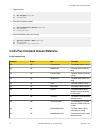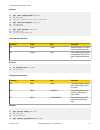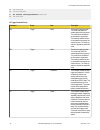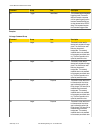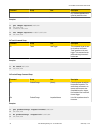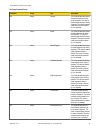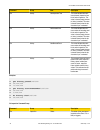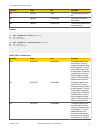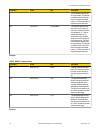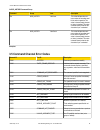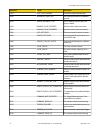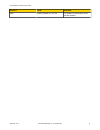- DL manuals
- Banner
- Accessories
- iVu Plus
- User Manual
Banner iVu Plus User Manual
Summary of iVu Plus
Page 1
Ivu plus bcr communications user's guide online only - rev. A 1/7/2011.
Page 2: Contents
Contents 1 ivu plus communications ...................................................................................................3 1.1 ivu plus communications ........................................................................................................................3 1.1.1 communic...
Page 3: 1 Ivu Plus Communications
1 ivu plus communications 1.1 ivu plus communications the ivu plus provides for communicating with other devices via ethernet or a uart serial communications port (rs-232). In order to establish an ethernet connection to the sensor, the external device must be configured with the correct ip address ...
Page 4
• get sensor information (such as version and sensor name) • control "discrete" i/o (such as trigger and teach) • get sensor results (such as sensor status) • change the running inspection 1.1.2 command channel sample application the ivu plus bcr installation cd has a command channel sample applicat...
Page 5
1.1.3 sample application the ivu plus bcr installation cd has a data export sample application that provides for viewing exported data while setting up the sensor, etc. In a production environment, you will need to create your own application to process data exported from the sensor. 1.1.4 image exp...
Page 6: 1.2 Enabling Communications
1.2 enabling communications 1.2.1 setting up ethernet communications the following is the general flow for setting up for ethernet communications between the ivu plus sensor and a remote device: note: these instructions assume that the remote device is a pc running windows xp. On the windows pc, con...
Page 7
Windows xp windows 7 4. In the internet protocol (tcp/ip) properties dialog, select use the following ip address and make sure that the ip address is 192.168.0.2, and the subnet mask is 255.255.255.0. 4. In the internet protocol (tcp/ipv4) properties dialog, se- lect use the following ip address and...
Page 8
2. To enable the command channel over ethernet: a. Go to main menu > system > communications > command channel > connection , and select ethernet [ip port # 32000]. B. Configure the field and end-of-frame delimiters. Go to main menu > system > communications > command channel > delimiters . Ivu plus...
Page 9
Valid end-of-frame delimiters are: , , , , , , or . C. Verify that the ivu receives and transmits data correctly. 3. To enable data export over ethernet: a. Go to main menu > system > communications > data export > connection and select serial i/o from the drop-down. Ivu plus bcr communications user...
Page 10
B. Go to main menu > system > communications > data export > data to export and select the inspection data to export. C. Go to main menu > system > communications > data export > output format and select the start string, delimiter, and end string. D. Go to main menu > system > communications > data...
Page 11
During the data and image export operation the sensor's output channels might become full. This can occur if the sensor is producing export data (frames) faster than the data can be exported from the device (due to bandwidth limitations) or faster than the client is reading the channel export data. ...
Page 12
3. To enable the command channel over the serial connection: a. Go to main menu > system > communications > command channel > connection and select serial i/o. B. Configure the field and end-of-frame delimiters. Go to main menu > system > communications > command channel > delimiters . Valid end-of-...
Page 13
D. Verify that the ivu receives and transmits data correctly. 4. To enable data export over the serial connection: a. Go to main menu > system > communications > data export > connection and select serial i/o from the drop-down. Ivu plus bcr communications user's guide online only - rev. A www.Banne...
Page 14
B. Go to main menu > system > communications > data export > data to export and select the inspection data to export. C. Go to main menu > system > communications > data export > output format and select the start string, delimiter, and end string. D. Go to main menu > system > communications > data...
Page 15
During the data and image export operation the sensor's output channels might become full. This can occur if the sensor is producing export data (frames) faster than the data can be exported from the device (due to bandwidth limitations) or faster than the client is reading the channel export data. ...
Page 16: 2.2 Ethernet I/o
2 testing and troubleshooting ivu plus communications 2.1 understanding the communication log the ivu plus sensor includes the following communication logs: • command channel log that can be used to ensure that commands are properly formed (syntax is correct), and provides a history of commands issu...
Page 17: 2.3 Serial I/o
Example: link status connected speed 100 mbps mode full duplex mac address 00:23:d9:00:ab:cd packets sent 195 packets received 324 2.3 serial i/o 2.3.1 using the port status screen for testing rs-232 communications the port status screen can be used to ensure data is entering and exiting the sensor....
Page 18
Port errors the port errors screen can help to debug communications channel issues: parity, break, and framing indicate mismatched port settings or, in the case of break, incorrect cabling. 2.3.2 using the ivu command channel sample application or a terminal program for test- ing the easiest way to ...
Page 19
2. On the requesting device, transmit one or more bytes to the ivu sensor. • if the data byte values appear correct and the number sent by the requesting device matches the number received by the ivu sensor, then the transmit/receive functionality is working properly. • if the connection is incorrec...
Page 20
3. If the byte count does not match, re-verify that the settings on both devices match exactly. If no bytes are received, re-check the wiring. If the correct response frame is received, then basic electrical and port settings are correct. Ivu plus bcr communications user's guide 20 www.Bannerenginee...
Page 21: 3 Command Channel Primer
3 command channel primer 3.1 command channel commands all ivu command channel request command frames use the following syntax: >> command group item value notes is the end-of-frame delimiter. See below for a description. All commands are in ascii and are case-insensitive command an action to be perf...
Page 22
>> set trigger mode command\x0d\x0a ok\x0d\x0a >> do trigger\x0d\x0a ok\x0d\x0a 3.1.2 string delimiters and escaping strings used in commands are always enclosed in quotation marks (""). All text in quotes is part of the command. Quotes (") or back- slashes (\) that are part of the string must be es...
Page 23: 3.3 Examples
3.2 conventions used for examples there are a number of command channel examples included here, and the following are the conventions used in the examples: • all examples use for the end-of-frame delimiter, and this delimiter is always denoted in hex (\x0d\x0a) since that is what is displayed in the...
Page 24
3. Trigger the sensor. >> do trigger\x0d\x0a ok\x0d\x0a 4. Check that the inspection passed. >> get inspection status\x0d\x0a ok\x0d\x0a pass\x0d\x0a 5. Get the barcode data read by the ivu sensor. >> get bcr_result data\x0d\x0a ok\x0d\x0a "0043000011201"\x0d\x0a 3.4 ivu plus command channel referen...
Page 25
Examples >> get info companyname\x0d\x0a ok\x0d\x0a "banner engineering corp."\x0d\x0a >> get info bootnumber\x0d\x0a ok\x0d\x0a 42\x0d\x0a >> get info uptimer\x0d\x0a ok\x0d\x0a 4:42:42:324\x0d\x0a 3.4 system command group command group item description do system reboot reboots the sensor. Pre-empt...
Page 26
Ok\x0d\x0a false\x0d\x0a >> do status clearsystemerror\x0d\x0a ok\x0d\x0a 3.4 trigger command group command group item description get trigger mode the sensor's triggering mode. This value must match the modes supported by the sensor. This value can be modified us- ing the sensor's touchscreen. This...
Page 27
Command group item description do trigger abortgated this command aborts the gated triggering mode. The sensor does not transmit a response until the gated triggering option has been aborted and the sen- sor has returned to the ready state. This command requires the 'command' trigger mode. Examples ...
Page 28
Command group item description ory. The 'save' operation is re- quired to persist this value. Examples >> get imager exposure\x0d\x0a ok\x0d\x0a command\x0d\x0a >> set imager exposure"11900"\x0d\x0a ok\x0d\x0a 3.4 teach command group command group item description do teach nexttrigger this commands ...
Page 29
3.4 history command group command group item description get history passed this value indicates the number of passed inspections for the active inspection. This value is cleared (reset) whenever history is cleared. This value is cleared (reset) when the device starts up or is rebooted. Get history ...
Page 30
Command group item description get history maxinspectiontime this value indicates the maxi- mum (slowest) inspection time for the active inspection. This value is cleared (reset) whenev- er history is cleared. This value is cleared (reset) when the de- vice starts up or is rebooted. Get history minb...
Page 31
Command group item description get inspection name the name of the active inspec- tion. Get inspection framenumber the most recent inspection frame number get inspection executiontime the most recent inspection exe- cution time in msec. Examples >> get inspection status\x0d\x0a ok\x0d\x0a fail\x0d\x...
Page 32
Command group item description can be modified using the sen- sor's touchscreen. This remote- ly modified value is not persis- ted to the sensors permanent memory. The 'save' operation is required to persist this value. Set bcr_input comparemask the barcode inspection com- pare string mask in binary...
Page 33
3.4 bcr_history command group command group item description get bcr_history mincount this value indicates the mini- mum number of barcodes read for the active inspection this value is cleared (reset) whenev- er history is cleared. This value is cleared (reset) when the de- vice starts up or is rebo...
Page 34
Numeric id text id description 10301 data_value_missing command missing item's data value 10350 arguments_detected get command received with unneeded ar- guments 10351 invalid_argument_type item id specified must be a item (not a group or method) 10340 minimum_value_exceeded new item value is below ...
Page 35
Numeric id text id description 80200 system_error_not_active the system error must be active to exe- cute this command ivu plus bcr communications user's guide online only - rev. A www.Bannerengineering.Com - tel: 763-544-3164 35.
Page 36: Index
Index c command channel image export 5 command channel log 16 command channel sample application 4 command group info 24 inspection 30 productchange 28 status 25 system 25 communication channel command channel 3 data export 3 image export 3 communications channels 3 d data export 3 data export log 1...