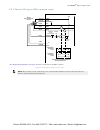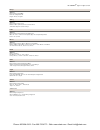Ez-screen ® type 2 light screen instruction manual original instructions 122452 rev. D 3 december 2014 phone: 800.894.0412 - fax: 888.723.4773 - web: www.Clrwtr.Com - email: info@clrwtr.Com.
Contents 1 about this document ..................................................................................................... 4 1.1 important . . . Read this before proceeding! .................................................................................4 1.1.1 use of warnings and caution...
6.3 electrical and optical noise ......................................................................................................41 6.3.1 sources of electrical noise ............................................................................................. 41 6.3.2 sources of optical noise ...
1 about this document 1.1 important . . . Read this before proceeding! It is the responsibility of the machine designer, controls engineer, machine builder, and/or maintenance electrician to apply and maintain this device in full compliance with all applicable regulations and standards. The device c...
2 introduction 2.1 features • an optoelectronic safeguarding device • creates a screen of synchronized, modulated infrared sensing beams. Choose from 10 sizes, in 150 mm (6 in) increments: defined areas from 150 mm to 1.8 m (6 in to 71 in) • compact package for smaller production machines • models a...
The ossd safety outputs are not capable of performing a “handshake” communication with the muteable safety stop interface (mssi) or universal safety stop interface (ussi) found on other banner engineering safety products. Ez-screen type 2 is extensively fmea (failure mode and effects analysis) teste...
Caution: install system only on appropriate applications banner ez-screen type 2 is for use only on machinery that can be stopped immediately after a stop signal is issued at any point in the machine's stroke or cycle, such as part-revolution clutched machines. Under no circumstances may the ez-scre...
The effect of ansi/ria r15.06, ansi b11.19, and en iso 13849-1 is to set a baseline for situations in which a minimum level of performance has been mandated or in cases where a risk assessment has determined a need for control reliability, category 3 or category 4 level of performance. In lower-risk...
2.5.2 wiring options for emitter/receiver swapability each ez-screen type 2 sensor can be connected to its own power supply or, color-for-color to the other sensor’s cable. The color-for-color hookup allows the emitter and receiver positions to be interchanged without rewiring (functionality known a...
Power/fault led (green) alignment leds (yellow) status blocked led (red) status clear led (green) figure 2. Ez-screen type 2 emitter and receiver status indicators ez-screen ® type 2 light screen phone: 800.894.0412 - fax: 888.723.4773 - web: www.Clrwtr.Com - email: info@clrwtr.Com.
3 mechanical installation the ez-screen type 2 system performance as a safety guarding device depends on: • the suitability of the application • the proper mechanical and electrical installation and interfacing to the guarded machine warning: read this section carefully before installing the system ...
Figure 3. Safety distance (minimum distance) and hard (fixed) guarding ez-screen type 2 models with response times models (see note below) defined area height number of beams response time (tr) ls2..30-150q8 150 mm (5.9 in) 8 11 ms ls2..30-300q8 300 mm (11.8 in) 16 13 ms ls2..30-450q8 450 mm (17.7 i...
U.S. Applications european applications ds the safety distance, in inches k 1600 mm per second (or 63 in per second), the osha 29cfr1910.217, and ansi b11.19 recommended hand-speed constant (see note 1 below) ts the overall stop time of the machine (in seconds) from the initial stop signal to the fi...
Examples example: u.S. Applications, model k = 63 in. Per second (the hand speed constant set by osha) ts = 0.32 (0.250 second is specified by the machine manufacturer; plus 20% safety factor; plus 20 ms for interface module im-t-9a response time) tr = 0.016 seconds (the specified response time of a...
3.1.3 supplemental safeguarding as described in calculating the safety distance (minimum distance) on page 11, the ez-screen type 2 must be properly positioned such that an individual cannot reach through the defined area and access the hazard point before the machine has stopped. Additionally, the ...
• located to allow the switch operator a full, unobstructed, view of the entire guarded area while the reset is performed • out of reach from within the guarded area • protected against unauthorized or inadvertent operation (such as through the use of rings or guards). Important: resetting a safegua...
Ssm and msm series glass-surface mirrors corner mirrors max. Emitter / receiver range 1 13.8 m (45 ft) 2 12.7 m (42 ft) 3 11.7 m (38 ft) 4 10.8 m (35 ft) if mirrors are used, the difference between the angle of incidence from the emitter to the mirror and from the mirror to the receiver must be betw...
Receiver emitter receiver emitter receiver emitter both cable ends down both cable ends up orientation parallel to floor with both cable ends pointing in the same direction figure 7. Examples of correct emitter/receiver orientation receiver emitter receiver emitter cable ends point in opposite direc...
Receiver emitter scan code 1 receiver emitter scan code 1 a. Two systems in a horizontal plane receiver emitter scan code 2 receiver emitter scan code 1 b. Two or three systems stacked (or alternate receiver/ emitter positions) emitter receiver horizontal receiver horizontal emitter scan code 1 scan...
3.2 mounting system components 3.2.1 overview of emitter/receiver mounting hardware mounting hardware the ez-screen standard end-cap mounting bracket hardware is supplied with each emitter and receiver. Brackets are designed to mount directly to msa series stands using the hardware with the supplied...
3.2.2 mounting and initial alignment of emitter/receiver pairs emitter/receiver pairs may be spaced from 0.2 to 15 m (8 in to 50 ft) apart. The maximum distance between an emitter and its receiver is reduced if corner mirrors are used. The supplied brackets (when mounted to the sensor end caps) allo...
Note: make sure that the emitter and receiver are not tilted front-to-back or side-to-side as shown. Ez-screen ® type 2 light screen phone: 800.894.0412 - fax: 888.723.4773 - web: www.Clrwtr.Com - email: info@clrwtr.Com.
4 electrical installation and testing warning: read this section carefully before installing the system if all mounting, installation, interfacing, and checkout procedures are not followed properly, the banner device cannot provide the protection for which it was designed. The user has the responsib...
Lockout/tagout procedures may be required (refer to osha1910.147, ansi z244-1, iso 14118, or the appropriate standard for controlling hazardous energy). Following relevant electrical standards and wiring codes, such as the nec, nfpa79 or iec60204-1, always connect the earth ground (green/yellow wire...
Individual cordsets splitter cordsets bn or/bk or wh bk bu gn/ye vi +24v dc c n.C. N.C. Ossd2 ossd1 0v dc ground reset/test & edm a b d c a b key description a emitter b receiver c qde-8..D cordsets key description a emitter b receiver c dee2r.. Cordsets d csb.. Cordsets 4.3 initial checkout procedu...
4.3.2 initial power-up 1. Inspect the area near the light screen for reflective surfaces, including work pieces and the guarded machine. Reflective surfaces may cause light beams to reflect around a person in the light screen, preventing the person from being detected and not stopping the machine mo...
1. Verify the sensor mounting. 2. Verify the optimal alignment, adjusting sensor rotation with power on: a. Verify that the emitter and the receiver are pointed squarely at each other. Use a straight edge (for example, a level) to determine the direction the sensor is facing. The sensor face must be...
4.3.4 optical alignment procedure with mirrors ez-screen type 2 sensors may be used with one or more corner mirrors for guarding more than one side of an area. The msm-... And ssm-... Rear-surface glass mirrors are rated at 85% efficiency. Thus, excess gain and sensing range are reduced when using m...
Receiver emitter test piece figure 16. Trip test 4. During each pass, while the test piece is interrupting the defined area, at least one zone indicator must be red. The red zone indicator must change with the position of the test piece within the defined area. • trip output operation: the status bl...
Lockout/tagout procedures may be required (refer to osha 1910.147, ansi z244-1, iso 14118, or the appropriate standard for controlling hazardous energy). Follow relevant electrical standards and wiring codes, such as the nec, nfpa79 or iec 60204-1. Supply power and the external reset switch should a...
The interfacing of the protective stop circuits must be accomplished so that the safety function cannot be suspended, overridden, or defeated, unless accomplished in a manner of the same or greater degree of safety as the machine’s safety related control system that includes the ez-screen type 2. Th...
Manual reset/system test procedure to operate the switch (and perform a manual reset or a system test), open the normally closed (n.C.) switch for a minimum of 1/4 second and then close it. Manual reset from a latched or lockout condition, operating the switch results in a manual reset. Safe work pr...
4.4.5 preparing for system operation after the initial trip test has been accomplished, and the ossd safety outputs and edm connections have been made to the machine to be controlled, the ez-screen type 2 is ready for testing in combination with the guarded machine. The operation of the ez-screen ty...
Warning: before applying power to the machine verify that the guarded area is clear of personnel and unwanted materials (such as tools) before applying power to the guarded machine. Failure to do so may result in serious bodily injury or death. 12. Apply power to the guarded machine and verify that ...
4.5.2 generic wiring to fsds (manual reset) +24v dc 0v dc receiver 8-pin male euro-style face view * bn (pin #1) gn/ye (#7) bu (#6) bk (#5) wh (#4) vi (#8) or (#3) or/bk (#2) +24v dc ground 0v dc ossd1 ossd2 reset/test manual test or reset (latch or lockout) automatic test fsd monitoring circuit n.C...
4.5.3 generic wiring — interface module (2-channel edm, manual reset) +24v dc 0v dc s1 s2 y4 y2 14 24 34 s3 s4 y3 y1 13 23 33 k2 k1 machine control mpce 2 mpce 1 im-t-9a** bn (pin #1) +24v dc 0v dc ossd 1 ossd 2 mpce monitoring reset/ test n.C. N.C. N.C. Ground gn/ye (#7) bu (#6) bk (#5) wh (#4) vi ...
5 system operation 5.1 security protocol certain procedures for installing, maintaining, and operating the ez-screen type 2 must be performed by either designated persons or qualified persons. A designated person is identified and designated in writing, by the employer, as being appropriately traine...
5.3.1 receiver alignment indicators two yellow alignment indicators (top and bottom) tell the alignment status of the top and bottom beams in the light screen. This is helpful for sensor alignment: first align the top beam (the sync beam), then the bottom beam. The alignment indicators also flash to...
5.4 normal operation 5.4.1 system power-up apply power and verify that the status blocked led is off, and status clear led is on green. Trip output systems: when power is applied, each sensor will conduct self-tests to detect critical internal faults and prepare for operation. If either sensor detec...
6 troubleshooting and maintenance 6.1 troubleshooting and lockout conditions evaluate status indicators per status indicators on page 37 . A lockout condition causes all of the ez-screen type 2 ossd outputs to turn or remain off, sending a stop signal to the guarded machine. Each sensor provides dia...
Table 3: receiver troubleshooting receiver display led status possible cause and appropriate action alignment top alignment bottom status blocked status clear yellow flashing yellow flashing red flashing green off output fault • check output connections. • check for a short between ossd1 and ossd2 o...
All ez-screen type 2 wiring is low voltage; running these wires alongside power wires, motor/servo wires, or other high- voltage wiring, can inject noise into the ez-screen type 2 system. It is good wiring practice (and may be required by code) to isolate ez-screen type 2 wires from high-voltage wir...
• ww = week of manufacture, 2 digits • l = manufacturing location, 1 digit example: 1135h = 2011, week 35, huron 6.4.5 disposal devices that are no longer in use should be disposed of according to the applicable national and local regulations. Ez-screen ® type 2 light screen phone: 800.894.0412 - fa...
7 checkout procedure schedule this section lists the schedule of checkout procedures and describes where each procedure is documented. Checkouts must be performed as described. Results should be recorded and kept in the appropriate place (for example, near the machine, and/or in a technical file). 7...
8 specifications and accessories an ez-screen type 2 system includes a compatible emitter and receiver (equal length; available separately or in pairs), and two cables. Mounting hardware is included with each emitter and receiver. Interfacing solutions include im-t-.. Modules, or redundant positivel...
8.1.4 emitter and receiver dimensions 10.8 mm (0.43") 31.8 mm (1.25") 31.8 mm (1.25") 16.9 mm (0.66") 25.4 mm (0.96") l2 l3 l1 y 43.0 mm (1.69") 10.0 mm (0.39") 65 mm (2.6") r13 mm (0.5") minimum bend emitter or receiver model housing length l1 distance between bracket holes l2 l3 defined area† y ls...
Standard end cap brackets model usmb-1 10.7 mm (0.42") 12.7 mm (0.50") 15.7 mm (0.62") 23.2 mm (0.91") 26.7 mm (1.05") 27.2 mm (1.07") ø15.2 mm (4.53") 6.4 mm (0.25") 2 x ø4.8 mm (0.19") 14.0 mm (0.55") 15.7 mm (0.62") 31.9 mm (1.25") 20.0 mm (0.79") 7.1 mm (0.28") 5.8 mm (0.23") 42.4 mm (1.67") 2.3...
8.2.1 cordsets single-ended (machine interface) cordsets single-ended (machine interface) cordsets (one cable for each emitter and receiver). Overmold and cables are pvc-jacketed. Cables are unterminated on one end to interface with guarded machine. 8-pin threaded m12/euro-style cordsets model lengt...
Double-ended cables double-ended cables are generally used to interconnect with a bulkhead connector (see below). They are also useful for extending either the branch or trunk cables of a model csb splitter cordset (see splitter cordsets on page 49). 8-pin threaded m12/euro-style cordsets―double end...
8-pin threaded m12/euro-style splitter cordsets—flat junction model trunk (male) branches (female) pinout csb-m1280m1280 no trunk no branches male 5 6 7 1 8 2 3 4 female 5 4 3 2 8 1 7 6 1 = brown 2 = or/bk 3 = orange 4 = white 5 = black 6 = blue 7 = gn/ye 8 = violet csb-m1281m1281 0.3 m (1 ft) 2 x 0...
Model description 11-bg00-31-d-024 10 amp positive-guided contactor, 3 n.O., 1 n.C. Bf1801l024 18 amp positive-guided contactor, 3 n.O., 1 n.C. (n.C. Contact rated at 10 amps) 8.2.4 lens shield constructed of 1.5 mm (0.06 in) clear polycarbonate; attach to sensor using supplied adhesive-backed neopr...
Models construction connector/led function/inputs k50lrgx8pq8 polycarbonate housing, 50 mm thermoplastic dome, 30 mm base mount fully encapsulated, ip67 k80lrgx8pq8 polycarbonate housing, 50 mm thermoplastic dome, flat or din mount encapsulated electronics, ip67 8.2.6 msa series stands base included...
• stainless steel reflective surface models are also available. See datasheet p/n 67200. • robust construction, two mounting brackets and hardware included. • eza-mbk-2 adapter bracket is required for use with msa series stand, see accessory mounting brackets on page 53 . Note: brackets may be inver...
Eza-mbk-2 adapter bracket for ssm series mirror and msa series stands usmb-8 • mounting plate for 90° sensor direction. • low profile. • black anodized aluminum. • uses two m4 screws (user supplied) for through-hole mounting. • 1 kit required per emitter or receiver. Ez-screen ® type 2 light screen ...
8.2.10 alignment aids model description lat-1-lp self-contained visible-beam laser tool for aligning any ez-screen type 2 emitter/receiver pair. Includes retroreflective target material and mounting clip. Lpa-lat-2 replacement adaptor (clip) hardware for ez-screen type 2 models lpa-lat-1 clip-on ret...
9 standards and regulations the list of standards below is included as a convenience for users of this banner device. Inclusion of the standards below does not imply that the device complies specifically with any standard, other than those specified in the specifications section of this manual. 9.1 ...
Europe address: banner engineering emea park lane culliganlaan 2f diegem b-1831, belgium turkey address: banner engineering turkey barbaros mah. Uphill court towers a blok d:49 34746 batı ataşehir istanbul türkiye india address: banner engineering india pune head quarters office no. 1001, 10th floor...
10 glossary the following terms are used in this manual. Where possible, definitions are from the u.S. And international product performance standards that govern the design of the banner device. For more definitions, visit banner website. A ansi (american national standards institute) acronym for t...
F failure to danger a failure which delays or prevents a machine safety system from arresting dangerous machine motion, thereby increasing risk to personnel. Final switching device (fsd) the component of the machine’s safety-related control system that interrupts the circuit to the machine primary c...
P pass-through hazard a pass-through hazard is associated with applications where personnel may pass through a safeguard (which issues a stop command to remove the hazard), and then continues into the guarded area, such as in perimeter guarding. Subsequently, their presence is no longer detected, an...
T test piece an opaque object of sufficient size used to block a light beam to test the operation of a safety light screen system. Trip condition the response of the safety outputs (for example, ossds) of a safety light screen system when an object equal to or greater than the diameter of the specif...
Index a applications inappropriate 7 suitable 7 c checkout procedures 25, 26, 28 control reliability 7 corsets routing 23 d dip switches 8, 9 e emitter power/fault indicator 38 external device monitoring (edm) 8, 9 f final switching device (fsd) 5 i inappropriate applications 7 indicator emitter pow...