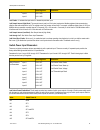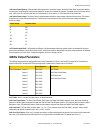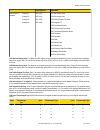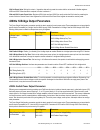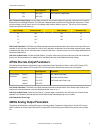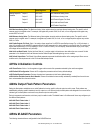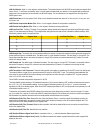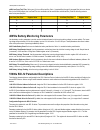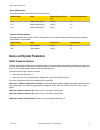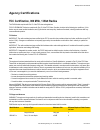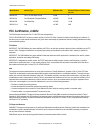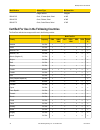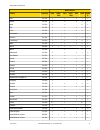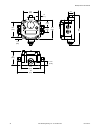Summary of MultiHop
Page 1
Multihop radio product manual 151317 rev 0 8/29/2011.
Page 2: Contents
Contents multihop radio overview .........................................................................................................................4 multihop application modes ........................................................................................................................
Page 3
Certified for use in the following countries .....................................................................................................................40 dimensions ...............................................................................................................................
Page 4: Multihop Radio Overview
Multihop radio overview multihop networks are made up of one master radio and many repeater and slave radios. The multihop networks are self-forming and self-healing networks constructed around a parent-child communication relationship. The multihop radio architecture creates a hierarchi- cal networ...
Page 5: Multihop Application Modes
• radio 4 (repeater) is child to radio 2 (repeater), but is parent to radios 5 and 6 (both slaves). On the lcd of each device, the parent device address (padr) and local device address (dadr) are shown. Multihop master radio. Within a network of multihop data radios, there is only one master radio. ...
Page 6
Slave id 12 slave id 14 master radio s1 s2 host system slave id 05 slave id 01 slave id 13 multihop radio registers and radio ids the modbus application mode also enables the host to access a radio’s internal modbus registers to access radio configuration and status information. To enable access of ...
Page 7
Slave id 12 slave id 15 multihop radio master (radio id 11) multihop radio slave (radio id 14) host system slave id 05 slave id 01 slave id 13 dx85 dx85 remote i/o multihop radio slave (radio id 16) dx85 remote i/o dx85 dx80 gateway dx80 node dx80 node multihop radio product manual 151317 rev 0 www....
Page 8: Setting Up The Network
Setting up the network 1 2 3 4 5 6 1 rotary dials sets the modbus slave id when operating in modbus mode. (not used on the ethernet data radio.) 2 push button 1 single-click to advance across all top-level data radio menus. Single-click to move down interactive menus, once a top-level menu is chosen...
Page 9
Wire no. Wire color 10 to 30v dc (rs-485) flexpower (rs-485) flexpower (rs-232) 1 brown 10 to 30v dc 10 to 30v dc 10 to 30v dc 2 white rs-485 / d1 / b / + rs-485 / d1 / b / + rs-232 tx 3 blue dc common (gnd) dc common (gnd) dc common (gnd) 4 black rs-485 / d0 / a / - rs-485 / d0 / a / - rs-232 rx 5 ...
Page 10
Step 5. Repeat steps 3 through 4 for as many slave or repeater radios as are needed for your network. Step 6. When all multihop radios are bound, exit binding mode on the master by double-clicking button 2. All radio devices begin to form the network after the master data radio exits binding mode. C...
Page 11: Conduct A Site Survey
Two button/led models single button/led models process steps response led 1 led 2 led 2 the master radio enters run mode. Flashes green - flashes green serial data packets begin transmitting between the mas- ter and its children radios. - flashes yellow flashes red and green (looks yellow/orange) co...
Page 12
Dio’s device address is displayed under its *run menu). Single click button 1 to scroll be- tween all the master radio’s chil- dren. When you reach the child ra- dio you want to run the site survey with, single-click button 2. Single-click button 2 to select parent or chldrn. If conducting the site ...
Page 13
Mounting surecross devices outdoors mounting surecross devices outdoors use a secondary enclosure. For most outdoor applications, we recommend installing your surecross devices inside a secondary enclosure. For a list of available enclosures, refer to the accessories list. Point away from direct sun...
Page 14
To make the glands watertight: 1. Wrap four to eight passes of polytetrafluoroethylene (ptfe) tape around the threads as close as possible to the hexagonal body of the gland. 2. Manually thread the gland into the housing hole. Never apply more than 5 in- lbf of torque to the gland or its cable clamp...
Page 15
Replace the gasket when it is damaged, discolored, or showing signs of wear. The gasket must be: • fully seated within its channel along the full length of the perimeter, and • positioned straight within the channel with no twisting, stress, or stretching. Other installation requirements reduce chem...
Page 16
No line of sight line of sight node gateway avoid collocating radios when the radio network’s master device is located too close to another radio device, communications between all devices is interrupted. For this reason, do not install a gateway device within two meters of another gateway or node. ...
Page 17
Surge suppressor as close to the ground as possible to minimize the length of the ground connection and use a single-point ground system to avoid creating ground loops. For more detailed information about how antennas work and how to install them, refer to antenna basics, banner document 132113 (als...
Page 18
Always keep the ground wire as short as possible and make all ground connections to a single-point ground system to ensure no ground loops are created. No surge suppressor can absorb all lightning strikes. Do not touch the surecross™ device or any equipment connec- ted to the surecross device during...
Page 19
Model number description 4 din-35-105 din rail section, 105 mm long, 35 mm design 5 smbdx80din din rail bracket assembly for dx70 and dx80 models. Mounting an rp-sma antenna remotely this antenna mounts remotely from the box, with the surecross device mounted inside the box. This situation may be us...
Page 20
Model number description bwc-1mrsfrsb1 rg58 cable, rp-sma to rp-sma female bulkhead, 1 m bwc-1mrsfrsb2 rg58 cable, rp-sma to rp-sma female bulkhead, 2 m bwc-1mrsfrsb4 rg58 cable, rp-sma to rp-sma female, bulkhead, 4 m 5 din-35-105 din rail section, 105 mm long, 35 mm design 6 smbdx80din bracket asse...
Page 21
Model number description 1 bwa-9y6-a antenna, yagi, 900 mhz, 6.5 dbd, n female bwa-9y10-a antenna, yagi, 900 mhz, 10 dbd, n female bwa-9o6-a antenna, omni, 900 mhz, 6 dbd, fiberglass, n female bwa-9o5-b antenna, omni, 900 mhz, 5 dbd/7.2 dbi, with ground plane, n female bwa-2o8-a antenna, omni, 2.4 g...
Page 22: 41000S Input Parameters
Modbus register configuration the factory default settings for the inputs, outputs, and device operations can be changed by the user through the device modbus regis- ters. To change parameters, the data radio network must be set to modbus mode and the data radio must be assigned a valid modbus slave...
Page 23
4xxxx registers parameters input 8 input 9 1351–1358 1401–1408 1xx1 enable. A 1 enables the input and a 0 to disable the particular input. 1xx2 sample interval (high word). The sample interval (rate) is a 32-bit value (requires two modbus registers) that represents how often the data radio samples t...
Page 24: 42000S Output Parameters
1xx5 switch power warm-up. When the data radio supplies power to external sensors, the switch power warm-up parameter defines how long power is applied to the external sensor before the input point is examined for changes. The register value is the number of time units. A unit of time for a 900 mhz ...
Page 25
42950s default output parameters several device conditions may be used to send outputs to their default state. Use these properties to define the device’s default output conditions. 2951 enable default out of sync. When a radio is “out of sync,” it is not communicating with its parent radio. Set thi...
Page 26
4xxxx registers parameters analog input pa- rameters analog in 1 analog in 2 analog in 3 analog in 4 3301–3320 3321–3340 3341–3360 3361–3380 33x1 max analog value 33x2 min analog value 33x3 enable register full scale 33x4 degrees c/f 33x5 temperature double 33x6 thermocouple type select 33x7 tempera...
Page 27
33x7 select temperature resolution. Thermocouples and rtds may record temperatures in either high resolution (tenths of a degree) or low resolution (whole degree). Write a 0 to select high resolution (default) or a 1 to select low resolution. Choosing high or low resolu- tion changes the range of te...
Page 28
35x3 set preset value. Writing this value to 1 signals the data radio to preset the counter with the value stored in modbus registers 43504 and 43505. When the task is complete, the value is written to 0. 35x4 and 35x5 counter preset value. Registers 43504 (high word) and 43505 (low word) contain th...
Page 29
4xxxx registers parameters sp3 sp4 3641–3643 3661–3663 36x3 hold last voltage enable 36x1 continuous voltage setting. Use this voltage parameter to set the output voltage when supplying continuous power through the sp# terminals (not associated with inputs). The continuous voltage parameter cannot b...
Page 30: 44500S M-Gage Parameters
4xxxx registers parameters analog output pa- rameters output 1 output 2 output 3 output 4 4001–4005 4021–4025 4041–4045 4061–4065 40x1 maximum analog value 40x2 minimum analog value 40x3 enable register full scale 40x4 hold last state enable 40x5 default output state 40x1 maximum analog value. The m...
Page 31
X4501 set baseline. Write a 1 to this register to set the baseline. The baseline function of the m-gage stores the ambient magnetic field values of the x, y, and z axes as a baseline value. Once this baseline is established, any deviation in the magnetic field represents the presence of a ferrous ob...
Page 32
X4523 baseline difference signal value [y-axis]. The difference between the ambient magnetic field and the current magnetic field reading for the y axis. X4524 baseline difference signal value [z-axis]. The difference between the ambient magnetic field and the current magnetic field reading for the ...
Page 33
X4820 low pass (tau) filter. Set to zero (0) to turn off the tau filter. Set to 1 (weakest filter) through 6 (strongest filter) to turn on the tau filter. (in the dx80 products, the low pass filter is a combination of the median filter and the tau filter.) write the following values to select a low ...
Page 34: Configuration Examples
Configuration registers for sdi-12 device a register enable decimal point move move right or left signed or un- signed 16 or 32 bit register 1 11011 11012 11013 11014 11015 register 2 11021 11022 11023 11024 11025 register 3 11031 11032 11033 11034 11035 register 4 11041 11042 11043 11044 11045 regi...
Page 35
Modbus register value description 1203 22,500 this register contains the number of 40 ms time units. 900 seconds ÷ 0.040 seconds = 22,500 1204 4 enable switch power 3 for this input, see parameter description for bit mask. 1205 25 set warm-up time to 1 second, the register contains the number of 40 ...
Page 36
Decagon register no. Results regis- ters (high:low) integer conver- sion multiplier sample reading actual value 2 soil conductivity 11103:11104 ×100 0:123 1.23 ds/m 3 temperature 11105:11106 ×10 0:238 23.8°c manufacturer parameter registers the following are the device-specific and manufacturer para...
Page 37: Device and System Parameters
Storing a model number for example, the model number 148691 is stored as shown below. Address (4xxxx) name modbus register value (in hex) character representation 4111 model number digits 6-5 0x3139 1 9 4112 model number digits 4-3 0x3638 6 8 4113 model number digits 2-1 0x3431 4 1 parameters stored...
Page 38: Agency Certifications
Agency certifications fcc certification, 900 mhz, 1 watt radios the dx80 module complies with part 15 of the fcc rules and regulations. Fcc id: ue3rm1809 this device complies with part 15 of the fcc rules. Operation is subject to the following two conditions: (1) this device may not cause harmful in...
Page 39: Fcc Certification, 2.4Ghz
Model number antenna type maximum gain minimum required cable/connec- tor loss bwa-9o2-c omni, 1/2 wave dipole, swivel ≤2 dbi 0 bwa-9o6-a omni wideband, fiberglass radome ≤8.2 dbi 2.2 db bwa-9o5-b omni base whip ≤7.2 dbi 1.2 db bwa-9y10-a yagi ≤10 dbi 4 db fcc certification, 2.4ghz the dx80 module c...
Page 40
Model number antenna type maximum gain integral antenna unity gain bwa-2o2-c omni, 1/2 wave dipole, swivel ≤2 dbi bwa-2o5-c omni, collinear, swivel ≤5 dbi bwa-2o7-c omni, coaxial sleeve, swivel ≤7 dbi certified for use in the following countries the surecross radio devices are approved for use in th...
Page 41
Model families country frequency dx80 dx80 1 watt dx70 dx70 1 watt dx91 dx99 dx80d r india 2.4 ghz x x x x x ireland 2.4 ghz x x x x x israel 2.4 ghz x* x x* x italy 2.4 ghz x x x x x latvia 2.4 ghz x x x x x liechtenstein 2.4 ghz x x x x x lithuania 2.4 ghz x x x x x luxembourg 2.4 ghz x x x x x ma...
Page 42
Bulgaria - authorization required for outdoor and public service use. Canada- this class a digital apparatus meets all requirements of the canadian interference causing equipment regulations. Operation is subject to the following two conditions: (1) this device may not cause harmful interference, an...
Page 43: Dimensions
Dimensions multihop radio, low profile housing 65.0 [2.56”] 65.0 [2.56”] 80.3 [3.16”] 80.8 [3.18”] 42 [1.65”] 109 [4.29”] 7.9 [0.31”] 7.65 [0.30”] 14.67 [0.578”] multihop radio with i/o 151317 rev 0 www.Bannerengineering.Com - tel: 763-544-3164 43.
Page 44
65.0 [2.56”] 65.0 [2.56”] 80.3 [3.16”] 80.8 [3.18”] 60 [2.36”] 120 [4.72”] 127 [5”] 19 [0.75”] 30.65 [1.21”] 22.2 [0.875”] 7.9 [0.31”] 7.65 [0.30”] 14.67 [0.578”] multihop radio product manual 44 www.Bannerengineering.Com - tel: 763-544-3164 151317 rev 0
Page 45: Advanced Setup
Advanced setup multihop radio menu system when power is applied, the multihop radio begins running. The display screen autoscrolls through the *run menu and communication between the devices is enabled. Autoscrolling through the *run menu is the normal operating mode for all devices on the wireless ...
Page 46: Menu Navigation)
Run the run menu displays the network id, parent address, device address, current destination address, operational mode (master, repeat- er, slave), and the number of received and sent data packets. Padr. Parent’s device address, a unique number based on the parent device’s serial number and assigne...
Page 47
Transmitted to all radios within range that are also in binding mode. After a repeater/slave is bound, the repeater/slave radio accepts data only from the master to which it is bound. The binding code defines the network, and all radios within a network must use the same binding code. -bind * dvcfg ...
Page 48: Gateway
1 csb-m1240m1241. Splitter cable, 4-pin euro-style qd, no trunk male, two female branches, yellow. Use to connect the data radio to the 10–30v dc dx80 gateway. 2 dx80dr9m-hx. Multihop data radio 3 dx80 gateway, powered by 10-30v dc using the solar supply to power the multihop radio and a flexpower g...
Page 49: Index
Index a analog input parameters 25 analog output parameters 29 antenna direct installation 18 remote installation 19, 20 antenna installation remote 16 warning 17 weatherproofing 17 b baseline 31 baseline drift filter 31 binding 9 c certification fcc 39 certified countries 40 chemical exposure 15 ch...
Page 50
Discrete output 29 extra inputs 22 extra outputs 22 h-bridge outputs 28 i/o parameters 22 input parameters 22 m-gage 30 manufacturer parameters 36 output flash pattern 30 output parameters 24 sample on demand 37 sdi-12 33 standard inputs 22 standard outputs 22 switch power 23 modbus slave ids 5 mode...