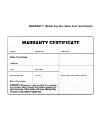- DL manuals
- Baofeng
- Two-Way Radio
- UV-B5
- User Manual
Baofeng UV-B5 User Manual
Summary of UV-B5
Page 1
Baofeng uv-b5 two-way radio user’s manual.
Page 2: Preface
Preface thank you for purchasing uv-b5 amateur portable radio, which is a dual band/dual display radio. This easy-to-use radio will deliver you secure, instant and reliable communications at peak efficiency. Please read this manual carefully before use. The information presented herein will help you...
Page 3: Content
Content 01 safety information 02 features and functions 03 unpacking and checking equipments 04 battery charging 05 battery information initial use battery tips prolong battery life battery storage 07 installation of accessories installing the antenna installing the belt clip micro-headset installat...
Page 4: Content
Content tone end of transmission "ste" name of channel "name" wideband or narrow band "w/n" audio companding "comp" 28 additional features and settings stored in memory channel alarm function commericial fm radio memorizing fm radio stations 30 ctcss table 31 dcs table 32 technical specification 34 ...
Page 5: Safety Information
Safety information the following safety precautions shall always be observed during operation, service and repair of this equipment. this equipment shall be serviced by qualified technicians only. do not modify the radio for any reason. use only baofeng supplied or approved batteries and charg...
Page 6
Features and functions 1. Frequency range: commercial fm radio 65-108mhz (only for reception) vhf 136-174 (rx/tx) uhf 400-470mhz (rx/tx) dual band 2. Mode: vfo, channel mode 3. Commercial fm radio 4. Dual display/dual band 5. Dtmf encoding 6. Incorporates 104 codes "dcs" and 50 privacy codes "ctcss"...
Page 7
Unpacking and checking equipments carefully unpack the transceiver. We recommend that you identify the items listed in the following before discarding the packing material. If any items are missing or have been damaged during shipment, please contact your dealers immediately. Item quantity transceiv...
Page 8: Battery Charging
Battery charging use only the charger specified by the manufacturer. The charger's led indicates the charging progress. Please follow these steps: 1. Plug the ac connector of the adapter into the ac outlet socket. 2. Place the radio with the battery attached, or the battery alone, in the charger. 3....
Page 9: Battery Information
Battery information initial use new batteries are shipped uncharged fully from the factory. Charge a new battery for 5 hours before initial use. The maximum battery capacity and performance is achieved after three full charge/discharge cycles. If you notice the battery power runs low, please recharg...
Page 10: Battery Information
Battery information battery storage 1. Fully charge a battery before you store it for a long time, to avoid battery damage due to over-discharge. 2. Recharge a battery after several months' storage (li-ion batteries: 6 months), to avoid battery capacity reduction due to over-discharge. 3. Store your...
Page 11
Installation of accessories installing the antenna install the antenna as shown in the figure below and turn it clockwise until it stops. Note: - when installing the antenna, don't rotate it by its top, holding it by its base and turn. - if you use an external antenna, make sure the “swr” is about 1...
Page 12
Installation of accessories battery installation - when attaching the battery, make sure the battery is in parallel and in good contact with the aluminum chassis. The battery bottom is about 1 to 2 centimeters below the bottom of the radio's body. - align the battery with the guide rails on the alum...
Page 13: Parts, Controls And Keys
Parts, controls and keys radio overview a: led indicator b: knob (channel) c: knob (on/off, volume) d: ptt key (push-to-talk) e: monitor f: sp&mic jack k: mic g: alarm button h: lcd i: speaker j: keypad.
Page 14: Basic Operation
Basic operation radio on-off - make sure the antenna and battery are installed correctly and the battery charged. - rotate the knob clockwise to turn the radio on, and rotate the knob fully counter-clockwise until a “click” is heard to turn the radio off. Volume control press and hold the moni butto...
Page 15: Command/key Definition
Command/key definition [menu] key 1. Press [menu] key, then press [up] or [down] key to choose each menu. All menu parameters and channel saving are confirmed by pressing [ab/] key. 2. Press and hold on [menu] key for 2 seconds, to lock the keypad or unlock the keypad. [up]/[down] key 1. Press and ...
Page 16: Command/key Definition
Command/key definition vm/scan - press [vm/scan] key to switch vfo mode and channel mode - press [menu] key, then press [vm/scan] key to scan the frequency/channel. - press and hold on [vm/scan] about 2 seconds to store frequency. Now press [up] or [down] key, if the left top numeric flashes, that m...
Page 17: Combination Key Function
Combination key function 1750 hz tone for access to repeaters - the user needs to establish long distance communications through an amateur radio repeater which is activated after receiving a 1750hz tone. Press and hold on the [ptt], then press the [moni] button to transmit a 1750hz tone. Reset (res...
Page 18: Advanced Operation
Advanced operation - you can program your transceiver operating in the setup menu to suit your needs or preferences. Set menu description menu function/description available settings 1 step (frequency step) 5/6.25/10/12.5/20/25khz 2 sql (squelch level) 0-9 3 save (battery save) off/on 4 txpr (transm...
Page 19: Advanced Operation
Advanced operation menu function/description available settings 15 ani (automatic number identification of the radio) 0-9; a-f 16 ptidm (the mode of transmitting the signal code ) off/bot/eot/both 17 dtst (the dtmf tone of transmitting code) off/on 18 mdf-1 (under channel mode, f1 channel displays) ...
Page 20: Advanced Operation
Advanced operation 1. Frequency hopping "step" schedule frequent breaks to select the receive and transmit frequency adequate. Perform the following steps to select the desired frequency hopping: 1. Press the [menu], then press [up]/[down] to select the menu 01 "step" 2. Press [ab/], then press [up...
Page 21: Advanced Operation
Advanced operation 4. Selecting transmit power "power" select the transmission power high or low in the transceiver, following the procedure detailed below: 1. Press the [menu], then press [up]/[down] to select the menu 04 "power" 2. Press [ab/], then press [up]/[down] to select high/low. 3. Press ...
Page 22: Advanced Operation
Advanced operation 7. Function "vox" (voice operated transmission) this function is not necessary to push the [ptt] on the transceiver for a transmission. Transmission is activated automatically by detecting the radio voice. When finish speaking, the transmission automatically terminated and the tra...
Page 23: Advanced Operation
Advanced operation 3. Press [ab/] to save the setting. 4. Press [menu] or any numeric key to exit. 10. Dual watch/dual standby "tdr" this feature allows you to operate between uhf and vhf vfo mode. Periodically, the transceiver checks whether a signal is received on another frequency that we have s...
Page 24: Advanced Operation
Advanced operation 12. Subtones/codes for transmitting "tcode" in some cases only want to establish communications in a closed user group at a particular frequency or channel, for it will use "ctcss" or code "dcs" for transmission. The "squelch" opens only when transmitting a frequency with "ctcss" ...
Page 25: Advanced Operation
Advanced operation perform the following procedure to enable or disable this feature: 1. Press the [menu], then press [up]/[down] to select the menu 14 "ptt id" 2. Press [ab/], then press [up]/[down] to select off/on. 3. Press [ab/] to save the setting. 4. Press [menu] or any numeric key to exit. ...
Page 26: Advanced Operation
Advanced operation 17. Dtmf tone "dtst" under transmitting code, you can hear the dtmf tone, if you set "dtst" as on. Please do as follows: 1. Press the [menu], then press [up]/[down] to select the menu 17 "dtst". 2. Press [ab/] then press [up]/[down] to select off/on. 3. Press [ab/] to save the s...
Page 27: Advanced Operation
Advanced operation follow the steps below to enable or disable this feature: 1. Press the [menu], then press [up]/[down] to select the menu 20 "bcl". 2. Press [ab/], then press [up]/[down] to set on/off. 3. Press [ab/] to save the setting. 4. Press [menu] or any numeric key to exit. 21. Direction ...
Page 28: Advanced Operation
Advanced operation 22. Frequency shift "offse" the "offset" is the difference or offset between the reception frequency and the frequency of transmission for access to amateur radio repeaters. Set the "offset" according to the "offset" amateur radio repeater through which want to communicate. Follow...
Page 29: Advanced Operation
Advanced operation 24. Priority transmitting "txab" when activate function "dual watch", the frequency display will switch between f1 and f2. If you come to menu 24, select f1 or f2, the tx will be selected. Please see the following steps: 1. Press the [menu], then press [up]/[down] to select the me...
Page 30: Advanced Operation
Advanced operation follow the steps below to enable or disable this feature: 1. Press the [menu], then press [up]/[down] to select the menu 26 "scanm". 2. Press [ab/], then press [up]/[down] to select on/off. 3. Press [ab/] to save the setting. 4. Press [menu] or any numeric key to exit. 27. Name ...
Page 31: Advanced Operation
Advanced operation 29. Audio companding "comp" audio companding technology compresses the transmission signal availably and then expand the signal at the receiving terminal. So decrease the background noise, increase the talk quality. Follow the steps below to enable or disable this feature: 1. Pres...
Page 32
Additional features and settings 1.Stored in memory channel you can store up to 99 channels in the transceiver memory. Follow the steps below to save the channels: 1. Select the desired frequency in vfo mode and the undertones "ctcss" codes "dcs", and the frequency shift and direction of travel for ...
Page 33
Additional features and settings 1. Under fm radio mode (vfo), press and hold down [vm/scan] about 2 seconds, the display will flash "01-16". 2. Press [up]/[down] to select the memory location in which to store the radio station. 3. Press [ab/] to save the station. 4. Repeat the above procedure to ...
Page 34: Ctcss Table
Ctcss table ctcss table № tone (hz) № tone (hz) № tone (hz) № tone (hz) № tone (hz) 1 67.0 11 94.8 21 131.8 31 171.3 41 203.5 2 69.3 12 97.4 22 136.5 32 173.8 42 206.5 3 71.9 13 100.0 23 141.3 33 177.3 43 210.7 4 74.4 14 103.5 24 146.2 34 179.9 44 218.1 5 77.0 15 107.2 25 151.4 35 183.5 45 225.7 6 7...
Page 35: Dcs Table
Dcs table dcs table № code № code №° code №° code № code 1 d023n 22 d131n 43 d251n 64 d371n 85 d532n 2 d025n 23 d132n 44 d252n 65 d411n 86 d546n 3 d026n 24 d134n 45 d255n 66 d412n 87 d565n 4 d031n 25 d143n 46 d261n 67 d413n 88 d606n 5 d032n 26 d145n 47 d263n 68 d423n 89 d612n 6 d036n 27 d152n 48 d26...
Page 36: Technical Specification
Technical specification general frequency range 65mhz-108mhz (only commercial fm radio reception) vhf:136mhz-174mhz (rx/tx) uhf:400mhz-470mhz (rx/tx) memory channels up to 99 channels frequency stability 2.5ppm frequency step 5khz/6.25khz/10khz/12.5khz/20khz/25khz antenna impedance 50Ω operating tem...
Page 37: Troubleshooting
Troubleshooting problem possible cause/solution the radio does not start. The battery is low, replace the battery with a charged battery or proceed to the battery. The battery is not installed correctly, remove the battery and reattach it. The battery runs down quickly. The battery life has come to ...
Page 38: Troubleshooting
Troubleshooting problem possible cause/solution in "standby" mode, the transceiver transmits without pressing the "ptt". Check the level adjustment function "vox" is not set too sensitive. Receive communications from other user groups while communicating with your group. Change frequency or channel....
Page 39
Warranty: (better buy the radios from local dealer).
Page 40
Warranty: (better buy the radios from local dealer) the device described in this certificate is guaranteed for a period of two years from the date of sale to the final user. This warranty certificate is unique and not transferable and may not be reissued for new or original or copy. Substitution of ...