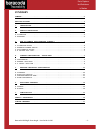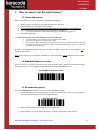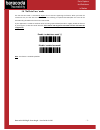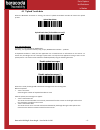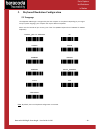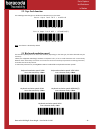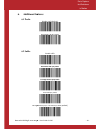- DL manuals
- Baracoda
- Computer Hardware
- B40050301
- User Manual
Baracoda B40050301 User Manual
Summary of B40050301
Page 1
Usb p/n : b40050301 usb dongle plug & scan user guide ©baracoda tm – june 2011 data capture for workforce in motion plug & scan.
Page 2: Summary
Baracoda usb plug & scan dongle – user guide v3.33d - 2 - data capture for workforce in motion summary summary ................................................................... 2 revision history .......................................................... 3 1. Introduction ............................
Page 3
Baracoda usb plug & scan dongle – user guide v3.33d - 3 - data capture for workforce in motion revision history changes to the original manual are listed below. Document date description 3.13 03 jan 07 initial release 3.23 01 nov 07 add caps lock key option 3.23.1 17 apr 08 update graphic presentati...
Page 4: Introduction
Baracoda usb plug & scan dongle – user guide v3.33d - 4 - data capture for workforce in motion 1. Introduction this document describes the plug&scan usb dongle v3.33 (see “print firmware version” section on how to read the firmware version). The plug&scan usb dongle is a keyboard emulation solution ...
Page 5: Product Description
Baracoda usb plug & scan dongle 2. Product description 2.1 connection the plug&scan usb dongle is only able to establish point barcode scanner. This means that the usb dongle cannot connect simultaneously to more than one device. The plug&scan usb dongle can have • disconnected: the dongle can accep...
Page 6
Baracoda usb plug & scan dongle – user guide v3.33d - 6 - data capture for workforce in motion 3. How to connect your baracoda scanner ? 3.1 connection process here is the process to connect the scanner to the plug&scan usb dongle: 1. Reset the scanner (see scanner user guide to perform this operati...
Page 7
Baracoda usb plug & scan dongle – user guide v3.33d - 7 - data capture for workforce in motion 3.4 ‘no data loss’ mode the ‘no data loss mode’ is activated by default for all scanners supporting the feature. When you leave the connection area, the ‘no data loss mode’ allows the buffering of captured...
Page 8
Baracoda usb plug & scan dongle 4. Scanner configuration: ‘batch mode’ 4.1 explanations behaviour for a user application requiring batch mode feature, please the scanner settings to which it gets connected in the so it’s very important before connecting a new scanner using batch mode (and with datas...
Page 9
Baracoda usb plug & scan dongle – user guide v3.33d - 9 - data capture for workforce in motion 4.3 ‘upload’ batch data when the bluetooth connection is existing, the scan of ‘upload stored data’ barcode will launch the upload process. Upload batch data upload batch data (for roadrunners only) note: ...
Page 10
Baracoda usb plug & scan dongle – user guide v3.33d - 10 - data capture for workforce in motion 5. Keyboard emulation configuration 5.1 language the plug&scan usb dongle is recognized by the host computer as a keyboard. Depending on your region and your spoken language, your computer will require di...
Page 11
Baracoda usb plug & scan dongle – user guide v3.33d - 11 - data capture for workforce in motion 5.2 caps lock function the usb plug & scan dongle can disable the caps lock key on the host. Note: this feature is disabled by default. 5.3 keyboard emulation speed the barcode upload process can stress t...
Page 12
Baracoda usb plug & scan dongle – user guide v3.33d - 12 - data capture for workforce in motion 5.4 tse configuration you can use the plug&scan usb dongle with terminal server emulation, but note that you must follow this procedure: 1. Connect the usb dongle plug & scan 2. Scan the ‘connect barcode’...
Page 13
Baracoda usb plug & scan dongle – user guide v3.33d - 13 - data capture for workforce in motion 5. Set the keyboard option to “on the local computer” 6. Open the remote session, then the chosen remote application 7. Now you can start working with your remote application please note that remote keybo...
Page 14: Additional Features
Baracoda usb plug & scan dongle 6. Additional features 6.1 prefix 6.2 suffix carriage return (cr) scan dongle – user guide v3.33d additional features disable prefix [default] horizontal tab (ht) prefix disable suffix horizontal tab (ht) suffix carriage return (cr) suffix line feed (lf) suffix carria...
Page 15: Compatibility
Baracoda usb plug & scan dongle – user guide v3.33d - 15 - data capture for workforce in motion 7. Compatibility the plug&scan usb dongle v3.30 and newer (see ‘print firmware version’ section) is only compatible with the following baracoda barcode readers: the batch mode can be used with scanners su...
Page 16: Safety & Regulatory
Baracoda usb plug & scan dongle – user guide v3.33d - 16 - data capture for workforce in motion safety & regulatory fcc: product fcc id: zkh-c1usbdgl interference statement: this device complies with part 15 of the fcc rules. Operation is subjected to the following two conditions: 1) this device may...
Page 17: Limited Warranty
Baracoda usb plug & scan dongle – user guide v3.33d - 17 - data capture for workforce in motion limited warranty manufacturer warrants that the product will be free of defects in material and workmanship for one (1) year from the date of shipment. Manufacturer will, at its option, either repair, rep...