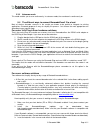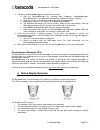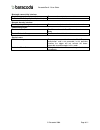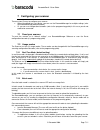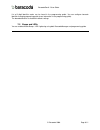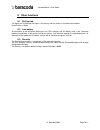Baracoda BaracodaPencil2 User Manual
The bluetooth name and Bluetooth registered trademarks are owned by Bluetooth SIG, Inc., and are used by Baracoda under license. The Baracoda names and Baracoda trademarks are
own by Baracoda. All specification are subject to change without notice - Non contractual pictures © Baracoda - All rights reserved
Baracoda, Inc. (US Office)
Baracoda SA (Europe Office: France)
45 Main street - Suite 616 - Brooklyn, NY 11201
30 Avenue de l’Amiral Lemonnier - 78160 Marly-Le-Roi
Ph: 718 488 9600 - Fx: 718 488 9601
Ph: +33 1 30 08 89 00 - Fx: +33 1 30 08 89 98
© B
aracoda™ - June 2005
User Guide
BaracodaPencil2
This document is to be used with the BaracodaPencil 2 scanner
Package contents
Check that you have the following items.
Contact your reseller if any item is missing.
•
1 BaracodaPencil2 scanner with rechargeable batteries
•
1 Landyard
•
1 Charger (5V, 500mA)
•
1 CD Rom with documentation and software
BaracodaPencil2