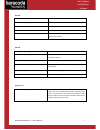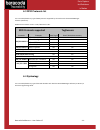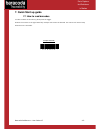- DL manuals
- Baracoda
- Barcode Reader
- Barcode Reader
- User Manual
Baracoda Barcode Reader User Manual
Summary of Barcode Reader
Page 1
Data capture for workforce in motion dualrunners user guide ©baracoda tm – november 2009.
Page 2: Summary
Baracoda dualrunners – user guide v1.7 - 2 - data capture for workforce in motion summary summary ................................................................... 2 revision history .......................................................... 4 introduction ............................................
Page 3
Baracoda dualrunners – user guide v1.7 - 3 - data capture for workforce in motion o thers indications : ......................................................... 24 limited warranty. ........................................................ 25.
Page 4: Revision History
Baracoda dualrunners – user guide v1.7 - 4 - data capture for workforce in motion revision history changes to the original manual are listed below. Document date description 1.0 31 march 09 initial release 1.1 29 april 09 modify “installing / replacing batteries” & “safety / regulatory” sections 1.2...
Page 5: Introduction
Baracoda dualrunners – user guide v1.7 - 5 - data capture for workforce in motion introduction dualrunners is a "2-in-1" reader that combines assets of both roadrunners (barcode scanner) and tagrunners (contact rfid reader/encoder hf 13,56mhz), so 2 technologies in the same product, and very easy to...
Page 6: 1. Status Display Summary
Baracoda dualrunners – user guide v1.7 - 6 - data capture for workforce in motion reading status led (rsl) 1. Status display summary the dualrunners has two (2) leds. There are providing a status regarding the bluetooth connection and the reading status. The right one is the bluetooth connection led...
Page 7
Baracoda dualrunners – user guide v1.7 - 7 - data capture for workforce in motion bcl led: single blinks (e.G. *pause*pause*…) the scanner is ready to be connected double fast blinks (e.G. **pause**pause**…) the scanner is connected the led colour is green the scanner is set in real time mode or in ...
Page 8: 2. Pda Stylus
Baracoda dualrunners – user guide v1.7 - 8 - data capture for workforce in motion 2. Pda stylus in order to attach the pda stylus to the dualrunners, insert the stylus into the hole, as showed in fig.1. Note that there are two holes, symmetric around the principal axe of dualrunners. Push downwards,...
Page 9
Baracoda dualrunners – user guide v1.7 - 9 - data capture for workforce in motion 4. Installing / replacing batteries only use baracoda approved rechargeable batteries. The use of any other batteries may damage the scanner and void the warranty. Please remove the batteries when you are storing the s...
Page 10
Baracoda dualrunners – user guide v1.7 - 10 - data capture for workforce in motion 6. Configuring your product there are two (2) ways to configure your product: • when connected to a host device, the baracodamanager software (v3.36 min) can be used for multiple setting changes. • the configuration b...
Page 11: Rfid Protocols Supported
Baracoda dualrunners – user guide v1.7 - 11 - data capture for workforce in motion 6.3 rfid protocols list you can enable/disable any type of rfid protocols supported by the reader with the baracodamanager software (v3.36 min). Dualrunners firmware version: v1.40 / rfid card: 1.49.1 rfid protocols s...
Page 12
Baracoda dualrunners – user guide v1.7 - 12 - data capture for workforce in motion 6.5 data format the data format is the following: nature of data* timestamp data prefix capture prefix symbology /protocolprefix *** aim/protocol identifier ** barcode / rfid tagid data symbology /protocolsuffix *** c...
Page 13
Baracoda dualrunners – user guide v1.7 - 13 - data capture for workforce in motion 6.5.5 barcode identifier the scanner can transmit a maximum of 3 digit barcode identifier codes for different types of barcodes (symbologies). If the option is selected, the barcode identifier is added at the beginnin...
Page 14
Baracoda dualrunners – user guide v1.7 - 14 - data capture for workforce in motion 6.5.7 data identifier the dualrunners allows to identify the nature of the data scanned/readed: rfid or barcode. This option is the “data nature byte”. When it enables, an identifier number is added before the data: -...
Page 15: 7. Quick Start Up Guide
Baracoda dualrunners – user guide v1.7 - 15 - data capture for workforce in motion 7. Quick start up guide 7.1 how to read barcodes in order to switch on the scanner, please press the trigger. Position the scanner so the light beam fully overlaps and crosses the barcode. The scanner will emit a beep...
Page 16
Baracoda dualrunners – user guide v1.7 - 16 - data capture for workforce in motion proper scanning position bdr –l evolution : cmos 40° bdr-la evolution : laser 47° bdr-fs evolution : 2d imager 40°.
Page 17
Baracoda dualrunners – user guide v1.7 - 17 - data capture for workforce in motion 7.2 how to read tags in order to switch on the reader, please press the trigger button. The reader will emit a beep when the read is successful. The dualrunners is a contact rfid reader/encoder, and the rfid antenna i...
Page 18
Baracoda dualrunners – user guide v1.7 - 18 - data capture for workforce in motion 7.3 how to read / write tag memory all rfid tags have an unique identifier (tag id), and some of them have also a non-volatile memory (tag memory) in which it is possible to read and write (with or without security). ...
Page 19
Baracoda dualrunners – user guide v1.7 - 19 - data capture for workforce in motion once connected, the scanner will wait for the appropriate command in order to start uploading the datas: this command can come from: • the baracodamanager software: the user has to click on the button “upload”. • a co...
Page 20
Baracoda dualrunners – user guide v1.7 - 20 - data capture for workforce in motion 7.6 the different connection methods there are two (2) different ways to create a connection from a host and a scanner: - slave mode (by default) the host (pc, baracodamanager software, …) is creating the connection o...
Page 21
Baracoda dualrunners – user guide v1.7 - 21 - data capture for workforce in motion option: dualrunners allows to activate the option “no duplicate scans” order to not scan/read twice in the same barcode/tagid. By default, this option is disabled, but can be changed through both baracodamanager softw...
Page 22
Baracoda dualrunners – user guide v1.7 - 22 - data capture for workforce in motion 3. Configure the baracodamanager. • start the baracodamanager by selecting start> programs> baracodamanager> baracodamanager. The application automatically searches for wireless scanners. • place the scanner in discov...
Page 23: 8. Safety / Regulatory.
Baracoda dualrunners – user guide v1.7 - 23 - data capture for workforce in motion 8. Safety / regulatory. Fcc: product fcc id: qshairrfi interference statement: this device complies with part 15 of the fcc rules. Operation is subject to the following two conditions: (1) this device may not cause ha...
Page 24
Baracoda dualrunners – user guide v1.7 - 24 - data capture for workforce in motion eu: this equipment is intended to be commercialised in all the countries of the european union and there is no commercialisation or operational restrictions in any of the countries. Hereby, baracoda wireless technolog...
Page 25: Limited Warranty.
Baracoda dualrunners – user guide v1.7 - 25 - data capture for workforce in motion limited warranty. Manufacturer warrants that the product will be free of defects in material and workmanship for one (1) year from the date of shipment. Manufacturer will, at its option, either repair, replace or refu...