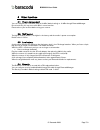© b aracoda™ - september 200 4 user guide bcm 2604 this document is to be used with bcm 2604 l or bcm 2604 f bcm 2604 package contents check that you have the following items. Contact your reseller if any item is missing. • 1 barcode scanner (bcm 2604 l or bcm 2604 f). • 1 cradle • 1 cd rom with doc...
Bcm2604 user guide table of content 1 introduction.............................................................................................................................. 2 2 installing / replacing batteries .........................................................................................
Bcm2604 user guide 1introduction the bcm2604 is easy to use. Simply press the trigger to scan a barcode. The colour of the led indicates the status of the device. A beep indicates when the scanner connects to the remote device and when a barcode is scanned successfully. Acknowledgement of a complete...
Bcm2604 user guide 3quick start up guide find below how to quickly verify that your scanner is working correctly, using the baracodamanager: 1- make sure that your host device (pc or pda) is bluetooth enabled. If not, please contact your reseller. 2- install the baracodamanager. (update can be downl...
Bcm2604 user guide 4status display summary led blinking indicates rf status single blinks (e.G. *pause*pause*…) the scanner is ready to be connected double blinks (e.G. **pause**pause**…) the scanner is connected triple blinks (e.G. ***pause***pause***…) batteries are empty beep codes single beep co...
Bcm2604 user guide 5configuring your scanner there are two (2) ways to configure your scanner: when connected to host device, you can use the baracodamanager for multiple settings (refer to baracodamanager documentation). Else, you can use configuration barcodes (refer to the programming guide). To ...
Bcm2604 user guide 5.3.4 ba code iden ifier r t the scanner can transmit max. 2-digit barcode identifier code for different types of barcodes (symbologies). List of 2-digit identifier codes can be found in the programming guide. You can configure barcode identifier through programming guide. The bar...
Bcm2604 user guide 6other functions 6.1power management you can configure your scanner to work at 20 dbm (default setting) or 10 dbm through baracodamanager. Due to local law, you may not use 20 dbm in some countries. Please refer to your local law before using your scanner. 6.2sniff period the high...
Bcm2604 user guide 7safety / regulatory. Emissions: fcc class a en60950 & en60825-1 vcc1-b electronical: ul, tuv changes or modifications not expressly approved by the party responsible for compliance could void the user's authority to operate the equipment. (in accordance with fcc part 15.21) limit...