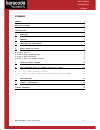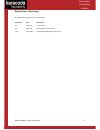- DL manuals
- Baracoda
- Scanner
- IDBlue
- User Manual
Baracoda IDBlue User Manual
Summary of IDBlue
Page 1
Idblue ©baracoda idblue user guide baracoda tm – june 2008 data capture for workforce in motion.
Page 2: Summary
Baracoda idblue – user guide v2.4.2 - 2 - summary summary 2 revision history 3 introduction 4 1. Overview 5 2. Battery 5 3. Switching on the reader 6 4. Quick start up guide 7 4.1 h ow to read tag 7 4.2 t he different operating modes 8 4.3 h ow to reset the reader 8 4.4 h ow to modify the general se...
Page 3: Revision History
Baracoda idblue – user guide v2.4.2 - 3 - revision history changes to the original manual are listed below. Document date description 2.4 01 jan 08 initial release 2.4.1 13 apr 08 update graphic presentation 2.4.2 16 june 08 update safety/regulatory information data capture for workforce in motion.
Page 4: Introduction
Baracoda idblue – user guide v2.4.2 - 4 - introduction the idblue device is a compact, handheld 13.56 mhz rfid reader that connects to a computing device via bluetooth. Idblue™ has a pen form factor, making it ergonomic and easy to use. Designed for single hand use, idblue™ allows for precision use ...
Page 5
Baracoda idblue – user guide v2.4.2 - 5 - 1. Overview you can use the tip as a stylus with your pda, tabletpc or other touch screens. 2. Battery recharge the internal battery by using the included ac adapter. The adapter rating is 9v, 1a. When the scanner is charging, the led is red (solid). When th...
Page 6
Baracoda idblue – user guide v2.4.2 - 6 - 3. Switching on the reader remember to fully charge the battery before first use. In order to switch on the reader, please press the trigger button. Once the device has powered up, the led will flash green at a rate of once per second (single green flash). T...
Page 7
Baracoda idblue – user guide v2.4.2 - 7 - 4. Quick start up guide 4.1 how to read tag in order to read/write a tag, press the trigger button. The on-board led will change to amber to indicate that the device is busy (attempting to scan rfid tags). Position the reader in a perpendicular position to t...
Page 8
Baracoda idblue – user guide v2.4.2 - 8 - 4.2 the different operating modes this section covers the basic configuration options for the idblue device. These options are typically updated using the idbluemanager (please consult the idbluemanager user’s guide for more information on how to configure t...
Page 9
Baracoda idblue – user guide v2.4.2 - 9 - 4.4 how to modify the general settings this section covers some of the general settings and features of the device. You can enable/disable all these options using both idbluemanager or baracodamanager software. - audio buzzer – the idblue device is equipped ...
Page 10
Baracoda idblue – user guide v2.4.2 - 10 - 5. Status display summary the idblue device has a led where all functions are described below. Operating mode led status description battery red solid in charge green solid charge completed red one single flash battery low, not connected to host red double ...
Page 11
Baracoda idblue – user guide v2.4.2 - 11 - 6. The different ways to connect idblue to a host baracoda proposes two (2) ways to simplify this process. Just choose the most appropriate one according to your specific needs. 6.1.1. For users: software solutions two software programs used to simplify the...
Page 12
Baracoda idblue – user guide v2.4.2 - 12 - 7. Rfid protocol idblue supports both the iso 15693 and the tag it protocols. Table 1 shows a list of rfid tag vendors and models supported by the idblue device. Please match your tag model to one in the table and set the default rfid protocol on your devic...
Page 13
Baracoda idblue – user guide v2.4.2 - 13 - 8. Safety / regulatory fcc: product fcc id: sw4ibrf001lbt interference statement: this device complies with part 15 (class c) of the fcc rules. Operation is subject to the following two conditions: (1) this device may not cause harmful interference, and (2)...
Page 14: Limited Warranty.
Baracoda idblue – user guide v2.4.2 - 14 - limited warranty. Manufacturer warrants that the product will be free of defects in material and workmanship for one (1) year from the date of shipment. Manufacturer will, at its option, either repair, replace or refund the purchase price paid by buyer for ...