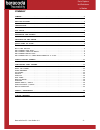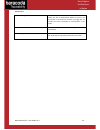- DL manuals
- Baracoda
- Scanner
- Pencil 2
- User Manual
Baracoda Pencil 2 User Manual
Summary of Pencil 2
Page 1
Data capture for workforce in motion baracodapencil2 - user guide ©baracoda tm – october 2008.
Page 2: Summary
Baracoda pencil2 – user guide v1.4 - 2 - data capture for workforce in motion summary summary ................................................................... 2 revision history .......................................................... 3 introduction ................................................
Page 3: Revision History
Baracoda pencil2 – user guide v1.4 - 3 - data capture for workforce in motion revision history changes to the original manual are listed below. Document date description 1.0 10 july 06 initial release 1.1 18 apr 08 corrections and update graphic presentation 1.2 16 june 08 update safety/regulatory i...
Page 4: Introduction
Baracoda pencil2 – user guide v1.4 - 4 - data capture for workforce in motion introduction the baracoda pencil2 is a contact barcode scanner that is very easy to use. Just press the trigger in order to switch on the scanner and simply press it again to scan a barcode. The colours of the led indicate...
Page 5: Pda Stylus
Baracoda pencil2 – user guide v1.4 - 5 - data capture for workforce in motion pda stylus the baracoda pencil2 can also be used as a pda stylus, by applying the optical sensor on the pda screen. Recharging the battery recharge the internal battery by using the included ac adapter. The adapter rating ...
Page 6: Quick Start Up Guide
Baracoda pencil2 – user guide v1.4 - 6 - data capture for workforce in motion quick start up guide how to read barcodes in order to switch on the scanner please keep the trigger button pressed for two seconds. Proper scanning position start to read the barcode in the blank left space. Keep the scann...
Page 7
Baracoda pencil2 – user guide v1.4 - 7 - data capture for workforce in motion the different usage modes this scanner can be used in three (3) modes: real time mode (standard mode): in real time mode, if the scanner is connected, the barcode is decoded and transmitted to the remote host without any d...
Page 8
Baracoda pencil2 – user guide v1.4 - 8 - data capture for workforce in motion the different connection methods there are two (2) different way to create a connection from a host and a scanner: - slave mode (by default) the host (pc, baracodamanager, …) is creating the connection onto the scanner. - ...
Page 9
Baracoda pencil2 – user guide v1.4 - 9 - data capture for workforce in motion the different reading modes baracodapencil 2 allows one (1) reading mode: trigger mode. Simply press the trigger when you want to scan a barcode. The different ways to connect baracodapencil2 to a host most of the wireless...
Page 10
Baracoda pencil2 – user guide v1.4 - 10 - data capture for workforce in motion if your bluetooth software is not compatible, you can test your scanner with hyperterminal or kemul. Refer to communication protocol documentation. (download on http://www.Baracoda.Com/download .) 3- insert the batteries ...
Page 11: Status Display Summary
Baracoda pencil2 – user guide v1.4 - 11 - data capture for workforce in motion status display summary the baracoda pencil2 has one bicolor led, which has a particular function and meaning. This led is providing a status regarding the bluetooth connection and the reading status. The function of led i...
Page 12
Baracoda pencil2 – user guide v1.4 - 12 - data capture for workforce in motion special cases: led blinks orange the scanner is set in the “real time with no data loss mode” but with no bufferisation (buffer to 0) and is not connected. In this particular situation the trigger will not activate the be...
Page 13: Configuring Your Scanner
Baracoda pencil2 – user guide v1.4 - 13 - data capture for workforce in motion configuring your scanner there are two (2) ways to configure your scanner: • when connected to a host device, you can use the baracodamanager for multiple settings (refer to baracodamanager documentation). • or you can us...
Page 14
Baracoda pencil2 – user guide v1.4 - 14 - data capture for workforce in motion symbology you can enable/disable and configure any type of barcode symbology with both the baracodamanager and the programming guide. Data format the data format is the following: header + timestamp + prefix + barcode + s...
Page 15
Baracoda pencil2 – user guide v1.4 - 15 - data capture for workforce in motion barcode identifier the scanner can transmit a maximum of 3-digit barcode identifier codes for different types of barcodes (symbologies). If the option is selected, the barcode identifier is added at the beginning of the b...
Page 16: Safety / Regulatory
Baracoda pencil2 – user guide v1.4 - 16 - data capture for workforce in motion safety / regulatory fcc: product fcc id: qshaibp2 interference statement: this device complies with part 15 (class c) of the fcc rules. Operation is subject to the following two conditions: (1) this device may not cause h...
Page 17
Baracoda pencil2 – user guide v1.4 - 17 - data capture for workforce in motion eu: this equipment is intended to be commercialised in all the countries of the european union and there is no commercialisation or operational restrictions in any of the countries. Hereby, baracoda wireless technology de...
Page 18: Limited Warranty.
Baracoda pencil2 – user guide v1.4 - 18 - data capture for workforce in motion limited warranty. Manufacturer warrants that the product will be free of defects in material and workmanship for one (1) year from the date of shipment. Manufacturer will, at its option, either repair, replace or refund t...