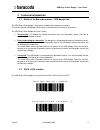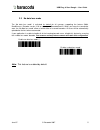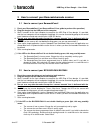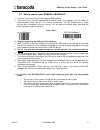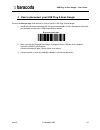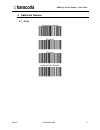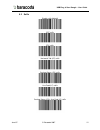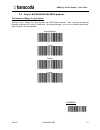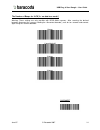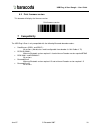Data capture for workforce in motion the bluetooth name and bluetooth registered trademarks are owned by bluetooth sig, inc., and are used by baracoda under license. The baracoda names and baracoda trademarks are own by baracoda. All specifications are subject to change without notice - non contract...
Usb plug & scan dongle - user guide june 07 © baracoda 2007 2 table of contents 1 introduction ............................................................................................................................. 3 2 technical introduction .......................................................
Usb plug & scan dongle - user guide june 07 © baracoda 2007 3 1 introduction the usb plug & scan dongle simplifies the connection between the baracoda scanners (baracodapencil, baracodapencil2, 2604 series and roadrunners series) and all laptops, pcs (no macintosh products), tablet pcs, or all devic...
Usb plug & scan dongle - user guide june 07 © baracoda 2007 4 2 technical introduction 2.1 status of the barcode scanner – usb dongle link the usb plug & scan dongle is only able to establish point-to-point connections. This means that the usb dongle cannot connect simultaneously to more than one de...
Usb plug & scan dongle - user guide june 07 © baracoda 2007 5 2.3 no data loss mode the ‘no data loss mode’ is activated by default for all scanners supporting the feature (2604, roadrunners (decoder version 3.10 or newer) and baracodapencil2. When you leave the connection zone, the ‘no data loss mo...
Usb plug & scan dongle - user guide june 07 © baracoda 2007 6 2.4 batch mode the batch mode can be used with scanners supporting it: - roadrunners (cpu firmware version 3.20 and higher) - baracodapencil2 (firmware version 1.10 and higher) this functionality is only available for usb plug&scan dongle...
Usb plug & scan dongle - user guide june 07 © baracoda 2007 7 3 how to connect your baracoda barcode scanner 3.1 how to connect your baracodapencil 1. Reset your baracodapencil (see baracodapencil user guide to perform this operation). 2. Plug the dongle into the usb port of the computer. 3. Wait 5 ...
Usb plug & scan dongle - user guide june 07 © baracoda 2007 8 3.3 how to connect your bcm2604-l/bcm2604-f 1. Reset the scanner by taking out and replacing both batteries. 2. If the scanner has not been programmed to read the code 128 symbology, scan the code 128 active barcode (“code 128 on”). The s...
Usb plug & scan dongle - user guide june 07 © baracoda 2007 9 3.4 how to connect your roadrunners and baracodapencil2 1. Reset the scanner (see roadrunners user guide: barcode to scan). 2. Plug the dongle into the usb port of the computer. 3. Wait 5 seconds for the host computer to recognize the usb...
Usb plug & scan dongle - user guide june 07 © baracoda 2007 10 4 how to disconnect your usb plug & scan dongle there are 3 different ways to disconnect a scanner from the usb plug & scan dongle. 1. Reading the disconnect barcode with the connected barcode. Use this barcode to disconnect your barcode...
Usb plug & scan dongle - user guide june 07 © baracoda 2007 11 5 additional features 5.1 prefix disable prefix [default] soh prefix stx prefix horizontal tab (ht) prefix.
Usb plug & scan dongle - user guide june 07 © baracoda 2007 12 5.2 suffix disable suffix [default] eot suffix etx suffix horizontal tab (ht) suffix carriage return (cr) suffix line feed (lf) suffix carriage return (cr)+ line feed (lf) suffix.
Usb plug & scan dongle - user guide june 07 © baracoda 2007 13 5.3 only for bc2604/bl2604/blr2604 products the number of beeps for ‘good scan’ warning: these settings are only possible with bc/bl-2604 scanners. After scanning the desired barcode, disconnect the scanner (reading the “disconnect barco...
Usb plug & scan dongle - user guide june 07 © baracoda 2007 14 the number of beeps for ‘ack’(in ‘no data loss mode’) warning: these settings are only possible with bc/bl-2604 scanners. After scanning the desired barcode, disconnect the scanner (reading the “disconnect barcode”), wait for ten seconds...
Usb plug & scan dongle - user guide june 07 © baracoda 2007 15 6 trouble-shooting 6.1 keyboard configuration the usb dongle is recognized by the host computer as a keyboard. Depending on your region and your spoken language, your computer will require different keyboards. Please scan the barcode of ...
Usb plug & scan dongle - user guide june 07 © baracoda 2007 16 6.3 print firmware version this barcode will display the firmware version: print firmware version 7 compatibility the usb plug & scan is only compatible with the following baracoda barcode readers: • roadrunners (brr-l and brr-f) : all v...