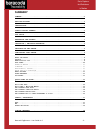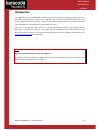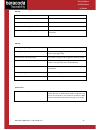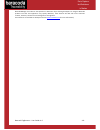- DL manuals
- Baracoda
- Scanner
- TagRunners
- User Manual
Baracoda TagRunners User Manual
Summary of TagRunners
Page 1
Data capture for workforce in motion tagrunners user guide ©baracoda tm – june 2009.
Page 2: Summary
Baracoda tagrunners – user guide v1.6 - 2 - data capture for workforce in motion summary summary ................................................................... 2 revision history .......................................................... 3 introduction .............................................
Page 3: Revision History
Baracoda tagrunners – user guide v1.6 - 3 - data capture for workforce in motion revision history changes to the original manual are listed below. Document date description 1.0 16 oct. 08 initial release 1.1 05 jan. 09 add “how to read / write tag memory data” section 1.2 06 feb. 09 modify “status d...
Page 4: Introduction
Baracoda tagrunners – user guide v1.6 - 4 - data capture for workforce in motion introduction the tagrunners is a contact rfid reader / encoder very easy to use. Just press the trigger in order to switch on the reader and simply press it again to read a rfid tag. The colours of the leds indicate the...
Page 5: Status Display Summary
Baracoda tagrunners – user guide v1.6 - 5 - data capture for workforce in motion reading status led (rsl) status display summary the tagrunners has two (2) leds. There are providing a status regarding the bluetooth connection and the reading status. The right one is the bluetooth connection led (bcl...
Page 6
Baracoda tagrunners – user guide v1.6 - 6 - data capture for workforce in motion bcl led: single blinks (e.G. *pause*pause*…) the reader is ready to be connected double fast blinks (e.G. **pause**pause**…) the reader is connected the led colour is green the reader is set in real time mode the led co...
Page 7: Pda Stylus
Baracoda tagrunners – user guide v1.6 - 7 - data capture for workforce in motion pda stylus in order to attach the pda stylus to the tagrunners, insert the stylus into the hole, as showed in fig.1. Note that there are two holes, symmetric around the principal axe of tagrunners. Push downwards, as sh...
Page 8: Switching On The Reader
Baracoda tagrunners – user guide v1.6 - 8 - data capture for workforce in motion installing / replacing batteries only use baracoda approved rechargeable batteries. The use of any other batteries may damage the reader and void the warranty. Please remove the batteries when you are storing the reader...
Page 9: Configuring Your Reader
Baracoda tagrunners – user guide v1.6 - 9 - data capture for workforce in motion configuring your reader to configure your reader, you can use the baracodamanager software (v3.35 min). When connected to a host device, the baracodamanager software can be used for multiple setting changes. Reset your ...
Page 10
Baracoda tagrunners – user guide v1.6 - 10 - data capture for workforce in motion data format the data format is the following: header + timestamp + prefix + data + suffix header timestamp data prefix data data suffix baracoda header it is a proprietary data encapsulation. It is necessary to activat...
Page 11
Baracoda tagrunners – user guide v1.6 - 11 - data capture for workforce in motion rfid protocol identifier the reader can transmit a maximum of 3 (three) digit rfid protocol identifier codes for different types of rfid protocols. You can activate rfid protocol identifier through baracodamanager soft...
Page 12: Quick Start Up Guide
Baracoda tagrunners – user guide v1.6 - 12 - data capture for workforce in motion quick start up guide how to read tags in order to switch on the reader, please press the trigger button. The reader will emit a beep when the read is successful. The tagrunners is a contact rfid reader/encoder, and the...
Page 13
Baracoda tagrunners – user guide v1.6 - 13 - data capture for workforce in motion how to read / write tag memory all rfid tags have an unique identifier (tag id), and some of them have also a non-volatile memory (tag memory) in which it is possible to read and write (with or without security). Note:...
Page 14
Baracoda tagrunners – user guide v1.6 - 14 - data capture for workforce in motion the different connection methods the only way to create a connection from a host and a reader is the slave mode. The host (pc, baracodamanager, …) creates the connection onto the scanner. The master mode is not availab...
Page 15
Baracoda tagrunners – user guide v1.6 - 15 - data capture for workforce in motion the different ways to connect tagrunners to a host baracoda proposes two (2) ways to simplify this process. Just choose the most appropriate one according to your specific needs. For users: software solutions baracoda ...
Page 16
Baracoda tagrunners – user guide v1.6 - 16 - data capture for workforce in motion baracodamanager uses libraries that provide an abstraction layer allowing developers to integrate baracoda products into their own application very rapidly. Moreover, these libraries will deal with all the low-level ro...
Page 17: Safety / Regulatory.
Baracoda tagrunners – user guide v1.6 - 17 - data capture for workforce in motion safety / regulatory. Fcc: product fcc id: qsh airrfi interference statement: this device complies with part 15 of the fcc rules. Operation is subject to the following two conditions: (1) this device may not cause harmf...
Page 18
Baracoda tagrunners – user guide v1.6 - 18 - data capture for workforce in motion others indications: this device is a radio transmitter and receiver. It is designed and manufactured to not exceed the limits for exposure to radio-frequency (rf) energy, as recommended by the eu & fcc councils. These ...
Page 19: Limited Warranty.
Baracoda tagrunners – user guide v1.6 - 19 - data capture for workforce in motion limited warranty. Manufacturer warrants that the product will be free of defects in material and workmanship for one (1) year from the date of shipment. Manufacturer will, at its option, either repair, replace or refun...