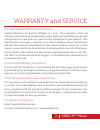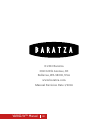- DL manuals
- Baratza
- Coffee Grinder
- VARIO-W
- Operation Manual
Baratza VARIO-W Operation Manual
Summary of VARIO-W
Page 1
Operations manual ® weight-based grinder vario-w tm.
Page 2
Vario-w tm manual 2 introduction thank you for purchasing the vario-w coffee grinder. With the vario-w it is now easier than ever to make professional quality coffee, whether at home, the office, or your café. The vario-w is a fully integrated real-time weight-based grinder, dedicated to grinding fo...
Page 3
3 vario-w tm manual burrs the vario-w uses flat ceramic burrs, which are great for all styles of coffee. Ceramic burrs are harder than steel and last (on average) about twice as long as steel burrs. Shut-off hopper the vario-w comes with a shut-off hopper, which can be removed from the grinder while...
Page 4
Vario-w tm manual 4 table of contents introduction 2 table of contents 4 parts identification 6 safety information 7 operation 9 normal grinding operation 9 weight-based grinding operation 10 programming 10 sleep mode 11 burr calibration 11.
Page 5
5 vario-w tm manual care and cleaning 14 removing the bean hopper 14 removing the upper burr 14 cleaning the grounds bin, hopper and burrs 15 replacing the burr 15 replacing the bean hopper 16 automatic cleaning 16 warranty and service 17.
Page 6
Vario-w tm manual 6 parts identification whole bean hopper (250 grams) grind weight adjustment buttons (2) tare button programmable weight preset (3 buttons) hopper lid micro grind adjustment lever lcd grind weight indicator start / stop button upper burr carrier macro grind adjustment lever ceramic...
Page 7
7 vario-w tm manual please read the information below very carefully. It contains important safety information for this appliance. Please keep these instructions for future reference. ► use only with ac current and the correct voltage. See the label on the base of the grinder to determine the correc...
Page 8
Vario-w tm manual 8 ► do not leave your grinder unattended while turned on. ► shut off and unplug the grinder from the electrical outlet when not in use and before cleaning. ► to unplug, grasp plug and remove from the outlet. Never pull on the cord. ► keep your grinder out of the reach of children. ...
Page 9
9 vario-w tm manual operation place the vario-w grinder on a level surface. With the hopper lid in place, mount the hopper on the grinder housing by lining up the two small tabs at the base of the hopper with the two slots inside the collar on the top of the grinder. The open/closed lever should be ...
Page 10
Vario-w tm manual 10 grind a small amount of coffee into the bin by pressing the start button, then pressing it again to stop the grinding. Check the particle size. If the particle size is close to what you desire, use the micro lever to fine-tune the grind size. If the particle size needs a big cha...
Page 11
11 vario-w tm manual each button comes from the factory with the following presets: weight: 1=15g, 2=30g, 3=60g you can easily program more or less grinding weight as follows: 1. Select a preset button. 2. Press the up or down arrow buttons to adjust the weight. (press and hold the up or down arrow ...
Page 12
Vario-w tm manual 12 tune the calibration of the burr in the finer or coarser direction while the grinder is running. To make the adjustment, empty all beans from the grinder. Turn the grinder on and lower the macro and micro levers, all the way to the bottom. Let the grinder run long enough to expe...
Page 13
13 vario-w tm manual scale calibration if the display is showing “eee”, “out” or the grinder is over or under-dosing coffee, the scale needs to be calibrated. To do this you need a 200g weight. To “create” a 200g weight, place the vario-w grounds bin on a separate scale and add whole coffee beans un...
Page 14
Vario-w tm manual 14 care and cleaning removing the bean hopper rotate the hopper lever, so it is in the closed position, then press the start button to run any remaining beans through the grinder. Remove the plug from the power outlet. Remove the hopper by twisting it, with both hands (with the lid...
Page 15: Caution
15 vario-w tm manual care and cleaning cleaning the grounds bin, hopper and burrs wash the grounds bin, hopper, and the hopper lid in warm soapy water, then rinse and dry. If the grinder is used daily, the burrs (steel or ceramic) should be cleaned at least every few months using tablets (see below ...
Page 16
Vario-w tm manual 16 replacing the bean hopper to replace the bean hopper, line up the two small tabs on the base of the hopper with their respective slots in the top of the grinder housing and insert the hopper into the grinder. Once the hopper is in place, rotate it clockwise until it clicks to a ...
Page 17
17 vario-w tm manual warranty and service u.S. And canadian warranty information limited warranty for baratza grinders is 1 year. This warranty covers all defects in materials and workmanship (parts and labor) including free ground transportation to and from our repair facility within the us and can...
Page 18
Vario-w tm manual 18 © 2013 baratza 3923 120th avenue, se bellevue, wa 98006, usa www.Baratza.Com manual revision date 1/2014 ®.