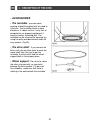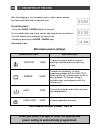- DL manuals
- Barazza
- Microwave Oven
- 1MOA
- Instructions For Use Manual
Barazza 1MOA Instructions For Use Manual - • Service Calls
24
• SERVICE CALLS
Any repairs that are made to your
appliance must be performed by a
qualified professional certified as a brand
agent. When you call, please mention your
appliance’s “Service” reference, as well as
the “Nr” serial number. This information
appears on the manufacturer’s nameplate
(see Fig.1).
ORIGINAL PARTS
When servicing is performed, ask the
engineer to only use certified original
spare parts.
Summary of 1MOA
Page 1
1 instructions for use microwave oven.
Page 2
2.
Page 3
3 1 / important notice for users safety guidelines__________________________________________ 04 protecting the environment __________________________________ 05 2 / installing the oven electrical connection _______________________________________ 06 replacing the power cord _________________________...
Page 4: Important
4 important : important safety instructions - read carefully and retain for future use. If the appliance is ever sold or given to another person, ensure that the new owner receives the accompanying guide. Please read these guidelines before installing and using your appliance. They were written for ...
Page 5: • Protecting The
5 warning: the accessible parts of the appliance may become hot during use. Be careful not to touch the heating elements located inside the oven. It is advisable to keep small children away from the appliance. Warning: if the appliance is being used in combination mode, it is recommended that childr...
Page 6: • Before Connection
6 • before connection warning: ensure that your appliance has not suffered any damage during transport (bent door or seal, etc.). If you notice any kind of damage, contact your retailer before using the appliance. In order to easily locate the make, model number, etc. Of your appliance, we recommend...
Page 7: Fig. 2A
7 fig. 2a.
Page 8: Fig. 2B
8 fig. 2b.
Page 9
9 • the turntable : ensures equal cooking of food throughout with no need to intervene. -it may be used as a cooking dish. -rotation is controlled by the drive shaft and the wheel support. -the turntable rotates in both directions. -if it does not turn, verify that all components are properly positi...
Page 10: • Accessories
10 • accessories • the turntable : ensures equal cooking of food throughout with no need to intervene. The turntable rotates in both directions. If it does not turn, verify that all components are properly positioned. It may be used as a cooking dish. The turntable can be removed for cleaning. By us...
Page 11: A Display Window :
11 a display window : to simplify programming, the display indicates : the time of day, the types of food and functions, the minutes / seconds or weight programmed. B the selector knob : to choose the food type, function, pro- gramme time or weight. C food type key : to choose the food type, with th...
Page 12: Microwave Power Settings
12 microwave power settings when you select the type of food, the appropriate power setting is automatically programmed. After first plugging in your microwave oven or after a power outage, the clock reads 00:00 and the two dots flash. To set the clock : - press the pause / cancel key for 5 seconds....
Page 13: Food Types
13 the display and the selector knob guide you in your choice of : food types functions beverages defrost simmer heat cook low grill high grill craquine microwave + grill fish pork, veal turkey fresh ready- made dishes beef, lamb vegetables poultry frozen ready- made dishes the weight for automatic ...
Page 14: Express Programme
14 your microwave oven is now plugged in and the clock is set. Open the door, set the dish inside, close the door. If the door is not properly shut, the appliance will not operate. The following keys are used for the various programmes : food type automatic function speed defrost craquine grill • 3 ...
Page 15: Using The Programmer
15 using the programmer programming with the function key press the function key, make your selection. With this key, the simmer setting is available. Wait until 00:00 flashes, set the programme time with the selector knob. Press start . Programming with the food type key press the food type key, ma...
Page 16: • Defrost
16 • defrost with the speed defrost key you can quickly defrost all types of frozen food. To guarantee quality results, use speed defrost for dishes weighing up to 500g. To defrost food items over 500g, use the function key (as described on the preceding page). For quick defrosting of meat, poultry,...
Page 17: • The Grill Function
17 • the grill function this function enables you to brown dishes such as gratins or meat. It may be used before or after cooking, as called for in the recipe. • the grill folds down for easy cleaning : 1. Horizontal position: for cooking au gratin, grilled food laid flat. 2. Vertical position : for...
Page 18
18 press the grill key once to select high grill, press twice to select low grill . Wait until 00:00 flashes, set the programme time with the selector knob. Press start . Press the grill key a third time to turn the grill off. Press the food type key, make your selection. Press the function key , se...
Page 19: The Pizza Function
19 the pizza function with the craquine function you can save time and energy cooking your favorite dishes and have them turn out as crispy, tasty and golden brown as if cooked in a traditional oven.L use of the craquine key together with the craquine dish, allows you to use the grill and microwave ...
Page 20: The Craquine Function
20 • the craquine function example: to cook a frozen pizza (350g) place the frozen pizza directly on the craquine dish, place the vraquine dish on the middle of the turnable. Programming 1. Press the craquine key 3 times: is displayed 2. Program 6 minutes is displayed 3. Press start the turnable res...
Page 21
21 while the oven is operating : if you used the time or auto key, ➢ you may change the programme length at any time. You may stop or start the turntable revolving during a programme by pressing the turntable stop key to change the food type or function selection, press the cancel key c twice and pr...
Page 22
22 care of the craquine dish the inside of the dish is covered with a non-stick coating, so it is not necessary to grease it before use. Do not cut foods directly in thecraquine dish as this damages the non-stick coating. The craquine dish is dishwasher- safe. Use a sponge, hot water and dishwa- shi...
Page 23: You Notice That
23 if you have a query concerning the operation of your appliance, this does not necessarily mean that there is a breakdown. In all events, check the following points: you notice that what should i do? The appliance does not switch on. Check that the appliance is properly connected. Check that the o...
Page 24: • Service Calls
24 • service calls any repairs that are made to your appliance must be performed by a qualified professional certified as a brand agent. When you call, please mention your appliance’s “service” reference, as well as the “nr” serial number. This information appears on the manufacturer’s nameplate (se...
Page 25
25.
Page 26
26.
Page 27
27.
Page 28
Abey australia 57-81 abey road po box 985 melton victoria 3337 tel: (03) 9747 7777 fax: (03) 9747 7700 sales@abey.Com.Au www.Abey.Com.Au p ro g e tt o g ra fi c o a rt li n e a c o d .1 m o a _ u k _ a u r e v . 0 0 - 0 5 .2 0 1 1.