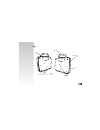Summary of 18062
Page 2
For ages 5 & up electronic learning computer product does not have internet or data storage capabilities. Ultimate b-book.
Page 3
Dear parent/guardian, thank you for choosing the barbie ™ u ullttiim maattee --b bo oo ok k ™ . Designed and engineered with extreme precision, the u ullttiim maattee --b bo oo ok k ™ is packed full of learning, offering stimulating games and activities that make an invaluable contribution to your c...
Page 4: Able of Contents
Chapter 8 11 scrolling chapter 9 12 games and game codes spelling 12 vocabulary 13 grammar 14 keyboarding skills 15 math 16 memory 18 logic 20 games 21 music 23 tools 24 chapter 10 26 troubleshooting t t able of contents able of contents chapter 1 1 about your u ullttiim maattee --b bo oo ok k ™ cha...
Page 5: Chapter 1
The u ullttiim maattee --b bo oo ok k ™ is supplied with the following parts. Please contact your retailer should any parts be missing. 1 - unit 2 - mouse 3 - mouse pad 4 - instruction manual 1 about your u ullttiim maattee -- b booook k ™ features 60 activities • 17 vocabulary/spelling/ grammar • 2...
Page 6
2 unit mouse jack expansion card drive ac adaptor jack battery cover top handle reset button.
Page 7: Chapter 2
3 caution • do not mix different types of batteries or old and new batteries. • only use batteries of the same or equivalent type as recommended. • remove all batteries when replacing. • remove batteries from the unit if the unit is not going to be used for long periods of time. • do not dispose of ...
Page 8
4 auto-off the learning pc will automatically turn itself off after a few minutes of no input from the player. Mouse connection ensure the unit is turned off. Slide back the mouse jack cover at the back of the unit and plug the mouse into the mouse jack. To ensure the mouse is kept clean, keep it on...
Page 9: Chapter 3
5 chapter 3 chapter 3 useful features and controls the keyboard the keyboard operates in the same way as a real computer keyboard. The mouse move the mouse in the direction that you want to move the arrow cursor and click the button on the desired selection. (see chapter 7 -- make a selection and su...
Page 10
Barbie ™ expansion cards (sold separately) do not scratch or damage the metal contact plate of the barbie ™ expansion card. Only insert u ullttiim maattee --b bo oo ok k ™ barbie ™ expansion cards into the barbie ™ expansion card drive. 1. Plug the u ullttiim maattee --b bo oo ok k ™ barbie ™ expans...
Page 11: Chapter 4
7 demo when the [demo] button is pressed, you will be shown a demonstration of some of the exciting features and activi- ties in your u ullttiim maattee --b bo oo ok k ™ . Volume the volume level can be adjusted between high and low. Slide the slider to make the selection. Contrast you can adjust th...
Page 12: Chapter 5
8 chapter 5 chapter 5 game rules attempts game questions come in groups of 10. You will be given three attempts to answer each question. Points are awarded according to the number of attempts taken to answer each question correctly. Time limit each attempt to answer a question is timed (1 minute for...
Page 13: Chapter 6
Repeat button press the repeat button to hear the instruction prompt again. In some games you will hear the question word again. Summary screen after each question a summary screen will appear to tell you how well you scored on the last question (question points) and how well you are doing on the le...
Page 14: Chapter 7
10 1. If the first player answers the question correctly, points are awarded to the first player, and the game continues. If the first player answers the question incorrectly, the second player is invited to answer the question. 2. If the second player is correct, points are awarded to the second pl...
Page 15: Chapter 8
11 method 3 - selecting the answer with the keyboard press the letter key that corresponds to the choice. Method 4 - typing the answer with the keyboard in some cases you must use the keyboard to type in your answer. Chapter 8 chapter 8 scrolling sometimes there is more information than can be displ...
Page 16: Chapter 9
12 chapter 9 chapter 9 (games and game codes) (games and game codes) spelling (01) spell it an animated vocabulary word is displayed and you are asked to spell the word. Type the word into the spaces using the letter keys. (02) letter limbo an animation is displayed and then the word appears with th...
Page 17
13 (06) snow catch letters fall down from the top of the screen inside snowflakes. You can move the bucket using the directional cursor key. Try to collect only the letters that are used in the animated word. If you miss a letter it will appear in the correct space but you will not score any points ...
Page 18
14 (10) rhyme time after an animated vocabulary word appears, four other words are displayed on the screen. Select the word that rhymes with the animated word. Make your choice by moving the cursor arrow over it with the mouse or the directional cursor key. Press the mouse button or the left cursor ...
Page 19
15 (14) punctuation puzzle a sentence with missing punctuation scrolls across the bottom of the screen. There are four punctuation marks above it. Select the mark you think would make the sentence correct and move the arrow cursor over it with the mouse or directional cursor key. Press [enter] or th...
Page 20
16 (19) typing tutor learn how to touch type! Follow the instructions and type the letters using the correct fingers. The hand animation shows you which finger to use for each letter. Try to do it without looking at the keyboard! (20) derby day a row of letters scrolls across the top of the screen. ...
Page 21
17 (25) multiplication madness work out the answer to the equation and type it in using the number keys. The answer is submitted from right to left (units, tens, hundreds). If you want to change the direction of entry, press the space bar before you type your answer. (26) division diva work out the ...
Page 22
18 cursor with the mouse or the directional cursor key. Select the number by pressing the mouse button or the left cursor key. (30) equation relation there are two equations on the left of the screen with a missing relationship sign. Choose a relationship sign and highlight it with the directional c...
Page 23
19 (34) what did you see? A number if objects appear on the screen for a few seconds. Look at them carefully and memorize them. A few more objects then appear on the screen. Use the arrow cursor to select only the objects that first appeared. (35) memory magic a number of animated vocabulary words a...
Page 24
20 logic (39) cheer up a row of cheerleaders appears on the screen. They all have numbers on their shirts apart from one of them. The numbers form a logical sequence. Work out the missing number and type it in using the number keys. (40) one of a kind find four animals appear on the screen. One of t...
Page 25
21 (45) (44) (43) make a guess by keying in a row of four letters using the letter buttons from a to d. When you enter the last shape the u ullttiim maattee -book ™ will tell you how good your guess was by putting circles next to your guess. A black circle means that one of the letters in your guess...
Page 26
(46) caterpillar caper control the caterpillar with the directional cursor key to pick up the food. Do not hit the walls or the tail of the caterpillar. The food is a small cross. On higher levels there are more obstacles to avoid. (47) bouncing ball there is a box with bouncing balls in it in the m...
Page 27
23 (54) (52) (51) music (51) girl’s got rhythm using the number keys 1 to 4 build up a rhythm and then hear it played back. 1 plays a bass drum, 2 plays a snare drum, 3 plays the closed hi-hat and 4 plays the open hi-hat. Add a rest (pause) by clicking the r button with the arrow cursor. The c butto...
Page 28
24 (56) (57) (55) (55) tune time learn music with barbie ® ! First select whether you want to learn note names or note lengths by clicking on the game type button with the arrow cursor. Note names: select whether you want to learn treble clef notes or bass clef notes by clicking on one of the staves...
Page 29
Division addition equals subtraction multiplication cancel (58) screen saver the u ullttiim maattee --b bo oo ok k ™ will display a screen saver if you do not input anything for a while. Choose the screen saver from the list by clicking the arrow cursor on its name to highlight it. You can click the...
Page 30: Chapter
26 chapter chapter 10 10 troubleshooting before contacting an authorized service center at 1-800-853-8883, carry out the following simple checks. They may save you the time and expense of an unnecessary service call. No display is the power supply connected? Are the batteries installed properly? Do ...
Page 31
Accessories available for this learning computer (sold separately ) barbie ™ expansion cards for -book ™ barbie “ expansion card 1 grammar card increase the challenge of grammar and punctuation activities with cool new questions. Barbie “ expansion card 2 spelling card expand spelling excitement wit...
Page 32
Oregon scientific, inc. 19861 sw 95th place tualatin, or 97062 tel: 503 639 8883 fax: 503 684 8883 email: info@oscientific.Com look for us on the world wide web! Http://www.Oregonscientific.Com warning: changes or modifications to this unit not expressly approved by the party responsible for complia...