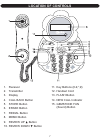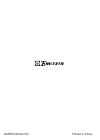- DL manuals
- Barbie
- Cordless Telephone
- Blossom Phone BAR550
- Owner's Manual
Barbie Blossom Phone BAR550 Owner's Manual
BAR550
OWNER'S MANUAL
Blossom Phone
Caller ID Telephone
TM
*
(*Requires a subscription to the Caller ID service from your local telephone company.)
Barbie and associated trademarks and trade dress are owned by, and used
under license from, Mattel, Inc. ©2007 Mattel, Inc. All Rights Reserved.
See page 19
for your hidden
GEMSTONE FUN
button surprise!
Summary of Blossom Phone BAR550
Page 1
Bar550 owner's manual blossom phone caller id telephone tm * (*requires a subscription to the caller id service from your local telephone company.) barbie and associated trademarks and trade dress are owned by, and used under license from, mattel, inc. ©2007 mattel, inc. All rights reserved. See pag...
Page 2: Safety Precautions
Safety precautions 1 caution: to reduce the risk of electric shock, do not remove cover (or back). No user-serviceable parts inside. Refer servicing to qualified service personnel. Caution risk of electric shock do not open dangerous voltage: the lightning flash with arrowhead symbol within an equil...
Page 3: Safety Precautions
Safety precautions 2 8. Do not allow anything to rest on the power cord. Do not locate this product where the cord will be abused by persons walking on it. Do not attach power cord to building surfaces. 9. Do not overload wall outlets and extension cords as this can result in the risk of fire or ele...
Page 4: Safety Precautions
Safety precautions 3 changes in telephone company equipment the telephone company may make changes in its communications facilities, equip- ment, operations or procedures, where such action is reasonably required and proper in its business. Should any such changes render the customer’s external equi...
Page 5: Safety Precautions
Safety precautions 4 ren without a decimal point (e.G., 03 is a ren of 0.3). For earlier products, the ren is separately shown on the label.] if this equipment causes harm to the telephone network, the telephone company will notify you in advance that temporary discontinuance of service may be requi...
Page 6: Safety Precautions
Safety precautions 5 fcc information: this equipment has been tested and found to comply with the limits for a class b digital device, pursuant to part 15 of the fcc rules. These limits are designed to provide reasonable protection against harmful interference in a residential installation. This equ...
Page 7: Welcome
Welcome 6 emerson radio corp. Has produced this product under license from mattel. We have taken great care to make sure your unit was in perfect working order when it left our factory. It has been designed to give you many years of enjoyment and trouble-free opera- tion. Read this manual before ope...
Page 8: Location of Controls
Location of controls 7 15 1. Receiver 2. Transmitter 3. Display 4. Call back button 5. Store button 6. Erase button 7. Redial button 8. Memo button 9. Review up π button 10. Review down † button 11. Key buttons (0-9,*,#) 12. Handset cord 13. Flash button 14. New call indicator 15. Gemstone fun (soun...
Page 9
8 location of controls (continued) 1. Handset jack 2. Tone/pulse switch 3. Receiver (high/normal) volume switch 4. Hi (high)/lo (low)/off ringer switch 5. Melody/regular ring tone switch 6. Dc in jack 7. Line in jack 8. Battery compartment.
Page 10: Installation
9 installation unpacking: when unpacking, make sure the following are included: • bar550 telephone • handset cord • line cord if any of these items are missing or damaged, contact customer service. Keep the packaging to transport the telephone. To install batteries when the batteries become weak, th...
Page 11: Installation (Continued)
10 installation (continued) ac operation to operate the unit using ac power, connect an ac adapter to the dc jack on the back of the base and to a wall outlet having 120v, 60hz ac only. The batteries will work as battery back-up in the event of power failure and will keep all of the func- tions with...
Page 12: Set-Up Instructions
11 set-up instructions do not connect the line cord to the wall outlet until the caller id setup has been completed. Set the language, contrast, time and date as follows: to reset , press and hold both the † / π buttons simultaneously for four seconds until “enter language” appears. Press and hold t...
Page 13: Operation
12 operation placing a call lift the handset and listen for a dial tone. 1 2 1 press the key buttons (0-9) to dial the phone number you wish to call. 2 receiving a call up to 64 incoming calls are saved in the caller id log. Make sure that the caller id service is turned on by your phone company. Wh...
Page 14: Operation (Continued)
13 operation (continued) slide the ring tone switch to the reg- ular position for the standard ring. Slide to the melody position to hear the barbie melody ring; the flashing flower petals indicate incoming calls. 1 slide the hi/lo/off ringer switch to the hi or lo position to turn the ringer on. Sl...
Page 15: Operation (Continued)
14 operation (continued) using the tone button if you are in the pulse dialing mode you may still take advantage of touch-tone services after dialing to respond to touch-tone prompts. To do this, press the */tone button to temporarily change the dialing mode from pulse to tone after dialing in the p...
Page 16: Operation (Continued)
15 operation (continued) to store lift the handset and press the store button. The “store” indicator will appear in the display. 1 use the key buttons (0-9) to enter the first area code and number that you wish to store. Remember to enter the number “1” if necessary. The numbers will appear in the d...
Page 17: Operation (Continued)
16 operation (continued) when a caller has recorded a message on a personal message service, “ ” will appear in the display and will go out when you retrieve your message. This feature is only for subscribers of a voice mail message waiting service through the local phone company . 1 message waiting...
Page 18: Operation (Continued)
17 operation (continued) to erase a single call, press the † 1 or π 2 button to select the call to delete, then press the erase button 3 twice quickly. The information for that call will be erased and the call # and caller id data will be updated. 1 3 2 1 all new calls must be reviewed before erasin...
Page 19: Operation (Continued)
18 operation (continued) with the handset on the base, press the † 1 or π 2 button to locate a caller id call to be dialed. 1 2 1 press the call back button twice to redial; the display will show “pick up call”. Pick up the handset and the num- ber will be automatically dialed. Note: if the caller's...
Page 20: Operation (Continued)
19 operation (continued) press the gemstone fun (sound) button on your blossom phone tm telephone. See what you can do with your ge mstone fun button! Barbie tm has a surprise just for you! Just follow the instructions below and see what you can do with your gemstone fun button! Surprise! With your ...
Page 21: Troubleshooting Guide
20 troubleshooting guide symptom possible cause possible solution no dial tone. Line cord not connected correctly. Connect line cord correctly. Ringer switch set to off position. Slide ringer switch to the hi or lo position. Line cord not connected correctly. Connect line cord correctly. Phone does ...
Page 22
21 emerson radio corp. Limited warranty (valid in the united states) emerson radio corp. Warrants manufacturing defects in original material, including original parts and workmanship, under normal use and conditions, for a period of ninety (90) days from the date of original purchase in the u.S. Wit...
Page 23
Emerson ® warranty (valid in canada) consumer electronics, home appliances and home office products thank you for choosing emerson ® ! Synnex canada limited gives the following express warranty to the original consumer purchaser or gift recipient for this emerson product, when shipped in its origina...
Page 24
Bar550-0 81207 -02 printed in china ®.