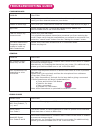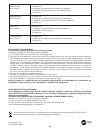Barbie Hello Dreamhouse Owner's Manual
OWNERS MANUAL
Welcome home, I'm Hello Dreamhouse™!
CHOKING HAZARD
– Small parts.
Not for children under 3 years.
WARNING:
Mattel, Inc., 636 Girard Avenue, East Aurora, NY 14052, U.S.A. Consumer Services
1-800-524-8697. Mattel U.K. Ltd., Vanwall Business Park, Maidenhead SL6 4UB.
Helpline 01628 500303. Mattel Australia Pty., Ltd., Richmond, Victoria. 3121.
Consumer Advisory Service - 1300 135 312. Mattel East Asia Ltd., Room 503-09,
North Tower, World Finance Centre, Harbour City, Tsimshatsui, HK, China. Tel.: (852)
3185-6500. Diimport & Diedarkan Oleh: Mattel Southeast Asia Pte. Ltd. , No 19-1, Tower 3 Avenue 7, Bangsar South City,
No 8, Jalan Kerinchi, 59200 Kuala Lumpur, Malaysia. Tel: 03-78803817, Fax: 03-78803867.
CONSUMER INFORMATION
SERVICE.MATTEL.COM
Need Assistance? Visit service.mattel.com or call 1-800-524-8697
(US and Canada only).
©2016 Mattel. All Rights Reserved.
CAUTION - Risk of Electric Shock - Dry location use only.
CAUTION - ELECTRIC TOY:
Not recommended for children under 6 years of age. As with all
electric products, precautions should be observed during handling and use to prevent electric shock.
• This toy must only be used with a transformer for toys.
• The transformer is not a toy.
• Toys liable to be cleaned with liquids are to be disconnected from the transformer before cleaning.
• This toy is not to be connected to more than the recommended number of power supplies.
This product is not recommended for use on loose dirt or wet surfaces.
Do not immerse in water.