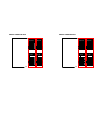- DL manuals
- Barco
- Projector
- BARCOVISION 8100
- Owner's Manual
Barco BARCOVISION 8100 Owner's Manual
Summary of BARCOVISION 8100
Page 1
Barco projection systems owner's manual barco projection systems r9001230 owner's manual r9001230 vision 8000 vision 8000 date: 160197 art. No. R5975617 date: 160197 art. No. R5975617 revision : 01 revision : 01.
Page 2
Due to constant research, the information in this manual is subject to change without notice. Produced by barco nv, january 1997 all rights reserved. Trademarks are the rights of their respective owners. Due to constant research, the information in this manual is subject to change without notice. Pr...
Page 3
5975617 barcovision 8100 160197 table of contents table o f co nte nts 5975617 barcovision 8100 160197 table of contents table o f co nte nts i-1 i-1 warnings ....................................................................................................... 1-1 safety instructions ................
Page 4
5975617 barcovision 8100 160197 table of contents 5975617 barcovision 8100 160197 table of contents i-2 i-2 table o f co nte nts table o f co nte nts rgb3s/rg3sb input module. .................................................................. 7-11 connecting a computer, e.G. Ibm pc (or compatible), ...
Page 5
5975617 barcovision 8100 160197 table of contents table o f co nte nts 5975617 barcovision 8100 160197 table of contents table o f co nte nts i-3 i-3 appendix a : standard source set up files. ......................................................... A-1 appendix b : battery replacement in the rcu. ...
Page 6
5975617 barcovision 8100 160197 table of contents 5975617 barcovision 8100 160197 table of contents i-4 i-4 table o f co nte nts table o f co nte nts.
Page 7
5975617 barcovision 8100 160197 safety instructions s afe ty i n s tructi o n s 5975617 barcovision 8100 160197 safety instructions s afe ty i n s tructi o n s 1-1 1-1 warnings safety instructions on safety on installation on servicing on cleaning on repacking on illumination warnings safety instruc...
Page 8
5975617 barcovision 8100 160197 safety instructions s afe ty i n s tructi o n s 5975617 barcovision 8100 160197 safety instructions s afe ty i n s tructi o n s 1-2 1-2 notice on safety projectors are built in accordance with the requirements of the international safety standards iec950 and ul 1950, ...
Page 9
5975617 barcovision 8100 160197 safety instructions s afe ty i n s tructi o n s 5975617 barcovision 8100 160197 safety instructions s afe ty i n s tructi o n s 1-3 1-3 federal communication commission (fcc statement) this equipment has been tested and found to comply with the limits for a class a di...
Page 10
5975617 barcovision 8100 160197 safety instructions s afe ty i n s tructi o n s 5975617 barcovision 8100 160197 safety instructions s afe ty i n s tructi o n s 1-4 1-4 instructions to the user : if this equipment does cause interference to radio or television reception, the user may try to correct t...
Page 11
5975617 barcovision 8100 160197 safety instructions s afe ty i n s tructi o n s 5975617 barcovision 8100 160197 safety instructions s afe ty i n s tructi o n s 1-5 1-5 b. Power cord with ansi 73.11 plug: the wires of the power cord are colored in accordance with the following code. Green/yellow: gro...
Page 12
5975617 barcovision 8100 160197 safety instructions s afe ty i n s tructi o n s 5975617 barcovision 8100 160197 safety instructions s afe ty i n s tructi o n s 1-6 1-6 * slots and openings in the cabinet and the back or bot- tom are provided for venti- lation; to ensure reliable op- eration of the p...
Page 13
5975617 barcovision 8100 160197 safety instructions s a fe ty i n s t ructi o ns 5975617 barcovision 8100 160197 safety instructions s a fe ty i n s t ructi o ns 1-7 1-7 condition. The barcovision 8100 uses a 575 w metal halide projection lamp. Replacing the projection lamp with any other projection...
Page 14
5975617 barcovision 8100 160197 safety instructions s a fe ty i n s t ructi o ns 5975617 barcovision 8100 160197 safety instructions s a fe ty i n s t ructi o ns 1-8 1-8.
Page 15
5975617 barcovision 8100 150197 unpacking & dimensions unp acki ng & di me ns io n s 5975617 barcovision 8100 150197 unpacking & dimensions unp acki ng & di me ns io n s 2-1 2-1 unpacking dimensions battery installation on the rcu unpacking dimensions battery installation on the rcu.
Page 16
Unpacking & dimensions 5975617 barcovision 8100 150197 unpacking & dimensions unp acki ng & di me ns io n s unp acki ng & di me ns io n s 2-2 2-2 5975617 barcovision 8100 150197 unpacking to open the banding, pull on the clip as shown in the first drawing. Take the projector out of its shipping cart...
Page 17
5975617 barcovision 8100 150197 unpacking & dimensions unp acki ng & di me ns io n s 5975617 barcovision 8100 150197 unpacking & dimensions unp acki ng & di me ns io n s 2-3 2-3 projector dimensions (units : mm) l name lens l min l max mm(inch) mm(inch) hd(1.2:1) 1072 (42.20) 1087 (42.79) hd(2.2:1) ...
Page 18
Unpacking & dimensions 5975617 barcovision 8100 150197 unpacking & dimensions unp acki ng & di me ns io n s unp acki ng & di me ns io n s 2-4 2-4 5975617 barcovision 8100 150197 battery installation in the rcu. A battery (not yet installed to save the battery life time) is delivered inside the plast...
Page 19
5975617 barcovision 8100 150197 installation guidelines in st a l l a t io n gu id el in es 5975617 barcovision 8100 150197 installation guidelines in st a l l a t io n gu id el in es 3-1 3-1 installation guidelines environment what about ambient light? Which screen type? What image size? How big sh...
Page 20
5975617 barcovision 8100 150197 installation guidelines in st a l l a t io n gu id el in es 5975617 barcovision 8100 150197 installation guidelines in st a l l a t io n gu id el in es 3-2 3-2 installation guidelines careful consideration of things as image size, ambient light level, projector placem...
Page 21
5975617 barcovision 8100 150197 installation guidelines in st a l l a t io n gu id el in es 5975617 barcovision 8100 150197 installation guidelines in st a l l a t io n gu id el in es 3-3 3-3 * which screen type? There are two major categories of screens used for projection equipment. Those used for...
Page 22
5975617 barcovision 8100 150197 installation guidelines in st a l l a t io n gu id el in es 5975617 barcovision 8100 150197 installation guidelines in st a l l a t io n gu id el in es 3-4 3-4 * where to install the projector? Definitions of the abbreviation on drawings b = distance between ceiling a...
Page 23
5975617 barcovision 8100 150197 installation guidelines in st a l l a t io n gu id el in es 5975617 barcovision 8100 150197 installation guidelines in st a l l a t io n gu id el in es 3-5 3-5 table mounting of the barcovision 8100 screen pd b floor projector cd a cd = b - of - a of sh optical axis p...
Page 24
5975617 barcovision 8100 150197 installation guidelines in st a l l a t io n gu id el in es 5975617 barcovision 8100 150197 installation guidelines in st a l l a t io n gu id el in es 3-6 3-6 screen pd b ceiling projector cd a cd = b - of - a of sh optical axis projection lens sh of sw side view bac...
Page 25
5975617 barcovision 8100 150197 installation guidelines in st a l l a t io n gu id el in es 5975617 barcovision 8100 150197 installation guidelines in st a l l a t io n gu id el in es 3-7 3-7 * how to install a projection lens? The barcovision 8100 is supplied without any lens. The next lenses are a...
Page 26
5975617 barcovision 8100 150197 installation guidelines installation guidelines 5975617 barcovision 8100 150197 installation guidelines installation guidelines 3-8 3-8.
Page 27
59 75036 barcovision 8100 010994 installation set up in st a l l a t ion set u p 5975617 barcovision 8100 150197 installation set up in st a l l a t ion set u p 4-1 4-1 installation set up projector configuration installation set up projector configuration.
Page 28
5975617 barcovision 8100 150197 installation set up in st a l l a t ion set u p 5975617 barcovision 8100 150197 installation set up in st a l l a t ion set u p 4-2 4-2 installation configuration the barcovision 8100 can be installed to project images in four different configurations : front/table, f...
Page 29
59 75036 barcovision 8100 010994 installation set up in st a l l a t ion set u p 5975617 barcovision 8100 150197 installation set up in st a l l a t ion set u p 4-3 4-3 when switching on and the projector displays an image as illustrated below, an adaptation of the projector configuration is require...
Page 30
5975617 barcovision 8100 150197 installation set up in st a l l a t ion set u p 5975617 barcovision 8100 150197 installation set up in st a l l a t ion set u p 4-4 4-4 use the up and down arrow key to highlight system settings and press enter. Main menu 832b picture control audio control system sett...
Page 31
5975617 barcovision 8100 150197 location and functions of controls lo cati o n and functi o n s o f co ntro ls 5975617 barcovision 8100 150197 location and functions of controls lo cati o n and functi o n s o f co ntro ls 5-1 5-1 location and function of controls front panel terminology local keypad...
Page 32
5975617 barcovision 8100 150197 location and functions of controls lo cati o n and functi o n s o f co ntro ls 5975617 barcovision 8100 150197 location and functions of controls lo cati o n and functi o n s o f co ntro ls 5-2 5-2 front panel terminology rs232 in : to allow communication with externa...
Page 33
5975617 barcovision 8100 150197 location and functions of controls lo cati o n and functi o n s o f co ntro ls 5975617 barcovision 8100 150197 location and functions of controls lo cati o n and functi o n s o f co ntro ls 5-3 5-3 local keypad getting access 2 1 4 3 5 6 8 0 9 7 the keypad is located ...
Page 34
5975617 barcovision 8100 150197 location and functions of controls lo cati o n and functi o n s o f co ntro ls 5975617 barcovision 8100 150197 location and functions of controls lo cati o n and functi o n s o f co ntro ls 5-4 5-4 enter : to start up the adjustment mode or to confirm an adjustment or...
Page 35
5975617 barcovision 8100 150197 location and functions of controls lo cati o n and functi o n s o f co ntro ls 5975617 barcovision 8100 150197 location and functions of controls lo cati o n and functi o n s o f co ntro ls 5-5 5-5 remote control back light key : when activated, all keys will be light...
Page 36
5975617 barcovision 8100 150197 location and functions of controls lo cati o n and functi o n s o f co ntro ls 5975617 barcovision 8100 150197 location and functions of controls lo cati o n and functi o n s o f co ntro ls 5-6 5-6 address key (sunk key), to enter the address of the projector (between...
Page 37
Power connection p o we r co nne c t io n 5975617 barcovision 8100 150197 power connection p o we r co nne c t io n 6-1 6-1 5975036 barcovision 8100 150197 power (mains) connection power (mains) connection.
Page 38
5975617 barcovision 8100 150197 power connection p o we r co nne c t io n 5975617 barcovision 8100 150197 power connection p o we r co nne c t io n 6-2 6-2 power (mains) cord connection use the delivered power cord to connect your projector to the wall outlet. Plug the female power connector into th...
Page 39
Power connection p o we r co nne c t io n 5975617 barcovision 8100 150197 power connection p o we r co nne c t io n 6-3 6-3 5975036 barcovision 8100 150197 video s-video remote projector mode : green - operation red - standby communication port (800-peripherals) when switching on with the power swit...
Page 40
5975617 barcovision 8100 150197 power connection p o we r co nne c t io n 5975617 barcovision 8100 150197 power connection p o we r co nne c t io n 6-4 6-4 when the total run time of the lamp is 970 hours or more, the following message will be displayed for 1 minute. This message will be repeated ev...
Page 41
5975617 barcovision 8100 150197 connections co nn e c t io n s 5975617 barcovision 8100 150197 connections co nn e c t io n s 7-1 7-1 input module connections module insertion into the barcovision 8100. Video/s-video input module rgb analog input module component input module rgb3s/rg3sb input modul...
Page 42
5975617 barcovision 8100 150197 connections co nn e c t io n s 5975036 barcovision 8100 150197 connections 7-2 7-2 co nn e c t io n s input connections. The barcovision 8100 has modular input facilities. The input slots can be filled up with the following modules : video, s-video (pal, secam, ntsc) ...
Page 43
5975617 barcovision 8100 150197 connections co nn e c t io n s 5975617 barcovision 8100 150197 connections co nn e c t io n s 7-3 7-3 - power down the barcovision 8100 and disconnect the power cord from the wall outlet. - remove the dummy plate covering the chosen input slot by turning out both scre...
Page 44
5975617 barcovision 8100 150197 connections co nn e c t io n s 5975036 barcovision 8100 150197 connections 7-4 7-4 co nn e c t io n s input selection : key in the corresponding slot number on the rcu or the local keypad. Depending on the priority setting in the input slots menu, video or s-video wil...
Page 45
5975617 barcovision 8100 150197 connections co nn e c t io n s 5975617 barcovision 8100 150197 connections co nn e c t io n s 7-5 7-5 system settings • lamp control installation input slots summary color use the joy stick to select input slots by pushing it forward or backward and press enter. The i...
Page 46
5975617 barcovision 8100 150197 connections co nn e c t io n s 5975036 barcovision 8100 150197 connections 7-6 7-6 co nn e c t io n s rgb analog input module. Rgb analog input terminals with separate horizontal and vertical sync inputs(rgb- hv), with composite sync input(rgb-s) or with sync signals ...
Page 47
5975617 barcovision 8100 150197 connections co nn e c t io n s 5975617 barcovision 8100 150197 connections co nn e c t io n s 7-7 7-7 on off b h g r v inp inp input analog interface 120 mhz aaaa aaaa aaaa aaaa aaaa aaaa aaaa aaaa aaaa aaaa aaaa aaaa aaaa aaaa aaaa aaaa aaaa aaaa aaaa aaaa aaaa aaaa ...
Page 48
5975617 barcovision 8100 150197 connections co nn e c t io n s 5975036 barcovision 8100 150197 connections 7-8 7-8 co nn e c t io n s main menu 832b picture control audio control system settings file service service mode sync selection : strap on module level. J8 : see drawing factory preset : separ...
Page 49
5975617 barcovision 8100 150197 connections co nn e c t io n s 5975617 barcovision 8100 150197 connections co nn e c t io n s 7-9 7-9 component input module. Connect your component signals (y-luma, r-y and b-y), e.G. A professional vcr to the component input module. On component video input sync blu...
Page 50
5975617 barcovision 8100 150197 connections co nn e c t io n s 5975036 barcovision 8100 150197 connections 7-10 7-10 co nn e c t io n s component input selection : key in the corresponding slot number on the rcu or the local keypad. Indication on the input slot menu : component video-ss = component ...
Page 51
5975617 barcovision 8100 150197 connections co nn e c t io n s 5975617 barcovision 8100 150197 connections co nn e c t io n s 7-11 7-11 connect your rgb signals with tri-level sync, e.G. A professional vcr to the rgb 3 level sync input module. Rgb3s/rg3sb input module. R g b h / c v on rgb 3-level s...
Page 52
5975617 barcovision 8100 150197 connections co nn e c t io n s 5975036 barcovision 8100 150197 connections 7-12 7-12 co nn e c t io n s input selection : key in the corresponding slot number on the rcu or the local keypad. Indication on the input slot menu : rgb3l-ss = rgb with separate tri level sy...
Page 53
5975617 barcovision 8100 150197 connections co nn e c t io n s 5975617 barcovision 8100 150197 connections co nn e c t io n s 7-13 7-13 connecting a computer, e.G. Ibm pc (or compatible), apple macintosh to the rs 232 input of the projector. The barcovision 8100 projector has a rs232 port that allow...
Page 54
5975617 barcovision 8100 150197 connections co nn e c t io n s 5975036 barcovision 8100 150197 connections 7-14 7-14 co nn e c t io n s set up of the baud rate for communication with a computer. The communication speed between projector and computer, e.G. Pc or mac, has 8 possible speeds. With dip s...
Page 55
5975617 barcovision 8100 150197 connections co nn e c t io n s 5975617 barcovision 8100 150197 connections co nn e c t io n s 7-15 7-15 processor module baud rate switches s2 s1 1 3 2 change the position of the dip switches with a small screwdriver. If all switches are in the correct position, close...
Page 56
5975617 barcovision 8100 150197 connections co nn e c t io n s 5975036 barcovision 8100 150197 connections 7-16 7-16 co nn e c t io n s connecting a rcvds 05 to the barcovision 8100. - up to 20 inputs with the rcvds 05 and 90 inputs when rcvds's are linked via the expansion module. - serial communic...
Page 57
5975617 barcovision 8100 150197 controlling co ntr o lli ng 5975617 barcovision 8100 150197 controlling co ntr o lli ng 8-1 8-1 controlling how to use the rcu. Projector address how to display a projector address. How to program an address into the rcu. Picture controls with direct access. How to ch...
Page 58
5975617 barcovision 8100 150197 controlling 5975617 barcovision 8100 150197 controlling co ntr o lli ng 8-2 8-2 co ntr o lli ng the barcovision 8100 can be controlled with a. The rcu b. The hardwired rcu (cable is not included) c. The local keypad. Controlling the projector with the rcu and the hard...
Page 59
5975617 barcovision 8100 150197 controlling co ntr o lli ng 5975617 barcovision 8100 150197 controlling co ntr o lli ng 8-3 8-3 plug one end of the remote cable in the connector on the bottom of the rcu and the second side in the connector in the front panel of the barcovision 8100 labelled 'remote'...
Page 60
5975617 barcovision 8100 150197 controlling 5975617 barcovision 8100 150197 controlling co ntr o lli ng 8-4 8-4 co ntr o lli ng s1 projector address switch value 1 1 2 2 3 4 4 8 5 16 6 32 7 64 8 128 example : address 83 dip switch 1 2 3 4 5 6 7 8 setting 1 1 0 0 1 0 1 0 summary : 1x1 + 1x2 + 0x4+ 0x...
Page 61
5975617 barcovision 8100 150197 controlling co ntr o lli ng 5975617 barcovision 8100 150197 controlling co ntr o lli ng 8-5 8-5 how to display a projector address? Projector address 001 press the address key (sunk key on the rcu) with a pencil. The projector's address will be displayed in a 'text bo...
Page 62
5975617 barcovision 8100 150197 controlling 5975617 barcovision 8100 150197 controlling co ntr o lli ng 8-6 8-6 co ntr o lli ng color saturation color saturation is only active for video and s-video. Adjust the color intensity of the picture. Use the + button for richer colors. Use the - button for ...
Page 63
5975617 barcovision 8100 150197 controlling co ntr o lli ng 5975617 barcovision 8100 150197 controlling co ntr o lli ng 8-7 8-7 main menu by pressing the enter key. Highlight system settings the joy stick key forward or backward and press enter to select this option. The system settings menu will be...
Page 64
5975617 barcovision 8100 150197 controlling 5975617 barcovision 8100 150197 controlling co ntr o lli ng 8-8 8-8 co ntr o lli ng it will be also indicated on the menu by adding + 800 peripheral. If no 800 peripheral indication is made on the menu, there are still two possibilities : - no rcvds or vs0...
Page 65
5975617 barcovision 8100 150197 controlling co ntr o lli ng 5975617 barcovision 8100 150197 controlling co ntr o lli ng 8-9 8-9 - baud rate : transfer speed for communication with a ibm pc (or compatible) or mac. The baud rate of the projector must be the same as the baud rate of the connected compu...
Page 66
5975617 barcovision 8100 150197 controlling 5975617 barcovision 8100 150197 controlling controlling 8-10 8-10 controlling.
Page 67
5975617 barcovision 8100 150197 source set up s o urce s e t up 5975617 barcovision 8100 150197 source set up s o urce s e t up 9-1 9-1 source set up input selection installation of the settings for a input source edit file rename copy move delete source set up input selection installation of the se...
Page 68
5975617 barcovision 8100 150197 source set up 5975617 barcovision 8100 150197 source set up s o urce s e t up 9-2 9-2 s o urce s e t up input selection use the numeric keys on the rcu or use the local key pad to select the corresponding input slot. The source settings has to be installed for each so...
Page 69
5975617 barcovision 8100 150197 source set up s o urce s e t up 5975617 barcovision 8100 150197 source set up s o urce s e t up 9-3 9-3 push the control stick key forward or backward to select load and press enter to display the load menu. File service 847 load edit rename copy move delete options t...
Page 70
5975617 barcovision 8100 150197 source set up 5975617 barcovision 8100 150197 source set up s o urce s e t up 9-4 9-4 s o urce s e t up edit file edit file pal .S1 (s1. 675x278i) pal .C50 (s1. 675x278i) secam .S3 (s3. 675x278i) 856 pal .C50 (s1. 675x278i) edit file pal .S1 (s1. 675x278i) pal .C50 (s...
Page 71
5975617 barcovision 8100 150197 source set up s o urce s e t up 5975617 barcovision 8100 150197 source set up s o urce s e t up 9-5 9-5 edit file 851 pal .C50 horizontal total 864 pixels active 675 pixels shift +114 pixels period 63.7 µs vertical (field) total 312 lines active 278 lines shift +21 li...
Page 72
5975617 barcovision 8100 150197 source set up 5975617 barcovision 8100 150197 source set up s o urce s e t up 9-6 9-6 s o urce s e t up horizontal period : already filled in with the correct value when active file. Press exit to return to the normal edit file menu. Edit file (horizontal) total : 865...
Page 73
5975617 barcovision 8100 150197 source set up s o urce s e t up 5975617 barcovision 8100 150197 source set up s o urce s e t up 9-7 9-7 options source number : the source number of a non-active source can be changed to any other source number. This makes it possible to create already a file for futu...
Page 74
5975617 barcovision 8100 150197 source set up 5975617 barcovision 8100 150197 source set up s o urce s e t up 9-8 9-8 s o urce s e t up use the control stick key to select a file name in the left part of the menu and press enter to select. This file name will be written in the from area and the to a...
Page 75
5975617 barcovision 8100 150197 source set up s o urce s e t up 5975617 barcovision 8100 150197 source set up s o urce s e t up 9-9 9-9 move to move a selected file to the file with the name and extension given in the to area. Use the control stick to select move and press enter. The move menu will ...
Page 76
5975617 barcovision 8100 150197 source set up 5975617 barcovision 8100 150197 source set up s o urce s e t up 9-10 9-10 s o urce s e t up push the control stick forward or back- ward to select a file and press enter. The selected file is written in the delete area and the ok button is active. Press ...
Page 77
5975617 barcovision 8100 150197 picture control in adjustment mode p icture co ntro l i n adj us tme n t mo de 5975617 barcovision 8100 150197 picture control in adjustment mode p icture co ntro l i n adj us tme n t mo de 10-1 10-1 picture control in adjustment mode signal operations screen operatio...
Page 78
5975617 barcovision 8100 150197 picture control in adjustment mode p icture co ntro l i n adj us tme n t mo de 5975617 barcovision 8100 150197 picture control in adjustment mode p icture co ntro l i n adj us tme n t mo de 10-2 10-2 the picture control menu is split up in two parts : signal operation...
Page 79
5975617 barcovision 8100 150197 picture control in adjustment mode p icture co ntro l i n adj us tme n t mo de 5975617 barcovision 8100 150197 picture control in adjustment mode p icture co ntro l i n adj us tme n t mo de 10-3 10-3 video offset default value : 100 to adjust the video offset, be sure...
Page 80
5975617 barcovision 8100 150197 picture control in adjustment mode p icture co ntro l i n adj us tme n t mo de 5975617 barcovision 8100 150197 picture control in adjustment mode p icture co ntro l i n adj us tme n t mo de 10-4 10-4 smoothness the lower the smoothness value, the sharper the image. Th...
Page 81
5975617 barcovision 8100 150197 picture control in adjustment mode p icture co ntro l i n adj us tme n t mo de 5975617 barcovision 8100 150197 picture control in adjustment mode p icture co ntro l i n adj us tme n t mo de 10-5 10-5 when custom is selected, the blue and red color can be adjusted (ran...
Page 82
5975617 barcovision 8100 150197 picture control in adjustment mode p icture co ntro l i n adj us tme n t mo de 5975617 barcovision 8100 150197 picture control in adjustment mode p icture co ntro l i n adj us tme n t mo de 10-6 10-6 zoom/pan push the control stick forward or back- ward to highlight z...
Page 83
5975617 barcovision 8100 150197 picture control in adjustment mode p icture co ntro l i n adj us tme nt mo de 5975617 barcovision 8100 150197 picture control in adjustment mode p icture co ntro l i n adj us tme nt mo de 10-7 10-7 870 870 870 870 870 870 870870 moves the window to the right. [window]...
Page 84
5975617 barcovision 8100 150197 picture control in adjustment mode p icture co ntro l i n adj us tme nt mo de 5975617 barcovision 8100 150197 picture control in adjustment mode p icture co ntro l i n adj us tme nt mo de 10-8 10-8 870 870 870 870 870 870 870 870 [window] compresses the window in the ...
Page 85
5975617 barcovision 8100 150197 picture control in adjustment mode p icture co ntro l i n adj us tme nt mo de 5975617 barcovision 8100 150197 picture control in adjustment mode p icture co ntro l i n adj us tme nt mo de 10-9 10-9 870 870 reset button, brings the win- dow to its maximum dimen- sions....
Page 86
5975617 barcovision 8100 150197 picture control in adjustment mode p icture co ntro l i n adj us tme nt mo de 5975617 barcovision 8100 150197 picture control in adjustment mode p icture co ntro l i n adj us tme nt mo de 10-10 10-10 [picture] displays the covered info on the top side . Displays the c...
Page 87
5975617 barcovision 8100 150197 picture control in adjustment mode p icture co ntro l i n adj us tme nt mo de 5975617 barcovision 8100 150197 picture control in adjustment mode p icture co ntro l i n adj us tme nt mo de 10-11 10-11 stretches the picture in the vertiacl direction. [picture] compresse...
Page 88
5975617 barcovision 8100 150197 picture control in adjustment mode p icture co ntro l i n adj us tme nt mo de 5975617 barcovision 8100 150197 picture control in adjustment mode p icture co ntro l i n adj us tme nt mo de 10-12 10-12 configure the configure menu contains toggle functions : conversion....
Page 89
5975617 barcovision 8100 150197 service mode ser vic e m o d e 5975617 barcovision 8100 150197 service mode ser vic e m o d e 11-1 11-1 service mode how to activate the password function? Start up of the service mode. Convergence adjustment of the lcd panels. Modify password. Lamp run time history. ...
Page 90
5975617 barcovision 8100 150197 service mode ser vic e m o d e 5975617 barcovision 8100 150197 service mode ser vic e m o d e 11-2 11-2 the service mode offers : - test patterns such as convergence patterns (green, red on green, blue on green and hatch patterns). - alignments for the decoder circuit...
Page 91
5975617 barcovision 8100 150197 service mode ser vic e m o d e 5975617 barcovision 8100 150197 service mode ser vic e m o d e 11-3 11-3 start up of the service mode. When in operational mode, press en- ter to display the main menu. Use the control stick key to highlight service mode and press enter....
Page 92
5975617 barcovision 8100 150197 service mode ser vic e m o d e 5975617 barcovision 8100 150197 service mode ser vic e m o d e 11-4 11-4 convergence adjustment of the lcd panels. Every lcd panel has 6 adjustment screws. By turning these screws you change the relative position of the panels and conver...
Page 93
5975617 barcovision 8100 150197 service mode ser vic e m o d e 5975617 barcovision 8100 150197 service mode ser vic e m o d e 11-5 11-5 convergence 879 green blue on green red on green hatch use the control stick to select green and press enter to display the green pattern. 4 1 6 5 3 2 the pattern s...
Page 94
5975617 barcovision 8100 150197 service mode ser vic e m o d e 5975617 barcovision 8100 150197 service mode ser vic e m o d e 11-6 11-6 red on green convergence. Convergence 879b green blue on green red on green hatch use the control stick to hightlight red on green and press enter to display the re...
Page 95
5975617 barcovision 8100 150197 service mode ser vic e m o d e 5975617 barcovision 8100 150197 service mode ser vic e m o d e 11-7 11-7 check if lines 5 and 6 are correctly converged. If so, press exit to return to the test pattern menu and continue with blue on green. If not yet correctly converged...
Page 96
5975617 barcovision 8100 150197 service mode ser vic e m o d e 5975617 barcovision 8100 150197 service mode ser vic e m o d e 11-8 11-8 to check the result of the conver- gence adjustments, highlight hatch and press enter. A hatch pattern will be displayed on the screen. Convergence 879d green blue ...
Page 97
5975617 barcovision 8100 150197 service mode ser vic e m o d e 5975617 barcovision 8100 150197 service mode ser vic e m o d e 11-9 11-9 your new password will be asked if your old password is correct. Enter your new password with the digit keys. After the fourth digit, the projec- tor will ask to re...
Page 98
5975617 barcovision 8100 150197 service mode ser vic e m o d e 5975617 barcovision 8100 150197 service mode ser vic e m o d e 11-10 11-10 lamp run time history > sn1425634 75 h sn1234567 725 h sn0000000 0 h sn0000000 0 h sn0000000 0 h sn0000000 0 h highlight reset lamp run time with the control stic...
Page 99
59 75036 barcodata 8100 200596 appendix a : standard source set up files ap p e ndi x a : s t andard s o urce s e t up fi le s 5975617 barcodata 8100 150197 appendix a : standard source set up files ap p e ndi x a : s t andard s o urce s e t up fi le s a-1 a-1 standard source set up files. Standard ...
Page 100
5975617 barcovision 8100 150197 appendix a : standard source set up files 5975617 barcovision 8100 150197 appendix a : standard source set up files a-2 a-2 appendix a : standard source set up files appendix a : standard source set up files name resolution fvert fhor fpix ptot pact ltot lact hz khz m...
Page 101
5975617 barcovision 8100 150197 appendix b : battery replacement in the rcu ap p e ndi x b : batte ry re p l ace me nt in the rcu 5975617 barcovision 8100 150197 appendix b : battery replacement in the rcu ap p e ndi x b : batte ry re p l ace me nt in the rcu b-1 b-1 battery replacement in the rcu. ...
Page 102
5975617 barcovision 8100 150197 appendix b : battery replacement in the rcu 5975617 barcovision 8100 150197 appendix b : battery replacement in the rcu appendix b : battery replacement in the rcu b-2 b-2 appendix b : battery replacement in the rcu.
Page 103
5975617 barcovision 8100 150197 appendix c : focusing the lens ap p e ndi x c : fo cus in g the le ns appendix c : focusing the lens ap p e ndi x c : fo cus in g the le ns c-1 c-1 5975617 barcovision 8100 150197 focusing the lens loosen the fastener ring of the lens by turning counter clockwise. Foc...
Page 104
5975617 barcovision 8100 150197 appendix c : focusing the lens 5975617 barcovision 8100 150197 appendix c : focusing the lens appendix c : focusing the lens appendix c : focusing the lens c-2 c-2.
Page 105
5975617 barcovision 8100 150197 appendix d : lens cleaning procedure ap p e ndi x d : le ns cle ani ng p r o c e dure 5975617 barcovision 8100 150197 appendix d : lens cleaning procedure ap p e ndi x d : le ns cle ani ng p r o c e dure d-1 d-1 lens cleaning procedure cleaning procedure for hd(1.5-3:...
Page 106
5975617 barcovision 8100 150197 appendix d : lens cleaning procedure 5975617 barcovision 8100 150197 appendix d : lens cleaning procedure appendix d : lens cleaning procedure appendix d : lens cleaning procedure d-2 d-2 4. Use a soft cotton cloth (cotton diapers laundered several times to remove siz...
Page 107
5975617 barcovision 8100 150197 appendix e : projector transport handle ap p e ndi x e : p r o j e c to r trans p o rt handle 5975617 barcovision 8100 150197 appendix e : projector transport handle ap p e ndi x e : p r o j e c to r trans p o rt handle e-1 e-1 0.72 m 1.15 m projector transport handle...
Page 108
5975617 barcovision 8100 150197 appendix e : projector transport handle 5975617 barcovision 8100 150197 appendix e : projector transport handle appendix e : projector transport handle appendix e : projector transport handle e-2 e-2.
Page 109
59 75036 barcovision 8100 161195 appendix f : lenses a ppen d ix f : l e n ses 59 75036 barcovision 8100 161195 appendix f : lenses a ppen d ix f : l e n ses f-1 f-1 lenses this appendix gives an overview of the tablesand formulas for the available lenses for the barcovision 8100. The next lenses ar...
Page 110
5975617 barcovision 8100 150197 appendix f : lenses 5975617 barcovision 8100 150197 appendix f : lenses a ppen d ix f : l e n ses a ppen d ix f : l e n ses f-2 f-2 lens tabels metric standard (units : meter). Pd pd pd hd(1.2:1) hd(2.2:1) hd(3.3:1) sw 1.0 1.408 2.246 3.762 4.58 4.395 5.817 1.1 1.533 ...
Page 111
59 75036 barcovision 8100 161195 appendix f : lenses a ppen d ix f : l e n ses 59 75036 barcovision 8100 161195 appendix f : lenses a ppen d ix f : l e n ses f-3 f-3 5.6 7.208 11.682 19.042 23.02 22.111 28.760 5.7 7.334 11.888 19.375 23.42 22.497 29.259 5.8 7.460 12.093 19.708 23.83 22.883 29.759 5....
Page 112
5975617 barcovision 8100 150197 appendix f : lenses 5975617 barcovision 8100 150197 appendix f : lenses a ppen d ix f : l e n ses a ppen d ix f : l e n ses f-4 f-4 1.0 8.421 1.613 3.128 2.0 5.3 1.1 9.103 1.762 3.426 2.4 5.9 1.2 9.787 1.911 3.725 2.7 6.4 1.3 10.472 2.060 4.023 3.0 6.9 1.4 11.158 2.20...
Page 113
59 75036 barcovision 8100 161195 appendix f : lenses a ppen d ix f : l e n ses 59 75036 barcovision 8100 161195 appendix f : lenses a ppen d ix f : l e n ses f-5 f-5 sw hd(1.5-3:1) pd min. Max. Min. Max. Pd hd(3-5.3:1) hd(7:1) pd 5.4 38.751 8.169 16.253 15.8 28.9 5.5 39.442 8.318 16.552 16.1 29.4 5....
Page 114
5975617 barcovision 8100 150197 appendix f : lenses 5975617 barcovision 8100 150197 appendix f : lenses a ppen d ix f : l e n ses a ppen d ix f : l e n ses f-6 f-6 lens tabels inch standard (units :inch). Pd 40 56.22 89.69 150.17 182.82 175.50 232.12 45 62.46 99.84 166.62 202.66 194.58 256.82 50 68....
Page 115
59 75036 barcovision 8100 161195 appendix f : lenses a ppen d ix f : l e n ses 59 75036 barcovision 8100 161195 appendix f : lenses a ppen d ix f : l e n ses f-7 f-7 pd pd pd hd(1.2:1) hd(2.2:1) hd(3.3:1) sw 270 346.34 561.75 914.55 1105.43 1061.75 1379.81 275 352.66 572.03 931.20 1125.53 1081.05 14...
Page 116
5975617 barcovision 8100 150197 appendix f : lenses 5975617 barcovision 8100 150197 appendix f : lenses a ppen d ix f : l e n ses a ppen d ix f : l e n ses f-8 f-8 sw hd(1.5-3:1) pd min. Max. Min. Max. Pd hd(3-5.3:1) hd(7:1) pd lens tabels inch standard (units :inch). 40 336.22 64.44 125.03 82.52 21...
Page 117
59 75036 barcovision 8100 161195 appendix f : lenses a ppen d ix f : l e n ses 59 75036 barcovision 8100 161195 appendix f : lenses a ppen d ix f : l e n ses f-9 f-9 sw hd(1.5-3:1) pd min. Max. Min. Max. Pd hd(3-5.3:1) hd(7:1) pd 260 1853.49 392.24 781.29 770.24 1389.70 265 1888.04 399.69 796.21 785...
Page 118
5975617 barcovision 8100 150197 appendix f : lenses 5975617 barcovision 8100 150197 appendix f : lenses a ppen d ix f : l e n ses a ppen d ix f : l e n ses f-10 f-10 lens formulas to calculate the projector distance. Hd(1.2:1) metric pd=1.264 x sw + 0.126 + (0.018/sw) inch pd=1.264 x sw + 4.961 + (2...
Page 119
Appendix g : ceiling mount support ap p e ndi x g : ce il in g mo unt s u p p o rt 59 75036 barcodata 8100 260994 appendix g : ceiling mount support ap p e ndi x g : ce il in g mo unt s u p p o rt g-1 g-1 59 75036 barcodata 8100 260994 this appendix gives only an overview of the contents of the inst...
Page 120
5975617 barcovision 8100 150197 appendix g : ceiling mount support 5975617 barcovision 8100 150197 appendix g : ceiling mount support ap p e ndi x g : ce il in g mo unt s u p p o rt ap p e ndi x g : ce il in g mo unt s u p p o rt g-2 g-2 ii. Exploded view of barco ceiling mount support. Ii. Exploded...
Page 121
Appendix g : ceiling mount support ap p e ndi x g : ce il in g mo unt s u p p o rt 59 75036 barcodata 8100 260994 appendix g : ceiling mount support ap p e ndi x g : ce il in g mo unt s u p p o rt g-3 g-3 59 75036 barcodata 8100 260994 iii. Overview drawing of the total system. Iii. Overview drawing...
Page 122
5975617 barcovision 8100 150197 appendix g : ceiling mount support 5975617 barcovision 8100 150197 appendix g : ceiling mount support appendix g : ceiling mount support appendix g : ceiling mount support g-4 g-4.
Page 123
5975617 barcovision 8100 150197 appendix h : frame for dual or triple barcodata 8100 ap p e ndi x h : frame fo r dual o r tri p le barco data 8100 5975617 barcovision 8100 150197 appendix h : frame for dual or triple barcodata 8100 ap p e ndi x h : frame fo r dual o r tri p le barco data 8100 h-1 h-...
Page 124
Appendix h : frame for dual or triple barcodata 5975036 barcovision 8100 150197 appendix h : frame for dual or triple barcodata appendix h : frame for dual or triple barcodata 8100 appendix h : frame for dual or triple barcodata 8100 5975617 barcovision 8100 150197 h-2 h-2.
Page 125
5975617 barcovision 8100 150197 appendix i : multifunctional flight case ap p e ndi x i : multi functi o nal fli g h t cas e 5975617 barcovision 8100 150197 appendix i : multifunctional flight case ap p e ndi x i : multi functi o nal fli g h t cas e i-1 i-1 multifunctional flight case barco's multif...
Page 126
5975617 barcovision 8100 150197 appendix i : multifunctional flight case 5975617 barcovision 8100 150197 appendix i : multifunctional flight case ap p e ndi x i : multi functi o nal fli g h t i-2 ap p e ndi x i : multi functi o nal fli g h t cas e i-2.
Page 127
5975617 barcovision 8100 150197 appendix j : adjustable lensholder ap p e ndi x j : adj us table le ns ho lde r 5975617 barcovision 8100 150197 appendix j : adjustable lensholder ap p e ndi x j : adj us table le ns ho lde r j-1 j-1 features: - vertical shift of the lens possible between 20 mm (0.79"...
Page 128
5975617 barcovision 8100 150197 appendix j : adjustable lensholder 5975617 barcovision 8100 150197 appendix j : adjustable lensholder appendix j : adjustable lensholder appendix j : adjustable lensholder j-2 j-2 0 i 10 0 - 23 0 v 9 - 4 a 6 0 - 5 0 h z insert a wrench 13 mm into the slot on the front...
Page 129
5975617 barcovision 8100 150197 appendix k : source numbers 90 - 99 ap p e ndi x k : s o urce numbe rs 9 0 - 9 9 5975617 barcovision 8100 150197 appendix k : source numbers 90 - 99 ap p e ndi x k : s o urce numbe rs 9 0 - 9 9 k - 1 k - 1 source input 1 source number 1 source number 91 file a file a'...
Page 130
Barco nv/projection systems noordlaan 5 b-8520 kuurne belgium printed in belgium barco nv/projection systems noordlaan 5 b-8520 kuurne belgium printed in belgium.
Page 131
" p rcu input sources 1 projector rcvds 2 3 4 5 6 1 2 3 5 6 7 8 9 10 input sources 7 p rcu input sources 1 projector rcvds 2 3 4 5 6 1 2 3 5 6 7 8 9 10 input sources 7 " p rcu input sources 1 projector rcvds 2 3 4 5 6 1 2 3 5 6 7 8 9 10 input sources 7 p rcu input sources 1 projector rcvds 2 3 4 5 6...