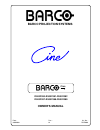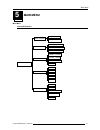- DL manuals
- Barco
- Projector
- Cine 7 R9002380
- Owner's Manual
Barco Cine 7 R9002380 Owner's Manual
Summary of Cine 7 R9002380
Page 1
Barco projection systems date : 08022000 owner's manual rev. : 01 ciné 7 r9002380-r9002381-r9002382 r9002387-r9002388-r9002389 art. No. : r5976066.
Page 2
Due to constant research, the information in this manual is subject to change without notice. Produced by barco nv, february 2000. All rights reserved. Trademarks are the rights of their respective owners. Barco n.V./projection systems noordlaan 5 b-8520 kuurne belgium tel : +32/56/368211 fax : +32/...
Page 3: Table of Contents
Table of contents i-1 5976066 barcocine 7 07022000 i table of contents table of contents ...................................................................................................... I-1 safety instructions .......................................................................................
Page 4
Table of contents i-2 5976066 barcocine 7 07022000 projector address .......................................................................................................................................... 3-5 why a projector address ? .................................................................
Page 5
Table of contents i-3 5976066 barcocine 7 07022000 note ............................................................................................................................................................... 5-7 iris touch up......................................................................
Page 6
Table of contents i-4 5976066 barcocine 7 07022000 how to select when a line doubler is built in ? ............................................................................................... 7-6 how to select when a line multiplier is built in ? .....................................................
Page 7
Table of contents i-5 5976066 barcocine 7 07022000 what can be done ? .................................................................................................................................... 7-18 start up ......................................................................................
Page 8
Table of contents i-6 5976066 barcocine 7 07022000 what can be done ? ...................................................................................................................................... 8-8 how to delete a block ? ......................................................................
Page 9: Safety Instructions
Safety instructions 1-1 5976066 barcocine 7 011299 1 safety instructions safety instructions notice on safety this equipment is built in accordance with the requirements of the international safety standards en60950, ul 1950 and csa c22.2 no.950, which are the safety standards of information technol...
Page 10
Safety instructions 1-2 5976066 barcocine 7 011299 safety warning to prevent fire or electrical shock hazard, do not expose this equipment to rain or moisture federal communication commission (fcc statement) this equipment has been tested and found to comply with the limits of a class a digital devi...
Page 11
Safety instructions 1-3 5976066 barcocine 7 011299 never spill liquid of any kind on the product. Should any liquid or solid object fall into the cabinet, unplug the set and have it checked by qualified service personnel before resuming operations. 6. Lightning - for added protection for this video ...
Page 12
Safety instructions 1-4 5976066 barcocine 7 011299 the use of controlled ambient lighting, such as incandescent spot light or a dimmer, is recommended for proper room illumination. Where possible, care should also be taken to ensure that the floors and walls of the room in which the projector is to ...
Page 13: Connections
Connections 2-1 5976066 barcocine 7 011299 2 connections power connection to projector ac power (mains) cord connection use the supplied power cord to connect your projector to the wall outlet. Plug the female power connector into the male connector at the front of the projector. Leds on the front p...
Page 14
Connections 2-2 5976066 barcocine 7 011299 source no projector input press digit button 1 comp. Video 1 2 s-video* 2 3 rgbs or rgsb** 3 3 rgb3s or rg3sb*** 4 3 (r-y)y(b-y)s or (r-y)ys(b-y)**** 5 3 (r-y)y(b-y)3s or (r-y)y3s(b-y)***** 6 connecting a composite video source. Composite video signals from...
Page 15
Connections 2-3 5976066 barcocine 7 011299 input selection a. With the rcu : press digit button 2 or b. With the local keypad. (for access to the local keypad, see 'local keypad' in chapter 'getting started'.) 1 press adjust key, the general access menu is displayed on the screen (menu 1). 2 use the...
Page 16
Connections 2-4 5976066 barcocine 7 011299 connecting a rgb analog source with composite sync. Rgb analog input terminals with composite sync input or with sync on green. The projector detects automatically where the sync signal is located. Note : if a line doubler or line multiplier is built in, th...
Page 17
Connections 2-5 5976066 barcocine 7 011299 comm port (800 peripherals) remote s video s-video 5 * % 6 $1$/2*287 ,1387 r g(s) b r-y y( s) b -y rs232 out rs232 in menu 1 rgbs or rgsb input selection a. Press digit button 3 on the rcu or b. With the local keypad : (to gain access to the local keypad, s...
Page 18
Connections 2-6 5976066 barcocine 7 011299 comm port (800 peripherals) remote s video s-video professional vcr audio amplifier r g(s) b r- y y( s) b -y rs232 out rs232 in rgb3s or rg3sb input selection a. Press digit button 4 on the rcu or b. With the local keypad : (to gain access to the local keyp...
Page 19
Connections 2-7 5976066 barcocine 7 011299 comm port (800 peripherals) remote s video s-video professional vcr with tri-level sync audio amplifier r g(s) b r -y y( s) b -y rs232 out rs232 in connecting a component source with tri-level sync. (r-y)y(b-y) analog input terminals with tri-level sync inp...
Page 20
Connections 2-8 5976066 barcocine 7 011299 applications a) remote control: - easy adjustment of the projector via ibm pc (or compatible) or mac connection. - allow storage of multiple projector configurations and set ups. - wide range of control possibilities. - address range from 0 to 255. B) data ...
Page 21: Getting Started
Getting started 3-1 5976066 barcocine 7 011299 3 getting started remote control & local keypad battery installation in the rcu two batteries are packed together with the rcu. Before using your rcu, install first these batteries. 1 remove the battery cover on the backside by pushing the handle a litt...
Page 22
Getting started 3-2 5976066 barcocine 7 011299 gaining access to the local keypad the local keypad is covered by a door on which the projector logo is screened (image 1). To open this door, push as indicated on next drawing and turn it to the front side of the projector (image 2). Stand-by sharpness...
Page 23
Getting started 3-3 5976066 barcocine 7 011299 1 function keys : user programmable keys with functions for direct access. 2 adj. : adjust key, to enter or exit the adjustment mode. 3 address key (recessed key), to enter the address of the projector (between 0 and 9). Press the recessed address key w...
Page 24
Getting started 3-4 5976066 barcocine 7 011299 ceiling screen ir sensor rcu start up in operational mode the projector can start up with the selected source or the projector can start up with a warm up cycle message (menu 1). Projector warm up a full white pattern will be generated for 20 min. For i...
Page 25
Getting started 3-5 5976066 barcocine 7 011299 front of projector rear side of projector rcu 45 0 45 0 45 0 45 0 ) ) ) ) ) $'- ( ;, 7 (17 (5 3$86( 3+$6( 7(;7 6 +$ 53 1 7, 17 & 2/ 25 % 5,*+7 1 & 21 75 75 (%/( % $/ $1 & ( % $6 6 9 2/ ) ) ) ) ) $ '- (;,7 ( 17 (5 3$86( 3 +$ 6( 7(;7 6+$53 1 7,1 7 &2/25 %...
Page 26
Getting started 3-6 5976066 barcocine 7 011299 before using the rcu the rcu is default programmed with address 0 or 1, 'common address'. Regarding to the internal wiring of the rcu the default address can be 0 or 1 (call for technical assistance to change the common address setting). With that 'comm...
Page 27
Getting started 3-7 5976066 barcocine 7 011299 general access select with , or then . To return sharpness tint color brightness contrast 5 6 3 4 1 2 enter adjust general access select with , or then . To return sharpness tint color brightness contrast 5 6 3 4 1 2 enter adjust source 2 fh= 15.6 khz f...
Page 28
Getting started 3-8 5976066 barcocine 7 011299 when a picture control is selected, a text box with bar scale and the function name of the control (e.G. Brightness) appear on the screen. The length of the bar scale indicates the current memorized setting for this source (percentage scale). The bar sc...
Page 29
Start up adjustment mode 4-1 5976066 barcocine 7 011299 4 start up of the adjustment mode adjustment mode start up all picture adjustments are made while in the 'adjustment mode'. Two possible ways to enter the adjustment mode : using the rcu. Press the adjust key. The projector displays the 'main m...
Page 30
Start up adjustment mode 4-2 5976066 barcocine 7 011299 possible paths depending on the projector configuration the following paths are possible with the 'main menu'. Image control - allows to change the color temperature of the image and to select another format (adjustment) for the image. Iris-con...
Page 31: Main Menu
Main menu 5-1 5976066 barcocine 7 08022000 5 main menu main menu overview flowchart main menu color adjust format select iris touch up iris auto converge normal stereo pseudo stereo mono spatial stereo image control iris control sound control iris full alignment f1 f3 f4 f2 function keys f5 iris ran...
Page 32
Main menu 5-2 5976066 barcocine 7 08022000 image control starting up 1 push the cursor keys é or ê to select 'image control' (menu 1). The selected item will change in color and a marker will be displayed in front of it. 2 press enter to select. The 'image control' menu will be displayed (menu 2a or...
Page 33
Main menu 5-3 5976066 barcocine 7 08022000 menu 1 select with é or ê then to return. Image control image processing color adjust format select menu 2 select with é or ê then to return. Image processing line multiplier : on multiplier mode motion processing : on video equalizing noise reduction contr...
Page 34
Main menu 5-4 5976066 barcocine 7 08022000 how to change the scan rate ? 1 push the cursor keys é or ê to select a new scan rate (menu 1). 2 press enter to activate this scan rate. E.G. 100 hz 625 lines p ==> vertical frequency of the image : 100 hz quantity of horizontal lines : 625 lines interlace...
Page 35
Main menu 5-5 5976066 barcocine 7 08022000 how to adjust the video equalizing ? 1 push the cursor keys ç or è to select 'low' or mid' or 'hi.' or 'factory preset : x' 2 push the cursor keys é or ê to adjust the sharpness in the choosen band (low, mid, high) or to scroll through the factory preset (x...
Page 36
Main menu 5-6 5976066 barcocine 7 08022000 color adjust what can be done ? The color temperature of the image can be installed. The customer has the choise between 4 factory preset color temperatures and one custom. This custom color temperature has to be adjusted in the 'random access adjustment mo...
Page 37
Main menu 5-7 5976066 barcocine 7 08022000 how to add a name to a 'format' ? 1 push the cursor keys é or ê to select the format to which a name has to be added (menu 1). 2 press text to display the compose menu (menu 2). 3 the position of the character which will be edited, will be indicated with a ...
Page 38
Main menu 5-8 5976066 barcocine 7 08022000 how to start up the iris touch up ? 1 push the cursor keys é or ê to select 'iris touch up' (menu 1). 2 press enter to activate the touch up function. The process starts and when successfully completed, the projector will return to image display of the curr...
Page 39
Main menu 5-9 5976066 barcocine 7 08022000 sound control what can be done ? When the sound option is available, the following sound modes can be selected : normal stereo, spatial stereo, pseudo stereo or mono. How to start up and to select the sound control ? 1 push the cursor keys é or ê to select ...
Page 40
Main menu 5-10 5976066 barcocine 7 08022000 how to enter the service menu ? 1 push the cursor keys é or ê to select 'service menus' (menu 1). 2 press enter to select. A warning will be displayed (menu 2). "risk of incorrect adjustment of the projector. The following service menus are reserved to and...
Page 41: Entering The Service Menus
Entering the service menus 6-1 5976066 barcocine 7 10022000 6 entering the service menus service menus what is available in the service menus ? A complete set of adjustments divided in different modes are available to adjust the projector the different mode are : iris : to autoalign and autoconverge...
Page 42
Entering the service menus 6-2 5976066 barcocine 7 10022000 password protection some items in the adjustment mode are password protected. While selecting such an item, the projector asks to enter your password. (password protection is only available when the password strap on the contoller module is...
Page 43
7-1 5976066 barcocine 7 07022000 random access adjustment mode 7 random access adjustment mode picture tuning setup pattern selection h phase raster shift v centerline bow side bow v centerline skew side keystone left-right (e-w) h centerline bow top keystone h centerline skew bottom keystone top bo...
Page 44
7-2 5976066 barcocine 7 07022000 random access adjustment mode choose a setup pattern from below : selected source genlocked pattern internal # pattern source 01 select with é or ê then to return. Internal # pattern khz / hz 15.6/50 pal/secam 15.7/60 n t s c 31.2/50 e d t v 31.5/60 idtv 31.2/50 hdtv...
Page 45
7-3 5976066 barcocine 7 07022000 random access adjustment mode select with é or ê then to return. Random access adjustment mode picture tuning geometry convergence color select select with é or ê to accept to return. Picture tuning color balance sync : fast decoding : ebu port2 : video peaking : off...
Page 46
7-4 5976066 barcocine 7 07022000 random access adjustment mode select with é or ê to accept to return. Color balance fixed color balance 3200 4900 6500 9300 custom white balance red & blue green custom black balance red & blue green select with arrow keys then you can adjust red with é or ê blue wit...
Page 47
7-5 5976066 barcocine 7 07022000 random access adjustment mode select with é or ê to accept to return. Picture tuning color balance sync : fast decoding : ebu port2 : video peaking : off line doubler : on select with é or ê to accept to return. Picture tuning color balance sync : fast decoding : ebu...
Page 48
7-6 5976066 barcocine 7 07022000 random access adjustment mode select with é or ê to accept to return. Picture tuning color balance sync : fast decoding : ebu port 2 : video peaking: off line doubler : on select with é or ê to accept to return. Picture tuning color balance sync : fast decoding : ebu...
Page 49
7-7 5976066 barcocine 7 07022000 random access adjustment mode select with é or ê then to return. Image processing line multiplier : on motion processing : on output mode video equalizing noise reduction contrast enhancement advanced settings select with é or ê then to return. Select with é or ê the...
Page 50
7-8 5976066 barcocine 7 07022000 random access adjustment mode anwahl und einstellung der rauschunterdrückung 1 wählen sie noise reduction mit é oder ê (menü 6e). 2 rufen sie mit enter das textfeld zur einstellung auf (menü 9). 3 stellen sie die rauschverminderung mit é und ê ein. 4 kehren sie mit e...
Page 51
7-9 5976066 barcocine 7 07022000 random access adjustment mode select with é or ê then to return. Image processing line multiplier : on motion processing : on output mode video equalizing noise reduction contrast enhancement advanced settings contrast enhancem. -3 +3 0 select with é or ê then to ret...
Page 52
7-10 5976066 barcocine 7 07022000 random access adjustment mode luminance delay - + 0 menü 11c select with é or ê then to return. Select with é or ê then to return. Line multiplier time base correction : on luminance delay v sync ref : indirect clamp gating : off factory preset warning : advanced ad...
Page 53
7-11 5976066 barcocine 7 07022000 random access adjustment mode select with é or ê then to return. Select with é or ê then to return. Random access adjustment mode picture tuning geometry convergence color select select with é or ê then to return. Geometry h phase raster shift left-right (e-w) top-b...
Page 54
7-12 5976066 barcocine 7 07022000 random access adjustment mode select with é or ê then to return. Geometry h phase raster shift left-right (e-w) top-bottom (n-s) size v linearity blanking h phase > 70 h phase > 70 horizontal phase adjustment start up 1. Push the cursor key é or ê to highlight 'h ph...
Page 55
7-13 5976066 barcocine 7 07022000 random access adjustment mode select with é or ê then to return. Geometry h phase raster shift left-right (e-w) top-bottom (n-s) size v linearity blanking select with é or ê then to return. Coarse shift green horizontal green vertical red vertical blue vertical forb...
Page 56
7-14 5976066 barcocine 7 07022000 random access adjustment mode select with or then to return. Left-right (e-w) v centerline bow v centerline skew right bow right keystone left bow left keystone seagull correction how to enter an alignment ? To enter an alignment : 1. Push the cursor key é or ê to h...
Page 57
7-15 5976066 barcocine 7 07022000 random access adjustment mode select with é or ê then to return. Left-right (e-w) v centerline bow v centerline skew right bow right keystone left bow left keystone seagull correction select with é or ê then to return. Select with é or ê then to return. Top-bottom (...
Page 58
7-16 5976066 barcocine 7 07022000 random access adjustment mode top-bottom select with or then to return. H centerline bow h centerline skew top bow top keystone bottom bow bottom keystone how to enter an alignment ? To enter an alignment : 1. Push the cursor key é or ê to highlight a function 2. Pr...
Page 59
7-17 5976066 barcocine 7 07022000 random access adjustment mode select with or then to return. H size 70 geometry h phase raster shift left-right (e-w) top-bottom (n-s) size v linearity blanking image too tall image too short ideal image hight ideal image hight select with é or ê then to return. Top...
Page 60
7-18 5976066 barcocine 7 07022000 random access adjustment mode select with é or ê then to return. Geometry h phase raster shift left-right (e-w) top-bottom (n-s) h size v linearity v size blanking v linearity 70 select with é or ê then to return. Select with é or ê then to return. Blanking top bott...
Page 61
7-19 5976066 barcocine 7 07022000 random access adjustment mode bottom blanking top blanking right blanking left blanking select with or then to return. Blanking top bottom left right how to adjust the blanking ? Adjust the next blanking alignments until the image is correctly framed or the unwanted...
Page 62
7-20 5976066 barcocine 7 07022000 random access adjustment mode select with or then to return. Convergence select with or then to return. Green only red on green blue on green 9 8 5 4 1 2 3 6 10 18 7 15 22 random access adjustment mode picture tuning geometry convergence color select convergence sel...
Page 63: Service Mode
Service mode 8-1 5976066 barcocine 7 011299 8 service mode service mode. Start up 1. Push the cursor key é or ê to select to service (menu 1). 2. Press enter to select. The service menu will be displayed (menu 2). Some items in the service mode are password protected (when the password function is a...
Page 64
Service mode 8-2 5976066 barcocine 7 011299 projector set-up what can be done ? Within the projector set-up menu, the following items can be consultated or set to the desired setting : - identification - total run time - change password - change language - change projector address - change baudrate ...
Page 65
Service mode 8-3 5976066 barcocine 7 011299 projector set-up identification total run time change password change language change projector address change baudrate power up mode : operating common address : 0 barco logo proj. Address : 001 soft. Version : 6.00 config. : ceiling front baudrate pc : 9...
Page 66
Service mode 8-4 5976066 barcocine 7 011299 how to select ? To select change password : 1. Push the cursor key é or ê to highlight 'change password' (menu 1). 2. Press enter to display the password menu (menu 2). If it is the first time you enter a password protected item, enter your password and pr...
Page 67
Service mode 8-5 5976066 barcocine 7 011299 how to change that address ? To change that address, handle as follow : 1. Push the cursor key é or ê to highlight 'change projector address' (menu 1). 2. Press enter to select. The change projector address menu (menu 2) will be displayed and the actual ad...
Page 68
Service mode 8-6 5976066 barcocine 7 011299 how to change the mode ? To change the power up mode: 1. Push the cursor key é or ê to highlight power up (menu 1). 2. Press enter to toggle between 'operating' and 'standby'. Select with é or ê then to return. Projector set-up identification total run tim...
Page 69
Service mode 8-7 5976066 barcocine 7 011299 select with é or ê then to return. Service mode projector set-up memory management common settings i2c diagnostics select with é or ê then to return. Memory management copy a block delete a block delete all blocks all settings to midpos r & b convergence m...
Page 70
Service mode 8-8 5976066 barcocine 7 011299 deletion of blocks what can be done ? The delete function is used to clear all data (settings) from an adjustment block. A delete can be given : - block by block or - for all blocks. This item is password protected. Deleting block by block what can be done...
Page 71
Service mode 8-9 5976066 barcocine 7 011299 select with é or ê then to return. Memory management copy a block delete a block delete all blocks all settings to midpos r & b convergence mid gr convergence mid delete all block all block will be deleted ! To confirm to cancel deletion of all blocks what...
Page 72
Service mode 8-10 5976066 barcocine 7 011299 select with é or ê then to return. Memory management copy a block delete a block delete all blocks all settings to midpos r & b convergence mid gr convergence mid r & b convergence mid convergence settings in current block will be overwritten ! To confirm...
Page 73
Service mode 8-11 5976066 barcocine 7 011299 select with é or ê then to return. Memory management copy a block delete a block delete all blocks all settings to midpos r & b convergence mid gr convergence mid green convergence mid what can be done ? The green convergence settings can be set to midpos...
Page 74
Service mode 8-12 5976066 barcocine 7 011299 crt run in cycle a flashing white pattern will be generated until is pressed. The projector only uses memory blocks adjusted on an internal # pattern; if no such block is available, the projector can't run the procedure and leaves the adjusment mode. To c...
Page 75
Service mode 8-13 5976066 barcocine 7 011299 projector warm up what can be done ? When in the on position (and the crt run in cycle is off), the projector can start up with a warm up periode of 20 minutes. During the start up a warm up menu will be displayed. This menu offers the possibility to skip...
Page 76
Service mode 8-14 5976066 barcocine 7 011299 source xx memory bank 4 select with or then to return. Common settings g2 adjustment crt run in cycle projector warm up memory banks : on select with or then to return. Service mode projector set-up memory management common settings i2c diagnostics memory...
Page 77: Programmable Function Keys
Programmable function keys 9-1 5976066 barcocine 7 21022000 9 programmable function keys programmable function keys what can be done with these keys the five function keys on top of the remote control can be programmed as short cut keys (quick access) to almost any adjustment function. See list furt...
Page 78
Programmable function keys 9-2 5976066 barcocine 7 21022000 blue horizontal sides blue vertical corners green convergence convergence red on green convergence blue on green horizontal phase h & v size vertical linearity green horizontal coarse shift green vertical coarse shift red vertical coarse sh...
Page 79
Messages, warnings and failures 10-1 5976066 barcocine 7 011299 10 messages, warnings and failures when selecting a new source, information about this source will be displayed on the screen. Source number, horizontal and vertical fre- quencies of the displayed source. Source 01 announcement of the s...
Page 80
Messages, warnings and failures 10-2 5976066 barcocine 7 011299 failure rcvds com- munication error serial communication error be- tween the rcvds and the projector. Fan failed projector will switch off message when one of the fans are not working anymore. Projector switches to stand-by.
Page 81: Adjustment Blocks and Source
Adjustment blocks and source numbers 90-99 a-1 5976066 barcocine 7 011299 adjustment blocks (memory blocks) what are adjustment block ? As the projector is digitally controlled, all geometry and convergence adjustments are stored in the projector’s memory as numeric values. These numeric values are ...
Page 82
Adjustment blocks and source numbers 90-99 a-2 5976066 barcocine 7 011299 s o u r c e input 0 source number 0 source number 90 block header a block header a, different analog settings source input 1 source number 1 source number 91 block header b block header b, different analog settings s o u r c e...