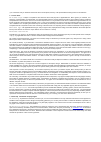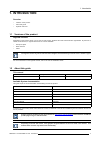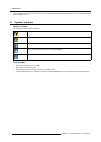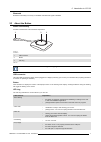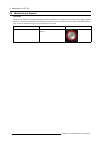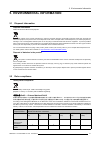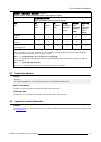Summary of CLICK SHARE CS-100
Page 1
Clickshare cs-100 user guide r5900024/05 19/03/2018.
Page 2
Barco nv beneluxpark 21, 8500 kortrijk, belgium phone: +32 56.23.32.11 fax: +32 56.26.22.62 support: www.Barco.Com/en/support visit us at the web: www.Barco.Com registered address: barco nv president kennedypark 35, 8500 kortrijk, belgium phone: +32 56.23.32.11 fax: +32 56.26.22.62 support: www.Barc...
Page 3
Copyright © all rights reserved. No part of this document may be copied, reproduced or translated. It shall not otherwise be recorded, transmitted or stored in a retrieval system without the prior written consent of barco. Trademarks brand and product names mentioned in this manual may be trademarks...
Page 4
3. Terms of use the software can be used as set out in the barco eula attached hereto. The provisions of this product specific eula override the barco generic eula in case of conflicts or inconsistencies. In case of (inadvertent or other) non-compliance (e.G. Where the actual use overshoots the use ...
Page 5
“you” means the entity on behalf of which these terms are accepted, and any of its representatives having access to the software. 2. License grant 2.1 license scope. Subject to compliance with all license terms and payment of applicable fees, barco grants you a limited, non- exclusive, non-assignabl...
Page 6
3.3 source code access. To the extent required under third party (open source) license terms, and for a period of 36 months following your acceptance of this license agreement, barco shall provide access to the source code controlled by a third party (open source) license, via email or download link...
Page 7
To the maximum extent permitted by law, barco accepts no liability for any damages, losses or claims you or any third party may suffer as a result of your use of the software. In jurisidctions where barco’s liability cannot be excluded, barco’s liability for direct damages shall be limited to the li...
Page 8
11.4 export. You acknowledge that this software may be subject to u.S. Or other governments’ export control laws and regulations. You agree to comply with all applicable international and national laws that apply to the software, including the u.S. Export administration regulations, as well as end-u...
Page 9
Htop http://hisham.Hm/htop/releases/2.0.2 i2c-tools git://git.Kernel.Org/pub/scm/utils/i2c-tools/i2c-tools.Git imxbootlet http://download.Ossystems.Com.Br/bsp/freescale/source imx-codec http://www.Freescale.Com/lgfiles/nmg/mad/yocto imx-gpu-viv http://www.Freescale.Com/lgfiles/nmg/mad/yocto imx-lib ...
Page 10
Libimxvpuapi https://github.Com/freescale/libimxvpuapi/archive/0.10.3 libinput http://www.Freedesktop.Org/software/libinput libjpeg http://www.Ijg.Org/files libksba ftp://ftp.Gnupg.Org/gcrypt/libksba liblogging http://download.Rsyslog.Com/liblogging libmad http://downloads.Sourceforge.Net/project/ma...
Page 11
Mtd ftp://ftp.Infradead.Org/pub/mtd-utils mtdev http://bitmath.Org/code/mtdev ncurses http://ftpmirror.Gnu.Org/ncurses netcat http://downloads.Sourceforge.Net/project/netcat/netcat/0.7.1 nodejs https://nodejs.Org/dist/ ntp https://www.Eecis.Udel.Edu/~ntp/ntp_spool/ntp4/ntp-4.2 openssl http://www.Ope...
Page 12
Tpm-tools http://downloads.Sourceforge.Net/project/trousers/tpm-tools/1.3.8 trousers http://downloads.Sourceforge.Net/project/trousers/trousers/0.3.13 tslib https://github.Com/kergoth/tslib/releases/download/1.5 tzdata http://www.Iana.Org/time-zones/repository/releases unfonts http://kldp.Net/frs/do...
Page 13
Xlib_libxdmcp http://xorg.Freedesktop.Org/releases/individual/lib xlib_libxext http://xorg.Freedesktop.Org/releases/individual/lib xlib_libxfixes http://xorg.Freedesktop.Org/releases/individual/lib xlib_libxfont2 http://xorg.Freedesktop.Org/releases/individual/lib xlib_libxft http://xorg.Freedesktop...
Page 14
Xproto_xineramaproto http://xorg.Freedesktop.Org/releases/individual/proto xproto_xproto http://xorg.Freedesktop.Org/releases/individual/proto xserver_xorg-server https://xorg.Freedesktop.Org/archive/individual/xserver xterm http://invisible-mirror.Net/archives/xterm xutil_util-macros http://xorg.Fr...
Page 15
Clickshare button r9861500d01 has been tested and meets the fcc rf exposure guidelines.The maximum sar value reported is 0.915w/kg. Canada, industry canada (ic) notices this device complies with industry canada licence-exempt rss standard(s). Operation is subject to the following two conditions: (1)...
Page 16
Le présent émetteur radio 9393b-r9861510 a été approuvé par industrie canada pour fonctionner avec les types d’antenne énumérés ci-dessous et ayant un gain admissible maximal et l’impédance requise pour chaque type d’antenne. Les types d’antenne non inclus dans cette liste, ou dont le gain est supér...
Page 17: Table Of Contents
Table of contents table of contents 1. Introduction ........................................................................................................ 3 1.1 versions of the product . . . . . . . . . . . . . . . . . . . . . . . . . . . . . . . . . . . . . . . . . . . . . . . . . . . . . . . . ....
Page 18
Table of contents 2 r5900024 clickshare cs-100 19/03/2018.
Page 19: 1. Introduction
1. Introduction 1. Introduction overview • versions of the product • about this guide • symbols and fonts 1.1 versions of the product regional versions depending on the location where you buy the cs-100 product, the base unit and accessories are regionalized. By the time of release of this manual, 3...
Page 20
1. Introduction the user guide describes how to use your cs-100. It also contains a basic troubleshooting part where you can search for a solution when a problem occurs. 1.3 symbols and fonts symbol overview the following icons are used in the manual : caution warning info, term definition. General ...
Page 21: 2. Introduction To Cs-100
2. Introduction to cs-100 2. Introduction to cs-100 overview • about the cs-100 • about the base unit • about the button • mobile device support 2.1 about the cs-100 cs-100 sets cs-100 makes connecting to the meeting room’s video system a matter of clicking a button. This cs-100 only helps the prese...
Page 22
2. Introduction to cs-100 2.2 about the base unit base unit functionality the base unit receives the wireless input from the buttons and controls the content of the meeting room display and the sound of the meeting room’s audio system. The base unit can be inside a cabinet in the meeting room, or pu...
Page 23
2. Introduction to cs-100 bluetooth bluetooth functionality is currently not available and bluetooth signal is disabled. 2.3 about the button button functionality a button contains three main functional components. 1 2 3 image 2-3 the button 1 usb connector 2 button 3 led ring table 2-5 handle the b...
Page 24
2. Introduction to cs-100 2.4 mobile device support overview the below list of apps are supported by clickshare and can be installed on your mobile device from google play or apple app store. Before you can use your mobile device with clickshare, you have to connect the mobile device wi-fi with the ...
Page 25: 3. Getting Started
3. Getting started 3. Getting started overview • activating the base unit • basic use • user interface • capture more • shared desktop: primary - extended • audio configuration • pairing 3.1 activating the base unit about power mode the base unit is powered via an external power adapter. Once connec...
Page 26
3. Getting started image 3-2 the leds of the button start flashing white. On your laptop a new drive appears. Two situations are possible now: - a launcher is preinstalled on your laptop (downloaded from the base unit or barco website, or deployed company-wide by your it department). Clickshare is i...
Page 27
3. Getting started the clickshare client software starts and its icon appears in the system tray. On a windows computer: on a macintosh: when the system is ready for use, a message appears close to the systray icon. Image 3-5 the leds of the button are static white. 4. To share your screen on the di...
Page 28
3. Getting started 2. From the list, click the action you want to perform. Click to result start sharing to show your screen on the display. The leds of your button become red. Show me fullscreen to bring the content of your screen on the display full screen. The screens of other users that were sho...
Page 29
3. Getting started starting the client automatically in capture more the capture more mode can be started by default so that the aero glass settings are not disabled. To do so, an environment variable should be introduced in your windows. Ask you administrator or consult your windows documentation t...
Page 30
3. Getting started 3 1 2 2 image 3-10 pc with two extended screens connected. The first extended screen, screen 2 will always be captured and displayed on the meeting room display. To know if your system supports the extended desk top feature, press window key + p. It should bring up the following p...
Page 31
3. Getting started known issue • virtual extended desktop requires the clickshare extension pack to be installed on windows 8 and windows 10 systems. 3.6 audio configuration audio configuration the connected user must control his own audio signal using the audio configuration of his computer. If he ...
Page 32
3. Getting started image 3-14 speakers clickshare, default 2. Click on the speaker icon (3). The sound window opens. 3. Select the output tab (4) and activate clickshare (5). Short way to select clickshare as audio device: click with the mouse on the speaker symbol in the menu bar while holding alt....
Page 33
3. Getting started a button can only be paired to one base unit at a time. The button will always make connection to the base unit it was last paired to. To pair a button to the base unit 1. Insert the button in the usb port at the front of the base unit you are using. Image 3-15 pair button both th...
Page 34
3. Getting started 18 r5900024 clickshare cs-100 19/03/2018.
Page 35: 4. Troubleshooting
4. Troubleshooting 4. Troubleshooting 4.1 basic troubleshooting problem solving in this chapter some problems that might occur while using cs-100 are listed. For each problem possible causes are given and a solution is proposed. If you cannot solve the problem yourself, please contact your local it ...
Page 36
4. Troubleshooting problem cause solution no automatic refresh of drives. Refresh the view on your laptop. Bad connection at usb port on laptop. • reconnect to the usb port. • try another usb port. • reboot your laptop. Windows tries to assign the clickshare drive to an already reserved drive letter...
Page 37
5. Environmental information 5. Environmental information 5.1 disposal information disposal information waste electrical and electronic equipment this symbol on the product indicates that, under the european directive 2012/19/eu governing waste from electrical and electronic equipment, this product ...
Page 38
5. Environmental information 底架 chassis x 0 x 0 0 0 电源供应器 power supply unit x 0 x 0 0 0 文件 说明书 paper manuals 0 0 0 0 0 0 本表格依据 sj/t 11364的 规定编制 this table is prepared in accordance with the provisions of sj/t 11364. O: 表示 该有毒有害物质在该部件所有均质材料中的含量均在 gb/t 26572 标准规定的限量要求以下. O: indicates that this toxic o...
Page 39
5. Environmental information 設備名稱: 無線演示系統, 型號(型式): cs-100 equipment name: wireless presentation system, type designation: cs-100 限用物質及其化學符號 restricted substances and its chemical symbols 單元 unit 鉛 lead (pb) 汞 mercury (hg) 鎘 cadmium (cd) 六價鉻 hexavalent chromium (cr6+) 多 溴聯苯 poly- brominated biphenyld...