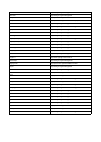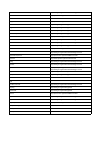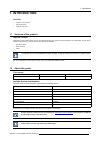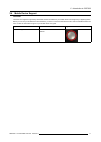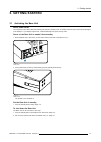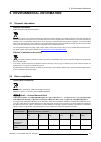- DL manuals
- Barco
- Receiver
- ClickShare CSE-800
- User Manual
Barco ClickShare CSE-800 User Manual
Summary of ClickShare CSE-800
Page 1
Clickshare cse-800 user guide r5900050/01 15/03/2017.
Page 2
Barco nv beneluxpark 21, 8500 kortrijk, belgium phone: +32 56.23.32.11 fax: +32 56.26.22.62 support: www.Barco.Com/en/support visit us at the web: www.Barco.Com registered address: barco nv president kennedypark 35, 8500 kortrijk, belgium phone: +32 56.23.32.11 fax: +32 56.26.22.62 support: www.Barc...
Page 3
Barco clickshare end-user license agreement (eula/software license) please read this document carefully before opening or downloading and using software or hardware provided to you by barco as it contains the terms and conditions by which barco offers to license the software. By opening the software...
Page 4
6. You understand that the software is being provided to you "as is". Barco does not make nor intends to make any warranties or representations, express or implied and specifically disclaims all implied warranties of merchantability fitness, for a particular purpose and non-infringement of intellec-...
Page 5
• the identity of the product in question (such as but not limited to mac id, os version, software version, ...) • details about the connection to barco (such as but not limited to the first connection, last connection, # of attempts, ip address of the device, ...) • the functionality of the product...
Page 6
Alsa-lib http://www.Gnu.Org/licenses/gpl.Html alsa-utils http://www.Gnu.Org/licenses/gpl.Html busybox http://opensource.Org/licenses/gpl-2.0 dropbear http://opensource.Org/licenses/mit-license.Php fakeroot http://www.Gnu.Org/licenses/gpl.Html linux http://www.Gnu.Org/licenses/old-licenses/gpl-2.0.Ht...
Page 7
Iftop http://www.Gnu.Org/licenses/old-licenses/gpl-2.0.Html iperf http://opensource.Org/licenses/bsd-3-clause iptables http://opensource.Org/licenses/bsd-3-clause iw http://opensource.Org/licenses/bsd-3-clause acl http://www.Gnu.Org/licenses/old-licenses/gpl-2.0.Html attr http://www.Gnu.Org/licenses...
Page 8
Libusb http://www.Gnu.Org/licenses/old-licenses/lgpl-2.1.Html libxml2 http://opensource.Org/licenses/mit libz1 free license lighttpd http://opensource.Org/licenses/bsd-3-clause lmsensors http://www.Gnu.Org/licenses/gpl.Html logrotate http://www.Gnu.Org/licenses/gpl.Html makedevs http://www.Gnu.Org/l...
Page 9
Ttf-dejavu-sans ttf-sazanami-gothic ttf-sazanami-mincho ttf-un-fonts udev http://www.Gnu.Org/licenses/old-licenses/gpl-2.0.Html update-modules http://www.Gnu.Org/licenses/old-licenses/gpl-2.0.Html update-rc http://www.Gnu.Org/licenses/old-licenses/gpl-2.0.Html usbutils http://www.Gnu.Org/licenses/ol...
Page 10
1. This transmitter must not be co-located or operating in conjunction with any other antenna or transmitter. 2. This equipment complies with rf radiation exposure limits set forth for an uncontrolled environment. This equipment should be installed and operated with a minimum distance of 20 cm betwe...
Page 11
1. Pour se conformer aux exigences de conformité rf canadienne l’exposition, cet appareil et son antenne ne doivent pas être co-lo- calisés ou fonctionnant en conjonction avec une autre antenne ou transmetteur. 2. Pour se conformer aux exigences de conformité cnr 102 rf exposition, une distance de s...
Page 13: Table Of Contents
Table of contents table of contents 1. Introduction ......................................................................................................... 3 1.1 versions of the product . . . . . . . . . . . . . . . . . . . . . . . . . . . . . . . . . . . . . . . . . . . . . . . . . . . . . . . . ...
Page 14
Table of contents 2 r5900050 clickshare cse-800 15/03/2017.
Page 15: 1. Introduction
1. Introduction 1. Introduction overview • versions of the product • about this guide • symbols and fonts 1.1 versions of the product regional versions depending on the location where you buy the cse-800 product, the base unit and accessories are regionalized. By the time of release of this manual, ...
Page 16
1. Introduction the user guide describes how to use your cse-800. It also contains a basic troubleshooting part where you can search for a solution when a problem occurs. 1.3 symbols and fonts symbol overview the following icons are used in the manual : caution warning info, term definition. General...
Page 17
2. Introduction to cse-800 2. Introduction to cse-800 overview • about the cse-800 • about the base unit • about the button • mobile device support 2.1 about the cse-800 cse-800 sets cse-800 makes connecting to the meeting room’s video system a matter of clicking a button. This cse-800 not only help...
Page 18
2. Introduction to cse-800 regional version contains accessories included r9861580cn • r9861580cn • 4x r9861500d01 • r9861500t01 • power cable gb 2099 • wall/ceiling mounting brackets • antenna extension cables r9861580na • r9861580na • 4x r9861500d01 • r9861500t01 • power cable nema 5/15 • wall/cei...
Page 19
2. Introduction to cse-800 to update the base unit software, download the latest version of the software from the barco website. Copy the file on a usb stick and plug it into the usb port of the base unit. Follow the progress and instructions on the display. Status led the color of the led at the fr...
Page 20
2. Introduction to cse-800 3b fixture point for antenna wifi 2 4 reset 5 hdmi out 1 connector 6 hdmi out 2 connector 7 lan 1 connector (primary lan interface) 8 lan 2 connector (secondary lan interface) 9 usb connectors 3.0 10 usb connectors 2.0 11 audio connectors 12 audio connectors 13 hdmi in 1 c...
Page 21
2. Introduction to cse-800 image 2-4 ventilation grids in and out the base unit sucks air via the front side ventilation grid and push hot air out on the back side ventilation grid. Make sure not to cover the ventilation grids during operation of the base unit. Always keep a free area of minimum 50 ...
Page 22
2. Introduction to cse-800 1 2 3 image 2-5 button layout 1 usb connector 2 button 3 led ring table 2-5 usb connector using the usb connector the button can be plugged into a laptop (for sharing your screen) or the base unit (for pairing the button to the base unit or updating its software). Button c...
Page 23
2. Introduction to cse-800 2.4 mobile device support overview the below list of apps are supported by clickshare and can be installed on your mobile device from google play or apple app store. Before you can use your mobile device with clickshare, you have to connect the mobile device wi-fi with the...
Page 24
2. Introduction to cse-800 12 r5900050 clickshare cse-800 15/03/2017.
Page 25: 3. Getting Started
3. Getting started 3. Getting started 3.1 activating the base unit about power mode you can power on and off the base unit and bring the system in standby mode. In standby mode the system mutes the output signal to the displays. If your display supports this, it will automatically enter power saving...
Page 26
3. Getting started 3.2 basic use basic functionality when entering a meeting room equipped with clickshare and if the display is not in screensaver mode, the clickshare wallpaper is shown on the display. The content of the wallpaper depends on the setup. Starting to use clickshare is now very simple...
Page 27
3. Getting started the clickshare client software starts and its icon appears in the system tray. On a windows computer: on a macintosh: when the system is ready for use, a message appears close to the systray icon. Image 3-6 the leds of the button are static white. 4. To share your screen on the di...
Page 28
3. Getting started 1 user 2 users 3 users 4 users 6 users 8 users 1 1 3 1 2 1 2 1 2 3 4 1 2 3 4 5 6 1 2 3 4 5 6 7 8 image 3-8 when the display mode is set to clone, if you are the fifth user who wants to share his screen, you are blocked. A message appears on your screen telling you the maximum numb...
Page 29
3. Getting started user 5 5 5 4 users 1 2 3 4 image 3-10 dual display when you click again, your content is removed and the base unit shows the welcome screen again. The content of the previous users is not restored on the display. 3.4 user interface user interface functionality after launching the ...
Page 30
3. Getting started 3.5 capture more only for windows xp, windows vista and windows 7 & 8. About capture more clickshare is optimized for optimum video performance. Upon starting the client software it will disable win7 aero glass to maximize video performance. Upon quitting the clickshare applicatio...
Page 31
3. Getting started with extended desktop you can take advantage of both your laptop screen and the central meeting room display. Presentation notes or other material on primary screen will not be displayed to everyone. Pc with virtual extended screen: 1 2 image 3-13 primary screen displayed on the p...
Page 32
3. Getting started to know if your system supports the extended desk top feature, press window key + p. It should bring up the following pop-up on screen: image 3-16 how to select 1. Right click on the clickshare icon in the system tray (1). Image 3-17 shared desktop selection a context menu opens. ...
Page 33
3. Getting started (1) (2) image 3-18 start moderation a context menu opens. 2. Select start moderation (2). The moderation application opens on his pc. All shared content is available. Image 3-19 moderation window 3. To stop moderation, close the moderation window. About the different panes 1 2 ima...
Page 34
3. Getting started 1 representation of the displays with their current content. 2 sources pane: representation of all connected sources, apps and buttons. When more than 4 sources are connected, scroll in the source pane to view the additional sources. How to display a content 1. Click on a content ...
Page 35
3. Getting started image 3-22 display multiple contents the new added sources are displayed on the screen. The software automatically layouts the different contents on the screen. How to remove a content from the display 1. Click on a content in the display view and drag and drop outside the display...
Page 36
3. Getting started image 3-23 speakers clickshare, default (example windows 7) 2. Click playback devices (2). The sound window opens on the playback tab. 3. Select speakers clickshare (3) and click set default (4). 4. Click apply or ok to activate the new setting. Set clickshare as default on mac 1....
Page 37
3. Getting started image 3-24 speakers clickshare, default 2. Click on the speaker icon (3). The sound window opens. 3. Select the output tab (4) and activate clickshare (5). Short way to select clickshare as audio device: click with the mouse on the speaker symbol in the menu bar while holding alt....
Page 38
3. Getting started a button can only be paired to one base unit at a time. The button will always make connection to the base unit it was last paired to. To pair a button to the base unit 1. Insert the button in the usb port at the front of the base unit you are using. Image 3-25 pair button both th...
Page 39: 4. Troubleshooting
4. Troubleshooting 4. Troubleshooting 4.1 basic troubleshooting problem solving in this chapter some problems that might occur while using cse-800 are listed. For each problem possible causes are given and a solution is proposed. If you cannot solve the problem yourself, please contact your local it...
Page 40
4. Troubleshooting problem cause solution no automatic refresh of drives. Refresh the view on your laptop. Bad connection at usb port on laptop. • reconnect to the usb port. • try another usb port. • reboot your laptop. Windows tries to assign the clickshare drive to an already reserved drive letter...
Page 41
5. Environmental information 5. Environmental information 5.1 disposal information disposal information waste electrical and electronic equipment this symbol on the product indicates that, under the european directive 2012/19/eu governing waste from electrical and electronic equipment, this product ...
Page 42
5. Environmental information 底架 chassis x 0 x 0 0 0 电源供应器 power supply unit x 0 x 0 0 0 文件 说明书 paper manuals 0 0 0 0 0 0 本表格依据 sj/t 11364的 规定编制 this table is prepared in accordance with the provisions of sj/t 11364. O: 表示 该有毒有害物质在该部件所有均质材料中的含量均在 gb/t 26572 标准规定的限量要求以下. O: indicates that this toxic o...
Page 43
5. Environmental information 5.4 importers contact information contact to find your local importer, contact barco directly or one of barco’s regional offices via the contact information given on barco’s web site, www.Barco.Com . R5900050 clickshare cse-800 15/03/2017 31.
Page 44
5. Environmental information 32 r5900050 clickshare cse-800 15/03/2017.
Page 45: Index
Index index a about 3, 5–6, 9 base unit 6 button 9 cse-800 product 5 user guide 3 advanced use 15 audio control 23 b base unit 6 about 6 basic troubleshooting 27 basic use 14 button 9, 25 about 9 pairing 25 button menu 18, 20, 22–23 capture more 18 detailed 18 fast 18 moderation 20, 22–23 full scree...