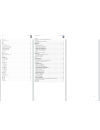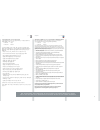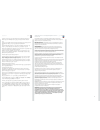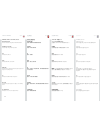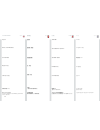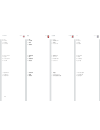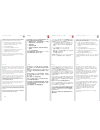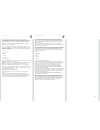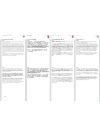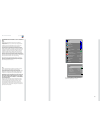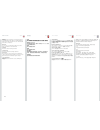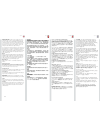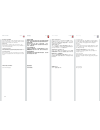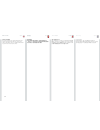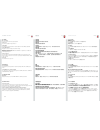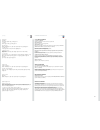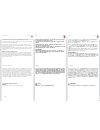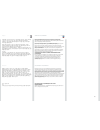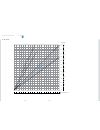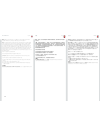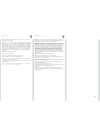- DL manuals
- Barco
- Projector
- CV series
- User Manual
Barco CV series User Manual
Summary of CV series
Page 1
User manual 用户指南 ユーザーガイド 사용자 가이드 Руководство по эксплуатации an introduction to the projector cv series user manual www.Barco.Com.
Page 2
2 english 中文 日本語 table of contents introduction . . . . . . . . . . . . . . . . . . . . . . . . . . . . . . . . . . . . . . . . . . . . . . . . . . . . . . . . . . . . . . . . . . . . . . .4 safety & warnings . . . . . . . . . . . . . . . . . . . . . . . . . . . . . . . . . . . . . . . . . . . . . ....
Page 3
3 한국어 русский 목차 СОДЕРЖАНИЕ 소개 . . . . . . . . . . . . . . . . . . . . . . . . . . . . . . . . . . . . . . . . . . . . . . . . . . . . . . . . . . . . . . . . 5 안전 및 경고 . . . . . . . . . . . . . . . . . . . . . . . . . . . . . . . . . . . . . . . . . . . . . . . . . . . . . . . . . . . 7 프로젝터의 경고 기호...
Page 4
4 english 中文 日本語 clarification of the term cv series used in this document when referring to the term cv series in this document, it means that the content is applicable for the following barco products: • cvhd-31b 1080p • cvwu-31b wuxga this digital projector is designed with the latest state-of-th...
Page 5
5 한국어 русский 이 문서에 사용된 용어 cv series-시리즈의 설명 이 문서에서 용어 cv series -시리즈를 참조해 보면, 그 내용은 다음의 barco 제품에 적용될 수 있을 것 입니다: • cvhd-31b 1080p • cvwu-31b wuxga 본 디지털 프로젝터는 조명, 이미징, 광학, 전자, 열 및 산업 설계 부문의 최첨단 기술로 설계되었습니다 . 다양한 시장에 기존 이미징 어플리케이션은 물론 새로운 이미징 어플리케이션을 공급하기 위해 다음과 같은 기능을 제공합니다 . • 1080p 1920x1080 또는 ...
Page 6
6 english 中文 日本語 this user guide contains important information about safety precautions and the set-up and use of the projector. Please read the manual carefully before you operate the projector. Safety this device complies with relevant safety regulations for data processing equipment for use in a...
Page 7
7 한국어 русский 본 사용자 가이드에는 안전 주의 사항과 프로젝터 설치 및 사용에 관한 중요한 정보가 수록되어 있습니다 . 프로젝터를 작동하기 전에 본 가이드를 잘 숙지하시기 바랍니다 . 안전 본 장치는 사무실 환경에서 사용할 데이터 처리 장비에 대한 관련 안전 규정을 준수합니다 . 프로젝터를 처음 사용하는 경우 먼저 안전 지침을 철저히 읽어보십시오 . 경고 프로젝터와 함께 제공된 케이블 및 코드 또는 원래의 교체 케이블만 사용하십시오 . 다른 케이블 또는 코드를 사용할 경우 장치의 고장 및 영구 손상이 발생할 수 있습니다 ...
Page 8
8 english 中文 日本語 safety & warnings do not operate the projector outside its temperature and humidity specifications, as this may result in overheating and malfunctioning. Only connect the projector to signal sources and voltages as described in the technical specification. Connecting to unspecified ...
Page 9
9 한국어 русский 안전 및 경고 프로젝터를 온도 및 습도 사양을 벗어난 곳에서 작동하지 마십시오 . 과열 및 고장의 원인이 될 수 있습니다 . 기술 사양에 명시된 대로 프로젝터를 신호 소스 및 전압에 연결하십시오 . 지정되지 않은 신호 소스 또는 전압에 연결하면 장치가 고장나거나 영구 손상될 수 있습니다 . 램프를 교체하기 전에 60분 동안 장치의 열을 식히십시오 . 본 프로젝터는 강력한 uhp? 램프를 조명에 사용하여 매우 밝은 이미지를 생성합니다 . 이 기술은 자동차, 가로등 및 기타 조명 장치에 널리 사용되는 다른 고압...
Page 10
10 english 中文 日本語 한국어 weee information this product conforms to all requirements of the eu directive on waste electrical and electronic equipment (weee). This product shall be recycled properly. It can be disassembled to facilitate proper recycling of it’s individual parts. This product is using pro...
Page 11
11 русский ИНФОРМАЦИЯ weee Проектор отвечает всем требованиям директивы ЕС об отходах электрического и электронного оборудования (weee) . Проектор следует утилизировать надлежащим образом . Для упрощения утилизации отдельных частей проектор можно разобрать . Лампы проектора необходимо утилизировать ...
Page 12
12 english 中文 日本語 한국어 warning symbols on the projector read user guide attention! Read the user guide for further information! Safety & warnings dangerous voltage danger! High voltage inside the product! Hot warning! Hot surfaces! Wait warning! Wait until cooled down! Mercury warning! Lamp contains ...
Page 13
13 русский ПРЕДУПРЕЖДАЮЩИЕ ЗНАКИ НА ПРОЕКТОРЕ РУКОВОДСТВО ПО ЭКСПЛУАТАЦИИ Внимание! Для получения дополнительной информации обратитесь к руководству по эксплуатации! МЕРЫ БЕЗОПАСНОСТИ И ПРЕДУПРЕЖДЕНИЯ ОПАСНОЕ НАПРЯЖЕНИЕ Опасность! Внутри устройства высокое напряжение! ВЫСОКАЯ ТЕМПЕРАТУРА! Предупрежд...
Page 14
14 english 中文 日本語 한국어 supplied material projector remote control with batteries quick start guide bag (accessory) cables (accessory) power cord (country dependent) before set up and use unpack the supplied parts and familiarise yourself with the various components . 随附物品 投影机 遥控器(含电池) 快速启动指南 包(可选) 电缆...
Page 15
15 русский the lens alternative shown in this user guide may deviate from your projector set-up КОМПЛЕКТАЦИЯ Проектор Пульт дистанционного управления (ПДУ) с батареями Краткое руководство Сумка (опция) Кабели (опция) Сетевой шнур (тип вилки зависит от страны) Прежде чем приступить к установке и эксп...
Page 16
16 english 中文 日本語 한국어 a lens b ir sensor c ventilation d foot release overview e power connector f keypad g connector panel h lens shift i adjustable feet j security lock k ceiling mount a 镜头 b ir.传感器 c 通风口 d 底脚释放 概观 e 电源连接器. F 键盘. G 连接器面板 h 镜头位移 i 可调式底脚 j 防盗锁 k 吊装支架 a 렌즈 b ir 센서 c 통풍구 d 풋 릴리스 개요 e ...
Page 17
17 русский a Объектив b ИК-датчик c Вентиляционные отверстия d Рычаг блокировки регулируемой ножки ОБЩЕЕ ОПИСАНИЕ e Разъем питания f Клавиатура g Панель разъемов h Сдвиг линз i Ножки регулируемой высоты j Замок безопасности k Потолочное крепление e b g c f j c c h a b c d i k b c d.
Page 18
18 english 中文 日本語 keypad 18 the keypad is illuminated for operation in dark environments . Several keys have multiple functions . (power) switches the projector between on and standby modes . Press firmly (1 sec) to switch on . Press firmly (1 sec) twice to switch off (the second press confirms swit...
Page 19
19 한국어 русский 19 키패드 키패드는 어두운 환경에서 작동할 수 있도록 조명이 켜집니다 . 여러 키에는 여러 가지 기능이 있습니다 . (power(전원)) 프로젝터의 켜기 모드와 대기 모드 사이를 전환합니다 . 전원을 켜려면 1초 동안 누릅니다 . 전원을 끄려면 1초 안에 두 번 누릅니다(두 번째 누르면 전원이 꺼집니다) . (auto(자동)) 위치, 너비, 높이, 전체 안정성 등 프로젝터를 조정하여 올바른 이미지를 표시합니다 . (menu(메뉴)) 메뉴 시스템을 활성화합니다 . 이동하려면 네 개의 화살표 키를 사용하고 ...
Page 20
20 english 中文 日本語 한국어 indicators indicator light the light next to the power key indicates the overall system status by blue, orange and red colors . Flashing blue light the projector has been turned on, and is warming up . Permanent blue light the projector is turned on and in normal operation . Pe...
Page 21
21 русский power status power status ИНДИКАТОРЫ СОСТОЯНИЕ ИНДИКАТОРОВ Состояние индикатора кнопки питания зависит от состояния системы (голубой, оранжевый или красный цвет) . ИНДИКАТОР МИГАЕТ ГОЛУБЫМ СВЕТОМ Проектор включен и находится в режиме разогрева . ИНДИКАТОР ГОРИТ ГОЛУБЫМ СВЕТОМ Проектор вкл...
Page 22
22 english 中文 日本語 한국어 remote control power switches the projector between on and standby modes . Auto adjusting the projector to display a correct image, including position, width, height and overall stability . Info displays source and projector status on screen . Backlight switches the backlight o...
Page 23
23 русский ПУЛЬТ ДИСТАНЦИОННОГО УПРАВЛЕНИЯ power (ПИТАНИЕ) Эта кнопка используется для переключения проектора между рабочим режимом и режимом ожидания . Auto (АВТОНАСТРОЙКА) Эта кнопка используется для настройки проектора в целях правильного вывода изображения, включая положение, ширину, высоту и об...
Page 24
24 english 中文 日本語 한국어 remote control c-video selects the composite video input as signal source . S-video selects the super video input as signal source . Ypbpr selects component video input . Dvi-i selects the dvi-i input . Hdmi selects the hdmi input . Vga selects the vga input . Black toggles the...
Page 25
25 русский ПУЛЬТ ДИСТАНЦИОННОГО УПРАВЛЕНИЯ c-video Кнопка выбора композитного видеовхода в качестве источника сигнала . S-video Кнопка выбора входа s-video в качестве источника сигнала . Ypbpr Кнопка выбора компонентного видеовхода . Dvi-i Кнопка выбора входа dvi-i . Hdmi Кнопка выбора входа hdmi . ...
Page 26
26 english 中文 日本語 한국어 laser activates the built-in laser pointer . Caution! Do not point laser beam at people . Do not stare into laser beam . Gamma press gm+ or gm- to select between gamma settings . Store press store, then one digit 0-9, to store user setting in memory (only in custom profile mode...
Page 27
27 русский laser (ЛАЗЕР) Эта кнопка используется для включения встроенной лазерной указки . ВНИМАНИЕ! Не направляйте лазерный луч на людей . Не направляйте лазерный луч в глаза! Gamma (ГАММА) Настройка гамма-коррекции осуществляется кнопками gm+ или gm- . Store (СОХРАНИТЬ) Эта кнопка используется дл...
Page 28
28 english 中文 日本語 한국어 connector panel a c-video: used for standard video quality . B s-video: used for improved quality video . C ypbpr: used for high quality video reproduction . D dvi-i - digital rgb: for a low noise computer and video image . E vga – analog rgb: the standard analog computer graph...
Page 29
29 русский ПАНЕЛЬ РАЗЪЕМОВ a c-video: Используется для видеосигнала стандартного качества . B s-video: используется для видеосигнала улучшенного качества . C ypbpr: Используется для воспроизведения видеосигнала высокого качества . D dvi-i – цифровой сигнал rgb: Для компьютерного и видео-изображения ...
Page 30
30 english 中文 日本語 한국어 video before setting-up, switch off all equipment . Several analogue video sources may be connected, using the ypbpr (component), s-video (super video) and c-video (composite video) inputs . Component will display more detailed images . Composite video yields images with less d...
Page 31
31 русский ПОДКЛЮЧЕНИЕ ИСТОЧНИКА ВИДЕОСИГНАЛА Прежде чем приступить к установке оборудования, выключите его . К проектору можно подключить несколько источников аналогового видеосигнала . Для этого используются разъемы ypbpr (компонентный видеосигнал), s-video (сигнал формата s-vhs) и c-video (композ...
Page 32
32 english 中文 日本語 한국어 position the projector on a level surface, preferably pointing straight on to the projection screen . Place it at a suitable distance within the throw range of the zoom lens . A zoom the image for the right size . Reposition the projector if the desired image size is not achiev...
Page 33
33 русский a b e d c Установите проектор на ровной поверхности, предпочтительно так, чтобы объектив был направлен прямо на экран . Установите проектор на нужном расстоянии от экрана в пределах области масштабирования объектива . A При помощи функции масштабирования (кнопка zoom) установите нужный ра...
Page 34
34 english 中文 日本語 한국어 the projector can be ceiling mounted using an approved ul tested/ listed ceiling mount fixture, with a capacity of minimum 12 kg / 26 lbs . For ceiling mount use m4 screws that penetrate maximum 5 mm (0 .19 in) into the projector body . For proper ventilation the minimum distan...
Page 35
35 русский ± 20° Проектор может быть установлен на потолке с использованием специального потолочного крепления (входящего в список одобренных/испытанных в соответствии со стандартом ul креплений) с несущей способностью не менее 12 кг (26 фунтов) . Для потолочного крепления используются винты m4 с ма...
Page 36
36 english 中文 日本語 after setting-up, switch on all equipment . The projector can be controlled by the keypad, by the remote control or using the rs232 or lan interfaces . To switch the projector on, firmly press the power button on the keypad or the remote control . The status indicator will turn fro...
Page 37
37 한국어 русский 셋업 후 모든 장비의 전원을 켜십시오 . 프로젝터는 키패드, 리모컨, rs232 인터페이스 또는 lan 인터페이스를 사용하여 제어할 수 있습니다 . 프로젝터의 전원을 켜려면 키패드나 리모컨에서 전원 버튼을 누릅니다 . 장치 전원을 켜면 status(상태) 표시기가 노란색에서 파란색으로 바뀝니다 . 상태 표시기가 노란색으로 깜박이면 깜박임을 멈출 때까지 기다리십시오 . 활성화되면 pin 코드를 발행합니다 . 소스가 하나만 연결된 경우 프로젝터는 해당 소스를 자동 감지합니다 . 둘 이상의 소스가 연결된 경우 ...
Page 38
38 english 中文 日本語 한국어 rs 232 and lan control rs 232 you may control and monitor the projector remotely through the serial rs232 control interface . Two rs232 protocols are employed . A simple instruction set (sis) ascii protocol gives access to the most frequently used commands . In addition, a bina...
Page 39
39 русский back pin code network projector id factory reset service remote control id dpms dpms timeout led indicators mute backlight timeout menu timeout background splash baudrate broadcast 30 minutes 30 seconds 30 seconds black logo 19200 ” back dhcp enabled ip address subnet mask default gateway...
Page 40
40 english 中文 日本語 image calibration and correction some applications require very precise color reproduction of the images . In addition, depending on application, different color standards are applied . When preparing for correct color reproduction, both the source and the projector must be conside...
Page 41
41 한국어 русский 이미지 보정 및 수정 일부 어플리케이션에서는 매우 정밀한 이미지 색 재현을 요구합니다 . 또한 어플리케이션에 따라 다른 색 표준이 적용되기도 합니다 . 올바른 색 재현을 준비할 때 소스와 프로젝터 모두 고려해야 합니다 . 프로젝터에는 색을 보정하고 입력 신호를 수정하는 여러 방식이 있습니다 . 소스는 일반적으로 보정 없이 출시되어 명목 신호 레벨보다 높거나 낮은 신호 레벨이 발생하므로 수정이 필요합니다 . 또한 r, g, b는 조금씩 달라서 이미지에 색조를 가미할 수 있습니다 . 입력 신호를 수정하면 r,...
Page 42
42 english 中文 日本語 한국어 overview the menu system gives access to a multitude of image and system controls . The menu system is structured through a top menu and several sub menus . The sub menus may vary depending on the actual source selected . Some functions are not available with some sources . Pre...
Page 43
43 русский * the contents in some of these menus may deviate from your projector set-up ОБЩЕЕ ОПИСАНИЕ Меню предназначено для доступа к различным элементам управления изображением и системой . Система меню состоит из меню верхнего уровня и различных подменю . Подменю могут меняться в зависимости от ...
Page 44
44 english 中文 日本語 한국어 menu system picture menu the picture menu contains basic and advanced settings and adjustments for detailed picture enhancement control . All adjustments are local, ie specific to each single source being displayed, and are stored in memory as such . All picture settings are au...
Page 45
45 русский back brightness contrast color hue sharpness aspect gamma realcolor advanced enhancements picture reset source information 50 50 fill aspect ratio film 1 СИСТЕМА МЕНЮ МЕНЮ picture (ИЗОБРАЖЕНИЕ) В этом меню содержатся основные и расширенные настройки и регулировки изображения . Все регулир...
Page 46
46 english 中文 日本語 한국어 menu system gamma the source image is adapted to characteristics typical to certain applications . This enables an optimized display of images, depending on whether the source material is film based, video, computer etc . Realcolor accesses the colour management sub menu, see t...
Page 47
47 русский back brightness contrast color hue sharpness aspect gamma realcolor advanced enhancements picture reset source information 50 50 fill aspect ratio film 1 СИСТЕМА МЕНЮ gamma (гамма) Исходное изображение подгоняется под характеристики, типичные для определенных приложений . Это предполагает...
Page 48
48 english 中文 日本語 한국어 menu system realcolor sub menu the realcolor sub menu gives access easy-to-use tools to achieve perfect colours, grey scale, and colour matching between projectors, and is increadibly powerful . Each projector is characterized as it leaves the factory to ensure correctly displa...
Page 49
49 русский back brilliantcolor tm brilliantcolor tm boost mode balanced gains enable desired coords mode desired values measured values temperature x-coordinate y-coordinate reset to d65 display customization on coordinates (x,y) on off 6500k 0.312 0.329 realcolor 5 back red x red y red gain green x...
Page 50
50 english 中文 日本語 한국어 advanced sub menu the advanced sub menu contains less used, and more spesific picture adjustment settings . Horizontal position shifts the image sideways (analog sources only) . Vertical position shifts the image up and down (analog sources only) . Phase adjust for stable image...
Page 51
51 русский back horizontal position vertical position phase frequency ire setup digital level and color space digital level digital color space source correction 7.5 ire auto 267 31 8 1312 advanced back red offset green offset blue offset red gain green gain blue gain ad calibration 0 0 0 100 100 10...
Page 52
52 english 中文 日本語 한국어 enhancements sub menu the enhancements sub menu contains a range of picture enhancement settings for video displays . Dlti (digital luminance transient improvement) level use this function to increase visible image sharpness for video . Dcti (digital chroma transient improvemen...
Page 53
53 русский back dlti level dcti level 3d comb filter 2d peaking adaptive noise reduction ceh red ceh blue ceh green ceh yellow ceh fleshtone horizontal deblocking dynamic contrast enhancement dynamic contrast level off on 6 6 0 1 1 1 1 1 18 enhancements ПОДМЕНЮ enhancements (ОПТИМИЗАЦИЯ) Здесь содер...
Page 54
54 english 中文 日本語 한국어 installation sub menu the installation sub menu provides easy access to global system settings, including ceiling mount and rear projection settings, analogue source sync termination settings, and keystone . These settings will affect all sources connected, and are system speci...
Page 55
55 русский back image orientation source scan rgb video ir front ir rear wide setup sync termination vga sync termination dvi-a osd enable test image osd position vertical keystone sync level vga sync level rgb video lamp trigger edid off on on standard off 8 4 ПОДМЕНЮ installation (УСТАНОВКА) Обесп...
Page 56
56 english 中文 日本語 한국어 vertical keystone correction electronically compensates for the trapezoidal image created when the projector is tilted, and is no longer perpendicular to the wall or screen surface . Instead of electronic keystone correction, it is adviced that optical lens shift is used, if po...
Page 57
57 русский back eco mode lamp power reset lamp time lamp ! Reset lamp time no yes are you sure? This should only be done when changing the lamp screen trigger mode auto trigger back back image orientation source scan rgb video ir front ir rear wide setup sync termination vga sync termination dvi-a o...
Page 58
58 english 中文 日本語 한국어 settings sub menu the settings sub menu contains settings that are system specific, and source independent, such as networking, and third party equipment interaction, display power management, pin code and security settings, amongst other things . Pin code the projector can be ...
Page 59
59 русский back date time day of week dd.Mm.Yyyy hh:mm:ss monday set date and time back dhcp enabled ip address subnet mask default gateway tcp/udp port amx device discovery mac address network 192.168.1.90 255.255.255.0 192.168.1.1 1025 00-0d-34-a0-ff-18 back pin code network projector id factory r...
Page 60
60 english 中文 日本語 한국어 remote control id the projector can be set up to have a unique id, so that it only responds to remote controls transmitting the same id . Up to 99 units can be handled without interfering with eachother, using the same remote . By default, the projector is set to respond to any...
Page 61
61 русский back pin code network projector id factory reset service remote control id dpms dpms timeout led indicators mute backlight timeout menu timeout background splash baudrate broadcast 30 minutes 30 seconds 30 seconds black logo 19200 ” remote control id (идентификатор ПДУ) В настройках проек...
Page 62
62 english 中文 日本語 한국어 profiles sub menu the profiles sub menu contains predefined and user saved projector setup profiles, so that a specific setting or desired projection mode quickly can be reinstated . Profile mode presents a choice between “auto” and “custom” . “auto” mode will hold one profile ...
Page 63
63 русский back profile mode custom custom picture profile recall current profile back english français deutsch español norsk svensk Русский 한국어 日本語 体中文 繁體中文 português italiano ПОДМЕНЮ profiles (ПРОФИЛИ) Здесь содержатся заранее определенные и сохраненные пользователем настройки проектора . Таким о...
Page 64
64 english 中文 日本語 한국어 status sub menu the status sub menu can be invoked through the menu system, or directly from the “info” key on the remote control . It gives direct, and easy to understand information on system and connected source status . Menu system 状态子菜单 状态子菜单可以通过菜单系统,或直接从遥控器上的. “信息.(info)”...
Page 65
65 русский back source information projector id part number serial number manufactured (y) manufactured (w) software version lamp remaining lamp time total operating lamp power dhcp enabled mac address ip address subnet mask default gateway tcp/udp port projector sx+ 101-1200-08 072000201 2007 20 00...
Page 66
66 english 中文 日本語 no image no connection: check if all connections are properly made . Source off: check if the equipment is powered on . Lamp dead: the lamp may need replacement . Check lamp time in the status submenu . Source hibernated: engage the source to display and activate image . Notebook e...
Page 67
67 한국어 русский 이미지 없음 연결 없음: 모든 연결이 제대로 되었는지 확인합니다 . 소스 해제: 장비의 전원이 켜져 있는지 확인합니다 . 램프 수명 만료: 램프를 교체해야 합니다 . 상태 하위 메뉴에서 램프 시간을 확인합니다 . 소스 절전 모드: 소스를 연결하여 이미지를 표시하고 활성화합니다 . 노트북 외부 스크린: 다른 노트북 pc에서 다른 입력 조합을 사용하여 외부 그래픽 포트를 활성화합니다 . 소스 스캔 오프: 설치 하위 메뉴의 소스 스캔을 확인합니다 . 설정이 해제이면 프로젝터는 다음 활성 소스를 검색하지 않고 대...
Page 68
68 english 中文 日本語 the projector may from time to time need cleaning . Never open the unit, as this will void any warranties . Refer service and repair to qualified personnel only . The projector is using lamps that have a limited life time . Please refer to the lamp change section below for further ...
Page 69
69 한국어 русский 프로젝터를 수시로 청소해야 합니다 . 장치를 열지 마십시오 . 보증이 무효화될 수 있습니다 . 서비스 및 수리는 공인 서비스 담당자에게 의뢰하십시오 . 프로젝터는 수명이 제한된 램프를 사용합니다 . 자세한 내용은 아래의 램프 교체 섹션을 참조하십시오 . 장치의 외부만 청소할 수 있습니다 . 축축한 천을 사용하십시오 . 액체가 프로젝터 내부로 들어가지 않도록 하십시오 . 공기 통풍구( a)를 정기적으로 진공 청소하여 공기 흐름을 충분하게 유지하십시오 . 프로젝션 렌즈는 스크래치에 민감합니다 . 프로젝션 렌즈...
Page 70
70 english 中文 日本語 한국어 the indicator on the keypad will turn red when lamp life expires . Change the lamp when lifetime expires . Always replace lamp with the same type and rating . Always disconnect the power cord and wait until the projector has cooled down (60 minutes) before opening the lamp cove...
Page 71
71 русский h e c power status power status a b i f d g power status power status power status power status power status power status power status power status d a b По истечении срока службы лампы ее индикатор на клавиатуре загорится красным светом . Замените лампу с истекшим сроком службы . Всегда ...
Page 72
72 english 中文 日本語 한국어 72 connectors / stecker / connecteurs / conectadores / connettori / kontakter s-video g/y computer dvi-i computer vga rs-232 rc lan 4 pin mini din female phono/rca female dvi-i 15 high density dsub female 9 pin dsub female 3,5mm stereo mini jack rj 45 1 gnd stem green: g/y 1 tm...
Page 73
73 русский 0 1.00 2.00 3.00 4.00 5.00 6.00 7.00 8.00 9.00 10.00 m 0 3.30 6.60 9.90 13.20 16.50 19.80 23.10 26.40 29.70 33 .00 ft m 6.00 5.50 5.00 4.50 4.00 3.50 3.00 2.50 2.00 1.50 1.00 0.50 0 ft 20.0 18.0 16.0 14.0 12.0 10.0 8.0 6.0 4.0 2.0 0 projection distance image width screen diagonal 25.0 20....
Page 74
74 english 中文 日本語 declarations fcc fcc regulations provide that changes or modifications not expressly approved by the party responsible manufacturer could void your authority to operate the equipment. Note: this equipment has been tested and found to comply with the limits for a class b digital dev...
Page 75
75 한국어 русский declarations fcc fcc 규정에 따르면 해당 제조업체에서 명시적으로 승인하지 않은 변경 또는 수정은 장비 작동 권한을 무효화할 수 있습니다 . 참고 :본 장비는 fcc rules의 part 15에 의거하여 테스트를 거쳤으며 class b 디지털 장치에 대한 제한 사항을 준수하는 것으로 나타났습니다 . 이러한 제한 사항은 장비를 상업 환경에서 작동할 경우 발생할 수 있는 유해한 간섭으로부터 합당한 보호를 제공하기 위해 고안된 것입니다 . 본 장비는 주거 지역 설치 시 라디오 주파수 에너지를 생성...
Page 76
All brands and trade names are the property of their respective owners. Specifications subject to change without prior notice. All values are typical and may vary. Please visit our website for latest specifications and product updates. 601-0366-00 all brands and trade names are the property of their...