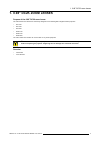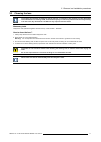Summary of DC2K
Page 1
0.98” dc2k zoom lenses installation manual r59770116/02 18/11/2010
Page 2
Barco nv digital cinema noordlaan 5, b-8520 kuurne phone: +32 56.36.82.11 fax: +32 56.36.83.86 e-mail: sales.Digitalcinema@barco.Com visit us at the web: www.Barco.Com printed in japan.
Page 3
Changes barco provides this manual ’as is’ without warranty of any kind, either expressed or implied, including but not limited to the implied war- ranties or merchantability and fi tness for a particular purpose. Barco may make improvements and/or changes to the product(s) and/or the program(s) des...
Page 5: Table Of Contents
Table of contents table of contents 1. 0.98” dc2k zoom lenses......................................................................................... 3 1.1 introduction . . . . . . . . . . . . . . . . . . . . . . . . . . . . . . . . . . . . . . . . . . . . . . . . . . . . . . . . . . . . . . . . . ...
Page 6
Table of contents 2 r59770116 0.98” dc2k zoom lenses 18/11/2010
Page 7
1. 0.98” dc2k zoom lenses 1. 0.98” dc2k zoom lenses purpose of the 0.98” dc2k zoom lenses the 0.98” dc2k zoom lenses are exclusively designed for the following barco digital cinema projectors: • dp-1200 • dp-1500 • dp-2000 • dp2k-12c • dp2k-15c • dp2k-20c the 0.98” dc2k zoom lenses can not be used o...
Page 8
1. 0.98” dc2k zoom lenses 1.1 introduction function the lens of a digital cinema projector is used to project the generated image onto the screen. The projected image can be zoomed, focused and shifted using the lens. Order info lens type product number image 0.98" dc2k zoom (1.2-1.8 :1) motorized r...
Page 9
1. 0.98” dc2k zoom lenses 1.2 lens selection which lens do i need? 1. Go to barco’s partnerzone on https://my.Barco.Com 2. Login into the partnerzone. If you are not yet registered click on sign in here and follow the instructions. With the created login and password, it is possible to enter the par...
Page 10
1. 0.98” dc2k zoom lenses 6 r59770116 0.98” dc2k zoom lenses 18/11/2010
Page 11
2. Removal and installation procedures 2. Removal and installation procedures overview • lens removal • lens installation • cleaning the lens r59770116 0.98” dc2k zoom lenses 18/11/2010 7.
Page 12
2. Removal and installation procedures 2.1 lens removal how to remove a lens from the projector lens holder ? 1. Support the lens with one hand while you unlock the lens holder by sliding the lock handle towards the “unlocked” position as illustrated. Image 2-1 2. Gently pull the lens out of the len...
Page 13
2. Removal and installation procedures 2.2 lens installation how to install a lens into the projector lens holder ? 1. Remove the foam rubber in the opening of the lens holder if not removed yet. 2. Take the lens assembly out of its packing material and remove the lens caps on both sides. 3. Place t...
Page 14
2. Removal and installation procedures image 2-5 8. Check if the lens is really secured by trying to pull the lens out of the lens holder. C aution : never transport the projector with a lens mounted in the lens holder. Always remove the lens before transporting the projector. Neglecting this can da...
Page 15
2. Removal and installation procedures 2.3 cleaning the lens to minimize the possibility of damage to optical coatings, or scratches to lens surfaces, we have developed recommendations for cleaning. First, we recommend you try to remove any material from the lens by blowing it off with clean, dry de...