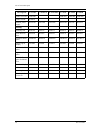This technical manual could include technical inaccuracies or typographical errors. Barco n.V. Reserves the right to modify the manual as often as necessary to keep it as current and accurate as possible. This manual is copyrighted by barco n.V. With all rights reserved. It may not be reproduced, tr...
2 nio 2-3-5 mp.
Table of contents nio 2-3-5 mp 3 1. Table of contents service precautions 4 cleaning instructions 5 list of serviceable parts 7 first level service 11 front cover replacement 12 foot replacement 13 plastic rear cover replacement 15 firmware: how to check the current version 16 firmware: uploading ne...
Service precautions 4 nio 2-3-5 mp 2. Service precautions general caution: remove the power plug from the mains outlet before removing any cover • opening the display must be done in a dust-poor environment, to avoid dust particles on the glass plate or the panel. • opening the display must be done ...
Cleaning instructions nio 2-3-5 mp 5 3. Cleaning instructions precautions • caution: remove the power plug from the mains outlet before removing any cover • always wear clean protective gloves when handling and cleaning the display • since the lcd panel and the front glass are easily damaged, pay at...
Cleaning instructions 6 nio 2-3-5 mp cleaning the glass plate- outside surface proceed as follows: 1. Take one of the nonabrasive cloths and put glass cleaner liquid on it. 2. Clean the glass with the moist cloth. 3. Take another clean, dry cloth and wipe the glass dry. Cleaning the glass plate- ins...
List of serviceable parts nio 2-3-5 mp 7 4. List of serviceable parts electrical parts (e-5420): electrical parts (e-3420): electrical parts (e-2320): barco part no description qty boards : v322145 / v3221451 lcd panel (bluebase / clearbase) 1 k5800262 signal board 1 k5800271 osd board (usb and rota...
List of serviceable parts 8 nio 2-3-5 mp electrical parts (e 2320 c up to revision 01): electrical parts (e 2320 c from revision 02 on): electrical parts (e 2320 c se): barco part no description qty boards : v322301 lcd panel 1 k5800374 backlight inverters 2 k5800365 signal board 1 v685050 12v to 18...
List of serviceable parts nio 2-3-5 mp 9 electrical parts (e 2320 pa): electrical parts (e 2320 pa s): miscellaneous parts: barco part no description qty boards : v3221613 lcd panel 1 b557302 backlight inverters 2 k5800097 signal board 1 k5800096 transpose (portrait accelerator) unit 1 k5800271 osd ...
List of serviceable parts 10 nio 2-3-5 mp power cord china z3487500 - - z3487504 z3487500 z3487500 power cord uk b195613 - - external power supply b5572297 b5572295 b5572295 b5572296 b557222 b557222 packing: accessory box b590312 b590312 b590312 b590312 b590312 b590312 foam block for foot v622416 v6...
First level service nio 2-3-5 mp 11 5. First level service.
Front cover replacement 12 nio 2-3-5 mp 5.1 front cover replacement to remove the front cover: 1. Remove the four sunken fixing screws from the rear of the display. 2. Carefully take the front cover a few centimeter from the display. It is still connected to the rest of the display by means of the l...
Foot replacement nio 2-3-5 mp 13 5.2 foot replacement to remove the foot: 1. Lift and pull both clips at the bottom of the foot, to release the foot. 2. Remove the rear cover from the foot. 3. Remove the small screw fixing the small plastic cover on top of the foot. Next, remove the small cover itse...
Foot replacement 14 nio 2-3-5 mp 5. Unscrew the 2 screws fixing the round plastic cover. 6. Lift up the round plastic cover. 7. Remove the four screws while supporting the foot. Mounting instructions: to mount the parts again, follow the procedure in reverse order..
Plastic rear cover replacement nio 2-3-5 mp 15 5.3 plastic rear cover replacement to remove the rear cover: 1. Remove the tilt & swivel foot (see the procedure of the foot replacement). 2. Remove the six screws fixing the cover. 3. Lift up the rear cover. While lifting the cover, be careful not to d...
Firmware: how to check the current version 16 nio 2-3-5 mp 5.4 firmware: how to check the current version to check the firmware version in the display’s osd menu: you can check the current firmware version in the information menu inside the osd main menu. To check the firmware version with mfdcontro...
Firmware: uploading new firmware nio 2-3-5 mp 17 5.5 firmware: uploading new firmware to upload the firmware: 1. Start the program mfdcontrol.Exe 2. In the main menu, select the display of which you wish to check the firmware version. 3. In the main menu, click the upload button 4. Select "upload co...
Advanced service 18 nio 2-3-5 mp 6. Advanced service.
Reading and saving display parameters nio 2-3-5 mp 19 6.1 reading and saving display parameters to read the edid prom contents: 1. Start the software tool “mfdcontrol.Exe” (version august 12 2002 at least). 2. In the main menu, select the proper display. 3. In the main menu, click on edid. 4. Click ...
Writing display parameters in the display 20 nio 2-3-5 mp 6.2 writing display parameters in the display to write the edid prom content: 1. Start the software tool “mfdcontrol.Exe” (version august 12 2002 at least). 2. In the main menu, select the proper display. 3. In the main menu, click on edid. 4...
Led board replacement nio 2-3-5 mp 21 6.3 led board replacement 6.3.1 led board removal to remove the led board: 1. Remove the front cover (see first level service). 2. Unscrew the led board. 3. Replace the led board. 4. Put the bezel back in place. 6.3.2 re-assembling the display mounting instructi...
Rotary knob replacement 22 nio 2-3-5 mp 6.4 rotary knob replacement 6.4.1 rotary knob removal to remove the rotary knob unit: 1. Remove the foot (see first level service). 2. Remove the plastic rear cover (see first level service). 3. Unscrew the 2 screws fixing the rotary knob unit. 4. Replace the ...
Signal board replacement nio 2-3-5 mp 23 6.5 signal board replacement 6.5.1 read and save display parameters to read the edid prom contents: 1. Start the software tool “mfdcontrol.Exe” (version august 12 2002 at least). 2. In the main menu, select the proper display. 3. In the main menu, click on ed...
Signal board replacement 24 nio 2-3-5 mp 2. Remove the 13 screws fastening the signal board cover. 3. Carefully lift the signal board cover and slide it over the input con- nectors. Be careful not to damage the dvi connector. 6.5.4.2 for nio 2mp to remove the signal board cover: 1. Remove the 2 scre...
Signal board replacement nio 2-3-5 mp 25 6.5.5 remove signal board 6.5.5.1 for nio 3 & 5 mp to remove the signal board: 1. Disconnect the 9 signal cables. 2. Remove the 6 screws fastening the board. 3. Remove the board. 6.5.5.2 for nio 2mp to remove the signal board: 1. Disconnect the 7 signal cable...
Signal board replacement 26 nio 2-3-5 mp 2. Remove the 11 screws fastening the board. 3. Remove the board. 6.5.6 re-assemble the display mounting instructions: to mount the parts again, follow the procedure in reverse order. 6.5.7 write display parameters in the display to write the edid prom conten...
Lcd panel replacement nio 2-3-5 mp 27 6.6 lcd panel replacement 6.6.1 read and save display parameters to read the edid prom contents: 1. Start the software tool “mfdcontrol.Exe” (version august 12 2002 at least). 2. In the main menu, select the proper display. 3. In the main menu, click on edid. 4....
Lcd panel replacement 28 nio 2-3-5 mp 6.6.5 remove signal board cover 6.6.5.1 for nio 3 & 5 mp to remove the signal board cover: 1. Remove the 2 screws and 2 bolts at the input connectors. 2. Remove the 13 screws fastening the signal board cover. 3. Carefully lift the signal board cover and slide it...
Lcd panel replacement nio 2-3-5 mp 29 2. Remove the 12 screws fastening the signal board cover. 3. Carefully lift the signal board cover and slide it over the input con- nectors. Be careful not to damage the dvi connector. 6.6.6 open lcd / backlight unit cover 6.6.6.1 for nio 3 & 5 mp to release the...
Lcd panel replacement 30 nio 2-3-5 mp 6.6.6.2 for nio 2mp to release the lcd / backlight cover: 1. Remove the 6 screws at the sides fastening the lcd / backlight cover. 6.6.7 remove lcd / backlight unit 6.6.7.1 for nio 3 & 5 mp to remove the lcd / backlight assembly: 1. Carefully lift the lcd / back...
Lcd panel replacement nio 2-3-5 mp 31 e-2320 c se: open from the short side other 2mp displays: open from long side 3. Disconnect the cables from the backlight inverter and driver boards. Also remove the clamps fastening the cables. 4. Remove the lcd / backlight assembly. 6.6.8 re-assemble the displ...
Blos calibration 32 nio 2-3-5 mp 6.7 blos calibration introduction the calibration must be performed using the minolta ca 110 / 210 measurement instrument, the calibration cover and the barco software tool mfdcontrol.Exe (important- internal use only). You must use the metal calibration cover becaus...
Blos calibration nio 2-3-5 mp 33 remarks: • if the ambient temperature changes, redo the zero calibration the zero calibration can be checked in normal working position by putting the measurement head on a flat surface, so no light will reach the sensor and the display will show 0.00 cd/m². If the z...
Blos calibration 34 nio 2-3-5 mp • check the include backlight check box. • click the calibrate button.
Functional tests nio 2-3-5 mp 35 7. Functional tests.
Checking factory settings 36 nio 2-3-5 mp 7.1 checking factory settings to check the factory settings: 1. Start the program mfdcontrol.Exe. 2. In the main menu, select the display of which you wish to check the settings. 3. In the main menu, click on the button general. The general information windo...
Checking blos operation nio 2-3-5 mp 37 7.2 checking blos operation to check the blos operation: 1. Run the tool mfdcontrol.Exe (version sept. 29 2003 at least). 2. In the main menu, click on i-guard. 3. In the i-guard calibration window, select monochrome i-guard. 4. In the built in sensor window, ...
Signature check 38 nio 2-3-5 mp 7.3 signature check introduction: this test should be performed after replacing an interface board. The signature check tests a part of the video circuit on the interface board. To perform the signature check: 1. Run the software tool signature test.Exe 2. In the menu...
Visual checks nio 2-3-5 mp 39 7.4 visual checks perform the following visual checks: • no scratches on the panel surface or plastics? • no dust particles between the panel and the glass? • when you disconnect the signal cable, does the display go into stand-by? (power led turns orange) • check the d...
Packaging instructions 40 nio 2-3-5 mp 8. Packaging instructions introduction this procedure describes how to pack the display from the service department to another location, e.G., to an mis service hub. To perform this procedure, be sure to use the original parts from the packaging of the display....
Packaging instructions nio 2-3-5 mp 41 5. If necessary, wrap the power adapter in a plastic bag. Put the adapter in the smallest compartment in the accessory box. 6. Be sure the connector cover is mounted on the display. 7. Push the display in the lowest position. In case of a new type of foot, bloc...
Packaging instructions 42 nio 2-3-5 mp attention: the buffer pieces are not identical. 11. Put the other buffer piece on the other side of the display. 12. Open the cardboard box and turn it 90 degrees. 13. Push a cardboard buffer piece in the cut-away in the foam buffers at the front side of the di...
Packaging instructions nio 2-3-5 mp 43 18. Close the box and tape it..
Troubleshooting 44 nio 2-3-5 mp 9. Troubleshooting sometimes if there is a problem, it is not obvious what is the origin of the problem: the interface board or the lcd panel. There is a relatively easy way to test where lies the cause of the problem. Therefore, replace the interface board by a spare...
Technical specifications nio 2-3-5 mp 45 10. Technical specifications e-3420: item specification picture panel 20.8-inch tft am-lcd ips dual domain resolution native: 2048 x 1536 display area (h x v) 423.9 x 318 (mm) viewing angle (@ 10/1 contrast) vertical: 170º horizontal: 170º pixel pitch 0.207 m...
Technical specifications 46 nio 2-3-5 mp e-5420: item specification picture panel 20.1-inch advanded-sft resolution native: 2560 x 2048 display area (h x v) 399.36 x 319.49 (mm) viewing angle (@ 10/1 contrast) vertical: 85º horizontal: 85º pixel pitch 0.156 mm (h) x 0.156 mm (v) native color resolut...
Technical specifications nio 2-3-5 mp 47 e- 2320 c (se): item specification picture panel 20.1-inch diagonal viewable screen tft (thin film transistor) active matrix, color liquid crystal display resolution native: 1600 x 1200 display area (h x v) 408 x 306 (mm) viewing angle (typical, @ 10/1 contra...
Technical specifications 48 nio 2-3-5 mp notice: due to our policy of continuous product improvement, the above specifications are subject to change without prior notice. Barco shall not be liable for technical or editorial errors or omissions contained herein; nor for incidental or consequential da...
Technical specifications nio 2-3-5 mp 49.